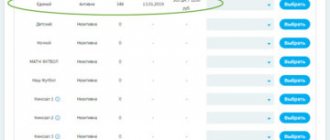To be sure that the services of the Tricolor TV provider will not be disconnected in the coming days, there is a need to check the expiration date of the subscription. When the date of the next advance payment approaches, many subscribers want to check the balance in their account and monitor the receipt of payment. Some people want to connect additional service packages. We will describe below what options the provider provides the subscriber for solving these problems.
Receiving equipment ID - main subscriber identifier
When connecting to Tricolor satellite TV, subscribers are registered in the provider's database by the ID of the receiving equipment . This is a unique numeric code consisting of 12 or 14 characters. Using a unique code, the satellite operator's subscriber service uniquely identifies the subscriber and the actions he performs.
The subscriber will need this number when he needs:
- register a personal account on the provider’s website;
- log in to the subscriber’s personal profile;
- find out the balance by ID through your personal account;
- clarify your subscriptions and service end dates;
- contact the customer support service for help;
- make payment for activation/renewal of the service package.
The subscriber does not always remember an important code value by heart. Users of the provider's equipment have several options for where to find out the Tricolor TV ID for payment.
- By card number. On the smart card issued to each subscriber upon concluding a service agreement, the required digital value is indicated under the barcode. The card is placed in the receiver or Cam module.
- By contract number. The identifier is duplicated in the contract concluded by the owner of the equipment with the Tricolor company.
- On TV. You can display the receiving equipment identifier on the TV screen by pressing the corresponding button on the remote control. The button can be named as Status, No.ID or Tricolor.
Checking the balance through the receiver
Checking the balance through the receiver is the same as using the ID number, only all actions take place directly on the device itself. To do this, press the “ID number” key on the remote control. A menu pops up through which you need to go to the “Home” tab.
Various information about the receiver appears. To check your balance, you need to go to the “Status” section, from which you can access subscriptions. Some receiver models have the advantage of being able to log into your personal account directly on the device.
After logging into your account, right on the receiver you can see your remaining account, sublists and the last actions that were performed on the device.
How to track the status of your personal account through your personal account profile
A clear way to monitor the status of your personal account, which also gives you the opportunity to independently manage services, is the online service of the provider “Personal Account”. To enter your personal account, you need to use an Internet browser to go to the official website of the operator Tricolor TV (tricolor.tv). Next, in the “Private Clients” tab, open the “Personal Account” link.
The system will redirect the client to the authorization page in the company’s subscriber’s personal profile. Here you need to enter the user ID/contract number and password and initiate the authorization procedure by clicking the “Login” button.
Important! The user receives a password when registering a personal profile. If you lose this parameter, you can get a new login password. Links to perform these actions are located at the bottom of the login page in your account.
Checking the balance by ID for a personal account user is simple. All you need to do is log in to the service. The system displays the following information on the main page of the personal account:
- balance in the Tricolor personal account;
- ID number;
- subscriber agreement number;
- service management window.
By navigating within the personal account, the following options are available to the user:
- connection of available service packages;
- viewing the status and validity period of services;
- choosing a suitable renewal/connection tariff;
- making payments if necessary;
- tracking receipt of payment;
- sending information about the activation of the paid package to the receiving equipment;
- familiarization with current promotions and special offers;
- changing contact and registration information;
- deleting connected devices.
The Tricolor TV personal account accumulates all funds previously deposited into target service accounts. Due to the new provision procedure that came into force, it was abolished .
The phrase “view account” for the subscriber is now equivalent to viewing the balance/remaining balance, which can be either positive or equal to zero. The concept of “debt” is not used in the LC service, since services are activated on the basis of advance payments: the required amount is paid - the channel package is activated.
Tricolor activation
If after payment Tricolor TV does not show, you need to wait for the access keys to be sent again. Typically, the procedure takes no more than 8 hours , while the receiving equipment must be turned on, and the TV can be turned off.
Users are offered two ways to restore the signal:
- through your personal account;
- when contacting technical support.
With the first option, payment errors may occur. The account owner needs to be careful when filling out the data. You can get your money back only after contacting the service provider’s service center.
Without paying for packages, only four free channels are available, one of them is informational. Tricolor connection speed depends on the selected service activation method.
Self-activation
Restoring signal transmission is possible through your personal account.
Activation of payment by ID number:
- Go to the “ Subscribers ” section - cancel the “How to pay” item at the bottom.
- Open the “ Card Activation ” section, enter the ID number.
- Indicate the client's full name and email address.
- Click on “Activation ”, check the data is correct.
The method of how to activate Tricolor TV after payment yourself is suitable for active users of your personal account.
Errors may occur during sending, so activation keys must be obtained again. The subscriber must re-authorize into the account, go to the “My Services” and click on the “Repeat keys” . On new receiver models, this function is built into the menu. The owner only needs to go to the “ ID number ” section and select the required function.
If, after activating the payment card, TV broadcasting was not restored, you must contact technical support.
Activation via support
This method is good because the balance will be replenished accurately. The user needs to call the supplier's contact phone number and provide their details. When contacting, also indicate the ID number indicated on the receiver.
Connection with the help of specialists will take less time - just a couple of minutes. The owner does not have to wait 8 hours for the signal to appear.
Subscribers are offered the following options:
- contact via Skype. On the official website there is a button for direct contact with technical specialists;
- use pages on social networks: VKontakte or Facebook. Or write a message on Odnoklassniki;
- virtual assistant and chat;
- hotline service.
Having chosen one of the options, the client must remember: when contacting, indicate the equipment identification number, inform about activation after paying for access to TV channels.
Payment and activation problems
During one of the procedures, errors of the following types may occur: 0, 9, 10, 13. The first is the most common and may appear due to a malfunction of the equipment, access keys, or lack of signal. A long connection is possible in situations where the receiver has been disconnected for a long time.
Due to the incorrect position of the dish, the signal may not reach. The owner can carefully adjust the position of the equipment (It is highly recommended not to rotate the plate yourself!).
Errors can be like this:
- The account was not replenished. The user should contact technical support, indicating the receipt number and ID.
- Equipment data was entered incorrectly.
- Site malfunction. The payment will be returned to the card and will not be debited from the account.
- The tariff was not updated and television broadcasting was not restored. Insufficient replenishment amount.
One of the problems after paying for Tricolor, when you turn on the channels, only one appears - Information. The owner needs to restart the receiver and search for available channels again. Technical support advises using the “ Setup Wizard ” recommendations.
If there are no problems with entering the number and replenishment amount, you need to call the hotline. The subscriber can clarify how long it will take for Tricolor to start working after payment, and whether an error occurred on the supplier’s side.
Payment not received
In the Tricolor Personal Account there is a section with a non-target balance and tariffs for the selected package. If Tricolor TV has not received payment, the first thing you should check is the amount of funds on the first balance. If there is available money in the account, the user can transfer it to the selected tariff.
The chosen replenishment method determines how long it takes for the money to arrive to Tricolor. Using a bank card, the user can check the account status within a couple of minutes.
Before your subscription expires (that is, at the end of the month), a “ Expiring to Expire ” notification appears on the screen. A similar message will appear until next month, regardless of the payment and the amount on the balance.
To check whether funds have been credited to your account, you need to see how many channels Tricolor shows without paying. If their number does not exceed four, then you need to contact technical support.
In any other situations, money comes quickly, without additional problems or intervention from specialists.
Payment verification and actions in case of non-receipt of payment
In order not to find yourself in a situation where funds for connecting to a service package have been paid, but the channels are not shown, you should check the receipt of payment to the subscriber’s personal account. There are several ways to check Tricolor payment.
- If the tariff is paid, then on the official website in the “Check subscription” mode (performed after entering the ID of the receiving equipment), the subscriber will be able to verify that the service is activated/extended for the period he paid for.
- For the user of the “Personal Account” service, verification of Tricolor TV payment by ID is available in the “Payments” tab in the “Payment History” menu item. Here the subscriber will see whether the payment went through or not. If funds are received, the history will reflect information with the date, name of the service paid and amount.
- You can find out whether money has been credited to your Tricolor TV account by contacting the subscriber support contact center by mobile phone number. The call is free.
If the money has not been received, it is recommended to quickly find out the reason. The search direction depends on the payment method.
Advice! The first thing you should check is that the receiver ID entered during payment is correct. This detail is reflected in the check. If the value is correct, it is possible that the money is still on the way.
You can contact and clarify the current status of the transfer to the hotline of the payment service through which the payment was processed. Otherwise, you need to contact the company’s customer service for help with a request to correct the erroneous transaction.
Payment methods Tricolor
Payment methods for the service package:
- bank cards . Online through “Personal Account” or using Internet banking;
- ATMs . Function of transferring funds according to established details;
- electronic money . Yandex, Qiwi, WebMoney and other options;
- cash registers By contacting a bank branch;
- communication shops and retail chains . By paying in cash;
- from a mobile phone . Through SMS messages from clients of MTS, Beeline, Megafon and Tele2;
- cards. In Tricolor offices, purchased from a dealer or through Yandex.Money.
Using your Personal Account, you can check Tricolor payment by id. The information is updated in the “ Payments ” section, which also indicates the date of the next debit, service package and additional information.
Checking available services and package activation
In the personal account on the main page in the “Service Management” section, the company’s client can find out information about all Tricolor TV packages . The services window displays all packages, both activated and available for connection, including the main “Unified” package.
Another option for checking Tricolor packages by ID is available through the official website in the “Checking Subscriptions” mode, the link to which is in the “Support” tab. After entering the ID and clicking on the “Check” button, the system displays a list of all active packages with expiration dates.
Checking the payment status: how to find out if TV was paid on time?
The easiest way to find out about crediting funds is to use the receiver. This is a special device for exchanging data with a satellite. Each user has a unique number and has their own number. Depending on this number, the presence of a link to a specific personal account of the company subscriber is determined.
The account number and all user data are entered into the database. Using the control menu, you can go to settings to check your balance. An equally reliable source of information will be the official website, where the equipment identification number is indicated in the required section.
Checking your Tricolor account balance without registering in your personal account
You can find out the balance in your Tricolor account without logging into your personal account. One of the ways - contacting the operator's contact service - is mentioned above. Other options to find out your account balance without registering a personal account in the LC online service are as follows.
- Visit to the company office. A passport and subscription agreement may be required.
- Use the available communication channels with the satellite company’s on-duty specialist directly from the company’s portal: online call or online chat.
- You can contact via Skype customer support account.
Important! For all of the above options, subscriber identification is carried out by the receiver id, so you need to have this important parameter at hand.
Information site - about Tricolor TV
Home » Payment
Reading time: 3 min Published: 03/13/2021 Category: Payment
The Tricolor balance should be regularly monitored and replenished when necessary. If payment is not made on time, the operator will stop providing the service. After making the payment, also make sure that the money is successfully credited to your account.
You can check the Tricolor balance in different ways. It is advisable for the user to know them all and use the most convenient option for himself.
Possible problems and their solutions
In the process of checking the receipt of money in your personal account, you need to pay special attention to the correspondence of the ID number in the electronic check and in fact on the scratch card; if an inaccuracy is found, you can report it, and the system will offer to make an adjustment and transfer the funds to the correct ID.
If you lose your receipt and do not have access to your personal account, you can provide current information about the purchase of the equipment and where it was purchased to confirm the data. If it was purchased from a dealer and he activated it, then there will be a need to contact him for the necessary data so that you can further confirm your status as the owner.
If the purchase was made in a specialized store, then registering in your personal account will not be difficult. The same actions are required if the license plate on the receiver does not match the information on the payment slip.
How can I activate a new service?
To find out the provider's tariffs or select an option, you do not always need to immediately log into your account and indicate the receiver ID. On the company’s website you can click on “. A window will open with a list of all tariffs and options. By clicking on “more details”, you can open an extended description, find out how much to pay and, if necessary, activate the service.
Having selected the desired Tricolor TV tariff, you will need to enter an ID to pay, since the money is credited to a linked personal account, and then indicate which option it should be written off to.
When choosing a suitable subscription, please note that there are different connection options - for a year, 180 days or a month. For example, the “Single” package is activated immediately for a year, and “Extra” can be activated for 6 months. Accordingly, the user needs to deposit the required amount, and the next time he will have to pay after the time for which the option is activated.
Advice! The subscriber can immediately deposit a large amount so as not to forget to make payments on time in the future. The money will simply remain on the LAN until the write-off date.
Payment for satellite television
Users who decide to check their Tricolor TV balance should be prepared to have to top it up. To do this, you can use any payment method indicated on the provider’s website. All the features of depositing funds are described here in detail, including electronic payments and commission-free transfers. You can immediately go to the payment system portal to immediately transfer money to your account.
It must be emphasized that when making payments, subscribers are required to pay special attention and accuracy. Errors in receiver numbers and details are unacceptable, otherwise the funds will go to a stranger. They can be returned by calling the hotline, but this procedure will take too much time and effort.