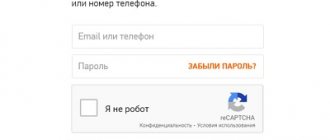Why does Mi Box s/3/4 slow down, freeze or not turn on? Like any smart “device,” the set-top box wears out over time and begins to slow down. This causes a lot of inconvenience to owners, as it becomes uncomfortable to use the TV and watch their favorite programs. In order for an expensive gadget to work properly and not upset its owners with sudden breakdowns, it is worth learning how to use it correctly and administer its settings. In this article we will perform a full analysis of the functionality and understand the aspects of solving various problems with the tuner.
Why won't Mi Box turn on?
If you find that your Mi Box does not start at all, then it is unlikely that there is some kind of glitch or minor problem. Often, these signs indicate serious hardware problems:
- deep natural wear;
- breakage as a result of a strong impact;
- exposure to large amounts of liquid or dust, which created barriers to reading microcircuits and the natural operation of mechanism parts;
- contacts burned out as a result of a voltage drop.
At first glance, it is difficult to diagnose what exactly caused such a breakdown, but you should still examine the gadget in detail:
- make sure that there are no obvious damages or dents on the body;
- carefully inspect the incoming cables and sockets; perhaps the problem was caused by interruptions in the operation of the batteries and the network connection;
- If possible, open the back cover and check for foreign objects, signs of burnout, water, dust, or debris.
If everything is fine, then the problem is hidden - in the contacts or connecting links. Then it is important to contact a specialized specialist who will perform a comprehensive analysis of the device’s performance. Most often these are service points or stores that sell this equipment.
How to connect a universal remote control to Supra: codes, instructions
Bad playlist or player
First you need to figure out how IPTV slows down, whether it happens constantly or periodically, the problem concerns specific TV channels or all of them at once. So, if we are talking about certain channels, while the rest are broadcast without problems, most often it’s a matter of the playlist. This usually happens when the user uses an alternative list downloaded from the Internet. If most of the channels show intermittently, there may be a problem with the set-top box or low Internet connection speed.
Lists of TV channels in M3U format can use the UPD protocol to transmit a video stream, which is famous, among other things, because it is not secure and does not guarantee delivery. So, with this option for transporting files, the broadcast does not always have the full content, some of the data is inevitably lost along the way and, despite the fact that the picture can be saved, organizing the transmission of the video stream without loss is impossible. Even with a good Wi-Fi connection speed, packets receive low priority and may be skipped during delivery, which is why IPTV freezes.
Setting up caching in the player can improve the situation a little. If you are using VLC, go to the “Source” - “Network” tab and open additional options by checking the appropriate box, then increase the cache size. To play back a picture without “lags,” part of the video must be stored in a cache, and its increased volume will allow heavy content to be buffered in advance. The main measure here is since an excessive buffer size puts a strain on the device’s resources, while a too small one leads to problems loading content.
Why does Mi Box freeze?
Freezing is a familiar situation to many. It happens for the following reasons:
- non-original equipment is an unsuccessful fake;
- The current firmware version is outdated;
- the software is broken;
- there are mechanical problems.
Let's look at each situation separately. If you purchased not the original, but a fake, then the well-known Mi manufacturer is not responsible for the quality of the signal and the implementation of options. Therefore, it is important to strictly monitor this - do not buy consoles from dubious stores, on advertising sites or at unknown points on the market. Trust only official dealers and well-known retail outlets.
It is important to constantly monitor the firmware and all internal software and update it to the latest versions. Reinstallation will help avoid problems and adds new interesting and useful features.
Internet problems
The comfort of watching IPTV, especially if the channels are broadcast in HD quality, directly depends on the stability and quality of the signal. To watch interactive TV without problems, we recommend an Internet speed of at least 5 Mb/sec. The higher it is, the better, and besides, the router usually distributes a signal to several devices at the same time, so the requirements also increase.
Meanwhile, providers sometimes sin by not providing the speed stated when concluding an agreement with a client. You can check real indicators to exclude (or confirm) the fact that the problem is on the service provider’s side on the specialized website speedtest.net. Just click on the button to start checking the speed of your Internet connection, and after a few seconds the resource will display the result.
The signal is much more stable with a wired implementation method, but if the connection is made over the air, a router with high bandwidth is required to implement IPTV. If the Wi-Fi signal transmitted over the air from network equipment is weak, and it does not matter what device is used, a computer, set-top box or TV, then watching channels in high quality is out of the question.
Limited bandwidth causes the picture to slow down; this phenomenon is not uncommon when setting up IPTV through a router. With this method of organizing TV, it is also important to take into account the load on the home network. Connection drops, slowdowns, freezes - you will have to face these realities if the device’s power is insufficient, and not all routers have IPTV support.
The network coverage area also plays an important role here. The specified parameter in the characteristics of the device is relevant only in ideal conditions; in fact, the signal is hampered by many external factors, such as walls, any partitions, furniture, operating devices, etc. So, the figure declared by the manufacturer can be safely divided by five, and The set-top box should be located closer to the network equipment. In many routers, the multicast option is inactive and IGMP traffic is blocked, but most often, setting up the device to work with IPTV is not required, since after updating the software, the function is activated automatically.
Chromecast not working on Mi Box?
If you have problems broadcasting video to Android TV via Chromecast, check the Google Cast firmware version. Requires the latest variation to be installed. To do this, open the main screen, select “Settings” -> Google Cast. There should be an item in the format “Y.YY.YYYY”. It is important that this combination matches the current Chromecast firmware for Android TV. If not, update your Google Cast receiver immediately.
Why voice search does not work on Mi Box S/4/3: reasons, what to do?
Causes of failure of the DVB-T2 digital set-top box
In recent years, more and more countries are switching to digital television. This broadcast technology has many advantages. It is protected from external interference, so the viewer can enjoy a clearer picture and good sound. According to international obligation, analogue TV must be switched off completely.
Modern TVs have a built-in receiver, but if the device is not capable of receiving a digital channel, you will need to additionally buy a special DVB-T2 set-top box. A decimeter antenna is also connected.
Digital television broadcasting also has some disadvantages. While watching your favorite TV show, the picture freezes or disappears completely.
There are several most likely reasons why the digital television set-top freezes:
Weak signal
In the case of analog television, the picture becomes distorted, various noises appear, and colors disappear. In the case of digital broadcasting, the picture freezes. Also a sign of a weak signal are cubes on the screen breaking the picture, and if the signal weakens even more, the picture disappears completely. Owners of satellite dishes often encounter a similar problem, but it usually occurs during bad weather.
Bad weather
Its phenomenon is less pronounced, but in a severe thunderstorm the set-top box can freeze completely. The signal received from the tuner must be higher than the minimum value, otherwise in bad weather you will have to temporarily stop watching your favorite programs. It is also worth checking whether the antenna is properly secured and inspecting all connections along the cable path to the TV itself.
Digital television may not show for other reasons: an old receiver or a location outside the digital TV reception area. Assuming that the device itself is working properly, the reason is an incorrect setting.
The first step is to perform an automatic channel search; if it does not bring the expected results, it is recommended to perform manual tuning. If the problem is a lack of signal, then this is a common sign of a malfunctioning antenna or its incorrect connection.
Cleaning Android
Regular cleaning of the operating system will protect our device from clutter. For what? Every application tends to generate a lot of files that are not used further. In short, unnecessary garbage is created, causing noticeable drops in device performance, iptv slows down or the image simply disappears. To effectively clean the system, we need to use specialized software that scans the memory and removes everything unnecessary. Currently, the most popular representative of this type of application is Clean Master.
Managed Networks
Making IPTV available over the Internet is very different from making it available through a private ISP network. In practice, this means having a highly organized hierarchical network with an open office where programs are stored and all services are coordinated and provided centrally using video and hubs (VHO) serving local distribution offices linked to set-top boxes in individual homes.
An Internet connection allows you to watch IPTV on any device, but most users do not want to watch TV on a laptop screen, especially if IPTV channels are slow. This is why IPTV attracts viewers, customers (STBs), who receive input to connect to the Internet through an Ethernet cable or Wi-Fi.
The signal reproduces and displays the image on a high definition widescreen TV. STBs are actually stand-alone computers programmed to perform the task of receiving streaming video packets, converting them into video files (MPEG2, MPEG4), and then displaying them like high-quality television.