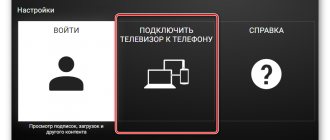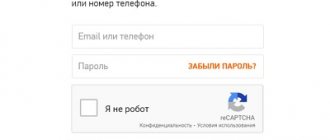Classic TVs are used less often now, but modern models have characteristic disadvantages - there may be “brakes”, the TV may freeze completely, and it may take a long time to respond to commands. There are many reasons, in most cases only a professional can find a solution.
The simplest solution for a frozen TV is to turn it off and restart. This will probably fix the problem for a short time. To be sure to get rid of it, you need to turn to professionals. Specialists carry out TV repairs in Moscow at the customer’s home. You can make a request by phone or on the website using the feedback form. We service equipment from Samsung, LG, Sony, Horizont, Panasonic, Philips, BBK and other popular brands. Company operating hours: 7:00-23:00, seven days a week, holidays.
Why does the picture freeze on the TV?
If the television equipment does not respond to either the remote control or the built-in buttons, it does not turn on or turn off, what is the reason? Almost all modern models from LG, Philips, BBK and many other manufacturers are susceptible to freezing. This is due to the fact that in a unit of time modern technology receives many different commands for monitoring, control and reproduction. Any random interference can slow down the functioning of the system. Of course, manufacturers update their equipment by installing special programs to protect against extraneous impulses. But sometimes even a large amount of processed information becomes a sufficient brake on the reproduction process.
TV freezes on screensaver
The slowdown of the image on the screensaver is one of the most common complaints when contacting the workshop. At the same time, the indicator blinks, power is supplied to the device, the video image begins to load and freezes.
If you can control the equipment from the remote control, you can try to revive it yourself. To do this, you need to go to the menu and perform a complete reset of all settings. Next, you should completely disconnect the device from the power supply for at least 20 minutes. After turning on, you should restore the settings.
If such actions do not bring the desired result, then you need to contact specialists. In this case, you will have to change or update the software.
The device freezes while browsing
If a regular TV freezes, it is most often due to a malfunction of the antenna, lack of an impulse from it, or a breakdown in the TV signal receiver. To make sure that the failure is related to the antenna, you should switch the TV receiver to DVD or another external source. If the video plays, it means that the antenna or the devices connected to it are really faulty.
If the signal from the antenna is weak, you can strengthen it by turning the dish towards the signal source and update the settings.
The image on Smart TV is late
The screen freezes when using the Smart function if:
- Low connection speed between the video receiver and the network.
- Incorrect internet connection.
- Errors in setting up the TV receiver.
- Not current firmware.
The wizard will correctly determine the source of the defect and, if necessary, update the software or set the correct settings.
The picture on digital channels, IVI or YOUTUBE slows down
On digital channels, video lags if the speed of decoding the signal from the source and adjusting it to the features of video playback is reduced. The solution is to reboot. It must be disconnected from the power supply and left for 30 minutes.
If the TV receiver hangs on the rollers with IVI or YouTube, the reason is the low data transfer speed over the network and a weak WI-FI signal. You can solve the problem by reducing the quality of video playback.
Possible causes of the problem
Signs of freezing appear on Philips Smart TV, Sony Bravia or any brand. The following malfunctions are observed.
- Inhibits image changes while watching programs, movies or surfing the Internet. The picture either lags behind the sound or freezes and the sound disappears.
- The picture on the TV freezes, but there is sound.
- The image may crumble into separate pieces, and the sound may be distorted.
- The device does not respond to pressing the control buttons on the remote control or on the body.
When such hardware failures happen to a TV panel from LG, Samsung or another brand, knowing the root causes and methods to fix the problem will come in handy. Most often, failures in the operation of TV panels occur due to:
- incorrect antenna settings;
- lost TV settings;
- outdated firmware version or damaged system software.
It should be noted that the TV may slow down not only due to problems with the receiving equipment. The failures listed above also occur for the following reasons:
- poor broadcast signal of a particular channel;
- failures in multiplex broadcasting;
- Bad weather conditions prevent normal reception.
If the TV freezes for external reasons: technical problems at the transmitting station or bad weather, then the user will not be able to influence the situation. A signal amplifier or antenna adjustment may not give the desired effect. It is recommended to wait a while. As repairs are completed or the weather improves, the problem will likely go away. But without eliminating the hardware reasons on the user’s receiving equipment, the problem will not be solved by itself.
Common situations with TV receivers freezing
There are many reasons why the TV screen freezes - from software glitches to hardware defects. In addition to the static startup screen, other situations are possible:
- Freezes when turned on (the device does not respond to commands from the remote control or control panel). The method is standard - turning off the power for a period of 30 minutes to 1 hour, relieving the voltage on the coils, and reflashing. If all else fails, diagnostics are needed.
- When watching a video. There may be problems with the built-in browser or full memory. In most cases, updating the software resolves the problem. Another reason could be an unsupported video file format.
- The digital channel freezes. Often the problem occurs even in the absence of a CAM module, which decodes the video sequence and matches it with the signal system of a particular TV, and is installed on devices with a built-in digital tuner. The short-term solution is to turn it on and off. It is possible that the external signal has weakened. Only a specialist can name the exact reason after inspecting the equipment.
- Online cinema IVI or YouTube freezes. After launch, the broadcast “fades”, this is caused by low data transfer speeds and a weak Wi-Fi signal. A quick way to solve the problem: reduce the video quality in the settings.
- The image on the TV freezes after a short period of operation. The TV works for a while and the picture freezes, but often the sound does not disappear, and less often it loops. If basic measures do not produce results, you will need the help of experienced engineers.
- Problems not related to Smart TV. Insufficient Internet speed, many third-party widgets in memory, full cache of the integrated web browser, need to update the software.
Separately, it is worth paying attention to freezes on regular TV without Smart functionality. In the vast majority of cases, they are caused by external factors - technical failures of the signal source, problems with a digital set-top box.
YouTube is glitchy - clear search and viewing history
This solution helps a lot of people. You need to go to the settings in the application itself and clear your search and browsing history.
If YouTube does not start for you at all, then see the solutions in the article Why YouTube does not work on a Smart TV? YouTube does not start, it gives an error, the application on the TV has disappeared.
We do this: launch the YouTube application on your TV and go to settings.
Go to the “Clear browsing history” tab and click on the “Clear browsing history” button.
Next, go to the next tab “Clear search history” and click on the “Clear search history” button.
After these steps, try to start watching the video. If a video from YouTube does not load and does not play on the TV, or there are other problems with the application, try the following solutions. You can also restart the TV or Smart set-top box (by turning off the power for 10 minutes).
If your TV receiver freezes, contact a professional!
If the TV freezes, you have to restart it and change the settings. Self-intervention will help only in the simplest cases. In all other cases, it is better to call a qualified technician.
A Remontano specialist goes to the customer’s home, conducts diagnostics, and fully restores the functionality of the equipment. If you need to replace components, original spare parts are provided from the company’s own warehouse. The work and installed parts are guaranteed. If the order is placed before 12 o'clock, the specialist can arrive on the day of your request.
TV freezes on screensaver
One of the most common problems: the device turns on, there is power, but the final download of the software does not occur. In some cases, you can try to fix the problem yourself. Use the control panel buttons to get to the menu and perform a reset. Next, the TV turns off, all wires are disconnected for an hour.
If the problem remains after this, you will have to contact a specialist. Usually the first action of the wizard is to update the firmware. If this does not help, the only option left is to restore or replace the motherboard. There is no need to carry out repairs yourself; incompetent intervention can lead to serious failures and errors.