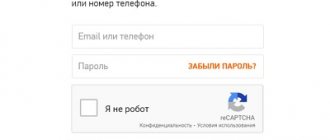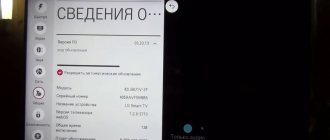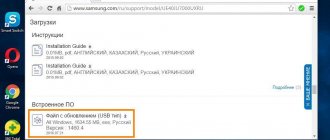Currently, TVs with the Smart TV option are extremely popular among consumers. Using this function, you can watch movies, images, web pages directly on TV and listen to music online. In addition, users can synchronize it with a smart home system, since the TV has built-in USB connectors and much more. Smart TV has quite a lot of advantages, but there are also disadvantages. The most common disadvantage is frequent errors in connecting to the Network. And this article will tell you why the Internet slows down on the Samsung Smart TV and how to solve the problem.
Reasons for Internet slowdown
Most consumers are faced with the fact that their Internet freezes on their Samsung Smart TV, namely video/music, and the loading of web pages is interrupted. Most often the problem lies in the TV settings.
Common reasons why the Internet on a TV slows down:
- There is a slow internet connection to the TV or no internet at all;
- a huge number of widgets are loaded, which take a lot of memory;
- overloaded browser cache;
- The TV software has not been updated for a long time.
Why IPTV freezes on TV
Have you noticed that IPTV is freezing? The reasons are, in theory, no different from those described above. That is, it could be a problem with the Internet connection, an overloaded network, a faulty playlist, etc. If rebooting the router does not bring results, then try the following:
- In the router settings, check the box next to the “WDS Bridge” mode.
- The reason may be a system failure, then you will need to reset the TV to factory settings.
- Please try another player.
- Make sure your connection is fast enough.
- Increase the buffering value for the channel that is experiencing problems. The standard indicator is 32.
Internet and its connection to the device
Many users wonder why Smart TV is slow over Wi-Fi. The answer lies in the fact that perhaps the Network was not connected to the TV correctly.
Set-top boxes for TVs with Wifi for watching online TV and accessing the Internet
Connection methods:
- Wireless via Wi-Fi router. You need to open the “Menu”, where you select the “Wireless” connection option and write down the Wi-Fi password and login in the fields that appear on the screen. After these steps, the TV instantly connects to the network. If during the setup process a message appears on the screen that the device cannot connect to the network, it is recommended to update the router firmware.
- Wired using cable. When choosing this method, difficulties may also arise. The protocols used by the Internet provider play an important role here. It is more beneficial for the consumer to use dynamic IP by the provider, since you only need to connect the cable to the TV and in most cases the Internet will work automatically. But today, Internet service providers use the PPPoE, PPtP, L2TP protocols, which requires the user to enter a password and login to set up the Internet on TV.
Note! Users believe that connecting via a Wi-Fi router is much simpler and clearer than a wired connection.
Buffering errors
Buffering occurs when the viewing speed of video data is slower. In these cases, a situation arises when IPTV slows down on the TV. In addition, a similar situation arises if the viewer watches HD video with low Internet speed.
Algorithm for diagnosing the problem:
- High-quality wire connection.
- Checking the device's functionality on other channels, such as YouTube, STAN, Netflix. If the problem is limited to just one streaming platform, then it's a channel-specific transmission problem.
- When streaming, TV media is downloaded as content and used in a temporary cache. After which the video will be loaded ahead of time and will ensure the quality of the broadcast.
Old software
Almost all TV developers release software updates for Smart TVs. In order for the device to function properly, you need to periodically update its software.
Connecting and setting up the Internet on a Chinese smart watch
But it happens that the updated version of the software for Smart TV cannot be installed due to the low speed of the connected Internet. In this case, you need to use a PC or laptop to download updates, which can then be transferred to a flash drive. After this, the flash drive with the data should be connected to the TV and the software should be updated safely.
Important! Updating software for Samsung TV is a very important process, since if you do not update the program, you will not be able to switch to the Smart TV function.
Bad playlist or player
Does it show one or two channels poorly or all? If there is interference only on a few channels, and the rest work without problems, then the problem is due to a faulty playlist, and if the majority, then the set-top box or Internet connection speed.
Some files in m3u format use the UDP protocol to transmit the video stream.
However, this method has two significant disadvantages: broadcasts do not always contain all the necessary information and losses in the stream often occur.
The situation can be corrected by setting the player caching.
For example, in VLC this is done like this:
- Go to the Source - Network tab. Open additional parameters and increase caching to 3000 ms.
To avoid interference and poor performance of movies and channels, we recommend using the Kodi media player and playlists from our website.
Device setup
If you press random buttons on the remote control, the TV will not be able to work normally after such actions. Most often, this happens if there are small children in the family who really like to play with the TV remote control. If suddenly such a situation occurs, do not despair, since there is a function to reset the settings to factory settings. Fortunately, this option is available on all Smart TVs.
How to activate a Smart tariff for your people with unlimited internet
If your device does not have enough memory, you should delete widgets that are not needed. In addition, it is recommended to clear the cache at least occasionally, and even better, use the built-in web browser as little as possible.
Note! If all of the above did not help the TV owner cope with the problem on his own, then you should contact specialists at the service center, who, for a fee, will solve the problem of why the Wi-Fi on the TV is slow.
Minimum hardware parameters
We recommend the following valid parameters for streaming IPTV content:
- minimum required speed: 0.5 Mbit/s;
- recommended speed for broadband connections: 1.5 Mbit/s;
- speed for SD video content: 3.0 Mbps;
- High-quality viewing speed: 5.0 Mbps;
- speed for Ultra HD video: 25.0 Mbps.
Requirements of video formats for bandwidth at which the IPTV player does not slow down:
- 480p - 3 Mbit/s;
- 720p - 5 Mbit/s;
- 1080p - 8 Mbit/s;
- 4k - 25 Mbit/s.
Software failure
It happens that the TV is successfully connected to the router, but the user is unable to switch to Smart TV. In this case, an error appears on the TV screen. And many Smart TV owners ignore most of the potential of this function, stopping at simply watching video from a flash drive or connecting a computer to the TV.
Often, the reason for the slowdown in the functioning of Smart TV is internal software errors. In this case, you need to update the TV's firmware. You can do this yourself by downloading a special program from the manufacturer’s official website. But it is important to remember that TV firmware is only possible if you have the latest software version.
Note! If you have doubts about the presence or absence of a system error, it is better to contact professionals who will help you set up access to the option.
Packet switching
Packet switching is the key to making the Internet work. It takes common pieces of information and sends them in separate packets. When a TV viewer receives a TV program, he does not download it as a regular file. Instead, only part of it is downloaded. The RTP/RTSP and IGMP multicast protocols use common web protocols and hardware. Streaming uses tailored protocols to allow simultaneous download and playback. Violation of these conditions may explain why IPTV slows down.
IPTV significantly reduces the load requirements on the broadband system. This creates significant benefits for the user:
- Lower cost of bandwidth.
- Cheap infrastructure.
- Reduced maintenance costs.
- Lower equipment costs.
In addition, packet IPTV technology supports advanced user-friendly features:
- Simultaneous viewing and recording.
- Pause and rewind (time-shifted TV).
- Video on demand (VoD).
- Preview.
- TV on demand (TVOD).
- Digital music libraries.
- FM streaming internet radio.
Clear application memory
• Press the “HOME” button on the TV remote control and do the following:
[Setup]> [Network Settings]> [Clear Application Memory] or [Clear Internet Memory] Or [Setup]> [Setup]> [Clear Net TV Memory]
Cookies and browsing history will be deleted. No confirmation will be displayed.
• Repeat step 1, wait 3 minutes for the TV to turn on completely, and try connecting to the SmartTV. If your TV does not connect to your SmartTV, go to step 5.
The remote control does not respond
Lack of response from the remote control can be caused by various factors.
First of all, check the condition of the batteries on other equipment. Perhaps they are out of order and need to be replaced with new ones. If the battery capacity is low, the remote control buttons may not immediately respond to pressing, and therefore the user begins to suspect that the remote control is not working.
You can also check the operation of the remote control using the camera on your smartphone. Each device has an infrared sensor that provides a command signal. You need to place the remote control with the indicator facing up above the camera and try pressing the buttons. If there is a signal, it is immediately visible on the display - the sensor lights up.
How to disable a subscription to TNT Premier from your phone and computer
If there is no signal, then the remote control does not work and needs to be repaired or replaced.
In most cases, when the Samsung Smart TV freezes and the remote control does not respond, the remote control is the reason. Take it to a service center, where specialists will quickly help solve the problem.
How the problem manifests itself
Freezing interferes with viewing and can manifest itself as follows:
- the picture falls apart. Squares of the wrong color appear on the screen, the contours of figures bifurcate, when changing frames, a piece of the picture may remain from the previous scene;
- The sound disappears when the image is working;
- A black screen appears when the audio signal is normal;
- there is no sound, no picture. Sometimes a message appears from the digital tuner: “No signal.”
Is the picture on your TV falling apart?
Not really!
One specific channel, a group of them (multiplex) or the entire received range can be inhibited.
The freeze is due to the digital signal transmission technology itself. If you don’t go into depth, it is transmitted like this: information is divided into small portions and “shot” with electromagnetic pulses into the air or cable. The packets are encoded and protected, but for some reason they may be distorted during transmission so that they are either not reproduced at all, or the digital tuner interprets them unsuccessfully.
Checking the antenna and signal strength
If, when using smart functions or connecting a DVD player, video playback on a large screen is correct, but glitches occur when watching TV shows or after advertising, then the culprit of the problem is a weak signal from the antenna.
To solve the problem, you need to check the antenna cable for integrity, since in damaged areas the signal is weakened due to losses. If necessary, replace the cable. You should also check the direction of the antenna towards the broadcasting station.
Advice! To strengthen the signal from a remote repeater, it is recommended to use an amplifier.