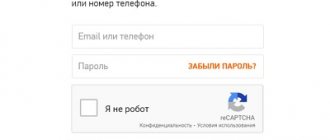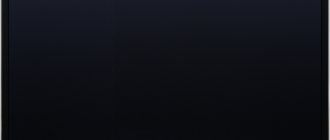Why does Mi Box S/3/4 slow down, freeze or not turn on? Many equipment owners face a similar question. The request is considered one of the most popular on user services. Such platforms contain first-hand information. Users report problems and suggest solutions. The Mi Box TV set-top box has a built-in artificial intelligence unit. Controlled by voice commands and displays a request on the display. Despite the functional advantages, failures also occur on the receiver. This article will help you understand the reasons and find solutions.
Why won't Mi Box turn on?
Xiaomi media receivers have a powerful processor, provide a wireless signal and high-quality transmission speed. If equipment breaks down, it is not recommended to disassemble and remove parts yourself. In the absence of experience and special tools, it is easy to damage the device or disable it. If the device does not turn on, then:
- examine the performance of the power supply;
- check the indicator light;
- test the connection wire or cable for functionality;
If there is a damaged element, it must be taken to a service center. The technician will replace the parts and fix the problem. To start the equipment you will need to perform a full reset. This radical method will clean the device to factory settings. First, turn the device on and off several times. Perhaps the console just froze. If there is no signal, then the device is faulty. Inexperienced users incorrectly connect the set-top box to the TV. Because of this, the image is not displayed on the screen. Make sure the wire is connected correctly. Also examine the integrity of the cable. Perhaps it is broken.
Why the remote control for the Xiaomi Mi Box does not work: reasons, how to fix it?
TV box X2Cube. What's wrong with the power supply?
Hi all. A lot of disputes and discussions were held on the pages of 4pda and in the profile threads of this TV box, and because of the “hype,” the manufacturer even replaced the “problematic” power supply in subsequent batches with a better one. But now the time has come to understand whether the first power supply was really a disaster, and whether the second one turned out to be a lifeline. To do this, I will use measurements from both revisions of the stock power supply, three good branded chargers and the USB port of the TV. In the winter of that year, I had an urge
It’s not childish to treat yourself to a smart TV box for Android.
After not monitoring the market for very long, I came across a rather interesting X2Cube. Within a month after payment I had the set-top box. some basic specifications and appearance from the seller, a little later three rubles appeared on the updated SoC
But the most interesting thing began when I was already waiting for the order - I began to read a flurry of messages (apparently from “well-wishers”) that the power supply included with the selected X2Cube was terribly problematic and it was better to immediately replace it with something, they say it gets hot , it does not contain the necessary elements and in general the “box” with it is constantly rebooted.
To begin with, I would like to note
, that I am apparently lucky, I have both power supplies and both have been working properly for more than six months on two boxes, while they do not heat up at all and do not make any strange sounds during operation - in general they do not bother me.
But again I encountered questions about this and decided to look more closely under an oscilloscope at what power supplies are actually capable of, how they are in terms of current, voltage levels and ripples in parallel. For these purposes, I will use both stock power supplies and three third-party chargers.
I ordered two boxes and received a new revision with X2 Pro
I use it on a stock HDMI cable, the box just hangs on it behind the TV like this:
I didn’t even connect the remote control and infrared sensor that came with the set-top box to it, because on Vladimir’s advice I immediately bought the G20S air mouse and didn’t regret it for a second - it’s incredibly convenient. That’s all for the console, more than enough has been said about it, I’ll move on to the main context of the topic - the problem of the power supply.
Let's look at stock power supplies.
The first revision of the power supply without load, the nature of the ripples is high-frequency (1000 Hz), within 10 mV with rare surges up to 70 mV, which spoil the overall picture:
The second revision without load is stable 19mV, but the ripple frequency is low-frequency (100Hz)
The nature and level of ripple changes with the load for both; the first revision with a current of 1.3A produces ~150mV:
the second revision with a current of 1.3A produces ~ 24mV:
the first revision with a current of 1.8A comes out to ~180mV: 1.8A
the second revision with a current of 1.8A produces ~ 19mV
The voltage drop with this current occurs to a level of 5.27V for the first revision:
and for the second revision 5.03B:
Well, the most interesting thing is field testing of the consumption of the box, as well as connecting an external drive to it - how this affects the work.
First, let's look at the old Apple charger
it is one-ampere, produces such a maximum current with scanty ripples, only 9 mV:
There is a little more pulsation at idle, of this shape
in the first seconds of load there is a surge with a maximum of up to 200 mV, but further than that it is only 9 mV
I connect the box through it and at the desktop I observe ~170mA consumption
I launch smarttube and at the maximum I see ~470mA consumption - everything works stably
but now it’s time to connect an external HDD to the box while watching videos from YouTube
I connected it, the box works as it did, shows a video, but the external drive just twitches helplessly, hums quietly, does not initialize, and does not appear in the system. The lack of current to spin up the disk clearly has an effect, because the 850 plus 450 that the box consumes is more than the maximum of 1160 mA that the power supply is capable of. At the same time, note that there is no voltage drop and the set-top box operates stably.
Ok, let's move on
- I have a power supply from HTC and it is also 1A - maybe it will spin it up?
I connect an oscilloscope to it and see what it shows by the output ripple at idle
produces a maximum current of 1172 mA - a little more than the apple one, but also with large ripples of 58 mV
and the voltage drop gives up to 4.86V
“It will definitely spin it up,” I thought with a grin and connected the TV box through it. I launched YouTube and saw that the voltage had already dropped to 4.97V with only ~500mV
Now, just like with the “Apple”, while watching YouTube, I connect an external hard drive to it and the “box” immediately goes into reboot - I watch the “Malevich square” on the screen for a while.
I go to another charger, now from Lenovo,
but this one is already 1500mA
and which, at the same drawdown voltage, can squeeze out a current of 1380 mA
I connect my X2Pro through it, as before, configure YouTube and launch the video - everything is fine, the voltages are normal and we can proceed to the stress test with an external HDD. As expected, the connected device immediately appeared in the TV box’s curtain
During the spin-up process, the disk rarely consumed a little more than 1A
but after spinning up, the total consumption dropped to ~ 750mA
and the voltage, even during the spin-up process, did not drop below 5V.
And for absolutely gourmet electronics engineers, an interesting experience in using a box powered by an amplified USB port on a TV.
Having connected the TV box via USB-tester, after spinning up the external HDD, I see this picture:
The box works stably from such a reinforced USB port, but the tester's current readings are underestimated by an order of magnitude. I have thoughts on this matter, but I’m wondering “what it really is” - let me know who knows for sure.
And finally, several solutions to the power problem from w3bsit3-dns.com users. Here, the first thing they recommend is replacing the power supply, then soldering a filter capacitor at the input to the console, which should probably eliminate problems with poor contact on the connector or voltage drop on the cable, but, as it turned out now, those supplied in the kit are quite sufficient.
additional capacity at the input or establish contacts in the block
From this “research” we can draw the following
: the box really turned out to be quite successful, but it is very sensitive to the quality of power, does not have compensation mechanisms, and some users came across clearly defective power supplies and the boxes themselves. It is advisable for the user to be aware of the current consumption of additional equipment connected to the set-top box, and even more so if the standard power supply was previously replaced. In my opinion, a more powerful and high-quality power supply is needed when the total consumption of the box and peripherals is much higher than the expected 1.5A and you want peace of mind. Also, you should make sure that the power cord is inserted into the box with a characteristic click and does not play in the connector (I advise you to lightly lubricate the contacts with machine oil), in this case, I am sure that if the box is in good working order, there will be no problems with both power supplies and you won't need to replace anything.
That's all for me, I hope it was interesting and informative.
Why does Mi Box freeze?
Main causes of the problem:
- poor internet signal;
- outdated firmware on the receiver;
- software problems;
- non-original device;
- mechanical failure of the modem.
The most common problem is a weak connection to your home Wi-Fi. Because of this, the video is broadcast jerkily and freezes. For normal operation you will need a speed of 10 megabytes or more. Contact your provider and clarify the parameters. Move the modem closer to the set-top box to ensure a reliable signal. If the situation has not changed, change the Wi-Fi channel.
DIY console repair
Repairing a dvb t2 set-top box with your own hands may not always be advisable, since in some cases it is easier to buy a new device than to put the old one in order. You can fix minor problems yourself by first disassembling the case and finding out the cause of the problem.
Since the dvb t2 receiver is a complex device, every master should know the diagram of its structure. In addition, you will need skills in working with electronics and diagnosing them.
Power supply replacement diagram:
- opening the top panel;
- eliminating the power cord;
- determining the burnout point on the board;
- laying the wire in the inside of the case, as well as outside;
- turning on the receiver using a new power supply.
Quite often, users have to change the capacitors on a DVB receiver at home. To do this, perform the following steps:
- disconnect the equipment from the power supply;
- remove the printed circuit board;
- solder the part and find a replacement for it;
- install the new part of the receiver, strictly observing the polarity.
Reset to factory settings
To restore operation, reset the settings to factory settings. It is worth noting that this will remove all parameters. Downloaded programs will also disappear from memory. Follow the instructions to complete the procedure
- on the remote control, find the “Home” and “Options” keys;
- hold down the buttons on the remote control at the same time;
- remove the cable from the device;
- after 30 seconds, connect the equipment to the power supply system;
- wait until a special menu appears on the screen;
- activate the “Complete removal” function.
- On a standard remote control, press the keys as shown in the picture below.
- If you have Bluetooth on the remote control, click on the “round button” and the key with the “arrow” icon.
Mi Box slows down after sleep mode
Owners of the console of the same name note that after the “sleep mode” the sound is not played at all or only in jerks. In such a situation, there are two solutions.
The first way is to disconnect the set-top box from the TV and follow the algorithm.
If you have any questions or complaints, please let us know
Ask a Question
- Launch developer mode by pressing the “About device” button, which is located in the settings, 5 times.
- Disable CEC to stop the sleep transition.
- Turn off CEC on your TV, depending on your TV model.
The second way is to use the appropriate software. To do this, follow these steps:
- open the Google Play application store;
- download the Wakelock program to your device;
- set the parameters according to the data in the pictures;
- Pay attention to the “Processor” item.
Error code 107 on Samsung TV: reasons, how to fix?
In addition, enable the application to autostart.
Possible malfunctions and methods for eliminating them
Any type of diagnostics of television set-top boxes should begin with dismantling the case. Under it you can see many nodes, each of which can fail. The search for a particular breakdown will be specific for each individual component.
Power check
The beginning of the t2 diagnostics of the set-top box is to check the voltage supply. To do this, the disassembled TV receiver is connected to current. It is worth paying attention to the following points:
- LED indication that indicates operation. If the light comes on and you hear a startup sound, then the current is flowing normally.
- If the indicator is on, but there is no working sound. The technician must check the voltage supply to the DVB set-top box with a multimeter.
- The indicator does not light - there is no power to the equipment. In this case, the connection of the contacts with another light bulb is checked. If current flows, you will need to change the television indicator. When there is no voltage, check the power supply.
Once the problem has been identified, the technician can begin to fix it.
Checking the internal memory status
A failed internal memory will result in the entire dvb set-top box not functioning. Often the problem is localized in software or hardware. Another sign of problems in the internal memory of the T2 device is the presence of malfunctions, inaccessible options and some elements in the interface.
In this picture you can see the location and designations of the elements of the dvb t2 board.
Hardware problems in the internal memory lead to incorrect provision of data, which is subsequently read by the digital receiver. The most common cause of failure is lack of contact. If the interface gives an error, flashing the TV set-top box will help. However, the first thing the technician will need to do is update the software.
Inputs and outputs
Connectors that have failed will reduce image quality. In some cases it may be completely absent. At the same time, it is not possible to find any other malfunctions in the operation of the t2 set-top box. If the cause of the receiver malfunction is the connectors, then they can be easily replaced with new ones or soldered. When the TV screen produces only white noise, the technician should check the RF IN output. If it is disconnected from the board, the picture will be transmitted with interference. In this case, you will need to solder the problematic contacts.
Connecting the receiver to the monitor using tulips simplifies troubleshooting. The absence of a picture indicates a breakdown of the red socket; if there is no sound, then it is worth checking the yellow and white elements.
Checking the decoder
The receiver does not turn on or does not find channels, but all the main components are in order, which means you need to check the decoder. The task of this element is to decipher incoming signals. Diagnostics are carried out using a complex program and a UART port. To read data, you will need to set special values.
After the wizard enters all the data, you will need to connect the set-top box to the network. If the firmware is broken, then “Error decompressing file”. If the decoder is broken, the message will be different. Changing the hardware is only necessary if the set-top box is expensive.
To eliminate a software glitch, you need to re-flash the equipment.
Checking the voltage converter
A digital television receiver contains several voltage converters. These elements are responsible for supplying different types of voltage to the processor. In order to determine the location of the problem, it is worth using the equipment startup.
You can see what the voltage converter looks like and where it is located in the photo with the device diagram above.
In case of weak sound and gradual loss of sound, the problem should be looked for in the capacitor area. Each capacitor will need to be checked for rated current. Each of the characteristics must be normal.
Bad signal
Dvb t2 set-top boxes are characterized by special sensitivity to the signal. When incomplete data arrives at the decoder, the receiver is unable to find and recognize it. Noise can appear not only in antenna cables, but also in others. Poor signal transmission can be concentrated in the plugs, antenna input, and contacts.
Checking contacts
Also, if the operation is poor, you should check the contacts on the input and output conductor sections that go from the antenna input to the decoder. If a violation is detected in the internal part of the device, it cannot be repaired.
Resoldering the products in this case will not correct the situation; the conductor will need to be replaced completely.
Remote Control
Sometimes the T2 receiver stops turning on due to the remote control. Firstly, the user should check the suitability of the batteries, and secondly, open the device. If the batteries are normal, then the reason may be hidden in the oxide that has leaked from them. Cleaning the internal elements of the controller can be done with a file or sandpaper. After this, it’s worth checking how securely the diodes are soldered to the board. Do not forget about the need to wipe the board with a cloth soaked in alcohol. After this, the controller is dried and wiped.
Technical problem
Main technical malfunctions of the T2 receiver:
- the equipment does not turn on;
- glitches appear on the screen or display;
- The receiver display flashes;
- presence of the inscription “Boot”.
The most common causes of receiver malfunctions are the following:
- software failure, which can be resolved by flashing the equipment;
- incorrect functioning of the board, failure of microcircuits.
Replacing the motherboard with your own hands is quite difficult. It is better to trust such work to professionals.
Firmware
To reflash the dvb t2 set-top box, you will need to download software that is suitable for a specific equipment model. At the same time, the user should remember that flashing the receiver leads to termination of the warranty card. If after carrying out the procedure yourself, the problem does not go away, the user should change the motherboard.
Other problems
There are times when the t2 console malfunctions due to problems with the voltage supplied to the processor. As a result, the receiver's power supply often breaks down. The separator, which is located in the internal part, will generate the wrong voltage. In this case, the equipment works, but overheats greatly.
Experts do not recommend repairing the power supply; it will be easier to replace it with a new one.
The user should always pay attention to the integrity of contacts. A dvb device will not function well if its connections are broken. Contacts can be easily restored by soldering. But if they are badly burnt out, then the areas are changed or a new board is fixed. Problems such as a crack in the case or a dropped button can be resolved without outside help.
Chromecast not working on Mi Box?
The built-in Chromecast option is a mode that helps broadcast programs and videos from a mobile or tablet to TV. Has the technology stopped working? Check the settings on your TV:
- click on the “Home” button on the remote control;
- select the “Settings” button;
- click on the application in the “Television” section;
- in the “Programs” folder, click on “System Utilities”;
- click on the “Receiver” item;
- use the switch to launch the software.
Restart your TV. The program will work again.
Can't see Yandex Browser?
The browser is an assistant when using the World Wide Web. Available for TV running Android. The Internet pages have the same functionality. However, they are much simpler than on a mobile phone, since the TV is not suitable for regular online work. If a problem occurs, reboot the device. Check your device settings. Perhaps the settings have gone wrong and the browser is blocking the site. Each TV has a plugin installed that blocks dubious pages.