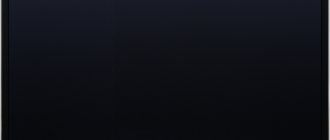Material is added to the pages as data accumulates from available technical documentation, the author's personal experience and from repair forum experts. Read more.
Technical description and composition of the PHILIPS 42PFL6877T TV, panel type and modules used. Composition of modules.
Chassis/Version: QFU2.1E LA
Panel: LC420EUF (FE)(P1)
LED backlight: 6922L-0030A, 42 ART TV REV 0.6 1 L-TYPE/R-TYPE 6920L-0001C, 6916L0892A, 6916L0893A
LED driver (backlight): DPS-119CP A 272217190582 REV00
PWM LED driver: DDA009 (24pin)
Power Supply (PSU): DPS-119CP A 272217190582 REV00
MainBoard: 310431365664 310432868323 3104 313 65664 3104 328 68323 UC 225.4 AI1.A 310432868342
IC MainBoard: FUSION120, H5TQ2G83BFR, H26M21001ECR, TAS5731P1
Control: TVRC61312/12 242254990522 YKF316-Z01
Specifications 42PFL6877T
| Screen diagonal: | 42″ (107 cm) |
| Screen format: | 16:9 |
| Permission: | 1920×1080 |
| Update frequency: | 600 Hz |
| LED backlight: | There is |
| Smart: | There is. Wi-Fi support – yes |
| 3D support: | yes, polarization technology, 2D to 3D conversion |
| HD support: | 1080p Full HD |
| Brightness: | 400 cd/m2 |
| Dynamic contrast: | 500000:1 |
| Progressive Scan: | There is |
| TV standards: | PAL, SECAM, NTSC |
| Digital tuner: | DVB-T MPEG4, DVB-T2, DVB-C |
| Teletext: | with memory for 1200 pages. |
| DTV formats: | 480i, 480p, 576i, 576p, 720p, 1080i, 1080p |
| Multimedia: | MP3, WMA, MPEG4, DivX, MKV, JPEG |
| Stereo sound: | There is |
| Sound power: | 28 W (2×14 W) |
| Acoustics: | two speakers |
| Interface: | component, SCART, RGB, VGA, HDMI x5, USB x3, Ethernet (RJ-45), Wi-Fi |
| Headphone jack: | There is |
| TV weight: | with stand: 15.15 kg without stand: 12.9 kg |
| Dimensions: | with stand 958x627x234 mm without stand 958x584x29 mm |
General recommendations for repairing TV LCD LED
PHILIPS 42PFL6877T/60, like other TVs, it is advisable to start repairing with a careful inspection of the external and internal elements and modules. It often happens that visible damage to elements or connections helps determine the direction of troubleshooting. Experienced repairmen often guess the causes of a defect and possible consequences, for example, by ring cracks in the soldering of element leads, as well as by swollen capacitors or resistors burned to coal dust and other external indirect signs.
In the complete absence of any signs of performance, when the PHILIPS 42PFL6877T does not turn on and does not signal anything with control lights on the panel, there is a possibility of a malfunction of the DPS-119CP A 272217190582 REV00 TV power module. With the same symptoms, the power stabilizer of the control processor on the motherboard may also be faulty. In general, first of all it is necessary to check the electrolytic capacitors of the secondary rectifier filters and the fuse at the mains input. If it is broken, you should then check for breakdown of the PN junctions the diodes of the rectifier bridge and the key transistor of the converter, which can be located either on a separate radiator or integrated with a PWM controller into a common microcircuit. Options are possible. It should be remembered that in repair practice, usually power switches in switching power supplies (SMPS) do not fail due to their poor quality and, in such cases, it is necessary to look for the reason that led to a malfunction and provoked a breakdown of the key. Most often, the culprits of the accident are dried electrolytic capacitors or broken resistors in the primary circuit, or the PWM controller chip itself may be faulty. It is also necessary to check all semiconductor elements of the stabilization circuit in the primary and secondary circuits.
Entering standby mode
After turning on the TV using the button or joystick on the TV, the TV screen remains black but the LED indicator is on. If the front light (standby) indicator is on, the TV is still in standby mode. Turn on the TV using the standby button on the remote control.
Note: Many of the 2015 and 2021 TV models have the feature of the LED "pulsing" (standby mode) when the TV is turned on. This is intentional behavior of the TV to indicate that the TV is "booting up" (starting up). When the LED indicator stops pulsing, the TV will be fully functional and can be controlled using the TV remote control.
If the TV does not turn on, go to step 2.
Main reasons
The first thing you should pay attention to is the power cable. It is possible that it was not plugged into the outlet enough. Make sure it is in the optimal position and not pinched by heavy objects.
Then inspect the outlet itself or the extension cord where the cable was connected. Pay attention to the tightness of the contacts. Being strongly unclenched, weak contact occurs, which is why the device lacks power for full operation. This can also cause the socket to heat up and the contacts to burn, with a high probability of a short circuit.
Sometimes the LCD TV does not turn on the first time. Many people mistakenly begin to look for a problem in the plasma hardware, when in fact, the reason may lie in the control panel. The culprit is dead batteries or a damaged infrared port.
To testify that the remote control is broken, point the emitter at the smartphone’s camera; if the light does not blink, it means the batteries are low or there are other faults.
It is quite possible to start the TV from the control button on the body.
Inspect the receiver itself; it is often found to be in poor condition as a result of a fall or mechanical damage, for example, a ball hitting the screen.
If the equipment does not turn on at all, and the LED (light bulb on the body) is still blinking, you should study the error codes of Philips TVs. They are included in the user manual included in the kit, which helps you determine the problem yourself. For example, 3 consecutive flickers indicate a critical state of the power supply, etc.
Other breakdowns include:
- Problems with the firmware.
- Voltage surges.
- Power supply malfunction.
- Damaged inverter.
- Human factor.
Run a power cycle
• Disconnect all cables, accessories and devices from the TV. This includes the CAM module, if applicable • Wait at least one minute (after the LED indicator has turned off) • Replace the power cord without reconnecting any of the disconnected cables, accessories or devices. When the LED indicator remains on and the TV does not turn on automatically, you can turn on the TV using the standby mode on the remote control.
If the TV does not start, repeat the power cycle in step 2. If the TV cannot turn ON after power cycles, go to step 3.
If the TV starts up, update the TV software to improve the TV's functionality: Click here and visit the Philips support web page to find the latest software and instructions for updating your TV or continue to the next article; “How to update the TV software?”
The backlight does not light up
Turn on the TV and look carefully at the screen. Is the image completely missing? Perhaps there is a picture, but it is very dim, dark or unclear? Try shining a regular flashlight on the screen. If the image appears, it means that the backlight of your Philips TV is not working. This symptom indicates a breakdown of the power microcircuit or inverter. The LED backlight burns out much less often. Sometimes only some diodes do not work, for example, those located in the corners.
The inverter is a component of the power board, which is supplied with a voltage of about 1000 V (this component ensures the correct operation of the screen backlight).
Trying to change or repair the inverter yourself is strictly prohibited. Contact the professionals. They will determine the cause of the Philips TV malfunction, and then change the inverter or backlight.
Test a different electrical outlet
Do not use any type of voltage stabilizer for this test and try using a different outlet to make sure the outlet you are using is optimal for your TV. Note: Make sure the outlets tested are working properly. Try another electronic device to check, for example, that the power supply voltage is sufficient.
If the TV starts, you need a working power source for the TV. Contact a service company or electrician if you suspect that the power outlet is faulty.
If the TV does not start, go to step 4.
Power surges
Due to power surges, individual power supplies on the main board stop working. Often they are the ones that cause the loss of image and lack of sound, even if there is video on the screen. The catch is that an electrical circuit without stabilizers quickly becomes unusable.
Initially, this is characterized by minor malfunctions in the operating system. At first, they can be easily eliminated by using a full reboot, disconnecting the equipment from the power source. A little later, if the drops and jumps do not stop, the electronics will stop interacting with the control panel, stop seeing the flash drive, or even cause a “software crash.” Only a technician at a service center can cope with restoring the functionality of the television receiver.
Note! Take care of the safety of your devices by purchasing surge protectors or stabilizers. Such insignificant costs will help protect expensive Philips equipment from frequent breakdowns.
Do you need help?
- Quick Start Guide PDF file, 2.3 MB, published June 28, 2012.
- Operating instructions PDF file, 9.1 MB, published April 4, 2013.
- Operating instructions PDF file, 10.7 MB, published April 4, 2013.
- Quick Start Guide PDF file, 2.3 MB, published June 28, 2012.
- Quick Start Guide PDF file, 2.3 MB, published June 28, 2012.
- Operating instructions PDF file, 9.2 MB, published April 4, 2013.
- Operating instructions PDF file, 8.3 MB, published April 4, 2013.
- Quick Start Guide PDF file, 2.3 MB, published June 28, 2012.
- Quick Start Guide PDF file, 2.3 MB, published June 28, 2012.
- Operating instructions PDF file, 8.6 MB, published March 26, 2013.
- Operating instructions PDF file, 10.2 MB, published April 4, 2013.
- Quick Start Guide PDF file, 2.3 MB, published June 28, 2012.
- ERP Power consumption declaration PDF file, 112.3 kB, published September 28, 2012
- Quick Start Guide PDF file, 2.3 MB, published June 28, 2012.
- Operating instructions PDF file, 9.8 MB, published March 26, 2013
- ERP Power consumption declaration PDF file, 112.3 kB, published September 28, 2012
- Operating instructions PDF file, 8.4 MB, published April 4, 2013.
- Quick Start Guide PDF file, 2.3 MB, published June 28, 2012.
- Quick Start Guide PDF file, 2.3 MB, published June 28, 2012.
- Operating instructions PDF file, 8.3 MB, published April 4, 2013.
- Operating instructions PDF file, 8.2 MB, published April 4, 2013.
- Quick Start Guide PDF file, 2.3 MB, published June 28, 2012.
- Quick Start Guide PDF file, 2.3 MB, published June 28, 2012.
- Operating instructions PDF file, 8.5 MB, published April 4, 2013.
- Operating instructions PDF file, 8.3 MB, published April 4, 2013.
- Operating instructions PDF file, 9.3 MB, published April 4, 2013.
- Quick Start Guide PDF file, 2.3 MB, published June 28, 2012.
- Operating instructions PDF file, 9.5 MB, published April 4, 2013.
- Quick Start Guide PDF file, 2.3 MB, published June 28, 2012.
- Operating instructions PDF file, 8.4 MB, published April 4, 2013.
- Quick Start Guide PDF file, 2.3 MB, published June 28, 2012.
- Operating instructions PDF file, 9.9 MB, published April 4, 2013.
- Quick Start Guide PDF file, 2.3 MB, published June 28, 2012.
- Operating instructions PDF file, 9.1 MB, published April 4, 2013.
- Quick Start Guide PDF file, 2.3 MB, published June 28, 2012.
- Operating instructions PDF file, 9.2 MB, published April 4, 2013.
- Quick Start Guide PDF file, 2.3 MB, published June 28, 2012.
- Operating instructions PDF file, 8.3 MB, published April 4, 2013.
- Quick Start Guide PDF file, 2.3 MB, published June 28, 2012.
- Operating instructions PDF file, 8.3 MB, published April 4, 2013.
- Quick Start Guide PDF file, 2.3 MB, published June 28, 2012.
- Operating instructions PDF file, 9.2 MB, published April 4, 2013.
- Quick Start Guide PDF file, 2.3 MB, published June 28, 2012.
- Quick Start Guide PDF file, 2.3 MB, published June 28, 2012.
- Operating instructions PDF file, 8.4 MB, published April 4, 2013.
- Quick Start Guide PDF file, 2.3 MB, published June 28, 2012.
- Operating instructions PDF file, 9.1 MB, published April 4, 2013.
- Brochure Version:4.0.6, PDF file, 594.9 kB, published July 19, 2019
- Quick Start Guide PDF file, 2.3 MB, published June 28, 2012.
- Operating instructions PDF file, 9.9 MB, published April 4, 2013.
- Quick Start Guide PDF file, 2.3 MB, published June 28, 2012.
- Operating instructions PDF file, 9.1 MB, published April 4, 2013.
- Quick Start Guide PDF file, 2.3 MB, published June 28, 2012.
- Operating instructions PDF file, 8.8 MB, published April 4, 2013.
- Quick Start Guide PDF file, 2.3 MB, published June 28, 2012.
- Operating Instructions PDF file, 9.0 MB, published April 4, 2013.
- Quick Start Guide PDF file, 2.3 MB, published June 28, 2012.
- Operating instructions PDF file, 8.3 MB, published April 4, 2013.
- Quick Start Guide PDF file, 2.3 MB, published June 28, 2012.
- Operating instructions PDF file, 8.4 MB, published April 4, 2013.
- Operating instructions PDF file, 8.9 MB, published April 4, 2013.
- Quick Start Guide PDF file, 2.3 MB, published June 28, 2012.
- Operating instructions PDF file, 9.8 MB, published April 4, 2013.
- Quick Start Guide PDF file, 2.3 MB, published June 28, 2012.
- Terms and conditions HTML file, 2.3 MB, published August 3, 2012
Firmware Update - Software
version:000.150.102.000, zip file, 156.6 MB, published August 28, 2015
User manual update software
version:06, zip file, 7.6 MB, published August 30, 2016
User manual update software
version:06, zip file, 7.6 MB, published August 30, 2016
Firmware Update - Software
version:000.150.102.000, zip file, 156.6 MB, published August 28, 2015
User manual update software
version:06, zip file, 7.6 MB, published August 30, 2016
Firmware Update - Software
version:000.150.102.000, zip file, 156.6 MB, published August 28, 2015
User manual update software
version:06, zip file, 7.6 MB, published August 30, 2016
Firmware Update - Software
version:000.150.102.000, zip file, 156.6 MB, published August 28, 2015
User manual update software
version:06, zip file, 7.6 MB, published August 30, 2016
Firmware Update - Software
version:000.150.102.000, zip file, 156.6 MB, published August 28, 2015
User manual update software
version:06, zip file, 7.6 MB, published August 30, 2016
Firmware Update - Software
version:000.150.102.000, zip file, 156.6 MB, published August 28, 2015
Firmware Update - Software
version:000.150.102.000, zip file, 156.6 MB, published August 28, 2015
User manual update software
version:06, zip file, 7.6 MB, published August 30, 2016
Firmware Update - Software
version:000.150.102.000, zip file, 156.6 MB, published August 28, 2015
User manual update software
version:06, zip file, 7.6 MB, published August 30, 2016
Human factor
The most underrated option of all the ones offered. Speaking from the beginning, it is impossible to ignore the fact that almost all people do not use the operating instructions for equipment, including television sets. This leads to a number of misunderstandings about how exactly the equipment should be used, where to connect the wires, or how to start the on timer so that the device does not suddenly start up in the middle of the night.
Simple inexperience and lack of knowledge leads to contacting the service center with complaints about lack of signal from the antenna or problems with HDMI detection. Things are much worse when an incompetent buyer decides to replace burnt parts himself. Experts have long been paying attention to the mandatory presence of technical education or experience to interact with TV electrical circuits. Therefore, do not bet on the health of your plasma, but rather seek help from qualified professionals.
Software problems
Every owner of a television receiver should know that software can fail quite often. The problem lies in power surges or abrupt disconnections from the power source. The memory module burns out and the operating system is erased.
If the firmware has failed, the Philips TV will not start from the remote control, connect to the Wi-Fi network, or will begin to freeze. On some television receivers, the image moves to one side. You can fix this problem yourself; you just need to know how to work with the software.
The power indicator is no longer lit
The Philips TV does not turn on and the LED light does not light up. The main reason is the supply of electricity. If everything was in order with electricity, the light bulb would be on. Then you need to do the following:
The light continues to light, but the TV receiver is in no hurry to broadcast channels, then most likely the consumer has incorrectly selected the active mode. Modern TVs have special functions that allow you to put the TV into sleep mode. If the power supply or other parts break, the receiver switches to another mode. The device will not show any signs of operation. In this case, you need to go to the menu and select the “TV” mode.
Makes strange noises
If the TV suddenly begins to make extraneous sounds during operation, but the picture is transmitted to the monitor as before, then the reason is poor-quality assembly. In most cases, the problem lies in the case, the parts of which creak.
Unfortunately, the only way to eliminate extraneous sounds is to disassemble and reassemble the case. But you shouldn’t count on much improvement - the parts will probably start making similar sounds again.
Important! Interference can also occur due to incorrect settings or batteries.
Signs of another malfunction - the TV began to turn on with a delay, periodically turns off on its own, and extraneous sounds appear.
This is a serious breakdown, and therefore it is necessary to immediately take the TV device to a service center. If you can’t turn on the TV or the screen gradually goes dark, this is a clear sign of a malfunction.
Therefore, it is important to pay attention to the accompanying “symptoms” in order to carry out repairs on your own.
Televisions, like any technology, have their drawbacks and eventually break down. Why, it is impossible to give an exact answer why the Philips TV does not turn on or does it on its own without preliminary diagnosis. As a rule, plasma works flawlessly for a long time, easily broadcasting digital, cable and regular channels. LCD malfunctions make themselves felt suddenly, but often they turn out to be easy to fix with your own hands.