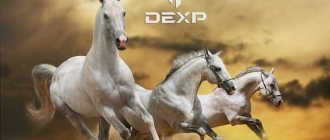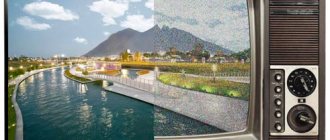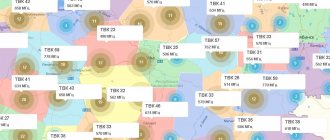The development of digital file compression technology has led to revolutionary changes in the television broadcasting industry. This method of encrypting a television signal made it possible to broadcast a high-definition image using a minimum amount of information.
As a result, several digital television formats appeared, incl. broadcasting on the air using terrestrial towers. Below you will find information that will help you find out what digital terrestrial television is and how to set it up on your TV.
What is digital television
Modern television in the understanding of users is watching TV channels in high quality Full-HD, 3D and 4K. Indeed, with the ability to transmit a large amount of information, wide-format broadcasting mpeg-2, mpeg-4 has become possible. However, this does not mean that the user is watching digital TV.
From a technical point of view, digital television is considered to be broadcasting through the transmission of an encrypted digital signal in the DVB standard.
Today, digital TV is available in several broadcast formats:
- satellite (DVB-S/S2/SH);
- cable (DVB-C);
- terrestrial (DVB-T/T2).
The last of the formats is of greatest interest. Today, terrestrial digital television provides 20 channels for free, and its development is funded at the government level.
History of the development of terrestrial television
Initially, digital TV was considered only as a possibility of transmitting a large amount of information by compressing it. But by this time, all frequencies in the meter range were already occupied by analogue broadcasting, so the decimeter wavelength range (UHF) was allocated for digital channels.
In Russia, the European digital TV standard (DVB-T) began to operate in Russia in 2010. To decipher the signal into a familiar form, decoders and satellite receivers were used at an early stage, later digital set-top boxes with 20 channels appeared specifically for the DVB-T format, and modern TV models began to be produced with a built-in TV tuner.
The development of digital television has led to the rapid filling of broadcast frequencies, which has led to the difficulty of opening new television channels. The problem was complicated by the fact that in each country or region the frequencies are occupied by local channels. Subsequently, this problem was solved by switching to streaming TV channels. This made it possible to broadcast several TV channels at once in one digital signal and on the same frequency.
The introduction of in-stream broadcasting led to the discovery of a new standard for digital broadcasting, DVB-T2,
Which has several advantages:
- Simple broadcasting organization. The television company does not need to obtain an additional license allowing it to occupy a separate frequency.
- Fast territorial coverage. Equipment for retransmission on one frequency is cheaper.
- Minimum channels. The user only needs one physical channel to view a whole set of channels.
Despite these advantages, many countries are not committed to developing next-generation broadcasting and still support the DVB-T standard. Mostly, these are small countries that do not experience problems with a shortage of free UHF frequencies.
Terrestrial streaming is delivered in packages of channels called multiplexes.
In each country, a multiplex can include from 4 to 13 channels (for comparison, in Russia the digital package includes 10 broadcast programs).
With the discovery of DVB-T2, the decoder (receiver) improved and became more expensive, because more productivity was now required from him. This is due to the fact that the modulation (digit decoding speed) of T2 has accelerated 4 times (256 versus 64 QAM). Consequently, the decoder of the previous power could only cope with streams that broadcast no more than 4 channels in one packet.
Setting up channels on Smart TV
Models operating on the Smart TV platform appeared on the territory of the Russian Federation relatively recently, but almost immediately began to enjoy enormous popularity. There is nothing surprising in this, because “smart” TVs are very easy to use, moreover, they differ from their analogues in their extensive functionality and support all innovative audio and video formats.
To add a particular TV channel, simply follow the algorithm described in the instructions. Some users call a technician to set up not only the TV, but also the Internet connection.
In general, you can save money and try to do it yourself, since the initial setup takes a minimum amount of free time. The main thing is to comply 100% with absolutely all the recommendations set out in the instructions. The search for TV channels is carried out automatically. The system will scan and save available programs.
Channel list
Officially, digital terrestrial television began operating in the country in 2008 and developed in the DVB-T standard. But it did not gain popularity and a year later it was discontinued, and DVB-T2 digital TV began to actively spread. In 2014, the first digital television multiplex of 10 channels became available throughout Russia. They included federal channels, well known for analogue broadcasting.
The list of channels of the 1st multiplex (RTRS-1) is presented by the following programs:
- First,
- Russia 1,
- Match TV,
- NTV,
- Channel Five (St. Petersburg),
- Russia-K,
- Russia 24,
- Carousel,
- OTR,
- TVC (TV Center).
In the same year, the distribution of the 2nd multiplex began and today it is available to all residents of all major cities and suburban areas. The second package of digital TV channels mainly includes all-Russian programs.
List of channels of the 2nd multiplex (RTRS-2):
- REN TV,
- SAVED,
- STS,
- Home,
- TV3,
- Friday!,
- Star,
- WORLD,
- TNT,
- Muz TV.
You can find out how many channels are available for viewing in your area on the website map.rtrs.rf. The map shows blue (RTRS-1) and red (RTRS-2) repeaters that transmit broadcasts from the 1st and 2nd multiplexes, respectively.
Today there are plans for the further development of digital TV in the country, incl. increase in broadcast channels.
At the moment, the 3rd multiplex is broadcast from the Ostankino Tower, including local channels and 30 programs are available to users in the Moscow region.
Which channels will be included outside of Moscow will be chosen by each region independently. It is not known exactly when the 3rd package of channels will be officially launched in Russia.
Where and how to find out the broadcast frequency for my area
You need to find out the frequency of digital broadcasting in the case when, during an automatic search, one of the multiplexes was simply not detected, and you need to manually tune the channels.
There are several options for obtaining data for manual configuration of multiplexes:
- contact the store or company where the equipment was purchased;
- look at the contract for connecting digital TV;
- go to the digital television website.
Through the service https://karta.rtrs.rf/ you can find out the frequency of digital broadcasting of the tower serving a specific house.
It is enough to enter your home address into the search bar on the website, and the map will display information about the nearest radio and television transmitting center and its broadcast frequency.
What you need to connect
From the technical side, digital broadcasting works according to the same scheme as analog television.
The work cycle of the DVB-T2 standard includes the following stages:
- encoding the image into a compressed digital format;
- sending a signal from the broadcaster to the repeater;
- redirecting the signal from the repeater to the receiver;
- decoding of the received signal by the decoder;
- viewing the image as usual.
In this case, the broadcaster is also a repeater, and if the user is near him, the digital reception cycle excludes the 2nd and 3rd points.
But in all cases, the user needs 3 devices:
- antenna for receiving digital terrestrial television;
- decoder for decoding digital information;
- TV for viewing images.
However, in practice, these three devices may be represented by different equipment. To understand how free digital television works and how to organize it correctly, you need to consider each device separately.
Antenna
A device for receiving a television signal from broadcaster or repeater devices. There are a large number of receivers, but they have one common property - receiving incoming and reflected signals in the decimeter wavelength range. It corresponds to a frequency range from 300 MHz to 3 GHz. However, only frequencies up to 900 MHz are used for digital broadcasting. The remaining UHF frequencies are allocated for the DVB-S2 satellite standard.
When choosing an antenna, you should also pay attention to the following criteria:
- Operating mode. Based on their power, they are divided into passive and active devices. The latter are more powerful, but more expensive and require more power consumption. In city blocks and suburban dacha areas, a passive antenna will also cope successfully. A receiver with an active operating mode should be considered when there are really problems with signal reception or the TV tower is located far away.
- Design. Antennas are also unidirectional, flat and spatial. They are distinguished by their ability to receive a signal in space - in a specific direction, along the entire horizontal plane or in a sphere, respectively. It is better to buy unidirectional outdoor antennas in a sparsely populated area when the repeater is located far away. All indoor devices are represented by flat receivers, because their operation is designed to receive a reflected signal. In conditions of uneven terrain and other interference, when you have to rely on several television towers at once, it is more reliable to install a spatial antenna.
Only choosing an antenna with a successful design and sufficient power can guarantee successful viewing of digital TV, because it is only possible with a good signal level.
Important! If analog TV is available with some interference at a low signal level, then there will be no digital channels at all. This is explained by the fact that when part of the packet data is lost (which is important for wireless communications), incorrect decryption occurs, as a result of which the user receives artifacts in the form of “cubes,” a broadcast delay, or a complete absence of an image.
Decoder
It is required to decipher (decod) incoming digital information into the usual video format mpeg-2/mpeg-4. Initially they were present in satellite receivers, because... satellite television was the first to broadcast digitally. Subsequently, digital receivers began to be produced that were designed to operate in the DVB-T/T2 standard. The set-top boxes are designed for 20 physical channels and several radio programs. This number of TVCs is required to watch on-air programs broadcast in the DVB-T format.
New TV models have begun to be produced with a TV tuner, which is a built-in decoder. Depending on the price and capabilities of the model, the tuner can decrypt only a specific or all digital formats - DVB-S/C/T.
In recent years, smart Smart TVs and set-top boxes have begun to be produced that can receive signals simultaneously from several receivers and decipher any information in digital form. With their advent, the organization of broadcast television became accessible, because Previously, this required the user to purchase several receivers and a duplexer.
This opportunity is also provided by universal receivers, but in terms of functionality they are much inferior to modern Smart devices. From the technical side, these are ordinary set-top boxes with several decoders, which resemble satellite receivers with 1000 physical channels and deep system settings (frequency, channel modulation).
TV
Its task is to receive the decrypted signal and display images to the user. Simply put, it is needed only for viewing, and when choosing it you do not need to follow specific criteria. In fact, this is a misconception.
You need to buy a TV taking into account two functions:
- Decoding the digital signal. The presence of a built-in TV tuner will allow you to watch digital TV without a receiver, which makes it possible to save a lot on equipment. When purchasing, it is important to check whether the TV supports over-the-air broadcasting, because... Each broadcast format requires a separate decoder.
- Screen resolution. It limits the clarity of the resulting image. The maximum pixel limit is the limit within which you can watch digital television. For example, if the screen only supports HDTV, then when broadcasting higher definition images (Full-HD, 4K), only this format will be displayed to the user.
In the latter case, it is important to pay attention to the hardware characteristics of the TV. Higher resolution broadcasts transmit more information and therefore require a higher bandwidth cable connection.
Now the most powerful is the coaxial wire connected via the HDMI connector. Without it, watching high-definition digital television will also become impossible, even if the pixel resolution of the screen allows it.
Third multiplex frequency
In January 2015, broadcasting of the third multiplex began in trial mode from the Moscow Ostankino TV tower. To watch more than 40 channels for free in good quality, just change the TV settings:
- operating frequency – 578 MHz;
- TVK number – 34;
- standard – DVB-T2.
However, it is worth considering that channels that have received a broadcast license work alternately with a certain schedule: each has its own broadcast time.
Settings
Organizing digital television is simple, but requires attention and adherence to clear recommendations. Below is a step-by-step connection process.
Antenna installation
Before searching for channels, you need to properly install the antenna and connect to the TV. To find a good place for the antenna, just connect it to the TV directly and check the level of the recorded signal, because decryption does not affect it. High-quality operation of digital terrestrial channels is possible only with an indicator of 65%. The quality of the incoming signal is affected by the following factors:
- Distance from repeater. If it is far away, you need an outdoor antenna with a large long boom (from 2 meters). If the TV tower is closer than 10 km, an active indoor antenna will handle the reception.
- Presence of obstacles. In ultra-dense buildings, it is impossible to receive a digital signal directly from the tower. You need a flat or spatial antenna with the ability to catch the reflected signal.
- Cable length and quality. When transporting it, the signal deteriorates greatly and you need to try to minimize the distance from the antenna to the TV (receiver). If this fails, you will need to use an active antenna and use an amplifier.
If all factors are taken into account and the right antenna is selected, there will be no problems with signal quality.
Important! There is no need to try to achieve 100% signal level. This is impossible, because it is weakened in the air as it spreads. 70% - 85% is quite normal!
Attention! Packages of the 1st and 2nd multiplex are broadcast from different repeaters (RTRS-1 and RTRS-2) and to view 20 digital TV channels, the antenna must receive a signal from both emitters. If both TV towers are installed in different directions, only a flat antenna can provide reception from them.
Advice! How to connect digital terrestrial television to 20 channels if RTRS-1 is nearby and RTRS-2 is far away? A powerful unidirectional antenna will help here, which will receive the first multiplex from a more distant television tower, which will be next to RTRS-2. In this case, all closer RTRS-1s are ignored.
Connecting equipment
If you are using a modern TV model with a TV tuner, just connect the receiver to it using an antenna cable. It is connected, like a HF analogue broadcast receiver, to the RF IN connector.
When using a receiver, the connection situation becomes much more complicated. It is necessary to simultaneously consider the connectors present in the devices and the resolution of the TV. If you are using a smart HDTV, the connection is made only using an HDMI cable. Other wires do not have enough bandwidth for high definition broadcasting.
If the TV has only a “tulip” connector (RCA: a wire with 3 plugs in white, yellow and red), its screen resolution is designed to display images with a clarity no higher than Full-HD (1080p), with which most channels broadcast digital TV DVB-T2.
Old TVs, in addition to the antenna input, have only one twisted pair connector (AV: a wire with two yellow and white plugs). This cable is capable of transmitting images in Full-HD format, but the resolution of such a TV will not be higher than 720p (HDTV).
Before the next setup step, you need to check that the receiver is connected to the TV correctly. The first step is to check the signal level. If it is below 55% - 65%, the problem is an unsuccessful installation of the antenna; you need to return to the description of the previous setup step and check it in all respects. If 20% signal or lower is displayed, a faulty receiver or cable is used because This is a normal indicator without a connected TV antenna.
If the signal level is more than 65%, you can begin tuning digital channels.
Preparing the TV
Setting up channels on a TV is not the most difficult process, but sometimes certain difficulties arise. Mostly experts recommend starting with connecting to the signal source. For example, if you plan to set up cable or analog TV, then the cable should be inserted into the antenna input.
If you use several TVs at once, then all devices can be connected to one antenna. However, to ensure truly stable signal distribution, you need to acquire a special splitter or splitter. These adapters have several outputs through which TVs are connected.
Search channels
The procedure is performed using a different method in each case, depending on the search requirements and the connected equipment.
Below are step-by-step instructions for setting up digital terrestrial television reception.
Auto search
A useful and convenient option that will help you find digital TV channels quickly and without user intervention. All you need to do is select the range, i.e. UHF (UHF) and start auto search. The TV will find and save the programs you need within a few minutes. Depending on the number of broadcasting multiplexes, from 1 to 3 physical channels will be occupied.
Along with its convenience, this function has a big drawback - it erases all previous channels. Therefore, if analogue broadcast programs are present, they will disappear. In these cases, manual channel search helps.
Manual mode
It allows you to customize digital channels using custom settings. To do this, just switch to the physical channel corresponding to the broadcast frequency, select the UHF band and use fine tuning of the channel.
You can do it differently - select several physical channels yourself and enter the frequency, and also set the modulation value - 256 QAM. The broadcast frequency and TVC number can be viewed on the website map.rtrs.rf.
To do this, you need to click on the repeater icon, its names and broadcast characteristics will open.
Advice! If a Smart TV is connected and an analogue broadcasting antenna (AV) is connected, just select the “Antenna” signal source, then select “Find analogue and digital channels”. With these settings, you can find all channels using auto search, without worrying about analogue broadcast programs.
Search via receiver
The principle of setting up digital TV using a set-top box is similar, the only difference is that the programs will be placed on the physical channels of the receiver. Before searching, you need to switch the TV to the physical channel corresponding to the connector to which the receiver is connected.
Further actions depend on the type of connected set-top box:
- Digital DVB-T/T2 receiver. A simple, cheap device that supports 20 TVCs and is the easiest to set up. Channel search is performed by auto tuning.
- Smart receiver. Supports decoding of any broadcast formats in the DVB standard. If, at the time of searching, other channels are already configured on the set-top box (for example, frequencies of satellite TV or cable), in order to save them, you must first select the “Antenna” radiation source. In this case, a search will be performed in the frequency range 298 - 874 MHz. The search will ignore other frequencies and the channels broadcasting on them will be saved.
- Universal receiver. These Combo set-top boxes also work with any digital broadcast format. But unlike Smart devices, they are not able to distinguish signals by the method of reception and each is perceived as ordinary radiation at a specific frequency. Because of this, during auto-search, tuning occurs in the entire UHF range and previously existing channels are erased. Therefore, on such receivers you can only set up digital terrestrial television using a manual search.
Analogue broadcast programs when using the receiver remain on the physical channels of the TV. Their work is not in danger, because... TV settings do not change.
How to set up an old TV
On old TV, TV channels are adjusted using special knob buttons. For most models, they are located under the switches or near the antenna connector on the back of the panel. You should look for channel frequency regulators under special covers or in drawers.
Setting up a TV of older models is always done manually. Very often, when you turn it on again, there is a need for additional adjustments due to the lack of memory systems.
If desired, digital channels can be obtained by connecting the DVA-T2 set-top box.
Possible problems with no signal
Options for problems and ways to solve them when a weak signal level is received have already been discussed above. Therefore, only the reasons for the lack of television will be considered here if the level of the recorded signal is satisfactory (from 55%). After completing all connection and configuration steps, the user can receive:
The following results:
- Everything works successfully, shows 20 channels. The setup was completed successfully.
- Shows 10 channels. You need to go to the website map.rtrs.rf and find RTRS-1 and RTRS-2 repeaters within a radius of 50 km from the area. If there is only one, at the moment the 1st multiplex (10 channels) is broadcasting in the area and it will not be possible to connect 20 channels. If both are present, then they are in different directions and you need to use a flat or spatial antenna. For unidirectional devices, the reception coverage of the boom does not exceed 135°.
- Shows all channels, artifacts pop up. Incorrect signal decoding due to loss of part of the packet data. The repeater is far away, you need to connect an antenna with a long boom.
- All channels work well, but the delay is more than 10 seconds. If you are using a Smart TV and this is the case with all channels, you need to synchronize the device to accurately adjust the time. If the delay is only on some programs, or the cable cannot cope with processing incoming information, you will need to connect a more powerful wire.
- No image. When registering a clear signal, this situation is only possible when the receiver is turned on. You need to check whether the wires are connected correctly or using an unsuitable receiver. You need to make sure that it supports VMI-T2 (DVB-T is also not suitable, these are completely different digital standards that have nothing in common except broadcasting).
Common problems and their solutions
It’s not always possible to set up channels on your TV the first time. Frequent causes of difficulties:
No signal
If the TV displays the message “no signal, check:
- Serviceability of the TV, antenna, cable integrity, connector connections.
- Antenna settings. UHF antennas are quite sensitive in signal strength. It is necessary that it be directed towards the TV tower, while there are no physical obstacles in the form of mountains, massive buildings, etc. Sometimes the solution is to mount the antenna on a mast.
Only some TV channels are received
If there is a signal, but after automatic search not all channels appear in the list, check:
- Correct frequency settings for each multiplex. Sometimes broadcast parameters for towers may differ.
- Tuner settings. Perhaps the built-in signal receiver does not have enough power, or some of the programs were not automatically saved due to a software failure.
The image suddenly disappeared
If the channels suddenly disappear, the reasons may be:
- the appearance of obstacles in the path of television signal transmission, which can be determined both visually and by examining a map of the surrounding area;
- technical failures in the operation of the relay tower. As a rule, technical work and emergency breakdowns are written about in local media, forums, and social networks;
- problems with the antenna. A similar problem often occurs among subscribers of collective antennas. In this case, contact your service company. Owners of personal reception points should check the integrity of the cable and possible displacement of the antenna relative to the TV transmitter.
Weak signal
If the signal level does not allow you to watch TV comfortably, it is likely:
- the repeater is located far from the viewing location, you will need to purchase a signal amplifier;
- The antenna is located in the “dark zone”. This problem often occurs among owners of indoor antennas; as a result, the signal is shielded by the walls of the house. The solution may be to purchase an amplifier or an external antenna.
Setting up and connecting a digital set-top box
There is no need to rack your brains about choosing a console brand. Manufacturers are different, but the set-top boxes are similar to each other, have the same characteristics and all receive digital television channels.
In essence, this is just an additional receiver for your TV. But there are still differences, these are the outputs for connection on the rear panel. And owners of old TVs should pay attention to them.
Important! Before going to the store, inspect your TV. You need to find out what types of connectors it is equipped with. With this, buy a console. If you don’t find any suitable ones, don’t worry, you’ll just have to buy an adapter.
Most set-top boxes come with a triple cable with tulip-type connectors. This is outdated technology. More modern TVs are equipped with HDMI inputs, which provide higher quality signal transmission. Therefore, it is worth buying and connecting an HDMI-HDMI cable.
It is also worth paying attention to the control panel. You will have to use it every day, it is better that it is convenient and understandable.
To set up your TV, you only need to set the required signal input. First, you need to connect the cable and turn on the set-top box. Next, you need to press the appropriate button on the television remote control. Names and designations may be different:
- INPUT
- TV/AV
- AV
- SOURCE
- or an arrow pointing inside the circle
If there are several inputs and you cannot decide, then press the button several times. Two images may appear on the screen - the TV input setup menu or the set-top box setup interface. In the first case, you should select the type of input to which the cable is connected.
Setting up the console will require minimal effort. If something is not clear, please refer to the instructions. The main thing is to set up the channels. This can be done by going to the menu and selecting auto search.
In a few minutes, available TV and radio channels will be found.
Connecting a set-top box to an old TV
There is only one problem that can arise with old TVs - the lack of modern connectors. The question arises - how to connect the set-top box? We don’t worry about this, but simply decide what we are. Most likely there will be three options:
- SCART
- VGA
- RCA (tulips)
In order not to buy additional adapters, we select a set-top box for our own. The preferred choice would be with SCART or RCA. Because the VGA cable only transmits images and you will also have to invent sound transmission. Tulips are on most TVs. Only the red connector for stereophonic sound may be missing. No problem, mono will do.
General settings, as for all other TVs.
Required equipment for viewing
Setting up and receiving digital channels is possible if the TV is initially equipped with a built-in DVB-T2 device. Don't despair if your old TV doesn't have this feature. You just have to purchase a DVB-T2/MPEG-4 set-top box with support for Multiple PLP mode.
Attention! DVB-T2 is a general abbreviation for set-top boxes/tuners for digital TV reception, and not a brand name. There are many manufacturers, prices are approximately equal.
You can leave the old antenna. You will always have time to replace it, and the settings will show its capabilities.
How to add local analogue channels
Terrestrial TV was transferred to the new standard in January 2021, but local channels continued to broadcast. In addition to the operation of 2 federal multiplexes, the regions show their analogue TV channels. They can also be included in the list of channels to watch.
The procedure is as follows:
- We point the antenna towards the repeater, then turn on the search mode for analog channels.
- The further choice of actions is chosen based on the brand of the device. On Samsung TV, you need to manually indicate that it is necessary to search for analogue broadcast programs, and not digital ones. On other TVs, you need to specify the “Analogue TV” option to clarify the search mode.
- When all TV channels have been found, they need to be saved in the set-top box’s memory.
Antenna for receiving 20 digital channels.
In order to catch a digital signal, you need an antenna; it can be either indoor or outdoor with an amplifier. It all depends on several factors. The antenna must be in the DCM range, since the multiplexes are located in it.
- How far is the TV tower from you?
- The building density and what floor you live on, also pay attention to where the windows face if there is direct visibility of the TV tower, this must be taken into account in the city.
- If you live in a city in an apartment building, ask your management company about a collective antenna; if it is present, feel free to connect to it.
- Reception also depends on the power level of the transmitter and the location of industrial objects creating interference.
- The most important thing is that the closer you are to the TV tower, the better the reception.
- Then the signal will be picked up by a simple copper cable.
- For example, in some cases it will be easier to catch digital channels in the country than in the city.
Checking the TV for DVB-T2 reception.
First, let’s check whether your TV supports DVB-T2, since it is in this format that digital television is broadcast in the Russian Federation. This information can be found in the instructions for your TV; check the product passport, it should contain this information. There is also another way, using the Internet, for this we go to the website See the Russian Federation figure. Here we find the item Check if your TV receives digital terrestrial TV, enter the make and model of the TV, and see whether it is possible to receive digital numbers or not.
Frequency ranges for DTV in Moscow and other regions of the Russian Federation
In order to set up digital television in your region, you need to know the broadcast package number and its frequency. Below is a table of frequencies by region of Russia.
| Region | Package number | Broadcast Frequency (MHz) |
| Altai region | 32, 34 | 562, 578 |
| Amur region | 23, 33 | 490, 570 |
| Arkhangelsk | 26, 32 | 514, 562 |
| Astrakhan region | 26, 36 | 514, 594 |
| Belgorod region Bryansk region | 36, 40 30, 57 | 594, 626 546, 762 |
| Vladimir | 36, 50 | 594, 706 |
| Volgograd region | 21, 47 | 474, 682 |
| Vologda Region | 26, 31 | 514, 554 |
| Voronezh | 24, 57 | 498, 762 |
| Moscow | 30, 24 | 546, 498 |
| Jewish Autonomous Region | 34, 37 | 578, 602 |
| Transbaikal region | 26, 30 | 514, 546 |
| Ivanovo region | 59, 57 | 778, 762 |
| Irkutsk | 24, 25 | 498, 506 |
| Kabardino-Balkarian Republic | 34, 21 | 578, 474 |
| Kaliningrad | 47, 41 | 682, 634 |
| Kaluga region | 26, 34 | 514, 578 |
| Kamchatka Krai | 23, 27 | 490, 522 |
| Karachay-Cherkess Republic | 58, 59 | 770, 778 |
| Kemerovo region | 21, 46 | 474, 674 |
| Kirov region | 32, 36 | 562, 594 |
| Kostroma region | 60, 24 | 786, 498 |
| Krasnodar region | 37, 53 | 602, 730 |
| Krasnoyarsk region | 25, 38 | 506, 610 |
| Mound | 37, 49 | 602, 698 |
| Kursk | 24, 53 | 498, 730 |
| Saint Petersburg | 35, 45 | 586, 666 |
| Lipetsk region | 30, 40 | 546, 626 |
| Magadan Region | 26, 36 | 514, 594 |
| Murmansk | 32, 35 | 562, 586 |
| Nenets Autonomous Okrug | 26, 30 | 514, 546 |
| Nizhny Novgorod Region | 28, 53 | 530, 730 |
| Novgorod region | 51, 57 | 714, 762 |
| Novosibirsk region | 44, 59 | 658, 778 |
| Omsk region | 40, 44 | 626, 658 |
| Orenburg region | 33, 60 | 570, 786 |
| Oryol Region | 26, 41 | 514, 634 |
| Penza region | 57, 44 | 762, 658 |
| Pskov region | 31, 34 | 554, 578 |
| Rostov | 37, 38 | 602, 610 |
| Ryazan Oblast | 43, 27 | 650, 522 |
| Samara | 27, 57 | 522, 762 |
| Saratov | 36, 40 | 594, 626 |
| Sakhalin region | 37, 49 | 602, 698 |
| Sverdlovsk region | 49, 60 | 698, 786 |
| Sevastopol | 47, 45 | 682, 666 |
| Smolensk | 39, 46 | 618, 674 |
| Stavropol | 57, 32 | 762, 562 |
| Tambov | 46, 56 | 674, 754 |
| Tver | 37, 58 | 602, 770 |
| Tomsk | 21, 44 | 474, 658 |
| Tula | 34, 60 | 578, 786 |
| Tyumen | 35, 44 | 586, 658 |
| Ulyanovsk region | 56, 59 | 754, 778 |
| Khabarovsk | 30, 38 | 546, 610 |
| Chelyabinsk | 24, 40 | 498, 626 |
| Yaroslavl | 39, 36 | 618, 594 |
The transition to digital television is a necessary step. Using a digital signal, you can watch many more TV channels throughout the country without fear of quality loss and interference. Watching your favorite programs will become more comfortable and accessible.
Tuner connections via VCR
For some reason, the TV may not accept the set-top box (the required input is missing or the equipment is not supported). There is a way to solve this problem - connect an old VCR, and, in turn, a tuner to it.
Tune your TV to the VCR channel and you'll be able to watch channels even if your old TV doesn't have an AV input.
Watching digital TV on a regular TV is quite possible, but to do this you need to connect and configure a digital set-top box. Tuners are cheaper than new TVs, but have similar functionality. Set-top boxes can work with TVs that have been produced since the mid-90s, but the main condition is the presence of a SCART connector or “tulips”.