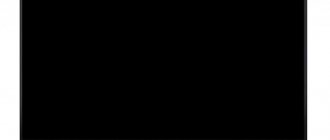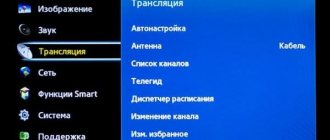All TVs crackle occasionally. Tech forums are full of questions about whether this is normal. There is no universal answer. Sometimes clicks on the TV are caused by normal physical processes and should not bother you, but often extraneous sounds indicate a malfunction or serious breakdown of the mechanism. If your TV starts to crackle when turned on or in sleep mode, read this article.
If you need urgent TV repair at home, contact. We have been servicing and repairing household appliances for over 10 years. Our craftsmen travel for orders to all districts of the city without weekends and holidays. Invite a specialist for diagnostics today by calling 8(495)777-19-19 from 7:00 to 23:00. We provide a guarantee on all types of work and spare parts.
The indicator changes color
The TV may not turn on, but show “signs of life” with a color indicator. It often comes in red and green colors, less often yellow and blue. A red signal on most television panels indicates that the device is automatically trying to determine the cause of the problem.
Important! Most modern TVs (Sharp, Philips, Sony, Samsung, etc.) have an automatic diagnostic option. The system independently detects the malfunction and, by sending LED signals in a certain sequence, determines the error code.
A certain pulsation indicates the nature of the malfunction. The owner should look at the instructions for use and find the essence of the problem. Then it will become clear what actions need to be taken and whether it is possible to cope on your own without the involvement of a specialist.
The color-changing indicator indicates that the processor is sending a request to all systems to activate. When the unit that received the signal does not react and does not respond (for example, a power supply), the processor cancels the request to turn on the system and puts the TV into standby mode.
Important! Some TVs, after several unsuccessful attempts to receive a return signal, completely block turning on until the errors are cleared through the service menu.
The indicator has stopped lighting
In the case when the indicator stops lighting and the TV does not turn on, the problem clearly lies in the lack of power, because if the TV set turned on, it would simply mean that the light bulb had burned out. First of all, you need to check the simplest reasons:
- tight fit of the plug to the socket;
- turning off machines;
- lack of light.
The indicator may not produce signals if the “Network” button is disabled. Manufacturers place it in different places on the panel, often on the back, side or bottom. While the button is off, the TV will not turn on.
Sometimes the problem can be much more complex than it seems at first glance. A CRT model (and even a modern LCD TV from LG) can suffer due to a blown fuse. This often occurs due to a power surge. The part cannot be repaired, but only replaced, but you can do it yourself.
Voltage problems
The absence of voltage is easily determined by the indicator, which does not give a signal. To check, just connect the device to another outlet using an extension cord or move the TV to the outlet yourself. If the equipment is working, then you need to find out the reason why power was not supplied before. Most often, the problem lies in a malfunction of the carrier or socket, a disconnected machine, or a lack of electricity.
If after a thunderstorm the device does not work or immediately turns off after being turned on, this indicates activation of the protection system. Many modern models have it. This often happens while the TV is in sleep mode during a power outage. You can return the device to working condition by unplugging the plug from the socket and putting it back in place after 5-7 minutes.
Attention! In case of regular voltage drops, the power supply must be stabilized using a surge protector or stabilizer, and when leaving home, remove the plug from the socket. Otherwise, any jump can cause irreparable harm.
If the TV itself does not work, but the outlet to which it is connected is working, it is important to carefully inspect the network cable from the TV. Sometimes, due to carelessness, it can be crushed, interrupted or damaged. The reason may be improper transportation, children, pets, etc. Factory defects are less common, so sometimes the cable may appear intact.
Extraneous sounds
The following situation may arise if the TV does not turn on and, among other things, behaves strangely, making different sounds:
- the TV clicks and/or blinks;
- the television receiver clicks or clicks are heard;
- squeaking or even whistling.
Extraneous sounds often appear for the following reasons:
- Clicks may occur when the protection (blocking) mentioned earlier is activated.
- Plastic elements on the TV may cool down after heating and make characteristic sounds, and the TV may be fully operational.
- Sometimes the signal source is selected on the device, but the TV has not been used for a long time.
- If it clicks and does not turn on, the problem lies in the power supply. Often the master first of all pays attention to the microcircuit, transistors and transformers. In this case, it is not possible to do the repairs yourself and you will have to call a specialist.
Main indicators of failure
Before you start troubleshooting, you need to try turning on the TV again. It is quite possible that the problem is in the power button, which for some reason has stopped working reliably. The indicator may or may not be on, so you should also pay attention to it. In the first case, the problem is definitely not nutrition.
Often consumers encounter this problem: the Toshiba TV does not turn on, the light is on, there is no damage. So what's wrong? We'll figure it out later in the article. You need to pay attention to the fact that it doesn’t matter what manufacturer the broken TV is from: the solution to the problem will be the same. However, consumers who preferred Toshiba, Samsung, LG, and Philips, unfortunately, encounter such malfunctions quite often.
Software failure
There can be several reasons for software failure. Among the most common are the following:
- Technical work may take place on the manufacturer's server. Upon completion, the device will operate normally;
- Low speed of data reception or Internet connection. If digital television is connected, this reason may not be relevant;
- outdated firmware. You only need to download specific firmware for a specific TV model. Otherwise, you may damage your Smart TV;
- Incorrect installation of applications. To do this, you will need to reinstall or update the program;
- not enough memory;
- cache memory overload in the TV browser;
- old software version;
- Firmware failure due to update.
- wrong mode selection.
The listed problems may be part of a software failure and it is not always possible to independently determine the cause, so the most that the user can do is reset to factory settings. If the plasma TV does not turn on, then only a specialist can help. You should not try to connect it to a laptop using YouTube videos and solve the problem yourself using special programs. These actions can cause irreparable damage.
TV crackles after turning off
Many budget TV models are made from inexpensive plastic, which is not designed to withstand temperature changes. Therefore, after switching off, when the equipment cools down, the plastic parts will be deformed, hence extraneous sounds will appear.
In general, any electrical appliance heats up during operation. Engineers incorporate the movement of materials into a design. If the mounting bolts are tightened too tightly, any plastic will knock on them for 2-5 hours after disconnection. This feature is noticed by 65% of Samsung and LG television equipment users. To prevent this from happening, invite a specialist to loosen the bolts.
Another reason why there is a crackling sound from a switched off TV is dirt inside the device. If parts of the TV are covered with a layer of dust, this will prevent it from cooling evenly and may also damage electrical conductivity. If you see an accumulation of dust under the case, do not try to shake it off with a rag or, especially, a vacuum cleaner. It is best to use a soft, clean brush or call a professional.
Other problems
If the TV is plugged into the network and does not work, then most likely it is the power supply that has burned out, provided that all other possible causes of the breakdown have been eliminated. This is a rather vulnerable unit that can easily burn out after a lightning strike on the electrical network.
A faulty power supply must be repaired, but more often it is replaced. This should be done by a specialist who correctly selects the appropriate model. Other reasons include the following:
- The power button does not work. Everything seems to be included, but why doesn’t the TV work? One of the most trivial problems is the power button sticking or breaking. You need to try to turn on the device from the remote control and then try from the button on the panel.
- Sleeping mode. Often, in sleep mode, the TV does not respond to being turned on from the button on the remote control or even from the panel itself. To do this, you must carefully study the instructions and strictly follow them to turn on the device.
- The plugs are reversed. If you turn on a special mode, such as watching a video or playing a game console, the TV will wait for specific signals from the expansion sockets. If the plugs are reversed, then the control model will deactivate the screen without receiving a specific signal, but the power indicator may remain on.
- The remote control doesn't work. Almost everyone uses a remote control to turn on the TV, so sometimes the problem can be trivial: the batteries are dead, the remote control itself is faulty.
- Sleep timer. If the user has set a shutdown timer in the settings, the system may block it from turning on. To do this, you must carefully study the instructions.
- Locking module failure. If this unit malfunctions, a large number of different problems may arise, including the inability to turn on. Only a qualified specialist can handle this.
- Reamer malfunction. Outdated models may not turn on if there is a scanning fault - horizontal or vertical. In this case, the problem may be complicated by finding suitable parts, because they have not been produced for a long time. Naturally, you can contact a specialist, but often when there is a breakdown of such complexity, it is recommended to think about purchasing a more modern model.
- Control module failure. With this breakdown, it is almost impossible to predict the behavior of the TV, but one of the possible manifestations may be the inability to turn on the equipment. Only a specialist can diagnose such a malfunction. Often the module is changed, but in some cases you can flash it and put it back.
What should I do if the TV clicks and won’t start?
If you have the above listed malfunctions, you must urgently contact our service center if you want to repair your TV at home as inexpensively as possible. If you ignore the problem, you risk getting additional breakdowns, the elimination of which will require large financial resources. It is worth noting the fact that repairs often become unprofitable due to their high cost.
Before placing a call, we recommend that you carefully study the visual signs of the problem. It is also advisable that you be near the equipment at the time of the call. This is due to the fact that sometimes, in order to better understand the malfunction, technicians over the phone may ask additional questions. However, in any case, we guarantee a high recovery speed, regardless of the type and complexity of the breakdown.
Additionally, when contacting us, it is important to provide the exact model of the equipment for preliminary selection of spare parts in our warehouse. If you want to get a working TV device in a short time, follow these recommendations.