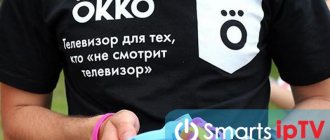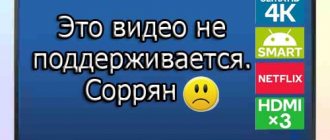Home page
Android TV
Editor
This article is intended for people who want to watch movies, TV series and IPTV channels absolutely free on Android devices, including TV Boxes. The selection we present contains exclusively those programs where content is presented only of excellent, or, in extreme cases, good quality.
The first thing you notice after purchasing and connecting a TV set-top box based on Android is a small number of applications. And those that would allow you to watch Russian-language films, television series and IPTV channels online, and even for free, may not exist at all. Most often they have programs from the Chinese or Americans. Which, of course, may not suit Russian-speaking film lovers.
However, do not despair, since on Android, especially for smart TV set-top boxes, there are a significant number of applications with online cinemas. They will help you get access to an almost unlimited number of movies and animated films, as well as TV series. Moreover, they are all SD and HD quality.
In addition, there are a number of applications that allow you to watch television channels online. Our article will be useful both for those who prefer to watch videos using gadgets such as smartphones and tablets, and for fans of TV set-top boxes. Both of them have the same system - Android.
Watching videos in the browser on Android
When using this method, the installed browser opens and the name of the desired movie or any other media content is typed into the search bar. A phrase like this works best: “Watch movie title online in HD quality.”
Ask why you chose HD? This is explained by the fact that in online cinemas most often the video is heavily compressed, which means that to get good quality you need to look only for HD. If the quality is lower, then a pixelated, blurry picture will appear on the screen, which will be unpleasant to watch on a TV with a large diagonal. That's it, you need to select the desired link and start viewing.
The limitations that the user may encounter are few:
- The site must have an html5 player, since many browsers on Android do not support Flash players.
- The TV set-top box must have at least a minimum number of hardware functions that allow you to view video in a browser online. You need to understand that when using a cheap TV box or TV stick, not even ten minutes will pass before your favorite movie starts to slow down or twitch like an epileptic.
Principle of operation
In a nutshell, I’ll tell you about the very principle of watching movies through torrent trackers on your TV. On the TV in the ForkPlayer application, you open one of the available torrent trackers, find the desired movie, select a live distribution with the required quality and enjoy watching the movie online, without waiting for the full download.
Avengers: Endgame in UltraHD 4K quality
With a provider speed of 100 Mbit/s, 4K movies go smoothly
To watch movies this way, you must either have a TV set-top box on Android, or an Android smartphone or tablet, or a regular computer (or laptop). In this article I will talk about the computer method.
What do we need?
- Install AceStream program on PC
- Install the ForkPlayer application on TV
- Link AceStream and ForkPlayer
Watching torrent movies on Android
To do this, you just need to download the torrent file. A user already familiar with the term torrent can only install an application on the Android media player with which torrents are downloaded. There are many of them, but we prefer tTorrent, aTorrent or Torrent (There is also a way to watch online torrent movies on Android, we will talk about this later).
When the download of the selected movie is finished, you can simply open it in the video player. It is best to use VLC or MX Player for this purpose as they have superior ability to support hardware encoding. Hence, watching the movie will go smoothly without a hitch, as they say.
To be fair, it must be said that this method also has limitations:
- Features of the Android file system do not allow files larger than 4.4 GB to be uploaded to the device’s memory. To overcome this problem you will have to work hard. But even then there will not be a 100% guarantee that there will be no glitches like the falling off (unmounting) of an SD card.
- Another drawback is the memory size limitation. Practical experience shows that if the memory has a capacity of 4 to 16 GB, then it is possible to download one or three films in good quality. After this, you will need to clear the card.
- Last in order, but not the last in importance. The user is forced to wait until the torrent application finishes downloading the movie. Only after this will it be available for viewing. True, there is one nuance here, which is called the Torrent Stream Controller application, but we will talk about it a little later.
Launching the ForkPlayer widget from a flash drive
This method is only suitable for TVs running earlier versions of WebOS and NetCast. New TVs with webOS 4 and later versions will not be able to add ForkPlayer from a flash drive.
The player will only be available if a USB flash drive is inserted into the TV.
- Download the player archive (https://potelevizoram.ru/downloads/WForkPlayer_2.57.ipk). Extract the contents to the root directory of the flash drive. The flash drive must be empty and formatted with the FAT32 file system.
- Turn off the TV, connect the USB drive to one of the USB ports on the connector panel.
- Turn on the TV, if you are asked to open the flash drive, do not agree.
- Press the "Home" button (house icon) on your remote control and look at the end of the panel to see if ForkPlayer appears.
If your TV is running NetCast or an older version of webOS, the ForkPlayer icon should appear in the My Apps menu (or under the Advanced bar at the bottom of the screen).
Watching movies using special applications
This method is considered the most convenient. To use it, you don’t need any special skills and you don’t have to spend a lot of time finding the right movie or TV series. Online cinemas most often have adaptations for large screens. Their interface is not limited to just searching and watching online videos. These programs typically provide:
- Recommendations for watching the most popular films that have recently appeared on the Internet.
- Ability to search by genre.
- Search by last name of specific actors or directors.
- Select video quality indicators.
- Ratings compiled by iMDB or Kinopoisk.
- Brief summary of the film.
The disadvantages of this method include the fact that such online cinemas often steal video files from popular services. This leads to the possibility of the video slowing down and freezing, which is due to a large influx of visitors.
You should also take into account that some applications do not require the consent of sites to download files. This is naturally unprofitable for the latter, and they take steps to prevent such actions. The consequence of this may be the impossibility of watching movies online on your Android device, as they may suddenly become inaccessible.
Of course, the developers immediately rush to “patch the hole” and most often manage to cope with the problem that has arisen within one day. To avoid this situation, it is recommended to download several programs to the TV set-top box that allow you to watch movies and TV shows online.
Another option is to refuse the “free cheese”, which these programs certainly are, and give preference to paid applications and use, for example, resources such as TV Saver, MeGOGO, Ivi-ru or Google Play Movies.
Playlist EmpireBOOM
There are 2 sections available in the EmpireBOOM playlist, working through AceStream. This playlist requires setting and activating the MAC address of your TV. The setup is absolutely not complicated, read more here.
AceStream and Torrent TV
AceStream section
AceStream section in the EmpireBOOM playlist
The content here is added manually by playlist administrators. Therefore, there are significantly fewer films and TV series here than in the previous two services. There is no search on torrent trackers. In general, if the previous two options are available, the value of this section tends to zero.
Torrent TV section
Torrent TV section in the EmpireBOOM playlist
Torrent TV is a collection of channels by genre. Here you can find on-air channels, entertainment, music, for adults (18+) and many others. There is even a “Web Cams” section where you can watch the waves in Bali or the residents of New York online. Fans of cable television with a million channels will be 100% satisfied.
3.8/5 — (20 votes)
Applications used in Android to watch movies, videos, and TV series online
Google has a strict policy regarding everything related to the distribution of unlicensed content, and therefore not every existing application can be found in the Google Play Market. Therefore, we will focus on considering two types of applications:
- Which can be downloaded from Google Play Market.
- Those that can be downloaded from other sources.
But we must warn you that applications related to the second point may offer access to films without licensing rights. This means that by deciding to download such a program, you automatically join the camp of pirates. It is the presence of such suspicions on Google that forces them to close their access to their own market.
We did not set a goal in our review to focus your attention on legal nuances, and therefore we will provide the opportunity to deal with these issues to people specializing in copyright law.
The creators of such programs most often provide assurances that their activities are carried out legally. And the access to online video they provide is for informational purposes only. I wonder what this means?
What can be considered the optimal Internet speed for watching online movies and TV?
Attention! Before starting the review of programs, we remind you that they require a wide Internet channel.
Its approximate parameters:
- Low level of online video quality (SD, 480p) - 1.5 Mbit/s is possible, but 3 Mbit/s is better.
- The average level of online video quality (HD, 720p) is at least 8 Mbit/s.
- High quality online video (Full HD, 1080p) - no less than 12 Mbit/s.
- Very high quality level of online video (Quad HD - 2k, 1440p) - min level 18 Mbit/s.
- Ultra-high quality online video (Ultra HD - 4k, 2160p) - from 35 to 45 Mbit/s.
Most often, all family members use the Internet channel at the same time. Consequently, their devices will require their share of the total speed to operate. Therefore, you should choose from the provider’s proposals a tariff plan that creates at least a small reserve. Then watching online films, as well as your favorite TV series, will go like clockwork.
Let's move on to consider the most popular Android applications (apk), which work free of charge and do not require a subscription fee from users. In these online cinemas, everyone can, without paying a penny, enjoy their favorite TV series, TV shows, cartoons and movies, as well as access any video content. So, let's start listing the best applications for TV Box media set-top boxes.
The best applications that allow you to watch movies and IPTV channels for free on Android TV set-top boxes
aForkPlayer
aForkPlayer provides the ability to find and watch movies online using open sources. This opens up access to a huge amount of content on a variety of topics for free.
And this can be done not only from the Internet, but also from M3U (IPTV), XML playlists of television channels created or found on the network. Today this application is very popular among users, even though watching torrent movies requires installing ace stream.
HD VideoBox
HD VideoBox is one of the most popular applications used to watch various types of video content. Previously, this program was called FS VideoBox. After the FS-TO resource was closed, the application developers reformatted the video content sources.
This made it possible to provide users with simultaneous access and the ability to search across ten different video resources (streetv, Moonwalk and Filmix, along with many others). This eliminates the need to search for videos on different resources. That is, we are talking about a single program that allows you to search for videos on the most popular sites.
The application has an interactive menu that fascinates with its beauty. Interface and functionality settings are available. For the convenience of users, the menu is divided into separate sections - TV shows, Cartoons, TV series, Movies. As soon as a new version is released, the application is updated online.
XSMART
This application combines various functions. The XSMART widget has a section called Cinema. In it, a movie lover can get acquainted with a huge number of sites that provide films. And in the TV section, IP-TV lovers can take a closer look at both paid and free services. Having opened your personal account, you can add your playlists, saving bookmarks in the cloud.
SeasonHit
This application is used for smart TV box. It contains a large database of TV series in SD/HD quality, with various translations. The user is given the opportunity to add to favorites and mark those series that have already been viewed. It feels like everything was done here for the convenience of movie lovers. Viewing can be done using the player built into the program, but you can use any other one.
Kodi
Kodi is what XBMC is called today. This name is given to the cross-platform media center, which has open source code. Its purpose is to organize a home cinema. Using the program's graphical interface, you can easily manage video files, music and photos. It doesn’t matter where they are stored: on a PC; on an optical disc; on the Internet; on the local network.
A remote control can be used to control it. In addition, plugins are installed that allow you to watch television programs, check the weather forecast and much more.
C-series (2010)
To create a user, you must do the following:
- press the remote control button “ [email protected] ”;
- open the “Settings” menu;
- The Login ID [email protected] ;
- select the “Create” menu item;
- in the username field we indicate develop;
- You must enter the PIN code twice (enter 0000).
To log in using the created account:
- turn off the TV and turn it on immediately;
- Find the “ [email protected] ” button on the remote control and press it;
- then to enter, press on the remote control (A);
- The develop user must be selected, after which we enter the usual PIN code (0000);
- Confirm the actions by clicking OK.
To add a new IP address you will need:
- open the “Settings” menu;
- select an option such as “Developer”;
- then “IP Address setup”;
- enter the IP, which can be the address of your computer (installing the application via a local web server) or 93.190.93.37 (our service);
- finish by clicking OK.
You can update the list of widgets as follows:
- select “Synchronize user applications”;
- logging out of the develop (A) account is required, since new applications may not appear;
- For new widgets to appear, you need to log out of “ [email protected] ” and log in again.
Applications that make it possible to watch Torrent TV for free on Android TV set-top boxes
Torrent TV
Torrent TV is the name of online television, which is based on torrent technology. Operates in tandem with NoxBit or Ace Stream Engine. The number of channels has crossed the 400 mark. The principle of torrent clients is used for broadcasting. That is, the speed of its loading and stability of operation directly depend on the number of people watching a particular channel.
Torrent Stream Controller (TSC)
Torrent television Torrent Stream Controller has free access to more than six hundred channels. This includes HD. For the application to work you need Ace Stream Engine. When using a free base, you will need to constantly select a software player in order to play.
LOL TV
This torrent television has a large number of TV channels of varying quality. Sections have been created to sort the entire assortment. The stability of the service is higher than that of a torrent stream controller. Its users are provided with a program guide. The first launch is performed using Ace Stream Engine. In the window that appears, select the player using the checkbox.