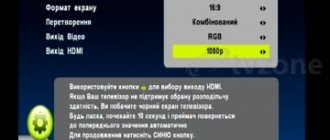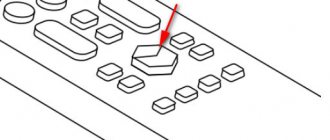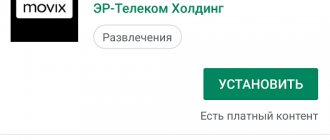Many years ago, when I bought the first Smart TV set-top box in my life, the main thing I thought about while waiting for the package was how to connect and configure it? And for a beginner this was indeed a problem, since the first samples were not equipped with Russian firmware and had a very confusing and slow interface. Much water has passed under the bridge since then, Smart TV has become more understandable and accessible, but in any case, a media player purchased in a store or ordered in China needs to be configured. First of all, look for and install all the applications and services of acceptable quality that are necessary for comfortable use.
Therefore, the thought still arises from time to time - if only all this was already configured out of the box? To just get a set-top box, connect it to the TV, and you could immediately watch 4K TV channels or online movies and TV series? And so the developers, as if having heard our thoughts and feedback, created their own smart console, in which everything works out of the box.
Smart set-top box “Big TV” 4K
“Big TV” is a smart set-top box (4K) for a TV with integrated domestic IPTV services and online cinemas - both free and paid. The set-top box operates on the standard Android 7 operating system. However, thanks to the unique launcher, after connecting you do not need to configure anything - all the most popular services and applications in Russia are already pre-installed in the shell. All you have to do is select the desired TV channel or find a movie, and you can watch.
TV channels
First of all, Big TV has three popular aggregators for free viewing of a huge number of online TV channels - both federal and regional.
At the same time, it is possible to view programs that have already been broadcast, as well as pause playback or even rewind.
If you need even more, subscribe and get access to even more content. Everything is in 4K or Full HD quality.
Films and TV series
A large database of domestic and foreign films and TV series from such powerful databases of online cinemas as IVI, Start, Megogo, TVZavr, etc. is also available for free viewing. Today there are more than 4,000 films in the public domain.
All videos are conveniently divided into thematic collections
When you subscribe for a small fee, you can also watch all the new movies. You can cancel it at any time in a separate section of the menu.
Applications
In addition to these two main functionalities, which are primarily of interest to the user, Big TV also has everything necessary for full-fledged work with Smart TV. For example, applications are immediately installed to broadcast the screen of a smartphone or computer to a TV via Miracast or AirPlay.
Also, the set-top box comes with three excellent web browsers installed by default, optimized for working with TV. With their help, you can visit websites and read news directly on the TV screen.
And of course, where would we be without our beloved YouTube? The application is also integrated into the system, so you can immediately go to watching your favorite Internet channels without prior installation.
There is also a convenient file manager for watching movies from removable media.
A little unusual is that the “Big TV” shell does not use the Google Play Store, but an alternative application store - Aptoide TV. But this is even better, since beginners most likely do not know about it. And at the same time, there are many more different programs and games here than in the official repository from Google, since the placement policy is more loyal.
Another plus is that you can install previous versions of applications, while only the latest releases are available in the Play Store, which often take up more space and are less optimized.
For Android ⇒ Big TV. Movies, TV series and cartoons online v2.25.6
| Rate the news/program! 4 out of 5, total ratings - 4 |
|
Big TV
is your personal online cinema. You can watch movies, TV series and cartoons on your phone or send them to Smart TV with one click. Download movies and watch them without the Internet. Receive notifications about new movies.
Big TV allows you to watch movies, TV series, cartoons and television on Smart TV. If you have an Android TV or Smart TV from LG or Samsung, install the additional Big TV app from your TV store on your TV.
Download movies to your phone.
Watch movies even when there is no Internet! The new download feature works for movies and TV series.
Recommendations and best selections
Films and TV series are collected in thematic collections: “Best Comedies”, “Russian Films”, “New Movies”, “The Most Atmospheric TV Series”. You can always choose what to watch alone, in company or with your family.
Watch your favorite TV shows and shows
Now you don’t have to rush to the TV: you can also watch TV on your smartphone. If you missed your favorite show, it doesn’t matter, most channels are stored in the archive for at least two days.
Use all the functions of the Big TV application
• Watch thousands of films, cartoons and TV series of various genres: dramas, comedies, science fiction, thrillers, action films, melodramas, horrors, detectives, for children, adventures, cartoons and many others. • Use selections and recommendations if you can’t choose what to watch. • Use voice search.
More than 50 TV channels and thousands of movies in HD format are available to all users.
Access to the content is possible only on the territory of the Russian Federation.
OS:
Android™ 5.0 and higher
Interface language:
Russian/multilingual
Status:
hacked (subscription activated)
Download the program “Big TV. Movies, TV series and cartoons online" v2.25.6 (22 MB):
from Turbo.to
|
Nitroflare.com
|
Katfile.com
|
Notfound
|
The direct download link is available only for the group: VIP-diakov.net
Subscribe to the Big TV news. Movies, TV series and cartoons online v2.25.6
When the news changes, you will receive a notification by E-mail.
Subscribe
Already subscribed: 15
Said thank you: 31
lukich77, dmrd, ndv, mr.alexandroo, UNS8, sanitar62, inconnu, s04sb11, statam, sereda_d, Vitalij_D, vovik80, NEO_FAT, sever-015, raum609, rm1508
, tunguk, Bruno Schulze, moxi, Tyrannos, Dron911,
alexiserg
, Alley, alloha68, Belkadub, mutsa.irina, banquero, yurol, ziv777, Agasfer, Miljk
Feedback on using the “Big TV” 4K set-top box
Now about the nuances of using a set-top box with the Big TV 4K software.
Registration
As I already said, most of the services are absolutely free. No one forces us to sign up for paid subscriptions, but when we first connect to Smart TV, we are asked to enter a mobile phone number for registration.
What is your opinion: is WiFi harmful?
Yes
22.94%
No
77.06%
Voted: 33225
This may alarm some, but essentially many services use a similar registration procedure. Although, in my opinion, it would be nice to provide some kind of alternative, for example, authorization through accounts in Google, VK or Facebook.
Payment information
Also, when connecting for the first time, you are asked to provide data from a valid bank card. Based on practice, I can say right away that this does not oblige you to anything, since the card is used only when purchasing paid subscriptions.
Subscriptions
One more thing - immediately after entering all the data and authorization, there is an invitation to subscribe for 1 ruble for the first month to the packages of the Bolshoye TV and Sport TV channels. This can be done to evaluate the quality of the service.
But if you don’t need these services, the main thing is not to forget to unsubscribe from them after 30 days, otherwise for the second and subsequent months, not 1, but 300-400 rubles will be withdrawn from your account without prior approval.
Lyrics
Finally, the last major drawback (for me personally) is that when viewing the card of the selected film, the description text on the screen is too small. With my not very good eyesight, I had to sit right next to the monitor in order to read it. But some people may not notice it at all.
Review of media player Big TV (4K)
Of course, he installs the software on a ready-made model, and does not produce the set-top box for the TV itself. The model is based on the model of one of the popular 4K media players, which is used today by many IPTV providers (NTV Plus, Tricolor, etc.). Therefore, it makes sense to consider it in more detail.
Iron
The smart set-top box is very small in size compared to its competitors. At the same time, it cannot be said that its filling is too budget-friendly. This is a strong mid-ranger with an Amlogic S905X processor on 4 Cortex-A53 1.5GHz cores, which works in conjunction with a Mali-450 graphics accelerator.
We are most interested in the video core. It supports hardware decoding of H.264/AVC and H.265/HEVC and allows you to play videos in 4K 60fps UHD format.
operating system
Android 7.1, which is not too resource-demanding, was chosen as the operating system for this set-top box. At the same time, the internal interface has also been redesigned and further optimized, so that the menu does not lag at all and high-definition video is played back very quickly.
Net
Another plus is support for WiFi 5 in two frequency bands - 2.4 and 5 GHz. So there are no problems with the wireless connection of various devices. But for even greater stability of work with the Internet, the set-top box from Big TV has an Ethernet network connector for connecting via cable. This is not even available in such a popular set-top box as the Xiaomi Mi Box S.
Connectors
Among the connectors on the case, there are also two USB 2.0 ports, to which you can simultaneously connect an external hard drive and peripheral input devices - a mouse, keyboard, gamepad, etc.
The HDMI connector is used to connect TVs. But for even older models there is even a tulip exit.
Kits
For its clients, Bolshoye TV offers three different sets for purchase:
- Big TV,
- Large TV with voice remote control,
- Big TV + ivi
In the most complete of them, a remote control with voice control function is attached to the TV set-top box. A very useful thing that frees you from the need to manually enter queries from the remote control or keyboard when searching for movies.
Fortunately, there are no unnecessary buttons on it, like Netflix on the Xiaomi Mi Box, which is large, located in the most convenient part of the body and programmed to call a specific application paid for by the sponsor. But in appearance they are very similar, although the plastic of the Big TV looks cheaper and the buttons are pressed with a characteristic click characteristic of inexpensive models.
It should be noted that the set-top box itself contains a Bluetooth module. Thanks to this, it is possible to connect wireless devices to it without additional adapters - speakers, soundbar, headphones, mouse, keyboard, etc. However, to connect the voice remote control you will still need to install the separate USB adapter that comes with it.
Conclusion
In general, the “Big TV” smart set-top box for TV made a more than pleasant impression. It is adapted for the average user who does not want to bother with settings. It is also tailored as much as possible for the domestic viewer with the Russian-language channels, films and services that are familiar to him. As a result, a person who has purchased one of the Big TV sets can only take the console out of the box, connect it to the TV, register and watch their favorite programs, series and films.
Peculiarities
The Bamboo TV program was developed by specialists from the Good Line company. Its goal is to give users the opportunity to watch TV channels using various devices. To do this, you need to be a subscriber of this television network and promptly pay the established fee for the services provided.
In order to install the application on a PC or laptop, you need to download it from the company’s official website. It is not recommended to contact third-party resources, because... There is a possibility of falling into the hands of scammers or introducing virus software onto your device. Installation takes place according to the standard method and is difficult. Almost any person who has minimal knowledge about how a computer works can understand the intricacies of the process.
Bamboo TV allows you to watch TV channels from anywhere in the apartment using various devices. A person does not need to wait for his household to finish watching a series on TV. You just need to install the application and activate it. Users can watch more than 200 channels, of which about 60 are HD quality.
There is a free version of the application, using which a person gains access to the general functionality of the program. To expand them, you will have to purchase a paid version. The subscription price starts from 100 rubles per month and increases with the inclusion of additional options.
You can pause any TV program and return to watching it at a more convenient time. It is possible to continue watching the channel in real time after a pause. Each person can customize the functions of Bamboo TV based on their personal preferences. The only thing that is required from users is to pay for the services provided by the provider on time.
A person who installs this application has the opportunity to display a TV program on the monitor screen at any time and check the start time of a football match or TV series. You can do this without looking up from watching the movie. The program interface is optimized for computers and laptops. It's convenient to use.
The application is widely available on the Internet. By downloading it, a person will not suffer financial losses, because... Bamboo TV is distributed exclusively free of charge. The user can receive additional services by contacting the provider’s office or logging into his personal account through the official Good Line website.
How to connect the Big TV set-top box to your TV?
To connect the Big TV smart set-top box, no special actions are required.
- Just take the HDMI cable from the kit and insert it into the corresponding connector on the TV case. If you have a very old model without an HDMI input, then use analog “tulip” wires.
- After connecting the set-top box to the TV screen, you must select the connected connector in the menu as a signal source
- And then go through a few simple steps to register
A more detailed list of television channels and the characteristics of the sets can be found on the website of the Big TV project.