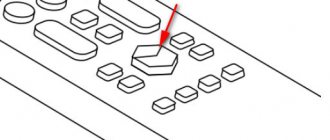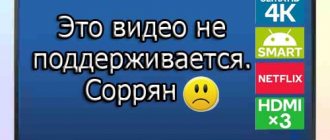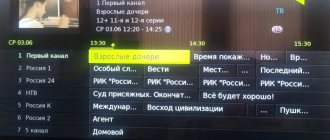Just a couple of introductory words before giving a direct answer to the question you are interested in, how to set up Dom ru channels on your TV.
In the life of a modern person, digital television plays an extremely important role.
First of all, it performs the function of transmitting information. After all, it is through television that we learn news from all over the world. It’s also hard to imagine free time without watching movies, various entertainment programs and listening to music channels. Therefore, it is important that teleoperator services are provided with high quality, without interruption.
Today, one of the most popular companies providing this service is Dom ru. This is not surprising, since its service is of high quality and extends to ten regions of the Russian Federation.
Why Dom ru? Cooperation with them has a number of advantages:
- First of all, this is a wide selection of TV channels. It includes both a standard set of popular channels and many specialized ones dedicated to specific topics (sports, education, fishing and others).
- HD quality. This means that if the setup of the Dom Ru channels was done correctly, then cable television can be watched both in the usual format and in the modern HD format.
- Recording services. The company provides the opportunity to record your favorite programs using a special set-top box. True, it is impossible to view such a recording on a regular computer or other devices.
- Another significant plus is the ability to watch films and programs in the original language. You can set this parameter yourself in the settings.
- System of discounts for regular customers.
- Favorable connection conditions. The company offers connection of two TVs for the price of one.
- Efficiency of connection. Dom ru employees solve the tasks assigned to them in the shortest possible time.
Setting up channels
Of course, all newly joined and existing users are interested in setting up channels from Dom ru. This is not difficult to do yourself if you follow the instructions below step by step.
The above-mentioned provider gives its clients the opportunity to connect to both cable and digital channels. Setting up cable TV channels Dom ru is quite simple and is given to everyone almost on an intuitive level. With digital channels, things are a little more complicated.
Let's look at it in detail.
To set up cable TV channels, a simple automatic frequency scan is sufficient. You need to know how they (the channels) are located. From 1 to 20 there are regular ones for general access. Further up to 32 – artistic direction. Then, starting from 300, there are entertainment topics - comedy films, cooking shows, news from the fashion world. After 400, you can watch various educational programs. These are programs dedicated to science and development in other areas of life. After 500 - sports topics. From 600, channels for children begin. Digital channels are configured using the CAM module, taking into account the TV manufacturer. First of all, you need to install the module and card. The card is inserted directly into the module that needs to be connected to the TV. Parameters for auto search: frequency 258000 kHz, symbol rate 6875, modulation 256 QAM.
Let's consider installing channels on major brands.
Mobile TV
For users who prefer to watch content on a smartphone, Dom.ru has created a special application Movix . You can watch it via the Internet from any provider, access is limited to the territory of Russia.
Dom.ru subscribers can use the application. For authorization, you will need a contract number and a password for your personal account. Channels provided by an active subscription will be available for viewing. In addition, TV series and films can be purchased separately.
LG TVs (ElG)
Using the remote control, turn on the menu and select the Options section, then set “Finland” in the country line.
Then in the menu we find the Settings section and turn on the auto search mode with a cable connection. A window opens where in the settings line we set the specified parameters, “quick search type” and set “Auto for network ID”.
After this, auto-search for channels will turn on. If all of the above points are completed correctly, the television will begin to work fully.
The best TV channels and films from Dom.ru in Moscow on any device!
1HD Music Television, 2x2, 360, 360 News, A1 HD, AIVA, Ani, Animal Planet, Animal Planet HD, BBC World News, BOLT, BRIDGE TV CLASSIC, BRIDGE TV DELUXE, BRIDGE TV HITS, BRIDGE TV RUSSIAN HIT, Baby TV , Boomerang, Bridge TV, CCTV-4, CGTN, CGTN Russian, CNN International, Cartoon Network HD, Clubbing TV HD, DTX HD, DW-TV, Da Vinci, Discovery Channel HD, Discovery channel, Eurosport 1, Eurosport 1 HD, Eurosport 2, Eurosport 2 HD, Eurosport 4K, Eurosport Gold, Eurosport Gold HD, Extreme Sports, FAN HD, FOX HD, Fashion 4K, Food Network HD, Fox Life HD, France 24, Gulli Girl, H2 HD, History HD, Hollywood , Hollywood HD, ID: Investigation Discovery, JimJam, Kazakh TV, Leomax24, Love Nature 4K, M-1 Global, MCM TOP, MTV HD, MUSICBOX, Mezzo, Mezzo Live HD, My Zen TV HD, NHK WORLD-JAPAN, Nat Geo Wild, Nat Geo Wild HD, National Geographic, National Geographic HD, Nick Jr., Nickelodeon, Nickelodeon HD, Paramount Channel, Paramount Channel HD, Paramount Comedy HD, RTTV HD, RTD, RU.TV HD, RUSSIAN MUSICBOX HD, Russian Extreme Ultra, SHOT TV, Shop&Show, Shopping live, Sony Channel HD, Sony Sci-Fi, Sony Turbo, Star Cinema, Star Family, TLC, TLC HD, TV 1000 Action HD, TV 1000 HD, TV 1000 Russian Cinema HD, TV BRICS, TV XXI Century, TV5 Monde HD, TiJi, Travel Channel HD, Travel and Adventure HD, UFC TV, Ultra HD Cinema, VH1 European, Viasat Explore HD, Viasat History HD, Viasat Nature HD, Viasat Sport, WORLD FASHION CHANNEL HD , Zee TV, A1 HD, Auto Plus, Anekdote TV, BelRos, Belarus 24, Beaver, Greater Asia HD, Visiting a fairy tale, TOGETHER-RF, Vostok TV, Time: near and far, All TV, Through the eyes of a tourist, Children's World , Dialogues about fishing, Wild, House of Cinema, House of Cinema PREMIUM, Home, Home HD, Drama, Drive, Duma TV, Euronews, Europe Plus TV, Food, HEAT HD, LIVE!, Firebird, Living Planet, Wildlife, Country Life HD, Star, Healthy TV, Illusion +, History, KVN TV, CINEMA COMEDY, KINOMIX, HORROR CINEMA, KHL, KHL HD, Kaleidoscope TV, Disney Channel, Carousel, Kino TV HD, Key, Comedy, Red Line, Kitchen TV, LDPR TV, Favorite Movie, A minor, MAMA, MATCH! ARENA HD, MATCH! FIGHTER, MATCH! GAME HD, PREMIUM WORLD, MEN'S CINEMA, Malysh TV, Match TV, Match TV HD, Match! Country, World, World 24, World of Basketball, World of TV series, Sea HD, My Planet, My Planet HD, Male, Muz TV, Music of the First, Cartoon, Multilandia, Multimusic, OUR NEW CINEMA, OUR TV, NSTV, NTV, NTV- HIT, Nano HD, Science, Nostalgia, Oh!, Oh, cinema!, O2TV, Public Television of Russia, Weapons, Hunting and Fishing, Hunter and Fisherman HD, VICTORY, GO!, Channel One, Channel One HD, Educational One, Channel One Russian national channel, Enlightenment, Dog and Co., RBC-TV, REN TV, RODNOE KINO, My Joy, Regional, Retro, Russia 1, Russia 24, Russia K, Russia-1 HD, Russian Illusion, Russian bestseller, Russian detective, Russian Roman HD, Russian Extreme, STS, STS HD, STS Kids HD, STS Love, Sarafan, Siesta HD, Cinema, Soyuz, Spas, Scary HD, Super, MYSTERY, TV 3, TV Center, TV Center HD, TELECAFE, TECHNO 24, TNT, TNT MUSIC, TNT4, Secrets of the Galaxy, Theatre, TV Channel "Doctor", TV Channel "Izvestia" HD, TV Channel "START", TV Company FRIDAY, Separation Point, Unicum, Usadba TV, Phoenix Plus Cinema, Football HD, Khabar 24 , Central Television, Che, Shanson-TV, Echo-TV, Yu, Yuvelirochka
Setting up Dom ru channels on a Samsung TV (Samsung)
Before you begin, make sure the cable is properly connected to your TV.
After installing the module, you must select a country. To do this, go to the “Channel” line in the menu and set “Germany” or “Other” in the “Digital channel” field.
Then select “auto-tuning”. After that, again in the “Channel” section, go to “Cable search parameters” and enter the parameters that were described earlier for LG.
Again, in the “Channel” section, select Auto-Tune. “Install cable” in the “signal source” line, then “Network” in the “search mode” item. After this, press “Login” on the remote control and the auto search will start.
What you need to connect digital television - necessary equipment
To watch digital channels, you need to buy a TV that supports DVB-T2, or buy additional equipment for a regular device. You will need a high-quality cable, a digital television receiver and an antenna capable of operating in the UHF range.
Free installation of DVB-T2 digital television:
Choosing an antenna
Any home antenna can receive a digital signal. For residents of high-rise buildings, the best option would be to install a common antenna (CETV) for the entire house.
For private sector residents there are the following options:
- a satellite antenna for signal reception is a reliable option that works regardless of the proximity of the tower, terrain and weather conditions;
- internal antenna - a standard model, suitable if the television tower is located close to it;
- standard outdoor antenna - if the signal is not too strong, the TV tower is located far away or the terrain makes it difficult to receive the signal;
- cable television – expands the package of available channels;
- IPTV – makes it possible to simultaneously use all the advantages of digital television in combination with Internet access.
TV
An antenna alone is not enough - the TV must be able to receive a digital signal. For owners of modern equipment that was released over the past 3 years, there is no need to purchase additional equipment. Manufacturers have provided the ability to connect digital television without using a set-top box/receiver, so modern models come with built-in equipment for receiving such a signal.
When purchasing a new TV, you need to make sure that the model you choose supports digital standards. The specifications must include DVB-T2.
- How to adjust the brightness on LG, Samsung and other TVs if it disappears
Console
If you are using a TV that does not support DVB-T2, you must additionally purchase a receiver - a set-top box that connects to the TV and allows you to receive a digital signal. The assortment of TV equipment stores includes set-top boxes that differ in their functionality:
For older TVs that only have an antenna input, you can use receivers with an RF modulator. Such set-top boxes are connected directly to the antenna input, and they are capable of operating in the UHF range.
If you select DVB-T and DVB-T2 during setup, the TV will simultaneously receive analogue terrestrial and digital channels.
Watch instructions for connecting digital TV using the receiver in this video:
Receiving digital television on a computer
It is possible to connect digital television on a PC or laptop, but for this you need to purchase additional equipment - a digital USB tuner. Connection and setup instructions:
- Connect a selected digital tuner via the USB input.
- Run the new device detection program.
- Install software for the receiver to work correctly.
- Wait for the channels to scan and start watching.
Connecting digital channels for viewing on a computer should only be done if the device meets the technical requirements set by the manufacturers of USB receivers.
TVs Phillips (Philips)
After installing the module, in the menu in the “Configuration” line on the “Installation” tab, select “Channel setup”, then “Automatic channel setup” and “Start”. We indicate our country. Connection type: cable.
Analogue or digital channels may be offered - choose digital or select both and click “ok”.
In Settings, enter the parameters, select the manual transmission speed type, and in the frequency mode line - manual. Then we start scanning.
If suddenly, while using Phillips, you are faced with the message “no programs available,” this means that there was a failure in setting up the channels. Way out of the situation: call Dom ru and find out how you can improve the signal quality. Or we reinstall the software. Or we contact the specialists directly at the Philips service center and leave the issue in the hands of a professional.
Let's sum it up
Over the past few years, TV buyers have been focusing on models with the Smart TV function (also called “smart television”). And this is quite justified, since such a device combines the capabilities of a TV, personal computer and tablet.
In particular, familiar applications can now be installed not only on the tablet, but also on the TV. It is clear that watching videos on a big screen is much more comfortable than on a tablet. One of the convenient applications is Dom.ru, which is distributed by the Russian operator ER-Telecom. Initially, the application was designed for owners of smart TVs from the Samsung and LG brands. Now the operator is intensively developing its own digital platform Movix, which can be used by owners of any smart TVs and mobile devices.
The operator provides some of the video content for free. But you can use all the features of the application only by choosing one of the subscription options.
Thompson TVs
After connecting the module, go to the menu. In Settings, select Russia, then set the tuner mode to Cable TV. In the Channels section we find Autotune: there we indicate “Russia”. Then we put down “Digital” and “Analog”. And we start scanning.
If all actions are completed in accordance with the described steps, after the end of the auto search, channels should appear. There will be about 100 of them.
If any errors occur, then you need to check that the module is connected correctly. If everything is correct, but you cannot set up Dom ru channels, contact support.
Listed above are the main ways you can independently set up Dom ru cable television channels on your TV. In most cases, you can even put them in order, in the sequence that is interesting to you.
How to connect a TV set-top box?
If you want to connect the set-top box yourself, select a name from the list and download the instructions:
- Link to the instructions for the home ru HUMAX hd 9000i set-top box.
- HUMAX 7000i, here is the link
- KAON NA1620, click.
The instructions will help you save on calling a technician. It says in detail what is included in the package. A story about the model itself. How to install batteries. The equipment connection section describes how to connect the antenna cable, the set-top box itself and establishing a connection to the home network. Describes activation and personalization. If your set-top box has Wi-Fi connectivity, then you need to connect your router (router) first. Then connect it to the set-top box and then to the TV. If you are afraid of doing something wrong and do not know how to turn on the home ru set-top box, contact technical support or call a technician to set up the equipment. Now connection information can be found on Twitter.
Set-top boxes Dom ru - full version of connection, setup and purchase. https://t.co/gzutQ9W9sI
— Cherry (@telecomcompru) January 17, 2021
What else does interactive TV offer?
Interactive TV is your ticket to the world of entertainment. By connecting it, you can get access to a video library with thousands of films for every taste. You can choose a movie at any time, watching and re-watching it without advertising and stopping if someone bothers you.
Also, a program will appear directly on your TV screen, providing a complete summary of programs, films, series, news programs and much more for each channel. You no longer need to spend money on additional software, everything will be in one place.
If you have a large family, you can connect Multiroom. It allows you to expand the display to 2-4 TVs. And for little connoisseurs, there is “Parental Control”, which can limit not only harmful content, but also time spent sitting in front of the screen. This children's setup is very inexpensive but will keep your kids safe.
Missed a show? There is a “TV Archive” function for you, which will save a new episode of the series for 3 days from the moment of its release.
In addition, interactive TV has become available for mobile devices. If you leave home but missed the end of an exciting film, watch it on the way.
When choosing interactive TV, you choose good quality and a huge number of necessary services. Equipment configuration occurs the moment the subscriber connects to the home. After this, you can immediately start watching your favorite channels.
The administration of www.podberitarif.ru (hereinafter referred to as the Site) respects the rights and unconditionally recognizes the importance of confidential personal information of visitors to our Site. By visiting and registering on our Site, you fully agree to this Privacy Policy. The following wording is used as a basis: - Your personal information is not transferred to third parties. — Your contact information is not transferred without your consent. — You independently determine the amount of personal information provided. Information collected.
When visiting our Site, we collect the following information: - Your personal information that you knowingly independently disclosed to us when registering on our Site. This information is not subject to verification of accuracy. — Technical information — automatically collected by the Site’s software during its visit. The Site Administration automatically becomes available information from standard server logs: among others, the IP address of your computer (or a proxy server if you use one), the name of the Internet provider, the domain name, the type of browser and operating system, information about the site from which you made the transition to the Site, the pages of the Site that you visit, the date and time of these visits, the files that you download. This information is analyzed by us and used to improve and develop our Site. The connection between your IP address and your personal information is never disclosed to third parties unless required by law. Technical information about visits to the Site (anonymized) is also collected by statistics counters installed on the site. Use of the information received.
All information provided by you when registering on the Site is used only for the improvement and development of the site. All personal information that you yourself provided to us is not transferred to third parties. Contact information in the form of telephone numbers, email and other options for contacting you is not disclosed or published anywhere without your permission and can only be used to contact you back on your initiative. Providing information to third parties.
Your personal information is never provided to third parties and will never be disclosed anywhere, unless required by law (for example, at a court request). Use of cookies.
The Site uses standard technology to recognize user identification, cookies (small text files saved on your computer by your web browser). When used, cookies enable automatic authorization on the Site. They can be used to collect statistics on site traffic for its further development. Passwords and personal data are never published in cookies. Moreover, each visitor to the Site, if he believes that the use of cookies is unacceptable for one reason or another, can block the use of cookies in his browser settings. Please note that with these browser settings, some website resources (not only www.podberitarif.ru) may be unavailable.
Links to other sites.
The site may contain links to other websites, but we are not responsible for the privacy policies of these Internet resources that you go to when leaving our site. At the same time, we strongly recommend that when going to resources that require you to provide personal information, you read their privacy policy so that your personal information is used only according to the standards that are acceptable to you. This privacy policy applies solely to information collected by www.podberitarif.ru
Data protection.
Information Protection protects information and uses it only in accordance with this Privacy Policy. Generally accepted methods of protecting information from distortion, loss and unauthorized distribution are used. Security is implemented by network protection programs, access verification procedures, cryptographic security measures, and compliance with the privacy policy. The site administration never requests a password and data from your account on its own initiative, no other third-party resources on behalf of the Site request your data, the site administration itself does not change the password at anyone’s request, even at yours. Only the user himself can independently change the password through a special form.
Security recommendations for users.
For the security of your personal information and to prevent any unlawful actions under the login of your account (if someone logs in using your data and uses the services of www.podberitarif.ru, the person for whom the account was created bears all responsibility) in no case disclose your login and password to third parties, do not write it through means of sending quick messages (for example, ICQ), do not use fairly simple passwords (for example, 12345), do not create passwords with a semantic meaning (your first name, last name, pet’s name, etc. ), use passwords with a meaningless mix of upper and lower case characters. Be sure, if you are using a computer to which someone else has access besides you, end your sessions on the site when you finish using it, never confirm “save password”, do not check the “remember password” checkbox. And be sure to control access to your mail, since you can restore access to your account via e-mail. If you adhere to these minimum requirements, you will significantly reduce the chances of attackers obtaining authorization data on your behalf on our website.
Final provisions.
This privacy policy does not constitute a contract and the statements contained here are only an introduction to the processes of how this site works with personal confidential information. If necessary, the Site Administration may make changes to this privacy policy without prior notice.
If you have any questions while using the Site, you can always contact the Site Administration via the feedback form.