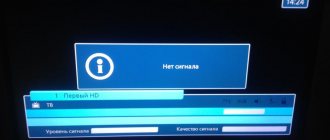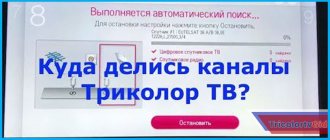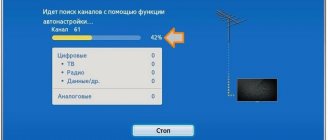TricolorTV, like many companies that broadcast TV channels to users, uses a complex system of equipment and communications with satellites. Sometimes problems arise in it, due to which the receiver may lose the signal, and the user may lose the ability to watch television for some time. Read on to find out what to do and how to return the broadcast yourself. _______________________________________________________________________________________
One of the most common causes of failures is hardware problems. Some software update comes out, or the dish is accidentally moved - and that’s it, the configured list of TV channels fails, gets lost, or even becomes completely unavailable.
The list of reasons for such failures also includes:
- Bad weather preventing the equipment from receiving a good signal.
- Incorrect location of the dish, obstacles in the path of the signal.
- A software update that has gone wrong.
- Late payment by the subscriber.
- Connecting new channel packages.
- Failure to transmit the correct frequencies for broadcast.
- Failures within the equipment itself.
These are just some of the reasons. In practice, viewing can be difficult due to any, even the smallest, problem. Fortunately, this can be fixed without the help of specialists.
Self-configuration
If the channels suddenly go wrong, and on your part all the terms of the contract with TricolorTV are met (no debts), the problem can be solved by reconfiguring the equipment yourself.
To start:
- Make sure that the antenna is installed correctly and that nothing interferes with it - there is no dirt, snow, etc. stuck to it. The antenna has not been rotated or damaged, and all cables from it to the receiver are in working order without breaks or frays.
- Open the info banner (f1 or i button) to check the signal level your equipment is receiving. The value should be above 70 percent.
- If the value is lower, try to slowly rotate the antenna until the info banner displays the desired reception level.
- After this, you can try to reboot the receiver in the standard way - turn it off, wait 10-20 seconds, and then turn it on. Channel recalculation should occur automatically.
If the signal is still more than 70 percent, make sure that nothing is interfering with the antenna, after which you can try to run automatic channel tuning:
- Open the menu of your TV, go to “Settings”.
- Select “TV Channels” - “Automatic Mode”.
- Wait until the channel “recalculation” procedure is completed.
If after this your channels are still unavailable and errors occur, you need to reset the receiver to factory settings:
- Go to "Menu".
- Select “Settings” or “About the receiver” (may vary depending on the receiver model).
- Select Factory Reset and confirm the reset.
Confirmation of the reset can occur either through the f1 or i button, after which you can press “Yes,” or simply by pressing “Yes” after the question “Are you sure?” The method depends on what model of receiver you have. Detailed instructions for each model can be found at the link: https://www.tricolor.tv/help/technical-issues/vosstanovlenie-spiska-kanalov/.
If the channels are lost due to the fact that your software is not updated, it is recommended to carry out this procedure via a connection to a satellite or the Internet.
Important
! When setting up, some receivers force users to authorize the antenna again - they will have to select the region, antenna settings, provider name, etc.
At the end of any of the methods, you should wait until the receiver finishes searching for channels and save them.
Setting up equipment for broadcasting +2 hours - instructions
There are four known methods for setting up time-shifted broadcasting.
Easy way
The first method is to reset the settings to the factory state and then search for channels. Execution instructions:
- On the receiver remote control, select the “Menu” button;
- In the list of operations that appears, point to the “Installation” position;
- Find the section “Reset to factory settings”;
- After resetting all settings, the receiver will begin to re-set all parameters (you need to follow the prompts);
- The system will ask you to enter the necessary data - when choosing an operator, you need to point to “Tricolor TV Center”;
- In the “Region” table, select “Ural” (“Chelyabinsk”) and confirm with the “Ok” button;
- After setting the region, you should search for TV channels;
- Save found channels.
Shiftable TV channels are located at the end of the entire list. Some receivers are typically combined into a separate “Regional Channels” list.
Please note that if the Region Selection function is not available, broadcasting with a +2 hour shift will not be configured.
The hard way
The implementation scheme of this method involves the use of a special option “Installation Wizard”. If this option is missing, you will not be able to set up broadcasting. Execution steps:
- In the “Menu” of the receiver, find the “Setup Wizard” (in some models this option has a different name);
- After opening the tab, point to the “Operator” position;
- In the window that opens, confirm the operator “Tricolor TV Center”;
- Find and open the “Region” tab;
- In the list that appears, point to “Ural” (“Chelyabinsk”);
- Click on the “Search for channels” function;
- Save the found TV channels and exit the “Menu”.
By scrolling through the general list of channels to the end, you can find the desired channels with a time shift. Modern receiver models store TV channels in a separate “Regional Channels” package.
"Manual method"
For devices equipped with the “Manual Setup” function, the process begins by opening this item in the Menu. After which all search parameters are indicated. To access shifted channels, type “11996” in the frequency column. All regular TV channels and +2 (+3) hour channels are broadcast on this frequency.
The “Manual search” option is available on devices that support HD quality format.
Settings for receivers without the Ural region
The method is used on devices that have the “Moscow +0/+2” region in the receiver Menu. The “Moscow +2” region corresponds to the broadcast time with an offset. The instructions involve three stages of setup. The first stage involves resetting installation functions to factory settings:
- Enter the “Menu” of the receiver;
- Select the “Settings” section;
- Find the “Reset to factory settings” block and open it by clicking on the “Ok” button;
- Consistently confirm the reset operation;
- After the reset, proceed to entering the settings;
- When prompted to set “Region,” close the menu;
- Reboot your device.
The second stage involves manually searching for TV channels:
The last third stage ends with editing and organizing all channels:
- Open “Menu”;
- Point to the “Applications” section;
- Select “Channel Editor”;
- In the list of channels, carefully review and remove duplicate TV channels (no need to remove working versions of duplicate channels);
- Organize edited channels;
- Save list.
After completing all the steps, restart the receiver by disconnecting from the network and restarting it together with the TV.
If it still doesn't work
If you tried resetting to factory settings, and the channels are still not displayed, it is recommended to contact TricolorTV technicians. There are times when the user is simply unable to determine why the signal is lost or the settings are lost - this could be either a problem with the satellite itself on the Tricolor side, or a technical breakdown of the smart cards and the receiver itself. Outdated equipment fails more often than new equipment, so it is recommended to replace only partially supported receivers with new ones every couple of years - the TricolorTV company allows you to do this with small additional payments.
Also, the channels get lost when the software update is not completed - the system can “short-circuit”, and only a qualified specialist can help deal with this if the system reset did not give the desired result.
TricolorTV specialists provide support to their subscribers through the following channels:
- The company’s hotline is available via the Internet in the “Support” section.
- A written request or request to call a specialist – through the official website.
- Call via Skype.
- Online chat on the company's official website.
It is recommended that you first read the instructions for TricolorTV and the receiver before contacting a technician - perhaps it describes a unique way to fix the problem that you can apply yourself.
Interruptions in satellite television broadcasting are always an unpleasant thing. But if you can somehow tolerate slight interference in the image or freezing sound, then it’s difficult to come to terms with the complete lack of access to TV. What to do if a Tricolor subscriber has lost the signal on all channels? Should I call a professional, or can I do it on my own? Let's try to figure it out.
Problems with subscription and authorization
If the receiver does not see the broadcast and finds only 1 channel, although the signal and quality are normal, you should check the authorization system in the Tricolor provider network.
No active subscriptions
In the user’s personal account on the official Tricolor website, you need to check your personal account balance and the activity of the selected subscriptions. If the subscriber has not paid for the services, the receiver does not show any channels, in some cases even free federal ones.
If your account balance is negative, you need to deposit money from a bank card. These are then used to activate subscriptions. To do this, at the bottom of the personal account page, indicate the name of the package, the amount sufficient to pay for it, and click the “Redistribute” button. After subscriptions are activated, you should restart the receiver and check the channel display.
Receiver failure
If the software crashes randomly, it is recommended to reboot the receiver. After unplugging the plug from the socket, remove the smart card from the set-top box. After a pause of 5-10 minutes, the identification medium is inserted into the slot and the device is connected to the network.
Incorrectly inserted or unreadable card
After turning off the receiver, which finds only 1 channel or does not see them all, take out the smart card from it and carefully inspect it. If there are contaminants on the contacts of the carrier, they are removed with cotton wool soaked in alcohol. Traces of oxides are carefully cleaned off with a toothbrush.
The card is inserted into the slot, monitoring the correctness of the process. Exactly how the identification media should be placed is described in the receiver's operating instructions. It is usually inserted with the side with the arrow in its direction facing up.
Important! The card must fit into the slot all the way and sit tightly in it. If this is not observed, you should contact the Tricolor subscriber service center to check and repair the set-top box.
Reactivation
The forced activation procedure is available by sending commands from the provider's network. This process can be initialized from the user’s personal account on the official Tricolor website. Just click the “Resend authorization codes” button. The subscriber's action algorithm is as follows:
- the receiver is turned off;
- the card is removed, inspected, and the correct installation is checked when placed;
- the receiver will be turned on;
- the subscriber goes to the provider’s website and in his personal account presses the button to resend the codes.
Important! The forced authorization procedure takes from 10 minutes to 8 hours. In this case, the receiver must be constantly turned on. But you can use the TV freely, for example, to watch videos from a DVD player or other entertainment.
Primary diagnosis
If you find a message about no signal when you turn on the TV, do not panic. First you need to assess the scale of the problem that has arisen. To do this, scroll through a couple of dozen connected channels, including the Tricolor TV Infochannel. If there is no broadcast on any frequency, including the information channel, there are obvious problems with the equipment. To find out their reasons, you should check the signal quality at the receiver.
Checking the signal quality
To find out whether information from the antenna is reaching the TV, you need to press one of the following keys on the remote control:
- INFO.
The choice of button depends on the remote control model. In some cases, to confirm the transition to the information section, you will need to additionally press the green key on the remote control.
After this, an information window will appear on the screen with two scales displaying the level of the incoming signal and its quality. The subscriber's actions to resolve the problem will depend on the readings of these scales. For normal broadcasting, their readings must be at least 80%.
Recovering a missing broadcast
If the satellite signal is normal, you will have to carry out some operations with the receiver. Step-by-step setup of Tricolor TV channels will look different, depending on how the equipment behaves. There are two options:
- all TV channels disappeared;
- only one is displayed.
Let's take a closer look at the actions in each situation.
There is no channel
If there is no broadcasting on all frequencies, you need to press the “Menu” button on the remote control and go to the settings section. Depending on the receiver model, it may be called either “Settings” or “Applications”.
Procedure for insufficient signal
If at least one of the scales is filled to 70% or less, and at the same time Tricolor writes “no signal” on all channels, the reasons may be as follows:
- physical damage to equipment;
- poor antenna tuning;
- changing weather conditions.
However, the last reason, if the antenna is installed and configured correctly, should not have a significant impact on the quality of broadcasting. Although, in the northern regions, there are often cases when, after a strong snowstorm, the antenna dish is filled with snow, as a result of which it cannot receive data. But before you go outside or climb onto the roof, you should check the equipment in your apartment.
Checking the physical connection
The satellite signal arriving at the antenna may be lost on the way to the television receiver. This may be caused by damaged wires or connectors, a dropped or cracked cable plug, a loose connector on the set-top box, etc. Therefore, first of all, you should inspect all the equipment in the apartment and reconnect all wires. It is better to turn off the receiver itself at this time.
If problems are detected, parts that have become unusable are replaced. To do this, you may have to contact Tricolor technical support. If everything is fine with the physical connection, you will have to reconfigure the antenna.
Antenna setup
It is most convenient to set up a satellite dish with an assistant. One person rises to the antenna and turns it towards the satellite, the other monitors the position of the signal indicators on the TV screen.
Rotate the plate carefully, about 6-10 degrees at a time. There should be a pause of 10-20 seconds between position changes. Naturally, before tuning, you should clear the surface of the plate from snow, leaves and other debris, if any. Extra items can significantly affect the quality of work.
Adjustments should be made until both scales reach their maximum values. Of course, it won’t be 100%, but it’s worth at least reaching 90. In this case, the operation of the receiver will not deteriorate when the weather changes.
Checking the satellite signal
Despite the fact that the Tricolor company provides its specialists for installing and configuring equipment, many subscribers prefer to carry out these operations on their own. As a result, when you first start using the dish, there are often failures in receiving a signal from the satellite. This may cause broadcast interference and loss of TV programs. Therefore, before moving on to the settings, it is worth checking the signal level at the antenna.
How to check the signal?
To check the signal level from the satellite, you need to press the “i” key on the receiver’s remote control twice. After this, two scales will appear on the screen:
- Signal quality;
- Signal level.
For normal operation of the system, their readings must be at 70%. If the scale values are smaller, it is worth carrying out additional antenna tuning. Its position is changed until the scale readings become satisfactory.
Important! Often, when setting up on their own, subscribers set the scale values to the minimum. As a result, with the slightest change in weather (cloudiness, precipitation, etc.), the receiving capacity of the antenna drops and broadcasting disappears. It is necessary to try to bring the level and quality of the signal to at least 85% in order to be insured against such troubles.
Procedure for normal signal
If the Tricolor TV does not have a signal on all channels, but its level and quality indicators are at a decent level (more than 80%), the cause of the problem lies in the receiver itself. To normalize broadcasting, you should try rolling back its settings to factory settings.
Resetting the settings on the set-top box
To do this, you need to go to its menu. In it, select the “Applications” item, or, on earlier equipment models, the “Settings” or “Settings” item. In the menu that appears, select the line “Factory settings” and click OK. Some set-top box models may require a PIN code to perform a rollback operation. If the subscriber has not set his own code, enter 0000 in the request field.
After all these operations, the set-top box will reboot. During the reboot, the settings will be reset to factory settings. Then the receiver will need to be configured in the same way as after the first turn on. Signs will appear on the TV screen where you will need to set the current date, subscriber region and other parameters. Once the setup is complete, the set-top box should automatically complete the process. The subscriber will only need to save what was found using the OK button on the remote control. After this, broadcasting should resume.
Important! If rolling back the receiver settings did not help, you will still have to re-tune the antenna to the satellite. This can be done either independently or with the involvement of specialists from Tricolor TV.
Setting up television receivers with a built-in receiver
For this type of equipment, manual tuning of Tricolor TV channels will be required. You can do it yourself by switching the TV to the antenna equipment setup mode. The path to this section may be different, depending on the specific TV model, so you should rely on the instructions included with the equipment.
Settings options
Having entered the desired section, select the “Manual setup” item in the menu, where you set the following equipment parameters:
- On – in the “Network search” column;
- 12226 – in the line “Transponder frequency”;
- 27500 – in the “Symbol Rate” section;
- the name of the standard Tricolor TV satellite is in the “Satellite” section.
These parameters are set using the remote control and saved. Next, they start searching for channels, during which they act based on the clues that appear on the TV screen. Based on the search results, the list of found channels is saved.
Attention! Some TV receiver models with CI+ module do not offer list saving automatically. For them, it will be necessary to clarify in the instructions how the search results are saved.
If the Info channel is working
There are situations in which the message about the absence of a signal does not appear on all channels. At a minimum, the Tricolor information channel continues to operate. Here, of course, the first thing to do is also check the signal level on the television receiver. If the values of both or at least one of the scales are lower than recommended, the antenna is adjusted.
If everything is fine with the signal level, the problem may be caused by the channel list settings. Tricolor periodically updates the broadcast parameters of its programs in order to optimize the load on the equipment. At the same time, in set-top boxes the channels remain with the old parameters.
Updating the channel list will help here. To do this, select the “Search for Tricolor channels” item in the set-top box menu. The search procedure takes about a minute, after which a list of updated channels appears on the screen. You need to save them and check the broadcast on them.
Tricolor TV is a well-known Russian pay digital television operator. Service packages are regularly updated, new functions, options, and capabilities are provided. Sometimes viewing satellite channels is unavailable for technical or other reasons, so you need to perform a few simple steps.
This article will help you deal with the current problem yourself and at home, if possible, without resorting to the help of specialists.
If it happens that Tricolor does not search for channels, then you can first try disconnecting the digital receiver from the power supply and wait 5-10 minutes. The operator recommends resetting the tuner settings to factory settings once every 20-30 days. This procedure is described in detail in the tuner instructions.
If restoring factory settings does not bring the desired result, the user sees an empty channel list, no signal or a black screen, then there is another reason for the problem. Probably, the tuner is “not to blame”, but there is a problem in the TV.
Using the TV remote control, go to the “Menu” section. Missing settings indicate that the receiver is not connected to the TV, which displays a corresponding message.
Tricolor TV is not looking for channels, what should I do? You need to check the connection of the tuner to the TV. You need to press the red button on the remote control from the satellite receiver.
If the device is correctly connected, the selected channel will appear on the TV screen. When the time is displayed on the screen, the digital receiver is in standby mode.
The indicator of the digital receiver from Tricolor determines the output to which the cable is connected:
- when the indicator blinks, the receiver is turned off;
- turning on the top indicator indicates connection to the HDMI connector;
- When the lower indicator is on, it indicates connection to the AV output.
Switching the output is available using the “Input Signal” button and occurs in 5-15 seconds.
What should I do if the message “No transmission data” appears?
In this case, the receiver is not to blame. Although it is called a “receiver,” it does not receive the signal, but processes what the antenna gives it. However, when it comes to the HD format, the power of the tuner also plays a role.
Attention. The old set-top box cannot cope with a strong signal.
Returning to the topic, the message “No signal” does not mean that there is no signal. This means that its level is not sufficient to be reproduced on the screen.
Ignoring the weak receiver, it's all about the plate. Find the i, F1 or INFO button on the remote control. After clicking on it, you will see information about the signal strength from the satellite. The minimum acceptable value is 75%. If you see a message that there is no signal, it means its strength is less than 75%.
Pay attention to the antenna:
- Any debris such as leaves, branches, snow and ice in winter interferes with the signal. Thoroughly clean the antenna of any debris.
- The direction to the satellite also affects the quality of the signal. It's possible that when you cleaned it before, you knocked the plate over. In this case, you will have to call technicians from the company’s service center. Without tools, you won't be able to configure it manually.
- You should also forget about a good signal when the antenna is pointed at a tree or the wall of a neighboring high-rise building.
- The size of the plate is also important. The larger the diameter, the better the signal.
What to do if Tricolor does not find channels?
If Tricolor TV does not search for channels, the message “No signal” is displayed on the TV screen, then the antenna has deviated from the satellite and needs to be adjusted.
Important! Before setting up the antenna, you should check the operator’s news; perhaps preventive measures are being taken that day.
The lack of TV channels depends on the reasons:
- the receiver is not registered, the data is not confirmed;
- the device freezes;
- The tuner was turned off for a long period.
A new device must be registered, otherwise even TV channels from the Basic package will not be available. You need to call the dealer where the receiver was purchased.
Important!
The activation code from the satellite takes no more than 96 hours.
Therefore, the device must be registered one day before installation; the antenna must be tuned to the satellite. After 8 hours, the tuner will be registered and access to TV channels will open.
If the registration data is not confirmed, the operator will refuse to provide the service and the channels will be unavailable. This data is confirmed on the company’s official website or by phone.
If the device freezes, it turns off, you should wait 5 minutes and turn it on again. If there are no channels, then you need to wait 10 minutes after turning on.
If the problem with the list of TV channels is not resolved, then there are 2 options:
- You should reset existing settings to default settings.
- You need to seek help from a specialist.
There are no tricolor channels: use the search - what to do
Each owner of equipment from Tricolor TV can perform an independent search in automatic or manual mode. The advantages of each method can be highlighted:
- automatic is the most popular and fastest method of adding all available gears to the general list. Does not require user intervention;
- manual - allows you to achieve the best image and sound quality by specifying exact frequencies. Detailed instructions are posted in the corresponding section of the official website, where you can view frequencies and other configurations.
Having decided on the most convenient method, let's begin the setup process:
- Find the “Settings Wizard” section in the “Menu” item; its name and location depend on the equipment model used;
- Select “Search” and decide on its type;
- If you have activated automatic mode, the system will be able to independently find available gears. Manual mode requires additional intervention;
- Save the changes and reboot the receiver.
Now you can check whether the signal is being broadcast. If the problem is not resolved and the program still cannot be found, contact a technical specialist. First make sure you have a positive balance, activate a specific package, install a smart card, which may also cause channels not to be shown.
How to reset settings?
Resetting to default settings is possible with simple steps:
- You need to press the “Menu” button using the satellite receiver remote control.
- You need to select the “Settings” or “Settings” section.
- Next, enter the default PIN code: 0000.
- Access to factory settings is available.
- The reset is confirmed.
After resetting the settings, the receiver reboots. Then the initial setup wizard window will appear, in the “Operator” section you should specify Tricolor TV.
Instructions for setting up the channel list for HD 9303, HD 9305 receivers.
To correctly display the list of TV channels, follow these steps:
1. Press the “Menu” button and select “Search for Tricolor TV channels”.
2. On the region selection screen, select the region that suits you. There will be 3 regions available for selection: “Main”, “Moscow +0 hours.” and “Moscow +2 hours.”
Attention! You must select one of two regions - “Moscow +0 hours.” or “Moscow +2 hours.” - depending on the region of your residence. In the first case, all TV channels will be broadcast according to Moscow time, in the second, some TV channels will be broadcast with a time shift of +2 hours from Moscow time.
How to check the correct operation of equipment
If the “Basic” package stops working for you, the error may be due to incorrect operation of the equipment. To diagnose and solve the problem, do the following:
- Check the functionality of the equipment from the very beginning. The very first option is to restart the power supply, that is, unplug it from the outlet for 10 - 15 seconds, then start it again.
- If the first method does not give any positive changes, we proceed to checking the Promotional channels, which should function even with the Smart Card removed. Even if it writes: “no signal,” reset the equipment settings.
Reasons for the lack of basic channels
Why is the broadcast of TV channels in the basic package interrupted? Many users encounter this problem quite often. The error is accompanied by the appearance of a “No Signal” notification on the TV screen. It is possible that Tricolor does not search for channels due to bad weather, software settings failure, equipment malfunction or incorrect operation. An error may cause your subscription to expire.
The reasons for the lack of television broadcasting can be divided into several categories:
- the power system elements are not working correctly, no voltage is supplied to the main board;
- user-set parameters are reset;
- the smart card is installed incorrectly;
- the data entered during registration by the user was never confirmed;
- the subscriber ignored the need to update the software;
- subscription has not been paid;
- the cable connecting the satellite dish and the receiver is damaged;
- preventive work.
If a problem appears, do not panic. The error can be fixed fairly quickly. The main thing is to choose the right approach to the solution. In some situations, the lack of signal is caused by completely different factors.
For example, problems with television broadcasting will appear if the subscriber uses outdated equipment. The outdated receiver must be replaced immediately. The provider offers favorable exchange conditions. Details can be found on the operator’s website.
How to reset your receiver
It is recommended to reset the equipment settings to factory settings in almost all malfunctions related to the broadcast of HD Tricolor TV channels. To carry out this operation you must:
- Go to the menu;
- Enter your PIN code.
- Go to the factory settings item.
- And confirm your decision (twice).
- Then, enter the desired region again and click on auto-search for channels.
- Save the settings.
According to the rules of digital television broadcasting, even if the package is unpaid, you should turn on federal free channels, only they will be moved to the end of the list and the numbering will start from 100.
If after all the operations nothing has changed for you and the package is still unavailable (a message is written that there is no signal), check the integrity of the cable to the antenna for mechanical damage or pinching. Also, re-adjust the antenna according to the instructions included in the kit. If you can’t do it yourself, call a specialist.
If promo channels from Tricolor TV work, but there are no basic ones
Users may wonder why promotional channels work, but basic ones do not broadcast and show “no signal,” and what to do to solve the problem. There may be three reasons for the malfunction:
- You have not confirmed your registration of subscriber data.
- The receiver does not recognize the Smart card.
- The card is not installed correctly.
In the first case, you just need to call Tricolor TV toll-free number 8-800-500-01-23. Or register through the company’s official website, where you will need to enter the equipment ID to receive a password for your personal account.
Card reading or recognition problems
What to do if the equipment is registered, promo HD channels are shown, but everyone else writes that there is no access or a scrambled channel? Why does this situation arise?
First of all, you should check whether the receiver sees the card. To do this, do the following:
- Go to the menu using the console remote control and click on the “Conditional Access” item.
- Select the module, the card ID should be registered, if it is not there, then try reinstalling the smart card in the equipment.
- Turn off the console, then remove the card.
- Wait a little, insert it back in the correct position until it stops.
- Start the receiver.
- If the actions do not correct the error, contact the service center.
There is another situation that answers the question of why basic channels are not shown - this is outdated receiver software.
How to update software
To make updates, you need to go to the Tricolor TV menu, select the item with the update and click update.
Attention! You cannot turn off the equipment during the process of loading new modules, otherwise the equipment will malfunction.
And there may also be a very simple reason why basic or some HD channels are not shown - there is a scheduled update on the TV channel itself, then you just have to wait a while. You can find out information on prevention through the technical support service or by calling your friends who also have Tricolor TV installed.
Reasons for missing channels
As a rule, the TV shows two dozen standard digital channels. But sometimes even they disappear, if not completely, then partially. Considering that they are free, problems with broadcasting can be associated with many reasons, but the main ones can still be identified:
- Problems with the program;
Problems with the signal receiving equipment.
Both the first and second situations can be solved, but they require completely different manipulations. If the problem is with the equipment, then the attempts of an ordinary user do not always help, and can even do harm. If there is a problem with the TV channel itself, then this happens with one, maximum, two programs, but not with half of the broadcast channels at once.
Let's figure out what the number represents before doing any manipulations related to recovery processes. So, the advantages of digital television channels are improved signal reception, cooler sound, picture and other characteristics, compared to other free systems. But only 20 channels are free, which are periodically switched off and changed, so in a situation where some TV channels have disappeared, there is nothing surprising.
- A paid channel symbol appeared on the screen. This is a sign that the subscription to services is ending. If you didn’t pay for your digital subscription on time, the answer to the question of why the channels on your digital set-top box disappeared is obvious. You need to top up your account and then they will start working again, of course, if this message does not pop up on. In this case, it is better to contact your provider for clarification;
There may also be difficulties with the software, or more precisely, its compatibility. If this is a GS-HD receiver, then you need to go to the menu and press the “Restore channel list” button. If the new software does not work, then on the same receiver you need to: find the TV/RADIO and CHANNEL buttons on the remote control, and also press the same buttons on the receiver panel in parallel. But it is very important to do this at the same time. Then press the STANDBY button on the remote control;
The inscription “No signal”. This is already a standard sign of problems with the antenna. If the antenna does not work as it should, it is not surprising that dozens of channels began to disappear. If the device is new, then it may not have configured programs, so this fact should be clarified. But if the programs worked before, but disappeared in an instant, you should still go outside and see if the antenna has moved due to strong wind or something like that;
Sometimes the connection between the antenna and the cable, or the cable and the set-top box, is disrupted. If such suspicions arise, you need to make sure that the cable is connected to the LNB IN socket.
When none of the above list helps, there is only one way out - call for help. The master will definitely figure out what’s wrong and return your favorite programs.
Nuances of Tricolor TV
Recently, information has appeared that Tricolor TV subscribers will not be able to watch free channels without paying for the “Unified” package. Technical support operators justify this disregard for the law on digital television by the fact that the contract for the provision of services stipulates that the operator is not responsible for the correct operation of basic channels in the event of termination of the contract.
Tricolor TV can terminate the contract unilaterally if you do not pay the subscription fee on time. Thus, you can lose even basic TV programs without paying for the package.
One of the most popular satellite broadcasting operators in Russia is Tricolor TV. Naturally, the problem of how to update the list of channels on Tricolor is relevant for many users. It is not surprising, because some programs disappear into oblivion, others come to take their place. Therefore, you need to monitor the situation and try to regularly update the list of channels so as not to lose your favorite programs.
The losses are due to the fact that television companies cannot find a common language with those who broadcast them, so cooperation simply stops. In addition, many programs disappear after a new firmware version has been installed on the TV. Then the receiver messes up all the settings and you have to search manually.
Free channels
Many fans of freebies are interested in how to set up free Tricolor TV channels. In this case, there are no separate secret instructions. The set of federal channels, which by law are provided free of charge to all television subscribers, will be determined by the receiver during the search procedures described above. Tricolor TV has these channels on the buttons:
In addition, under button 13 there is a free channel “Promo TV”, where the operator produces free introductory broadcasts from paid channels. Access to this content also does not require special settings.
How to update Tricolor TV channels yourself?
First of all, you need to try to automatically search for channels. Perhaps the lists were not restored before simply because not all updates were installed after flashing, or there was a glitch in the system. So, to search for channels and test this theory, you need to take the following steps:
- Enter the menu;
Select the “Settings” section;
Enter the access code. It is the standard "0000";
Launch "Automatic Search".
If all is well, the list will quickly be restored, although not in the same form as it was. Therefore, it will have to be reduced by removing unnecessary channels. If the instructions did not give any results, or Tricolor did not find all the channels that were there before, then the problem has not gone away, and the obvious solution will not work for it. You will have to use the manual configuration method. In this case, the algorithm of actions becomes more complicated, but nevertheless remains clear:
- Enter the “Menu” panel;
Select the “Settings” section;
Enter the already known PIN code “0000”;
Go to the “Manual Search” section;
Enter parameters - frequency, polarization, flow speed;
Click on “Find”.
By the way, it is impossible to update channels on Tricolor TV manually if you do not know the broadcast parameters. To obtain this information, you must first go to the provider’s official website and look at the data for 2021. Once the procedure is completed, you can optionally sort the channels and create favorite lists according to your interests.
After the update, Tricolor channels are not shown
Considering why channels disappeared on Tricolor TV after the 2021 update, we can identify several main reasons - incorrect installation and equipment incompatibility. The TV does not broadcast even the basic package of services. The device may not turn on correctly, and some interface elements may not function. The malfunction occurs due to the following factors:
- turning off the device while the update is running;
- Attempts at self-installation with a non-official version from a different device model. In this case, you lose the right to warranty service.
The largest satellite television operator in Russia categorically prohibits independently modifying technical or software components if this is not a planned system update. Help will only be possible after contacting the company's support service.
You can take the device to the nearest service office yourself or call a specialist to your home. To do this, call the single contact number 88005000123 and tell the operator the essence of the problem, indicate that common channels are missing, what actions you took to fix the problem and give your contact information. You can also quickly discuss some technical issues with a consultant, which will help determine the cause of the disappearance and its solution.
What to do if the list is empty after updating
It often happens that even if the channels are updated perfectly, at one point the TV will simply stop showing them. First, you need to conduct a search again, checking if the settings are lost. If even after this nothing works, then the reason must be looked for elsewhere. Most often the problem is either in the receiver, the cable, or the antenna.
Here are the most common factors that cause TV channels to disappear:
- Weather conditions: snow, rain, icing, strong wind, etc.;
Unreliable antenna mounting;
Breakage of some part;
Frayed cable.
Naturally, these are not all the problems that can cause the lack of video. But in any case, it is better to contact a specialist who will find the cause of the breakdown and fix it, than to try to do everything yourself and only worsen the situation.
Required documents
Not many subscribers have the habit of studying the user manual after purchasing equipment and proceeding with installation according to it. As a rule, everything happens exactly the opposite. When a satellite receiver stops working or there are problems with its functionality, the consumer reaches for the brochures included in the box by the manufacturer.
These same documents provide the opportunity to obtain comprehensive information not only about the properties and display of the receiver, but also about the terms, addresses and conditions of warranty service. That's why they shouldn't be thrown away.
, as well as the entire package.
Preserving the original configuration of the equipment is the key to exchanging and returning the equipment in case of failure.