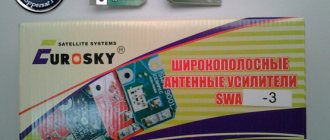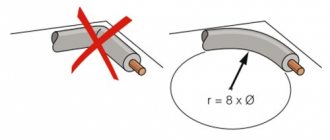Globo tuner repair
Repair of the Globo tuner 4050c-4100c, 4060,3000-6000, 7xx0 and their clones based on the Ali 3329c, Ali 3329v processor is one of the simplest and most common, because a record number of clone tuners have been produced and sold in the CIS.
The main problem with this model is the weak power supply. This is most likely due to cheaper parts, since the cost of the receiver is not that high.
Sometimes subscribers themselves do not know that their receiver is damaged, namely: they often bring the tuner to flash, I turn it on but it does not turn on, then the numbers flicker on the display, then there is crackling inside and the screen is silent, then the red light is on, etc. I tell them that the tuner is not working, but they worked for me, then I ask - do you ever unplug it from the socket, the answer is: no, otherwise it takes a long time to turn on (about two to three hours)
Why is this happening. To put it simply, the capacitors dry out. When you turn off the tuner using the red button, the power supply still works and the capacitors dry out. Try not to cover the tuner with any objects so that it can be ventilated and unplug it from the outlet if you leave it unattended for a long time.
It's not just the power supply that fails. The power supply is considered the main fault, but there are other faults.
It happens that the indicator shows everything but the green light does not light up, that is, there is no signal. Here, of course, you no longer just need to open the tuner cover and visually identify a swollen capacitor, which you may not even see, here you need to follow the chain from the power supply and to the antenna output, where the output voltage should be 13-18 volts.
It’s also a shame when the tuner burns out due to a thunderstorm. Here you can tinker anywhere, from the failure of a basic fuse to the complete combustion of the device, when nothing can be done to help it, so do not leave the tuner connected to the antenna and to the outlet during a thunderstorm, the consequences can be very unpredictable.
There are also oddities when the tuner is flashed with non-native firmware, or during flashing the light suddenly disappears. You can't just use soldering here. Here things are more serious, it’s called JTAG, but this is a separate topic and not so simple.
I will try to describe all common repair cases and specific cases from practice in this category.
What is the bare minimum you need to have and know in order to try to repair a Globo satellite receiver yourself? The most important thing is desire and not being afraid. There is nothing scary. So:
1. Soldering iron 25W.
2. Solder.
3. Tester (multimeter)
4. Capacitors: 470x16v., 1000x16v., 220x35v.
5.Tuner circuit.
And God forbid something else
If you need to do JTAG, then you need to solder a programmer, the circuit of which is available in two versions.
And don’t forget about safety precautions when working under 220 volts.
Why is antenna overload dangerous or what is a short circuit in the antenna power supply when connected?
Antenna.ru company and Youtube channel Antenna.ru are with you! What do you need to know first and what are the risks?
Our expert Stanislav Boush talks about the problems that arise when connecting an antenna and setting up a digital set-top box.
Why is antenna overload dangerous?
Very often on forums people ask: “I connect a television antenna to a digital DVB-T2 set-top box, but the TV screen says antenna overload (antenna short circuit). What should I do?" It’s clear that instead of receiving 20 free digital channels, you don’t want to look at this picture for a long time. Yes, and it’s somewhat alarming - what if something burns out - either a digital TV tuner, or a TV. What actions? How to fix it?
What we see: A similar picture appears on the TV screen. Neither the tuner nor the TV will burn out, but it is necessary to figure out what happened.
What does this message mean? Overload, overheating, overload, antenna reboot, antenna shorted? The inscriptions may be different, but the meaning is always the same - a short circuit in the antenna circuit or a malfunction of the antenna. Your DVB-T2 tuner detected this and automatically turned off the power to the active TV antenna.
Therefore, the main thing that needs to be done is to remove the antenna plug from the TV digital tuner and carefully examine the DVB-T2 digital tuner, the antenna, the antenna extension (if any), the plug and the antenna input jack on the tuner (at the installation location). Each of these components may experience a malfunction or error. The active antenna must be powered. In modern antennas, 5 volt power is supplied to the television cable, to the central core.
1. DVB-T2 digital tuner for receiving twenty channels of free digital television is a complex electronic product. For a digital receiver to work properly, nothing complicated is required, but care must be taken when connecting the plug to the input jack. The most common mistake that causes such an inscription to appear is carelessness when connecting the antenna to the tuner input jack. The ground contact of the antenna plug touches both the central contact and the ground contact of the tuner - and immediately the message “ANTENNA OVERLOAD” automatically appears. So, our antenna is disconnected from the tuner, let's try to turn everything on again. We go to the tuner menu (press OK as required in the previous picture to get out of the error, then press the MENU button on the digital set-top box). We see something like this:
Now you need to scroll through all the menu pages using the tuner remote control and find the one that has the ANTENNA POWER item. I repeat, power must be supplied to the active antenna. In modern antennas, 5 volt power is supplied to the television cable, to the central core from the TV tuner.
Active antenna power is available in all, absolutely all digital set-top boxes for receiving 20 channels of free DVB-T2 television. Do not confuse it with modern SMART TVs; 99% of TVs do not have the ability to supply power to an active antenna. In this sense, the tuner is better.
This is the menu page. The antenna power is turned off automatically when the message ANTENNA OVERLOAD appears by the tuner itself; this is programmed into its program. In order to make sure that the tuner is alive and well, you need to turn on the Antenna Power item (the antenna, as we remember, is disconnected from the digital set-top box). Using the arrows on the remote control, we change OFF to ON, this is what happens:
Click OK. if after this our sad message ANTENNA OVERLOAD appears again, then the problem is in the tuner. We look carefully at the input antenna plug of the set-top box. We blow it through, because it is likely that a copper hair in the cable braid shorts the ground to the central core of the cable. If there are no hairs, everything is clean, then the tuner is faulty. We take the tuner to the place of purchase for repair or replacement.
If the tuner works normally, then the problem is elsewhere. Let's move on to the extension cord.
2. TV antenna extension cord. We disconnect it from the antenna (this is not always possible; often the antenna is equipped with its own permanent cable, for example, almost all indoor antennas).
The problem may be due to incorrect cable routing. The braid hairs fall (touch) on the central core and a short circuit occurs. This can be determined visually. If, when connecting the cable (without an antenna), our sad message ANTENNA OVERLOAD pops up again, and you are absolutely sure that you have checked everything, it means there is a short somewhere in the middle of the cable. You can check this using an electrical tester. You or your friends/neighbors probably have a device that can check the cable for a short circuit. If there is a short circuit in the cable in the middle of the piece... Replacement cable... this happens especially often with Chinese cables from chain hypermarkets.
3. Well, option number three. It's all about the antenna.
3.1. Your antenna is passive. It does not need power, but the design of the antenna is such that the tuner detects the antenna as short-circuited. in fact, the Chinese simply did not install a separating capacitor in the antenna that cost 12 kopecks - they saved money. Turn off the power in the tuner menu and forget about it.
3.2. The antenna is active. She needs food. The problem may be that the plug is soldered incorrectly or that braided hairs have gotten into the connector and are touching the central core. And it turns out to be a short circuit. This can be either outside or inside the amplifier box. We blow it out, disassemble it, check it, if that doesn’t help, the antenna amplifier is faulty. Replacement. I do not recommend opening the amplifier/antenna box. You may void your warranty. Yes, and we need to understand this.
3.3. The antenna is active. She needs food. And you already supply it from the 220 volt network adapter, which is included in the antenna kit (plugs into an outlet). Turn off the power in the tuner menu and forget about it. Use the antenna power connection from the AC adapter.
3.4. The antenna is active. She needs food. The antenna indicator lights up, everything is fine. Try powering the antenna from the power injector. Sometimes there are tuners with low current, less than the required 30-50 mAmps. You can measure the current with a tester. If the current is more than 70-100 mA, the antenna is still faulty. This is a lot (but you need to look at what is written in the antenna data sheet). If the current is 20-30 mA, then the tuner cannot cope. Either change it or try to power the antenna from the power injector.
3.5. If in situation 3.4 you decide to power the antenna from the injector, and the antenna is still faulty, the injector will burn out. You can tell by the nasty smell of burnt plastic. Therefore, this decision is at your own risk.
3.6. Most often, the inscription ANTENNA OVERLOAD occurs when the plug briefly touches both the Ground and the Central contact of the input connector at the same time when switching the antenna “On the go”, without turning off the tuner. With the ground contact, you briefly touch both the sheath and the central core at the same time. This is not dangerous, but requires turning on the power in the tuner menu, since the digital set-top box will automatically turn off the antenna power.
3.7 Short circuit in the extension cord. Or in the cable/extension plug. disassemble, check with a tester or visually.
Summary. Why is antenna overload dangerous? Most often, the message ANTENNA OVERLOAD appears for a reason. But this can be resolved.
That's all for today. Expert Stanislav Boush was with you.
In the next article I will tell you where to point the antenna to receive 20 channels of free digital television , how to actually find out where to turn the digital antenna, where the digital TV transmitter is located and about the digital reception map - the location and coverage area of the digital signal in Russia.