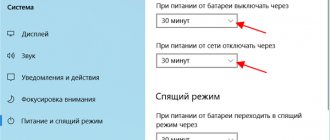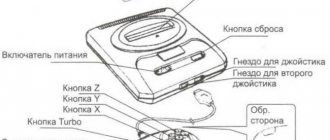Sometimes, to receive digital television, in addition to the UHF antenna, you need a receiver, a so-called set-top box, which connects to the TV. A UHF or broadband receiver is suitable as an external antenna; it must be in good working order and work well in the area (it all depends on the landscape and proximity to repeaters). So, the user’s TV is connected to the receiver, and after they are turned on together, the message “Antenna short” appears in the TV menu, which literally means “antenna short circuit”.
Why does this notification appear?
REFERENCE: First of all, you need to understand that antenna receivers can be active and passive.
Active TV antennas require additional power. Passive TV antennas do not need an amplification unit, and some of them are short-circuited and if such power is applied to them, they short-circuit, as a result of which the menu on the TV screen becomes inaccessible for control.
Therefore, a malfunction appears on the TV in the following cases:
- A passive receiver is used, and in the set-top box menu settings the power to the missing amplifier was automatically turned on. There is a solution to this problem, let’s consider what to do:
- Disconnect the receiver.
- Disconnect the plug from the receiver.
- Turn the receiver back on, find the “Settings” section and the “Antenna Power” subsection in the menu, turn off unnecessary power to the antenna receiver.
- Connect the antenna.
- An active receiver is used, the power supply is turned on in the menu, but a short circuit could occur if the amplifier itself fails, this happens, for example, after a thunderstorm. It could also short-circuit the cable itself at the connection points if installed carelessly. Way out of this situation:
- Disconnect power from the console.
- Identify and eliminate the causes of the short circuit.
- Reconnect the set-top box.
ATTENTION. If nothing has changed during the above manipulations, then you just need to change the faulty receiver or television antenna.
Digital television, through set-top boxes from different companies, can equally fail. One of the most common errors is Warning LNB short. It does not allow you to configure channels and, accordingly, view them. The notification flashes on receivers from BBK.
What does the error mean?
Warning LNB short literally translates as shorting the receiver block. The error itself is caused by several reasons:
- short circuit of the braid and central core;
- debris gets onto the main transmission rod inside the cable;
- mismatch of settings for active antennas;
- technical damage to the TV, or the tuner board has burned out.
How to get rid of LNB Short error on TV screen
As mentioned above, this message informs you about problems with the antenna wire. Accordingly, it is necessary to check the entire path - from the external TV antenna to the connector that connects directly to the display device (TV).
First you need to clean the connector. It's pretty simple:
Turn off the power to the TV, disconnect the antenna cable from it;
Using a brush dipped in alcohol (namely alcohol, preferably medical alcohol; alcoholic drinks like cognac or wine are not suitable. Vodka is fine, but in this case it is advisable to blow out the connector after the procedure) wipe the antenna connector from the outside and inside;
Wipe the connector itself directly on the wire in the same way;
Connect your antenna and try watching a couple of shows.
If the error does not disappear, then the short circuit is higher. The connection of current-carrying conductors to the connector or to the remote “horns” may be damaged.
It’s also worth checking the antenna gain – unless, of course, you have a device that supports additional power supply. Without turning off your TV, cut off the power supply to the amplifier. If the message disappears, there it is, the problem has been detected. Need a configuration without amplification or just repair the amplifier.
What does the notification mean?
The variety of digital set-top boxes on the modern market is quite large, and receivers differ mainly in technical characteristics, manufacturer and pricing policy. To be able to watch TV in digital quality, some people use the services of providers who offer, for an additional fee, to buy a receiver from them, install and configure it for the user. Naturally, this solution to the problem is acceptable, however, many consumers do not want to overpay money for setting up a set-top box: synchronization is ensured by a simple and basic connection of the device to the TV, and manufacturers indicate the possibility of setting up the receiver independently.
LNB type, local oscillator frequency
Third and fourth points LNB Type
and
LNB Freq
, selection of the type of converter used and, in fact, the local oscillator frequencies corresponding to it. There are only three options here, the first is for the C-band (as it was called Unicable in my opinion) with a local oscillator frequency of 5150 MHz.
The second two are for Ku-band Universal (Universal)
, linear polarization, two-band with two local oscillator frequencies (that’s why it is universal) and
Circular
(sometimes found as single).
Ku-band
10700-12750 MHz consists of two sub-bands:
- Low Band
(lower) 10700-11700 MHz - High Band
(upper) 11700-12750 MHz
Which each overlap with its own local oscillator: the lower one is 9750 MHz and the upper one is 10600 MHz.
The Circle converter has one local oscillator frequency of 10750 MHz, so it is considered single and covers only one half of the Ku range 11700-12750 MHz.
Whatever type of converter is used, it does the same job: converting carrier frequencies into intermediate frequencies. This is how it happens:
Carrier frequency (transponder) - Local oscillator frequency = Intermediate frequency
As a result, an intermediate frequency (IF) in the range of 950-2150 MHz descends through the antenna cable from the converter to the receiver.
How to fix the problem
Technology experts recommend starting to solve the question of how to remove the Warning LNB Short error with the basic steps of checking the cable for integrity. This can be done through a thorough visual inspection of the cable running from the antenna in use to the receiver. In this case, it is important to carefully consider the connecting and plug elements where the central core was installed and insulated. Often, when carrying out insulation operations, the work performer makes a gross mistake, allowing the metal braiding elements to touch the central core of the cable, which results in a short circuit, causing the corresponding message to appear on the TV screen.
It is also unacceptable for moisture or debris to get under the insulating elements or onto the connecting components of the cable. If such precedents are identified, it will be necessary to re-do isolation work, eliminating errors that provoked a precedent that makes it impossible to synchronize devices. In a situation where the integrity of the cable is damaged along the perimeter, it will be necessary to replace the wire with a new product that does not have external damage.
If the cable and connecting contacts with the antenna and set-top box have been checked and are beyond doubt, the reason may be hidden in the failure of the tuner boards themselves, which tend to burn out if connected incorrectly, voltage drops, moisture or debris. The nuances of this category are almost impossible to determine visually, therefore, if you have doubts about the serviceability of the set-top box, you can try to connect the tuner yourself on known working equipment from acquaintances, friends or relatives. If the problem does not resolve itself, the tuner will need to be taken to a service center, where specialists can diagnose the problem and fix it through repairs, or replace the receiver in accordance with the warranty.
In what case is it recommended to contact the service center?
In general, such an error indicates a rather exotic damage that does not occur “out of the blue.” Therefore, it is recommended to call a television equipment repair specialist immediately after its appearance.
The most common way to correct this damage is to completely replace the LNB cable that leads to the external “horns”. A short circuit can occur in any part of it. In addition, moisture can get inside the wire, which also leads to various short circuits, including interturns on the braid, which act as “grounding” and a screen.
Short circuits in amplification equipment also occur, although less frequently. It speaks primarily of physical damage to the microcircuits inside the device receiving the signal. In this case, the additional power supply begins to short-circuit to the grounded screen - the outer layer of metal conductors in the LNB cable.
Summarizing
The described solutions to the problem of lack of contact between the antenna and the digital set-top box, which is manifested by the appearance of the Warning LNB Short message, will help you troubleshoot the problem yourself and without problems. If the methods described above did not give the desired result, watching TV is impossible in digital quality, the problem may be hidden in a technical malfunction of the TV or receiver, which only a specialist can help solve. Remember, as a last resort, there is always the option of calling a technician to your home: you will have to pay for services to connect the receiver, however, such a solution always gives a 100% positive result.
BBK smp015hdt2 (dvb-t/t2)
Topic closed. You can ask a new question about this device.
Khabarovsk
2016-11-27 06:50:05 4 years ago
Antenna short lights up on the screen and nothing switches.
Answers 5
2016-11-27 13:54:29 4 years ago
Hello. You may need (in the settings) to turn off the power supply to the antenna. This message means that the antenna is short-circuited (short circuit in the antenna or cable)
-=Vorsprung durch Technik=-
2017-06-25 18:47:25 3 years ago
Reply to AleMax
Pull out the antenna plug from the set-top box socket, enter the menu, “other” and turn off the antenna power.
2017-07-06 13:54:09 3 years ago
2018-05-09 06:40:52 2 years ago
Turn off the set-top box and remove the antennas from the set-top box and turn on the set-top box and go into settings and power the antenna, turn off and reboot the set-top box and connect the antennas and everything will be okay! If I helped, I'm happy for you
2020-01-20 20:18:16 1 year ago
1) applied 5 Volts to the antenna socket (using an adapter from a phone, for example, the photo above in this article), to the central contact, naturally, as if in the opposite direction to the set-top box 2) plugged the set-top box into the socket, turned it on 3) let me go to the menu and turn it off antenna power supply, everything is ready 4) turned off 5 volts. (you can take 5 volts from the diode of the power supply; I have 5 volts there, but then you will have to disassemble 2 screws :))
Didn't get an answer to your question? You can view the instructions online
You have entered the wrong email address
Write the reason for your negative rating of the question
Write the reason for your negative rating of the answer
Thank you for your rating
Satellite television
We will talk about a universal linear converter of the KU range .
Today, with developed networks of online stores, it is quite easy to view products and compare prices. Without leaving home it is possible to buy everything you need... So let's see what the market offers us.
I understand that it is impossible to cover all the varieties of satellite converters, but we will focus on the most popular ones and those that most attract attention.
So, let's start with the cheapest Single (with one output) converters, since they are more accessible to the buyer and will be more common. The cheapest converters in online stores are offered at a price of about $2, or even less.
The figure shows satellite converters of the budget line
TECHNOSAT T-131 Single
Sat-Integral T-800 Single
SINGLE Tiger TL-1411
SINGLE Pauxis PX-2100
SINGLE WinQuest WL 804U
What I would like to note. For the most part, all such converters are short-focus and are suitable for corresponding antennas, such as supral, with an opening angle of 90 *. They also work in Kharkov, but you understand – the opening angle of the Kharkov satellite dish is 70*. In this case, the level and strength of the signal will not be what you expected.
I have a Sat-Integral T-800 Single and a SINGLE Pauxis PX-2100. The latter shows itself better. They work on Kharkov models of satellite antennas. Regarding the Sat-Integral T-800 satellite converter, I am completely dissatisfied. Yes, it works stably on strong transponders, but with weak ones it’s really bad...
Average option for choosing a satellite LNB head.
The price ranges from $3 – $4.
EUROSAT,Eurosky EHKF-P3101A
Eurosky Pro EHKF-7101A
SINGLE Inverto Classic, Red Extend, Black series
Gi 211 Single Universal
I would like to note that the EUROSAT and Eurosky EHKF-P3101A satellite converters have been performing well for a long time (more than 5 years). And LNBs of the Inverto brand have more compact irradiators, which facilitates better tuning to closely spaced satellites. Often used before the advent of narrow converters like Eurosky Pro EHKF-7101A.
Premium version of Single (with one output) satellite converters. Price more than 5$
Megasat Multifeed
Inverto MultiConnect IDLB-SINL20
Inverto ULTRA IDLB-SINL40
Inverto Universal Single (IDLP 401 SST)
What I would like to note. Satellite Single converters with a higher price are almost no different in the level and quality of reception from their cheaper counterparts. The main feature is perhaps the lower noise figure. Although LNB Inverto ULTRA IDLB-SINL40, according to numerous reviews, behaves more stable and does not sag on weak transponders.
As for TWIN and QUATTRO satellite converters, their choice is not significantly different from Single.
Converters of brands that behave well in the Single version will be reliable in two or four outputs.
You might also be interested
C band converter
Narrow View Satellite Converter
If the cover of the satellite converter has burst
Additional services
The following additional services can be connected to the “Economy” satellite TV starting package:
- HD Plus (allows you to view more than 200 channels in modern high quality);
- Multiscreen (the ability to watch TV shows using all digital devices outside the home);
- SMS-inform (notifications to the client’s phone about the crediting of funds, about changes in the tariff plan, payment reminders, etc.);
- Interactive TV (a service that allows you to browse the Runet library, pause and play a movie or program, and rewind).
Causes and elimination of short circuits in cables and connections
Short circuit occurs for the following reasons:
- physical wear and tear of insulation;
- damage to insulation by rodents;
- significant overheating of cable insulation;
- direct connection of phase and neutral wires.
Physical wear and tear of insulation
Hidden wiring is convenient and economical!
Insulating sheaths for wires are made mainly from polyvinyl chloride. Vinyl material can maintain its performance qualities for decades. But an aggressive environment can significantly shorten the service life of the protective layer of wires. All types of insulating tapes are subject to the same factor.
Elimination of short circuits due to physical wear and tear of cables and wires involves constant monitoring of the condition of the conductors and timely replacement with new electrical products.
Important! When the sound disappears in the right or left channel of headphones or speakers, you should check the condition of the power supply wires. Poor soldering and low-quality insulation can cause a short circuit and sound-reproducing devices fail
This is often found in cheap Chinese products, where thin, wear-out wiring is used.
Damage to insulation by rodents
Mice and rats are often the culprits of short circuits. Cables installed in basements and underground areas are often at risk of damage from rodents. By gnawing through the protective sheath of power conductors, small animals provoke short circuits between exposed wires and to the ground.
Such negative phenomena of laying underground communications can be eliminated by using armoring of the surface layer of cable insulation. Armored cables have increased protection from external physical influence, including rodents. In this case, it is necessary to rehabilitate the habitats of small pests.
Note! Rodents often appear in garages. Feeding on food supplies in the basements of the boxes, mice and rats do not disdain the insulation of the car wiring
They can damage the wires coming from the battery, starter or generator. As a result, the power wires short out, which can drain the battery and lead to a fire in the car when driving.
Significant overheating of cable insulation
As a result of high heating, the insulation is destroyed, which is even worse - it can catch fire. Overheating occurs as a result of a sharp increase in the number of amperes of current. This is usually caused by voltage surges in centralized power outlets.
The owner of the home decides how to protect against sudden increases in voltage and current. Sometimes it is better to contact specialists so that they can offer the best option to prevent overheating of cables and wires. An effective means of preventing a negative factor is the installation of automatic safety blocks.
The electrical network of a house or apartment is divided into separate branches, which are powered from a specific machine. The purpose of each device is marked.
In order to avoid overheating of the PC motherboard, the computer is connected to an outlet through a voltage stabilizer. Stabilizers are also connected to other electrical and electronic devices. In some cases, a single stabilizer is installed at the input of the power supply network.
Direct connection of phase and neutral wires
As a result of direct contact between the phase and neutral wires, a short circuit occurs instantly. The most dangerous thing is that an electric arc can occur, which can lead to a fire and cause significant destruction of the surrounding area.
Consequence of a short circuit in the electrical panel
Digital antennas
Let's first figure out what kind of Digital antennas there are.
These antennas are easy to distinguish from each other by size; for the MV range the elements are longer. Everything is according to the name: for example, in HF antennas the elements are approximately half a meter to one and a half meters long, the size of the antenna elements for UHF is approximately 15 to 40 cm in length.
Buy a digital antenna in Chelyabinsk at low prices, dvb-t2 antenna, antenna store, warranty store
It is the UHF antenna that is needed for digital television.
Antennas of any range can also be active or passive: An active antenna is one that has an amplifier in its design; such an antenna needs to be connected to a 12 or 5 volt power source, depending on the type of amplifier.
When using a digital set-top box, you can supply power to the 5 volt amplifier directly from the set-top box itself; to do this, in the set-top box menu you need to find and enable this option, “Antenna power on”
Passive antennas are those that amplify the signal only due to their design, without the use of electronic amplifiers; such antennas are used in areas with a strong signal.
There are also indoor and outdoor antennas - I think everything is clear here.
Well, a brief excursion into the difficult topic of terrestrial antennas has been carried out... let's continue.