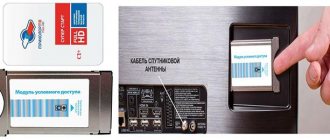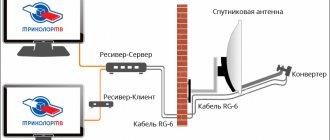A Tricolor satellite television set for little money gives you access to hundreds of high-quality programs, films, and shows. However, it does have a drawback. It cannot be used on multiple TVs. The Tricolor company is developing the range of its offerings. Today you can buy and connect a client-server system of two receivers. But what if you want to connect a third TV? What are the ways to connect a group of consumers to one Tricolor antenna - we will consider below.
Standard layout: separate receivers
The Tricolor connection diagram for 3 or more TVs is as simple as possible. The converter in the antenna unit is replaced. A model with a group of outputs is installed; modern solutions offer up to 6 of them. The scheme for organizing a home network is also not complicated. The cable from the converter outputs is connected to its own independent receiver. Each of them works from one card, with its own list of channels.
The option looks almost identical when the converter on the antenna is not changed, and its only output is connected to the input of the splitter. Such a device allows you to send a signal to several consumers. In this case, the subscriber saves money on purchasing a new converter. But he will be forced to put up with the loss of quality of the signal supplied to the consumer.
However, using a separate receiver for each TV means spending on multiple subscription fees. Therefore, if there are no bright individualists in the house who need radically different channel packages, you should avoid wasting money.
Connection using HDMI and RCA
There are other equally convenient connection methods, one of which is the use of RCA connectors; this option is similar to the method given above. Instead of the standard divider and F connectors, doubles or tees are used here, depending on how many TVs there will be, as well as RCA-type connectors. The method of such connection should be considered step by step:
- first you need to connect a special wire to all RCA connectors of the receiver, which is equipped with a splitter; the connectors have different colors;
- the wires coming from the tee or double must be brought to the input of each receiver and connected to the sockets;
- then you need to turn on the receiver and TV devices, and then configure the channels in the standard way.
Since many modern receivers and receivers are equipped with HDMI ports, you can use them to quickly and easily connect TVs running on the Tricolor TV system. The method of such connection is not complicated:
- first of all, you need to connect the HDMI cable to the TV port and the splitter;
- then all cables are supplied from dividers and TVs and connected to devices;
- After turning on the TVs and receivers, you can adjust the signal; if configured correctly, all channels should be reproduced in the best possible quality.
Scheme for an even number of TVs
Tricolor offers so-called client-server systems. They consist of a master and a slave receiver. One TV is connected to each of them. Client-server system:
- costs less than two separate receivers;
- works from one card, therefore, the subscriber does not pay double fees for service packages.
To connect one system, two outputs from the antenna unit converter are required. Thus, with the existing proposals for technical solutions, you can connect 4 TVs to one Tricolor antenna without any problems. Six converter outputs mean the ability to use three client-server systems and, accordingly, 6 TVs in different rooms.
Connecting multiple TVs to an active antenna
An antenna with an amplifier located on it is called active. Since the antenna receiver is installed outside the building, the amplifier is hidden in a plastic box. Externally, it is a regular board with parts and the ability to connect a cable.
In a circuit without a prefix, an external power supply is needed.
A cord with an antenna plug (separator) attached to the end comes out of the unit. Inside the plug box there is a small board with additional. elements. The separator separates the voltage and the TV signal.
There are two ways to assemble a circuit with a power supply:
- The unit is connected between the splitter and the TV. Which TV receiver to choose does not matter. The main thing is that the splitter can pass voltage to the antenna (diagram one below).
- Voltage is supplied to the amplifier in front of the “crab” (circuit two). Then the amplified TV signal is immediately sent to the splitter.
Both methods also work to receive power from an external additional amplifier to a passive antenna. You can add food both before and after the “crab”.
General amplification technology:
- voltage is supplied to the amplifying antenna board;
- the pulse received at the antenna is amplified;
- the processed signal goes to a splitter and is divided.
Scheme No. 1 - through a splitter with matching
Let's look at an example of a circuit with one antenna and two TV devices.
- The antenna is connected via a cable to the “IN” connector of the splitter.
- A cable runs from the “OUT 1” output to the first TV.
- The braid and cable core are connected inside the separator housing through standard clamps.
- The plug is inserted into TV No. 1.
- The cable is pulled from the “OUT 2” connector to the TV number 2 in the same way.
- The power supply is plugged into the outlet.
- Turn on the TV and check the channels.
- Go to the manual channel search menu. Focusing on the signal level scale, turn the control on the block to achieve the maximum percentage in the signal line.
In the diagram above, the block is placed on the side of any TV. The “splitter” must have a power pass. As a rule, the outputs on the “crab” body are marked “Power Pass”.
The separator can be connected not to the connector on the television receiver, but to the “crab” output.
Another variant of the circuit is possible, when the unit is built in before the splitter (read below).
Scheme No. 2 - through a regular splitter
A divider without a power pass is suitable. An amplified TV signal will immediately enter the “crab” input.
Let's look at an example of a diagram where three televisions are connected to one terrestrial antenna for receiving digital television broadcasting.
In practice, such a connection looks like this:
- The free end of the cable from the active TV antenna is connected to the separator.
- A type F (female) connector is screwed onto the splitter input jack.
Other adapters can also be used. For example, the figure below shows how the connection is made through a piece of cable and several connectors. - The antenna plug from the power supply is inserted into the screw-on connector.
- There are two (or three) television cables from the “crab” to the televisions. The plugs are fully inserted into the antenna connectors on the TV panel.
- The unit is connected to a 220V electrical network.
- Check the operation of the system. Turn on all television receivers and look at the television signal scale in the manual tuning point.
If necessary, turn the control knob on the block to improve the signal.
You can install a “2 in 1” device – an amplifier and a splitter at the same time. The power supply circuit in such a device is made inside a common housing. Separate blocks are not needed; the network cable immediately comes out of the case.
Scheme for an odd number of TVs
The most economical way to organize a network of an odd number of TVs is to use a combination of a client-server system and a separate receiver. In this case, the owner is forced to pay a double monthly fee. However, the reliability of the system and the image quality on all screens more than compensates for this.
To connect Tricolor TV to 3 TVs, you will need to install a converter with at least three outputs on the antenna unit. Two of them connect to the client-server system. The last one is to the independent receiver.
In a similar way, using triplets, you can connect 6 TVs to a converter with the corresponding number of outputs.
Twisted pair is not capable of stably transmitting a signal over such a distance. But a stand-alone receiver connected by a coaxial cable will provide excellent image quality on the TV screen.
Suboptimal schemes
There are several schemes for connecting several TV receivers that will resonate well with a small audience.
Using a tablet
A tablet paired with a modern receiver, if there are TV connection ports, can send an image to the TV screen. In this case, the consumer will have to pay for the Multiscreen service. But its cost is much lower than the price of a package for a separate router.
Using a computer
By connecting your computer to the Tricolor receiver and paying for the Multiscreen service, it will not be difficult to display the image on any large TV. In this case, the PC can both be used for work and perform the utilitarian task of a TV tuner.
With smart TV functionality
Using a tablet connected to the Tricolor receiver, it is easy to make it a data source for a smart TV. This functionality will be of interest to people who have modern, expensive home equipment.
The last method of connecting several TVs is rightfully considered the rarest and most expensive. Potentially, it will not be approved by the satellite broadcast provider. Special DVB routers from the Tricolor system work like a connected computer. At the same time, this expensive and rare device distributes the signal to several consumers. Their role can be played by compact solutions on Android, where the installed Online TV program will make it possible to select and watch channels independently on each TV.
Tricolor TV is a very popular television that is modern and innovative. However, what to do if there are not just one, but several TVs in the house, and connecting each one separately will cost a tidy sum. There is a way out; the latest technologies allow you to connect several TVs to one dish. This is very convenient and economical, and the quality of television does not suffer. This procedure does not take much time.
In addition, our specialists will do everything themselves. You don't have to calculate the options and think about how to properly attach or where to install the plate. Connecting Tricolor to three or more TVs is carried out by our craftsmen, who themselves choose the place where the antenna and all equipment will be installed, they also make all the settings, including satellite ones, connect all the necessary cables, set up the entire operating system, etc.
What you need to know and be able to do when connecting several TVs to one antenna
To do this job you will need some skills in connecting cables to different connectors - it is not difficult. If you haven't done this before, take a look at the pictures and description below.
Step one - Carefully cut off the top layer of cable insulation so as not to damage the braid wires, they will come in handy later. We wrap the braid and foil back onto the cable, as in the figure. In principle, the foil can be cut off; it is actually polyethylene. It is important to leave the braid.
Step two - We cut and remove about 1 cm of internal insulation from the wire, we also try not to cut the wire itself.
Step three - We screw the F-connector (Connector) onto the cable, right on top of the braid, making sure that no wires of the braid remain on top, next to the central core, otherwise there will be a short circuit. You need to screw the connector so that the inner layer of insulation is 1-2 mm higher than the lower edge of the connector nut. And the central wire itself ended 2-5 mm above the upper edge of the nut.
Step four - We screw the finished connection onto a splitter or other switching elements.
Well, we’ve learned how to connect, let’s move on.
The first thing you need to understand when deciding to connect several TVs or digital set-top boxes to one antenna is that the signal from the antenna must be reliable. If the signal is insufficient, there will be no success or you will have to combine the wiring with additional amplifiers.
If we talk about digital terrestrial television, the signal level is not difficult to find out.
To do this, you need to connect a TV with DVB T2 or set-top box to an existing antenna and go through the menu to manual tuning mode. Next, enter the number of the television channel that is broadcasting in your region and after a few seconds a signal should appear - it will be reflected in the form of a scale, if the level is more than 70%, then everything is in order. If you don't know the channel numbers for your region
Note: In some TV models, for example SONY, in order to see the signal, after setting the desired TV channel number in the settings menu, you need to go back a step in the TV menu - exit the “window” in which the TV channel number is set. Otherwise you won't get anything.
When you have decided on the signal level, it’s time to start wiring. Let's look at a few simple options.
Installing Tricolor on several TVs using receivers
Using one dish to watch channels on several TVs is quite possible. There are two ways to do this:
- In order to be able to watch channels on multiple screens at the same time, you will need a cable and a signal splitter. This method requires the least cost, but it is the simplest. A separator is only needed when the TV does not have a two-input system. In order to install Tricolor TV on three TVs, you will need to connect the splitter to the output on one, and connect the second via HDMI or SKART, etc.
- If you want to watch different channels on all TVs, then the receiver can be connected for separate viewing. To do this you will need a GS E501 receiver and a GS C591 attachment. To do this, you need to stretch the cable from the converter to the receiver. And connect the set-top box to the second TV and the others. It is aimed at receiving a signal and nothing more.
To operate, you will need a special cable marked SAT. It should have the ability to pass signals up to 2400 MHz. You should not take a lower signal frequency, since over time the cable characteristics will change, the signal from the satellite will deteriorate and, in general, the picture on the TV may disappear.
Installing Tricolor TV on 3 TVs is as follows:
- A cable is run from each TV to the location of the satellite signal device.
- The distributor is an active device, so you should take care of the power supply to the outlet. It must be at least 220 V.
- Then another cable is laid from the distributor, which goes to the Tricolor plate.
- If it is not possible to use 2 cables, then it can be replaced with a polarizing diplexer. It is capable of transmitting 2 polarizations from the Tricolor antenna to three TVs to the distributor.
The antenna should be installed on the south side, where there are no tall trees and buildings. Each TV must be equipped with a separate socket marked SAT.
Need for an amplifier
The main purpose of an amplifier is to increase signal power. Additionally, the signal is cleared of extraneous noise.
After passing through the splitter, the signal is reduced by an amount that is equal to the number of “OUT” connectors. If the signal with one television receiver is sufficient, then a second device connected through a divider can greatly deteriorate television reception. Therefore, an amplifier is often necessary.
A reinforcing block is definitely required:
- if there is more than one splitter in the junction;
- with good quality, the TV signal level is weakened;
- The equipment is located far from each other and the cables are long - the attenuation of the TV signal is ensured. The same applies to the length of the main cable that leads from the outdoor antenna to the apartment.
It is not recommended to install an amplifier when watching cable or satellite TV. These broadcast standards require signal purity to be free from distortion. And the amplifier will affect the TV signal.
It is advisable to choose a device with a power regulator. Excessive enlargement may have a negative impact on quality. And the regulator will make it possible to reduce the gain and achieve the best transmission.
The amplifier will be ineffective at a critically low level of the digital signal. If the signal is stable and of sufficient power, then amplification also works effectively. But when the signal is too weak, there is simply nothing to amplify.
The amplifier performs most effectively on good factory antennas. The amplifier will not help the simplest self-made “cable loop” designs. And there is no point in connecting even two TVs to homemade antennas. The already low-power signal will be reduced to minimum values.
Installation and configuration costs
| Name of service | Price* |
| Installation of Tricolor-TV on 3 TVs (with our equipment) | from 12,900 rubles |
| Connecting and setting up the receiver | 2,000 rubles |
| Setting up the Tricolor-TV antenna | 2,000 rubles |
| Installation of the plate outside the window or on the facade of the balcony | from 2,000 rubles |
| Exchange of old equipment for new (MPEG-2) + setup** | 6,000 rubles |
| Exchange of old equipment for new (MPEG-4) + setup*** | 6,800 rubles |
How to connect a combined system: satellite TV + terrestrial TV
To connect Tricolor to 3 TVs or more, it is better to use a combined system. The bottom line is that those TVs that are used more often are connected to satellite Tricolor TV, while others, on which a few channels will be enough, are connected to digital free ones. Digital TV is broadcast from the Ostankino TV Center in three configurations:
- RTRS 1, which includes channels such as Russia 1, Match TV, NTV, Russia K, Karusel, ORT, etc.
- RTRS 2, with channels Muz TV, TNT, Mir, Pyatnitsa, TV-3 and others.
- RTRS 3, which also includes Match!, Arena, Planet, Science, Techno, and many others.
To connect to such a service, you will need two antennas: satellite and digital. Two cables are laid from the satellite to the distributor and one from the digital antenna. All cables must be connected to one device. Before connecting to the distributor, the digital signal must be amplified. This is done using an amplifier or mini headend.
As a result, it turns out that at each tap of the distributor there is a satellite signal and a digital one, which is supplied to each TV. In order to view channels on Tricolor TV, you will need a Tricolor receiver or the CAM module. All other TVs broadcast using a digital signal.
We connect Tricolor to 4 TVs with receivers GS E501 and C591
At the very beginning, the company developing Tricolor equipment systems released the GS E501 and C591 receiver for two TVs. Its cost turned out to be much higher than a set for one TV. As for connecting 4 TVs using 2 sets of GS E501 and C591, this option is the simplest and most economical. However, the connection itself will be slightly different than in the classic version.
- The Tricolor satellite antenna will be installed as for conventional equipment.
- The converter must be QWAD and have 4 independent outputs.
- Two SAT cables are laid from the converter to each of the GS E501 receivers.
- And the C592 receiver is connected to the GS E501 using a UTP cable cat. 5e.
- If the house has a computer network, then the latter type of cable does not need to be laid. The signal will come out of the SCS home network.
These simple ways to connect Tricolor to 3 or more TVs will help you save money and watch your favorite channels on all devices.
Need help selecting, installing or configuring equipment? Contact the Telemir-TV specialists by calling +7 (966) 060-35-60 or leaving a request on the website.
To implement the Tricolor connection diagram, you will need:
1. Satellite dish
2. Circular converter - TWIN circular
3. Satellite receiver (for example: General Satellite GS B534M), as a server.
4. Receiver (GS C592), as a client.
5. Coaxial cable 75 ohm RG-6(U)
6. Network cable F/UTP Cat5e.
This option is advantageous in that only one subscription fee is required for two independent viewings. A disadvantage is the fact that you need to lay a network cable between the receivers, and this is not always convenient to implement, especially in rooms with completed renovations.
Also, another scheme for distributing the satellite signal to two TVs can be used. In this case, conditional access modules are used instead of receivers.
Selecting a digital set-top box
In the modern electronics market, digital set-top boxes for TVs are presented in a wide range. Conventionally, receivers can be divided into several groups, based on the type of broadcasting:
- satellite set-top boxes are special receivers that must be connected to a satellite dish. You must first select the appropriate provider, for example, NTV Plus or Tricolor TV;
- cable devices – devices that provide signal reception (TV channel packages). The broadcasting is organized by regional providers. The most famous and large-scale cable TV operator is Rostelecom;
- over-the-air set-top boxes – provide reception and decoding of signals from local repeaters. TV channels are broadcast in the context of two free multiplexes. You can receive such a signal even with an ordinary indoor antenna;
- Smart set-top boxes allow you to set up an interactive TV connection using an Internet connection. However, connecting interactive television is possible without devices of this type, if the TV supports Smart TV.
Each type of console is presented in a wide range. The cost of equipment varies according to the functionality and hardware configuration of the device. Basic criteria for choosing a digital set-top box:
- digital television standard;
- possibility of remote control of equipment using a remote control;
- availability of additional functionality;
- list of readable video and audio formats;
- equipped with a manual control system in case the remote control breaks;
- intuitive simple and clear interface;
- All necessary interfaces must be present on the rear panel.
Of course, you must always take into account the priority type of digital broadcasting in the subscriber’s region. For example, the budget segment model GS-8306 HD supports only 1 format. The level of brand popularity may also indicate the quality of the device. Therefore, you should not buy equipment from little-known manufacturers. Be sure to inquire about the availability of a warranty.
Selecting a splitter
To distribute a digital signal to two TVs, you will need a splitter. This is a small adapter that ensures the division of the transmitted signal into several components. Using a splitter allows you to minimize the loss of image quality. Main criteria for selecting an adapter:
- identify the TV channel that has the highest frequency. Select a splitter based on the need to maintain the original level of the upper signal limit. This will avoid excessive loss of quality;
- Decide exactly how many TVs you plan to connect to one set-top box. There should always be more connectors than connected devices. For example, to connect 2 TVs you will need a model with 3 or 4 inputs;
- It is imperative to determine the amount of attenuation of the television signal; this parameter is measured in decibels. The necessary information is presented on the receiver body. The lower the indicator, the higher the broadcast quality will be.
Users quite often confuse a splitter with a diplexer or coupler. Therefore, it is not possible to connect several TVs to one tuner. Be careful.
Maximum possible number of connections
You can connect more than three TVs to a digital set-top box. The connection diagram remains parallel, regardless of the number of TVs involved. However, you need to take into account that each new TV will noticeably reduce the quality of the broadcast. The best option would be to install a new antenna and use several receivers to connect a large number of TVs.
If the weak reception level does not frighten the user, then you just need to get a splitter with the maximum number of connectors. Remember that there must be more of them than connected TVs.
Before purchasing a splitter, you need to clarify for which frequency range this device is intended. The algorithm fully corresponds to the scheme with several TVs. However, there are other variations. For example, if the user plans to connect the receiver to two TVs in parallel, then the standard circuit will be the best option. If there is only one free splitter connector left, then you can connect an additional CRAB to it, through which you can connect additional devices.
Connecting three TVs.
You can connect three TVs this way.
This method is beneficial to implement if all three points are located in the same house or apartment.
Note: the client receiver only works if the server receiver is connected to the power supply.
However, when connecting three points belonging to different apartments (owners), the following option will be justified. Although it is more expensive to implement and maintain.
Using TricolorTV conditional access modules, the scheme will look like:
Connecting four TVs.
To implement this plan, I will offer the following options:
1. I will call the first option conditionally “two by two”. Here's the diagram.
Having implemented this scheme, you only need to pay two subscription fees for four TVs.
2. The next method is to distribute a satellite signal to four TVs, with conditional access modules or separate receivers for each TV. Each receiver has its own subscription fee. With this scheme, some TVs can be connected to the Tricolor TV provider, others to NTV PLUS.
Even more TVs can be connected to a satellite dish using a multiswitch.
I will give a diagram of connecting 8 points to a satellite antenna aimed at the Eutelsat 36A satellite, from which Russian satellite TV operators, NTV-PLUS and Tricolor TV broadcast.
Thus, the connection diagram for Tricolor TV depends on specific tasks. You can easily take on the implementation of simple options yourself. However, as in any business, there are nuances that require certain knowledge and skills.
Author: Yuri Popko
Article added: 2019-09-24 12:36:47
Satellite television from Tricolor TV is very popular in Russia. Installation of equipment does not take much time, and the cost of monthly maintenance is not high. When using the company's services, as a rule, no difficulties arise. In this case, the main thing is to follow the recommendations for operating the equipment. Before connecting Tricolor TV to your TV yourself, carefully read the instructions. This will eliminate the possibility of errors occurring during use.
How many TVs can be connected to Tricolor TV
The equipment handed over to the client is designed to ensure uninterrupted signal receipt for the purpose of transmitting it to the TV. It is important to connect the equipment correctly to eliminate the possibility of any problems during operation. The most expensive equipment is the tuner; if it breaks, you will have to pay for repairs yourself or buy another set-top box if the case is not covered by warranty.
Please note that one device can receive a signal to several TVs.
How to connect Tricolor correctly? First you need to study all the available connectors and equipment connection diagrams:
- Hdmi - the format for receiving information excludes signal conversion, that is, the subscriber receives a high-quality broadcast. Formats such as mpeg 2 and 4 are gradually disappearing. The newest method of pairing devices is of better quality.
- Rf is an analog version that was common earlier. In this case, only analogue channels are received.
- Component – designed to transmit a high-quality signal with a special resolution. All cables are color matched to the output. Despite this, please read the instructions first.
- Audio and video output (composite) – known as “tulip” and found on almost all devices. The most basic option for connecting yourself.
- Scart is a European connection option that is designed to provide not only video, but also audio signals.
- S-video – the connector has a round shape, in which several contacts are concentrated. It is similar to pairing a system unit using a computer mouse and keyboard. As a rule, it is used only on expensive equipment.
The tuner has special connectors that are designed to connect equipment with a converter and an LNB cable. Depending on the equipment in question, connectors such as hdmi and scard can be used.
Depending on the receiver’s firmware, the signal is transmitted to certain outputs or to all at once. This is a feature that causes differences in the technical characteristics of the equipment and the options for connecting it to the TV.
How to connect 2 TVs to one antenna
The way in which the signal will be divided into several TVs depends on whether the antenna is used with an amplifier or without it. Let's consider both options in turn:
The simplest option is when an antenna without an amplifier is used
In this option, the antenna is simply connected to the TVs through a signal divider. The divider can have two, three or more connection points. In principle, you can use a regular tee, there is no coordination in it, everything is direct, but with a good signal it will work no worse.
A tee that will help separate the signal looks like this.
Tee
In this case, it does not matter which terminal you connect the antenna to, and which TVs. In it, everything is direct!
TV signal dividers with matching
Such dividers, in turn, differ in bandwidth, so for terrestrial television the bandwidth is 5 - 1000 mHz, and for satellite television, more bandwidth is needed, for example 5 - 2400 mHz. Accordingly, the divider for Satellite TV can be used for Terrestrial TV, but not vice versa.
If the signal in your area is good enough to not use an amplifier, don't use it, use a passive antenna! This will save you from various problems in the future. (Burnt amplifier, problems with the power supply, signal over-amplification, etc.)
Consider the option of connecting several TVs to one active antenna (with an amplifier)
An active antenna is an antenna that has an amplifier, and it needs power.
When using an antenna amplifier, it is important that the supply voltage to it does not break. But when using the scheme indicated above, this is exactly what will happen. Because, through a high-quality divider, power will not flow to the amplifier, since it uses transformer or capacitive isolation.
But there are several options. One of them is very similar to what is shown above. But, there is one BUT.
In this circuit, a divider with a power pass is used - Indicated by the inscription Power Pass, power will pass through such a divider to the antenna. One power supply is enough. The use of such a divider is also very convenient with the use of digital set-top boxes, when power is supplied to the amplifier directly from it and there is no need for an additional power supply. One problem is that this type of divider cannot always be found in provincial stores.
Option number three comes to the rescue.
It uses a regular divider, but a different connection scheme. The task is the following: you need to supply power to the antenna, but this must be done in the cable gap between the antenna and the divider. To do this you will need one more element, like this.
As you can see, on one side it has a needle and a thread; we screw this connector into the input of the divider. And the other side of the connector is the antenna socket; we connect the power supply separator there. It should turn out like this.
Thus, the antenna will be provided with power even when using a conventional divider, without passing through the power supply.
This option is also suitable for use with digital set-top boxes. In this case, there is no need to turn on the antenna power in the set-top box menu; it will be provided by a power supply, which is better to use an adjustable one, this will allow you to reduce the gain in cases where the signal is too strong.
The fact is that with active antennas it often happens that digital television either does not show at all, or only part of the channels, or the signal periodically freezes. The problem may be in over-amplification of the signal, but as soon as you reduce the supply voltage to the amplifier, everything returns to normal. This is what an adjustable power supply allows you to do.
In the manual adjustment mode according to the scale level on the tuned channel, we set the voltage on the power supply that will give the maximum level. Please note that changes on the scale after your actions are reflected after a few seconds, not immediately.
That's probably all, please don't consider it a hassle to share this article with your friends by clicking on the social media buttons. Thank you!
Instructions
If your TV can show the frequency of received channels through the menu, find out this information about all the programs you receive. Find the channel with the highest frequency. Choosing a splitter
, make sure that the upper limit of its range is greater than this frequency. If the TV does not have a frequency display function, it is useful to borrow a device from friends that has this capability.
The number of outputs on the splitter must exceed the number of TVs you have. If you don’t have television receivers in some of your rooms, it’s useful to get a “expandable” device with additional outputs. Over time, you may end up purchasing TVs for these rooms as well.
Pay attention to such a parameter as attenuation. It is expressed in decibels. Its value is indicated on the housing of the splitter or in its instructions. The smaller it is, the better.
Decide in advance how and where you will install the splitter. It is highly advisable to mount it on the wall, and not leave it hanging on the cables alone - it’s both more reliable and more beautiful. In this case, the device must have mounting holes. If the device will be located in a visible place, it should have an aesthetic appearance. If you are going to install the splitter inside a wide cable duct, it must have minimal dimensions.
Select the method of connecting the device in accordance with the types of cables used, as well as your soldering skills. The splitter with screw terminals is compatible with cables of any diameter and does not require soldering. You won’t need it to install a device with threaded connectors, but only thin cables can be connected to it. If you have soldering skills, buy a splitter designed to connect in this way. Finally, a device equipped with coaxial jacks (like those on a TV) can be connected to any cables using regular antenna plugs. Purchase the plugs themselves in the same store, and select their type depending on your soldering skills (some of them allow you to connect the cable with screws).
When purchasing, do not confuse a splitter with another device of a similar purpose: a combiner or separator of signals from different ranges. Some older TVs have separate inputs for VHF and UHF antennas. Next to such a device you will have to place a signal splitter, which allows you to connect both inputs to one antenna cable.
To choose the right antenna cable
, you need to study its technical data sheet, as well as insulation and braiding. It is necessary to pay attention to the service life, resistance and attenuation indicators.
You will need
- A piece of cable with markings, its technical data sheet.
Instructions
Read the cable markings carefully. It is important that its central core is made of copper or copper-plated steel. Due to this, the cable
will have rigidity and good performance characteristics.
Remove the top layer of insulation and check the braid density of the central core shield. The more thin wires in the braid, the denser the screen, the less interference there will be during its operation.
Pay attention to the cable specifications. The lower the attenuation value of the TV signal at a certain frequency and cable length, the better the conditions for television broadcasting.
note
For the antenna, use a cable with a resistance of 75 Ohms. If the resistance is below this indicator, the cable can only be used for radio transmitting equipment and computer networks. For resistance values above 75 Ohms, the cable is suitable for matching the receiving antenna with the feeder. Signal attenuation of 70% means the cable has reached the end of its service life. When choosing a product, pay attention to the technical data sheet, which contains information about the working life of the cable.
The thin cable is not suitable for the antenna. It can only transmit a limited number of channels, and its screening capabilities are scanty. The RK-75 cable is obsolete and has a high attenuation rate. Buy cable only in specialized stores.
Helpful advice
The TV cable is always round in shape. For cables operating in the UHF and microwave ranges, it is preferable to use braid and foil, as well as tubular polyethylene or polyvinyl chloride insulation and gel moisture-proof filler. This will improve operating conditions and reduce the level of interference on the TV signal.
Sources:
- Recommendations for choosing an antenna cable
A second or even third TV at home is not a luxury, but an integral part of a comfortable life. But in order to enjoy it to the fullest, you need to connect the antenna splitter
.
You will need
- — antenna splitter;
- — television cable;
- - plugs;
- - knife.
Instructions
Select the location where you plan to install the antenna splitter
. Mark the future locations of the splitter and your television receivers.
Take a tape measure and measure the distance to each of the TVs that you will connect. Write down the result. Add up the measurement results. You have the total cable length. Add a couple of meters to this number for insurance.
Buy the right amount of cable, as well as everything you need: a splitter
, plugs (according to the number of TVs), mounting brackets (if you are going to attach the cable to the wall). When purchasing, check whether the inner diameter of the splitter nuts matches the outer diameter of the cable.
Cut the cable into pieces to suit your size. Using a sharp knife, remove the outer sheath from the end of the cable. Separate the foil screen and braid from the center and bend it onto the uncleaned part of the cable. Be careful not to accidentally cut them. Also remove the insulation from the central part of the cable.
Place the splitter nut on the end of the cable. Bend back the screen and braid. Insert the center core of the cable into the splitter socket and tighten the nut. Repeat these steps with the remaining sections of cable. Secure the splitter
at the selected location.
Connect each piece of cable to the TV for which it is intended. If necessary, secure it using purchased staples or place it in the cable channel of the baseboard.
Install the plug on the free end of the cable. To do this, prepare the cable as described above. Replace the plug cap. Bend back the screen and braid. Insert the central wire into the hole in the plug and secure with a screw. Crimp the braid around the cable sheath with a bandage. Screw the cap onto the body. Insert the plug into the antenna socket of the TV.
Turn on all television receivers to evaluate the reception quality. If it does not meet your requirements, you need to install an antenna amplifier.
Video on the topic
Helpful advice
Instead of a knife, you can use a special cable cutter.
A dozen years ago, satellite TV
was an expensive pleasure, but today it is everyday life and many do not want to be satisfied with only one TV with a wide variety of TV programs.
The issue of connecting several televisions to one satellite dish
is becoming more and more relevant.
In this article I will try to explain all the ways to connect two or more TVs to one satellite dish.
Unacceptable connection options
.
As an option, many inexperienced users or simply satellite TV lovers divide the satellite signal the old fashioned way using a simple splitter-divider for analog television.
In many cases this works well or is acceptable for a certain time, but there is always a chance of burning something. One or more parts may fail - a converter, a disk drive, or even a receiver. Do you need it?
If, for example, you watch only one satellite - Amos (for example). There is an option to connect a second satellite receiver to LOOP
exit first.
With this connection option, it will be possible to independently watch different TV programs of the same subband.
What does it mean? The satellite converter has two local oscillators for receiving the upper lower subband of satellite frequencies.
If the first receiver receives reception from the upper sub-band, then they will show on the second one too. This is not one channel, but several, perhaps even all, depending on the satellite and the broadcast frequencies.
As an option, it is also possible to watch one satellite channel on several TVs if they are connected in parallel to one or to independent video outputs (Scart, tulips) of the satellite receiver).
Connecting Tricolor TV yourself
In order to make the connection yourself, it is recommended to first study the recommendations. If the need arises, you can call the hotline and clarify information from an experienced company specialist.
Satellite television is connected using equipment such as a dish, tuner and convector. After installing the antenna, you need to connect to the TV:
- On the rear panel of the receiver there are LNB, HDMI or SCART connectors (depending on the type of equipment). Some options contain all of the options listed. You need to select the correct cable and connect the device.
- The antenna cable should be connected to the LNB TV socket. When using a high-frequency connection, connect to the OUT jack. If boot lights up on the equipment display, it means the procedure was carried out correctly. Otherwise, there will be no signal, and therefore no access to TV channels.
- Scart and “tulip” are connected in a similar way. After connecting the equipment to each other, you should try to turn it on. If there is an error, information will be displayed on the screen indicating that there is no signal.
At this stage of connection, almost all subscribers experience difficulties. Be more careful when connecting equipment to each other.
Necessary equipment
Analogue broadcasting systems differ significantly from digital TV. If we consider terrestrial analog TV, then each frequency is transmitted by a television tower and received by an antenna via a specific channel. Digital TV channels are combined into multiplexes. Then the packets are transmitted to the tuner for subsequent decryption and division of the multiplex into separate TV channels.
It is customary to divide three main digital television broadcasting standards:
- satellite – denoted by the abbreviations DVB-S and DVB-S2;
- cable – DVB-C;
- terrestrial - the most common type, including free channels. Designated DVB-T2.
Special receivers are produced for each standard.
Regardless of the type of television broadcast, digital set-top boxes provide broadcasting high-quality images. Almost all receiver models support HD resolution.
To connect several TVs to one set-top box, you will need not only a receiver, but also a splitter. Of course, you first need to install the antenna by connecting it to the tuner using a coaxial cable.
Is it possible to connect the receiver to 2,3,4 TVs
In large families there is a need to purchase several televisions. What to do in this case with satellite television? Using special cables you can broadcast a mirror image on 2,3 or even 4 devices. This allows you to sit comfortably when watching a show or movie. In this case, switching TV channels and other functions will be available only on the equipment to which the receiver is directly connected.
In order for the functions to fully operate on all TVs, it is necessary to purchase additional set-top boxes.
This incurs significant costs, although provision is made for the equipment to be issued in installments. Check with your operator how much an additional receiver costs. Please note that in 2021, a special additional device was released to connect several TVs to one tuner, through which you can increase the functionality of the system.
If you have any questions during the connection process, please call. An experienced company specialist will help you understand the process of equipment synchronization and system settings.
Modern Tricolor TV sets can be connected to 3, 4 or more TVs and independently watch TV channels in Full HD format.
Connection diagram for "Tricolor TV" for 3 TVs
The price of the Tricolor TV set for 3 TVs includes:
- Satellite dish 0.55.
- Cable.
- Converter with 4 outputs.
- Server-client kit GS B532M/GS C592.
- Any single receiver GS E521L, etc.
- 2 smart access cards.
The advantages of this connection are quite obvious:
- Saves money because you end up buying only 2 sets of equipment.
- Independent viewing of TV channels on all TVs.
- Annual payment for only 2 smart access cards.
Connection diagram for "Tricolor TV" for 4 TVs
The price of the Tricolor TV set for 4 TVs includes:
- Satellite dish 0.55.
- Cable.
- Converter with 4 outputs.
- 2 “Server-client” sets GS B532M/GS C592.
- 2 smart access cards.
Among the advantages of this connection, it is worth noting the purchase of only 2 sets of Tricolor TV equipment for 4 televisions with 2 smart access cards and minimal use of satellite cable. All TVs also carry independent broadcasts of TV channels.