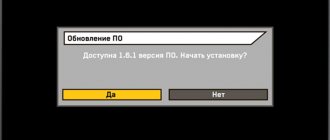Basic Specifications
The model has sufficient power for convenient viewing of TV channels. The detailed specifications are as follows:
- Works in IEEE 802.11b/g and 802.11n data transfer protocols.
- Supports USB 1.1 and 2.0 interfaces.
- Receives signals in the ranges from 2.412 to 2.4835 (in accordance with country regulations).
- The data transfer rate in the 802.11b/g standard is 54 Mbit/s, throughput is 27 Mbit/s.
- In the 802.11n standard, the speed is 150 at 90 Mbit/s, 300 at 160 Mbit/s, 300 Mbit at 260 Mbit/s for 1T1R, 1T2R and 2T2R, respectively.
- Data protection is carried out using WPA, WPA2 and WEP 64/128 technologies.
- The data transmission radius indoors is 100 meters, outdoors – 300 meters.
Supported operating systems: Linux, Windows 98/Xp/7/8 and Mac OS X.
Wi-Fi USB adapter Tenda U6
850.00 rub. *Add to cart
general description
Wi-Fi adapter Tenda U6 – USB Wi-Fi module with increased power and coverage radius with a USB 2.0 port. The Tenda U6 Wi-Fi adapter allows you to connect the Tricolor TV receiver, which supports the HEVC (H.265) video stream format, to a Wi-Fi wireless Internet network. The Tenda U6 Wi-Fi adapter works with the following models of Tricolor TV receivers: GS B520, GS B522, GS B521, GS B531, GS B5310, GS B532M, GS B533M, GS B534M, GS E502, GS C592, GS B527, GS B528 , GS B529, GS B5210, GS B621L, GS B622L , GS B623L, GS B523L. To connect Tricolor TV via the Internet, via the Tenda U6 Wi-Fi adapter, there is no need to mount a satellite dish and lay antenna cables. This will help connect Tricolor TV to those who have difficulties with laying cables and whose windows do not face the south or there is interference with the satellite signal.
Also, the Tenda U6 Wi-Fi adapter allows you to connect any computer or laptop, without supporting Wi-Fi protocols, to the Internet without cables. Connecting to the Internet is possible at the maximum distance for such devices from the signal source, thanks to the increased transmitter power. The Tenda U6 Wi-Fi adapter uses the most noise-resistant protocols - WEP, WPA-PSK, WPA2, WPA2-PSK and wireless network standards - 802.11b, 802.11g, 802.11n. Security of data transmission (reception) is ensured by encoding systems – WPA2-PSK; WPA-PSK; WPA2; WPA; WEP encryption with 64- or 128-bit key. The Tenda U3 Wi-Fi adapter transmitter operates in the most common frequency range of 2.4 GHz. And the multi-stream data transfer function in the Tenda U6 adapter is implemented using modern MIMO technology. The Tenda U6 Wi-Fi USB adapter connects to the USB port of a computer or Tricolor TV receiver and supports a maximum data exchange rate (reception and transmission) of up to 300 Mbit/s. The manufacturer guarantees compatibility of the Tenda U6 Wi-Fi adapter with the operating systems Windows, Linux, Mac OS X. The Tenda U6 Wi-Fi adapter is made of high-quality materials and highly reliable microelectronic components. The hinge mechanism allows you to rotate the adapter antenna in any direction, this creates additional convenience during operation.
Characteristics of Tenda U6 Wi-Fi adapter
Common parameters | |
| Type | Wi-Fi adapter |
| Model | Tenda U6 |
| Main color | Red Black |
Main characteristics | |
| Connection interface | USB 2.0 |
| Wi-Fi standard | 802.11b/g/n |
| Frequency range | 2.4 GHz |
| Wireless connection speed | 300 Mbit |
| Simultaneous operation in two ranges | No |
| Multi-streaming data transfer | MIMO |
| Transmitter power | 20 dBm |
Antenna | |
| Antenna type | external |
| Antenna type | non-removable |
| Number of antennas | 1 |
Additional Information | |
| Supported Operating Systems | Windows XP, Windows 10, Mac OS, Linux, Windows 8.1, Windows 8, Windows 7 |
Dimensions, weight | |
| Length | 48 mm |
| Width | 20 mm |
| Thickness | 8 mm |
| Weight | 0.08 kg. |
However, if reliability is of paramount importance, we recommend considering the option of using network LAN adapters , which allow you to transmit streaming video over the mains and have significantly greater operational stability.
The RT5370 Wi-Fi adapter has a lower cost, similar characteristics and identical chipset
You can buy a Wi-Fi adapter Tenda U6 , order delivery or get a consultation by calling: 8 (495) 761-95-00.
* - the price indicated on the website is valid under the condition of self-pickup of the goods. Equipment installation services are not included in the price of the kit.
Work options
The Wi-Fi adapter can be used with the Tricolor receiver as follows:
- The signal is transmitted to the router from the main receiver GS E501 using a cable. The wireless adapter allows you to receive a signal on the GS C591 auxiliary receiver.
- Receiving a signal to the main GS E501 set-top box using a router; the additional GS C591 receiver receives a signal via cable.
- Transmits a signal from the GS E501 via a Wi-Fi adapter to the GS C591 receiver, also equipped with a SWF-3S4T.
The last solution is allowed as a last resort, when it is not possible to lay the cable indoors. In this case, a decrease in the quality of signal reception on the GS C591 cannot be ruled out.
What equipment should I buy for Tricolor TV? If the topic is relevant, watch the video:
Review of the Tricolor TV GS B521 receiver, setup, connection
The new dual-tuner set-top box GS B521, like its single-tuner analogue GS B520, is currently only available through the Tricolor TV trade-in promotion. Unlike the previous multiroom model GS E501, it has support for the Play.Tricolor application, which, thanks to the second tuner, allows you to watch different channels on two screens: a TV and a mobile device, phone or tablet. And it is also possible to connect a second TV to it using the client set-top box GS C591 or GS C5911.
Like all modern General Satellite set-top boxes, the new GS B521 receiver-server supports content recording (PVR) and delayed viewing (TimeShift) functions. The ability to use smart features is determined by the content copyright holder and is not always available for a specific film or show. Users also have access to popular services: Tricolor TV cinemas, teletext, subtitles, electronic program guide (EPG), timers, games and more.
Specifications:
- Availability of two DVB-S/S2 tuners
- Playing media content from external media
- Connectors: HDMI, RCA-3, USB, Ethernet, optical audio output S/PDIF; connector for connecting an external IR receiver
- Reception of high definition TV channels (up to 1080p) and standard definition in MPEG-4 AVC/H.264 and MPEG-2 formats
- Convenient and user-adaptable graphical interface
- Full range of necessary digital TV services (subtitles, teletext, EPG)
- Timeshift delayed viewing function
- Possibility of distributing content on a home IP network to IP devices: smartphones and tablets
Setting up channels and connecting the Tricolor TV GS B521 receiver.
The console has an interface already familiar from the GS E501. Setting up the receiver occurs in the same way as already described in the article: SETUP A SET FOR 2 TV sets “Tricolor TV” GS E501 / GS C591.
To watch Tricolor TV using mobile devices, you need to connect the receiver to a Wi-Fi router using a cable or Wi-Fi adapter SWF-3S4T.
How to connect GS B521 to an Ethernet network using a Wi-Fi adapter.
Disconnect the receiver from the network and install the Wi-Fi adapter into the USB input of the receiver. Then turn on the set-top box and wait for it to fully boot.
Go to MENU and select SETTINGS.
In settings, go to NETWORK.
An element for connection will appear in the LIST OF NETWORK INTERFACES field. Go to this item and press the OK button on the remote control to start connecting.
The ACCESS POINTS window will appear on the screen. Select your network name from the list using the remote control buttons and confirm your selection by pressing the OK button on the remote control.
If the network you are connecting to is password protected, use the on-screen keyboard to enter your password in the ACCESS POINT dialog menu that appears.
The keyboard is called up by pressing the OK button on the remote control. After entering the password, navigate to the SAVE screen button using the remote control button and press the OK button. If the password is entered correctly, the dialog menu will close and the selected network will be connected.
Next, we set up your tablet or smartphone on the Android platform.
Through Play.Market we install the Play.Tricolor application and launch it. After launching the application, you will immediately be prompted to select an available receiver on the network.
If the set-top box is not detected automatically, you can enter its IP address manually by pressing the orange IP button. In the window that appears, enter the address of the receiver and click CONNECT.
Your GS B521 receiver is connected to the network and you can start watching TV on your smartphone or tablet.
The receiver can also be connected to the Enternet network using a 3G/4G modem. To do this, simply connect the modem to the USB connector of the receiver and perform the setup in the same way as setting up a Wi-Fi adapter.
Main advantages
The model has high characteristics and in practice allows the user to evaluate its following advantages:
- The maximum speed in accordance with the N standard is 4 times higher compared to devices working with the G protocol.
- Possibility of installing an external antenna, which will increase the performance of the adapter.
- The device is compatible with B and G standards, so you can save money when upgrading your network.
- The WPS protocol is used to encrypt data, providing a high level of security and quick setup.
- WPA and WPA2 security standards are the best in our time, allowing you to avoid access by third-party users.
- Compatibility with digital set-top boxes World Vision Premium, Openbox, GS from Tricolor, SkyWay and others is supported.
- Low price (from 600 to 800 rubles depending on the point of sale).
- When connected to a PC, the operating system will automatically detect the new device and install drivers for operation.
What you should know when using:
- To ensure comfortable operation, the recommended Internet connection speed should be 5 Mbit/s for twisted pair or 12 Mbit/s in the case of Wi-Fi.
- You should never avoid installing updates. The software version must always be up to date. Otherwise, errors may occur when operating the device.
- When connecting via Wi-Fi, the router must support the DHCP protocol, which must be enabled first.
Description of the receiver GS-B521
The set-top box has two DVS-S/DVB-S2 tuners, one of which is responsible for broadcasting on TV, the second - on a tablet or smartphone.
To watch programs on a mobile device using the Play.Tricolor application, you need to connect the set-top box to a Wi-Fi router on your home network.
Watching video content is also possible on a second TV - for this you will need a client set-top box (for example, a GS-C5911 receiver).
The GS B521 set-top box is designed on the basis of a modern powerful microprocessor MStar K5 and a coprocessor of the GS Group holding’s own design. This ensures high data processing speed and content security.
The receiver has all the connectors necessary for comfortable operation: RCA-3, USB, HDMI, Ethernet and digital audio output S/PDIF.
For ease of connecting external media, the USB interface is located on the front panel of the TV set-top box.
It is also possible to connect a remote infrared sensor to control a set-top box hidden from view from the remote control.
Appearance of the GS-B521 receiver
FRONT VIEW
1. ON/OFF BUTTON
— Switching between operating mode and standby mode.
2. “USB” CONNECTOR
— Connector for connecting external media (USB device)
REAR VIEW
1. “LNB IN” CONNECTORS
— Connectors for connecting cables from the satellite dish converter.
2. “S/PDIF” CONNECTOR
— Digital audio jack (optical).
3. “ETHERNET” CONNECTOR
— Connector for connecting the receiver to a local network.
4. HDMI CONNECTOR
— Connector for connecting the receiver to the TV using an HDMI cable.
5. CVBS CONNECTOR
— Composite analog video output (yellow connector). Used for setting when connecting to a TV.
6. “AUDIO L/R” CONNECTOR
— Two analog stereo audio outputs. The right channel (R) is a red connector, the left channel (L) is white.
7. “IR” CONNECTOR
— Connector for connecting an external infrared receiver (IR receiver) for signals from the remote control.
8. CONNECTORS “12V 2A”
— Connector for connecting the receiver power adapter included in the delivery kit.
Powered by the Stingray TV interactive software platform, the GS B521 supports content recording (PVR) and timeshift viewing (TimeShift). Recording can be done to the built-in 8 GB memory card. The ability to use smart functions is determined by the copyright holder of the content. Users also have access to popular services: ➥ Tricolor TV Cinemas - for watching new films ➥ Electronic TV Guide (EPG) - for navigating through content ➥ Teletext, subtitles, timers, games.
Detailed technical specifications of the GS-B521 receiver
Main consumer characteristics
| Number of TV channels and radio stations | Not less than 1000 |
| Options for organizing lists of TV channels and radio stations | “TV”, “Radio”, by genre categories, favorite groups |
| Favorite groups | At least 15 groups, at least 200 channels in each group |
| Supported search types for TV channels and radio stations | Automatic search "Tricolor TV", manual search |
| Teletext | DVB; OSD&VBI |
| Subtitles | DVB;TXT |
| Timer reminders | At least 30 |
| Graphical interface | Full color, high resolution, 32 bit |
| Menu languages | Russian English |
| Electronic program guide | ISO 8859-5 standard |
| Support for additional services | "Cinemas "Tricolor TV", "Tricolor TV-Post" |
Tuner
| Number of tuners | 2 |
| Input connector | Type "F", IEC 169-24 |
| Frequency range | 950-2150 MHz |
| Input impedance | 75 Ohm |
| Input level | -65…-25 dBm |
| Converter power supply and polarization | Vertical/right polarization:(13.0±0.5)V Horizontal/left polarization:(18.0±0.5)V |
| Demodulation | DVB-S:QPSK; DVB-S2:QPSK, 8PSK |
Power supply
| Power supply type | From an external power supply 12 V, 3.5 A |
| Power consumption | No more than 42 W |
MPEG Decoding
| Video stream | MPEG2: [email protected] , [email protected] (part2) H.264AVC/MPEG4: [email protected] /1, [email protected] (part10) HEVC:L.4.1 with support for MP\Main10 profiles |
| MPEG Elementary Stream Input Rate | MPEG-2- no more than 9 Mbit/s MPEG-4- no more than 50 Mbit/s MPEG-H- no more than 50 Mbit/s |
| Screen Format | 4:3,16:9 |
| Video resolution | [email protected] , [email protected] , [email protected] , [email protected] |
| Audio Decoding | MPEG-1,MPEG-2 layer 1,2,3 |
| Audio mode | Mono/Stereo |
| TV standard | PAL |
Front and side panel elements
| Controls | ON/OFF button, IR sensor for receiving signals from the remote control |
| USB 2.0 | Connecting an external storage device (USB device) |
| Card reader | Installing a conditional access smart card in Mini-SIM format |
Rear Panel Interfaces
| LNB IN 2 | Connecting a cable from a satellite dish |
| LNB IN 1 | Connecting a cable from a satellite dish |
| S/PDIF (optical) | Digital audio output |
| Ethernet 100 Base-T | Connecting the receiver to the local network |
| HDMI | Digital audio/video interface |
| CVBS | Connecting the receiver to the TV using an RCA cable |
| AUDIO L/R | Audio jacks, connection via RCA cable |
| IR | Connecting an external IR receiver for signals from the remote control |
| 12V, 2A | Connecting the receiver power adapter |
physical characteristics
| Case dimensions | (175 x 35 x 120) mm |