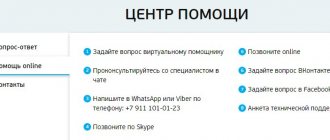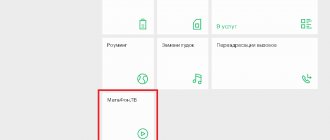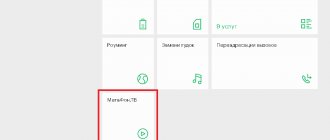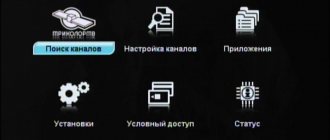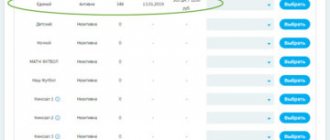The Tricolor TV company, at the stage of concluding an agreement on satellite television services, warns all clients about the need to confirm their registration data. A message is sent to your phone as a reminder. However, many subscribers simply ignore such an important fact. After a while, services are completely blocked and there is an urgent need to confirm Tricolor TV personal data. There are currently several ways available to verify personal information.
- In conclusion
Why do you need to confirm data?
Not all subscribers understand why there is a need to confirm individual data, and are surprised that their account was blocked.
The answer to the question posed lies on the surface. Tricolor TV provides services based on the current legislation of the Russian Federation. At the legislative level, the company is required to fill out and update information in the subscriber database. Moreover, in the agreement concluded between the company and the subscriber, there are rights and obligations of the parties.
In the event of conflict situations, the company has the right to bring a claim against the opposite party, therefore each subscriber must be individualized. When concluding an agreement, the subscriber consents to the processing of individual data, and the provision of this data in accordance with the agreement rests with the client.
Based on this, the company has the right to suspend the services provided if the client does not update personal information on time . Also, data updating must occur if the satellite equipment has been transferred to another owner.
Data must be confirmed no later than 90 days from the date of subscriber registration, after information has been changed, and at least once a year.
In conclusion
Tricolor TV has thought of several methods to allow clients to undergo the necessary identification. Moreover, everyone is free to choose a convenient solution for themselves. The main thing is to do everything in a timely manner so that the company does not have to block services.
If your image on paid satellite television channels of Tricolor TV has disappeared, and you know for sure that your subscription is currently valid, then you need to confirm your personal registration data as a subscriber.
The same applies to the option when you are sent an SMS from Tricolor asking you to confirm your data. The company disconnects clients who have not confirmed their registration information on time.
How often do you need to confirm and why?
It’s not enough to simply provide the company with your full name and other information; they also need to be verified. This is done personally by the subscriber himself, according to the contract, because each user must be individualized and “recognized” by the company separately. The provision of telecommunications services is personal, and the company is required to obtain confirmation that you are really you. It is for this purpose that, when concluding an agreement, a passport of a citizen of the Russian Federation or a foreign state is provided. Without checking and entering data from official documents, they are not considered authentic, and, therefore, services cannot be provided.
But don't worry. Data verification is carried out without you entering passport information into any forms; they were needed only at the time of initial registration. It is enough to simply check the correct spelling of your full name, the accuracy of the address, the model of the receiver, and thereby confirm that you are a real person. At the same time, the system is able to correlate the information you entered into the confirmation form with those that you transmitted to TricolorTV when concluding the contract. If there is a discrepancy, the company has the right to clarify this information with you.
By law, information must be confirmed once a year. If you just switched to TricolorTV, have already connected and signed an agreement, verification should be completed no later than a month from the date of connection. The maximum period given for confirmation is 90 days, but this must be done the sooner the better. Otherwise, you may lose the money you paid for the package of channels and be left without access to TV broadcasts. The company has every right not to provide services to unidentified subscribers.
Why Tricolor?
But because it is convenient and accessible. It is he who is the largest and most popular provider of low-cost satellite television services in Russia. Connecting it is very simple: you just need to find out which company is installing it in your region. They themselves will deliver you a receiver and other equipment necessary for broadcasting television programs. They will connect and configure it themselves. All you need to do is pay for the services and sign the subscription service agreement. That's all! Watch dozens of TV channels on various topics to suit every taste, even if you are in remote areas of the Russian Federation, where regular television is not available. Now you are a subscriber of Tricolor TV!
From the Czech Republic. The complex composition of the report and its result was what the jury was approaching. To hear them was the confidence and obviousness with which Vojtech Berger worked. The author described the difficulty of reaching out to respondents, most of whom left at the last minute, so Vojtech Berger had to go into town and literally return home from home.
Location - Monika Tomaskova: bird flu confirmed in Olomouc
A powerful moment was the entrance to the house of one of the residents, in the background we hear the speech of the Prime Minister of Slovakia, Prime Minister Robert Fico. After the first case of bird flu was confirmed in Olomouc, the reporter went to the place where veterinarians discovered the infected bird. She found another dead swan on the river bank. The report provided information to the listener on how to act in a similar situation.
How to confirm via personal account
The user’s personal account is created by TricolorTV to perform small routine actions with accounts, subscriptions, etc. without the involvement of specialists and call center operators. Among other functions, it provides confirmation of personal data, which the subscriber is required to perform once a year.
Confirmation goes like this:
- How to activate Tricolor TV yourself - activation code for viewing
- Log in to your account with your equipment ID and password. If you don't have a password, click the "Get/Recover Password" button and follow the instructions. The equipment ID (12 or 14 digits) is located on the receiver itself, using the No. ID button on the remote control or in the service agreement.
- Go to the “Data Confirmation” tab and read the form carefully. It must be filled completely.
- To change information, click the pencil/pen icon next to a specific field and type the correct information.
- After entering, click the checkbox to save the information.
How to top up Tricolor balance online from a bank card
- Go to the operator's official website https://public.tricolor.tv/#Payments/UniversalPaymentSmartCard?undefined=undefined ;
- Specify ID;
- Select a bank card from the payment methods;
- Indicate the card details: first and last name in Latin, card expiration date, three-digit CVC code on the back of the plastic;
- Go to the payment confirmation page. An SMS will be sent to your number connected to your bank card, which you must enter on the payment page.
The advantage of paying with a bank card is that the money is credited to your account instantly.
Confirmation methods
Clients can confirm information about themselves and the installed equipment using:
- Personal account on the website.
- By submitting an application via an electronic form on the company portal.
- In person at the office with your passport.
- By applying through postal channels (letter to the company's head office).
All these methods imply that the information reaches the service provider, after which the subscription contract number, equipment number and personal information about the user are “linked”. Thus, the subscriber becomes personalized (defined), and the contract with him acquires an individual character, and the company becomes entitled to provide the services stated in it, demanding payment for them.
Important !
When confirming data via an electronic form, be sure to enter a valid phone number. It will receive a code with which the confirmation procedure can be completed. Without it, successful completion of the procedure is impossible.
With a statement
In addition to the methods already described above, each subscriber can confirm their own data in Tricolor TV by writing an application with the corresponding request. It must be accompanied by copies of documents that confirm the relevance and accuracy of the information specified in the application. After preparing the application, it should be sent by mail to the following address: St. Petersburg, 197022, PO Box 170, NJSC National Satellite Company. You can download the application form at this address.
As a result of the correct and correct execution of the actions specified in the above-described data confirmation methods, the client’s registration information will be recorded in the operator’s database.
Why is this necessary?
When connecting to Tricolor-TV, the subscriber signs an agreement implying the transfer of his personal data to the company for storage. However, simply providing information to the company is not enough; it also needs to be confirmed. It is recommended to do this once a year, otherwise the contractual relationship may be violated, since depersonalization occurs on your part.
Confirmation of information is mandatory for all subscribers who want to continue using Tricolor-TV services. Companies are transferred:
- Equipment data – ID, connection address, etc.
- User information is the same as in the passport.
- Information about contacting the user - phone number and email.
Confirmation of this information can be done in several ways.
Is it impossible to confirm the data?
After 90 days, or almost three months, the television broadcast will be stopped and you will only have access to some of the channels that are provided to you for free, i.e. included in the Basic package. This will happen regardless of how many channels and for how long you previously paid for Tricolor TV. It is necessary to confirm personal data - this will make the information specified when concluding the contract reliable and verified. So that you do not forget to do this, you will be sent a reminder in the form of SMS. You will be notified of the end of the 90-day period given to you by Tricolor TV. It is better to confirm your data immediately after receiving such a message!
Place - Maria Pfeiffer: Claudia and Dana
Her Czech is so good that she won the Susanna Roth international broadcast competition.
The report was considered poetic, which contributed to the work of silence, while at the same time crystalline sound was highlighted. As with a number of other contributions, it was suggested that further work on this subject and more significant contributions be made. However, access to the service is not free. Juventus are the definitive leaders of Serie A. Despite being one game under a second in the table, Naples still have six points. Crotone has only 13 points and is in penultimate position. Will there be a victory on Wednesday? You will be able to follow the live match.
Confirmation of personal data: three ways
Tricolor TV has provided three ways in which subscribers can confirm that all the data they provide is correct.
By phone
The method is suitable for those who cannot access the Internet or do not know how to work with a computer. You need to dial the number 8-800-333-29-33 (free from all over Russia), after connecting with the operator, indicate the purpose of the call and current information about yourself and the receiver you are using. As practice shows, it is very rare to get through on the first try.
In your personal account
A subscriber who, when registering equipment, created a personal account on the Tricolor TV website can check and confirm the previously specified data there. Most users find this method the most comfortable. To implement it you need:
- Tricolor TV personal account: login and registration by subscriber ID number
- go to the main page of the resource (https://www.tricolor.tv/);
- click on the “Personal Account” icon in the upper right corner;
- go to your personal page (enter login and password);
- find the “data confirmation” link in the left window and click on it;
- in the form that appears, confirm the available information by clicking the green checkmark next to each column.
Tip: on the same page you can not only confirm, but also change the data in your Tricolor TV personal account. To edit, you need to click the pencil icon opposite the field with incorrect information. However, in order to undergo a complete re-registration in the database, you need to create a request and send it to the operator’s email (how this can be done is a little later).
Questionnaire on the operator’s website
Subscribers who do not have a personal account in the Tricolor TV system can also update personal information using the Internet. The form with the “Confirmation of personal data” questionnaire on the operator’s resource is located at: https://registration.tricolor.tv/trPublic/MakeStatement.aspx. After clicking on the link, the system will ask you to enter the ID number of the receiver, then you need to follow the instructions in the window that opens.
Mobile application "My Tricolor"
The mobile product is an alternative to your personal account in the browser. Currently the application, available for Android and iOS, offers the following features:
- Quick payment for services using a bank card or mobile number account;
- Independent connection and disconnection of services;
- Selecting a tariff plan;
- Activation of viewing;
- Balance control. Access to Payment History;
- Information about promotions, personal offers.
There is a need for a mobile program when you do not have access to the browser version of your personal account.
Data confirmation methods
Each Tricolor TV subscriber has 3 ways to confirm personal information. This can be done as follows:
- Make a phone call to the number specified in the contract and, after connecting with the operator, go through verification;
- Visit the official Internet resource of Tricolor TV, located at www.tricolor.tv, log into the “Personal Account” and confirm or change the specified data;
- If registration in the “Personal Account” has not yet been completed, the user can visit the section for subscribers and enter data into a questionnaire available to any client of the company.
For those users who wish to register immediately, you must indicate the contract number or receiver ID, and then click “Get password.” Next, the user will be asked to select a password delivery method, which can be email and mobile number. After receiving the password, you can immediately use it to access the personal section of the site.
What information is required by Tricolor TV
Registration of a new subscriber involves providing certain information necessary to ensure high-quality and uninterrupted services. Therefore, before asking how to confirm personal data on Tricolor, you need to prepare the following information:
- Passport details.
- All available contacts for communication are telephone and email.
- Contract number.
- Receiver model.
- Address where satellite equipment is installed.
About the need to enter and confirm personal data
The largest satellite television operator in Russia has several reasons to be “interested” in information from the passport and telephone numbers of recipients of its services and the location of equipment installation:
- because this is required by the current legislation of the Russian Federation;
- for additional protection of subscribers - personalization allows you to assign equipment to a specific person;
- to improve the quality of services through personalized technical support and correct resolution of payment issues;
- so that subscribers can take part in promotions organized by the company.
In what cases is it necessary to confirm your data?
The first time the subscriber provides his passport data, information about the receiver and the place of its installation before signing the contract (when registering the receiver). After that, they are entered into a special Tricolor TV database and are used strictly for professional purposes.
It is understood that during this procedure there is a possibility of recording irrelevant information. For this reason, within 90 days after registering online, the data must be checked and confirmed to be up to date.
We also cannot exclude the possibility of any changes in the lives of service users – from place of residence to last name. Tricolor TV also provided this opportunity - confirmation of data in your personal account or in any other way must also be done annually for the entire period of using the services.
- How to check the balance of Tricolor TV: instructions for users
The service agreement states: if this procedure is not completed on time, the operator reserves the right to disable all channels except those included in the “Basic” channel. Full broadcast is resumed within 3 days from the moment personal data is confirmed.
Important: very often subscribers fulfill these terms of the contract only when the operator disables paid channels or sends an SMS message. As practice shows, in many cases this does not happen, and TV viewers enjoy watching programs without bothering with data confirmation.
In what cases is it necessary to make changes to personal data?
According to the terms of the same subscription agreement, personal data should be adjusted if the following has changed:
- last name of the owner of the receiver;
- his place of residence;
- equipment installation address;
- owner of the receiving device.
Important: it goes without saying that the subscriber must notify the service provider about the change of the passport itself due to loss or other reasons.
Changing data
To change your registration information, you must complete the following steps:
- go to the page https://public.tricolor.tv/#Cases/regInfo/create/7ef22030-f523-e511-80f1-005056870246 and fill out all the fields there;
- find the “download application” icon and activate the button;
- print the downloaded document, check and sign;
- scan the main pages of the passport (2, 3 and 5) and the application with signature;
- on the same page, find the “Attach files” window and use the “browse” button to attach documents to the request;
- check the box for consent to data processing and click the “Create request” icon.
To complete the procedure, you must send an application (signed original) and photocopies of your passport to the company’s legal address indicated at the top of the application and on the main page of Tricolor TV. As a result of these actions, up-to-date information will be entered into the operator’s database, and the subscriber will be able to easily resolve all issues that arise regarding maintenance and payment for services.
In any contractual interactions between individuals and companies that provide various services, some information is exchanged, without which the company has no right to provide these services. For many operators, such information is the personal data of subscribers - who they are, where they live, what telephone number they have, registration, which receiver is assigned to them, and whether they have an email and what kind.
All this data must be stored in a special database, which is formed by TricolorTV according to the law of the Russian Federation. It is important to note that the company does not have the right to transfer this information to third parties, so all manipulations with it can only be carried out by you and TricolorTV representatives as part of the service agreement.
However, a new procedure for subscribers turned out to be Confirmation of this data. What is it and why do it – let’s figure it out together.
CHANGING REGISTRATION DETAILS
In case of incorrect information, changes in the personal data of a Tricolor TV subscriber specified during registration, or in the event of a change in the owner of the receiving equipment, you must go through the procedure for changing/re-registering personal data.
To change registration data in Tricolor TV, you must fill out a form and indicate the following data:
- ID number or Subscription agreement number.
- Your receiver models.
- Equipment installation address.
- Full Name.
- Date of Birth.
- Passport data: Series, Number, Date of issue, Issued by.
- Mobile phone.
- Home phone.
- Email.
- Contact address.
You must download and fill out an application to change your registration data.
Attach scanned copies of your application and passport. The attached application must be completed and signed by you. The passport copy must contain pages 2, 3 and 5 of your passport.
Tricolor TV subscribers learn in different ways that it is time to confirm personal data (full name, addresses and telephone numbers) in their personal account. Some people receive an SMS message from the operator on their phone, while others are faced with the problem of disabled paid channels. In both cases, do not worry - the procedure for updating information is not complicated and usually does not cause difficulties for service users.
Content: