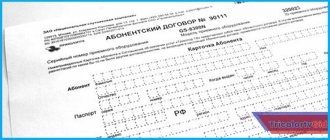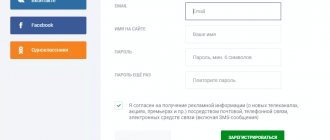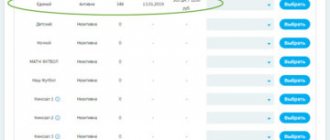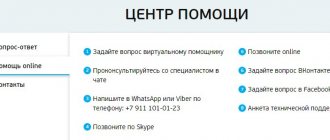The most important condition for receiving any services is the conclusion of an appropriate agreement, which will indicate all the rights and obligations of the parties, as well as important terms and conditions governing the relationship between the parties. There is a similar agreement when connecting satellite television, but not all subscribers know this. But this document can be extremely important, so users should find out the Tricolor TV contract number in advance. Moreover, it is advisable to download it if it was concluded through the official website, or write down the number so that it always remains at hand.
Tricolor contract status contract not processed
Tricolor TV confirmation and change of subscriber’s personal registration data.
You are a subscriber of Tricolor TV or Tricolor TV Siberia, you have stopped showing paid channels, but your subscription has not ended yet, which means it’s time for you to confirm your registration personal data in Tricolor. Tricolor disconnects subscribers who have not confirmed their data.
Or you receive an SMS message from Tricolor, confirm your personal data. How to confirm personal data on Tricolor TV? To answer this question, I have written a short guide.
There are three ways to confirm your Tricolor personal data:
- Call the toll-free federal number at Tricolor 7 800 500-01-23 and confirm your personal information by voice through the operator.
- Confirm your Tricolor TV personal details through the official Tricolor TV website www.tricolor.tv by logging into your personal account on the main page of the site. Here is an overview of the main features of LC Tricolor.
- The third way is to fill out a form on the website, which is located in the section for subscribers at https://registration.tricolor.tv/trPublic/MakeStatement.aspx
If you need to change your registration information, this ARTICLE tells you how to do it.
I believe that the easiest way to confirm the subscriber’s personal data is by logging into the subscriber’s personal account. Let's take a closer look at how this can be done.
First, go to the tricolor website, in the upper right corner click the button to enter your tricolor personal account.
If you have already registered your personal account as a Tricolor subscriber, then you already have a password for your personal account, and you simply log in to it. To do this, enter the receiver ID or subscriber agreement number and password.
If you have not yet created a subscriber’s personal account, then you need to enter your receiver ID or subscriber agreement number and click on get a password.
After this, we are taken to the page for obtaining a password, where we are offered three methods:
- Send the password to the TV receiver. This password will be sent to your receiver in the form of a letter. Tricolor removed this opportunity. Only SMS and Mail remain.
- Send password via SMS message. This SMS will be sent to your cell phone, which you specified when filling out the Tricolor Subscription Agreement.
- Send your password by email. The letter will be sent to the mailbox specified during registration.
Choose any method convenient for you and click the get password button. After that, press the back button.
You and I have all created a subscriber’s personal account and now you can log in to it by entering a password.
After logging in, we need to read the agreement with Tricolor and press the green button: I have read and agree.
After that, click on the inscription on the left confirming data and you will be taken to the data confirmation page.
Here we simply click the green checkmark if we agree. If we don’t agree, then press the pencil and change the required value.
There are two points.
When you confirm your cell phone, Tricolor may require a password, which it will send to you as an SMS to this phone. And second, sometimes the Receiver Model is not confirmed until we press the pencil and select our model from the drop-down list again.
If we go with the third option, then we will have to fill in all our personal data again.
This is what it looks like.
Video instructions how to
confirm subscriber details. Three ways.
Video instructions on how to find out your ID
Possible difficulties
Before filling out the Tricolor subscription agreement, we recommend that you carefully study the filling rules. If there are any inaccuracies, blots or errors, the document may be considered invalid. And this means automatically turning off the television.
And one more thing to remember: the only resource for registering the Tricolor TV set-top box is the official website. The subscription agreement form should also be downloaded only there. You can find many resources on the Internet that offer to register a television receiver and a contract by entering the personal data of their owner. But these services are illegal. How they use the information they receive is anyone's guess. But it's not worth the risk anyway.
The Tricolor subscription agreement is an opportunity to keep abreast of current events in the region, country, world, watch the best cinema products, follow the latest music, keep abreast of world-class football matches and battles. Today, satellite television is a modern, in-demand trend that many want to join. But to make the right choice, it is not enough to determine the source of services; it is worth taking into account a number of other factors, for example, the features of drawing up consent documents.
How to manage a personal account of a Tricolor TV subscriber
Subscriber's personal account
A personal account is a special account in the Tricolor TV system where you can store funds intended for further payment.
If you have deposited funds into your Personal Account, in the future you will be able to pay from this account for any viewing packages of the Optimum, Night TV channels, and the Our Football TV channel.
We remind you that if you participate in the Tricolor-Credit promotion, when you deposit funds into the Personal Account of a Tricolor TV Subscriber, you automatically repay the loan for the receiving equipment.
Managing a subscriber's personal account via the Internet
Management of funds in the Personal Account of a Tricolor TV subscriber is carried out through the subscriber’s Personal Account on the Tricolor TV website. To enter your Personal Account, you must specify the subscriber agreement number or the ID number of the receiving equipment and password. Find out how to get your password.
Contact - works around the clock (the cost of a minute of conversation is determined in accordance with the tariffs of your long-distance operator for calls to St. Petersburg): 8 (812) 332-34-98.
- Go to the start page of the subscriber’s Personal Account
- Enter your receiving equipment ID number and password, then click OK.
- After logging into your Personal Account, on the left side of the screen you will see the main menu, which contains links to sections of your account. Go to the “Fund Management” section; here you can view the balance in your Personal Account, as well as pay.
- To pay for the service you have chosen from your Personal Account:
- click the “Distribute” button located to the right of the “Undistributed balance” item;
- in the window that appears, select from the drop-down list the service that you want to pay from your Personal Account (for example, the “Our Football” TV channel); in the “Amount” field, enter the amount you want to transfer to the account of the selected service;
- click “Reserve”; If the funds are successfully reserved, a message will appear: “Amount transferred successfully.”
After payment, the reserved funds will be displayed in the table opposite the service to which you transferred them, and the amount in your Personal Subscriber Account (unallocated balance) will decrease.
Attention! To activate the service, the deposited amount must be no less than the cost of the selected service according to current tariffs (more about the cost, and for subscribers of Tricolor TV-Siberia it is possible to manage funds in the subscriber’s Personal Account by calling contact-.
- Call the contact number: 8 (812) 332-34-98.
- Go through the identification procedure (be prepared to tell the contact center operator the 12- or 14-digit ID number of the receiving equipment or the 12-digit subscriber agreement number, as well as the full name of the person in whose name your equipment is registered).
- Give the contact center operator instructions on what actions need to be taken with your accounts and services (find out the balance of funds on the subscriber’s Personal Account, pay from the Personal Account, etc.).
Payment tricolor
1. Payment through payment terminals (photo terminals) is the most popular payment method. As a rule, any store has payment terminals where you can pay for all Tricolor TV services. You need to select “Television” in the terminal, find “Tricolor TV”, select the service you want to pay for and enter the id number of your receiver. Next, put in the money. Be sure to keep your receipt.
2. Payment through communication and mail stores Russian Post and communication stores allow you to pay for Tricolor TV without commission and unnecessary problems. It is enough to come to Euroset, Svyaznoy, Megafon, MTS and contact the cashier of the salon about paying for Tricolor services. Then you should tell the operator the name of the service, ID number and payment amount. After checking the information, pay for the service and keep the payment receipt in case the service is not renewed.
3. You can pay for Tricolor TV by credit card or by sending an SMS message on the Tricolor website. Next, enter your ID number (link on how to find out your ID number) photo3 and then select the service you need. Next, you need to select a payment method. Please note that payment via bank card will be free of charge. Payment via telephone will incur a commission with varying percentages depending on the operator.
4. Electronic currencies You can pay for the services of a satellite operator not only in banks or communication shops. You can pay for them without leaving the TV using electronic currency systems. Qiwi, Webmoney, Yandex.Money, Wallet Unified - all these payment systems support payment for the services of this operator. All you need to do is log in to the system, find an operator and pay.
How to return money for Tricolor TV?
If you checked your personal account and found out that the number on the check does not match your ID, how can you return the money for the Tricolor package in this case? To search and transfer a payment, fill out the technical support form. When filling out the form, select the subject of the request “Transfer of erroneous payment” and attach the necessary documents. A specialist will contact you and provide the necessary assistance. Application for a refund to Tricolor TV
How to terminate an agreement with Tricolor
Tricolor TV considers applications within 30 days. During this period, a company employee will contact you to resolve the issue, if all data is entered correctly.
- copy of passport;
- a document confirming the payment (copy of a receipt, check, payment order, Internet bank statement).
How to transfer money from a Tricolor personal account to the Unified package
Some people need to transfer their funds from their personal account to the Unified package. To do this, it is no longer necessary to contact support. The procedure can be performed without Tricolor employees, you just need to know the principle of action. Please note that in this way you can pay not only for the Unified package, but also for any other.
How to find out who Tricolor TV is registered to
In order to terminate the contract with Tricolor TV, you can act in two ways: Where and when can the contract be filled out?
What to do if the contract is not processed
The agreement is concluded during the process of registering the receiver in the Tricolor TV network, and the place where the papers are filled out is determined by where the equipment was purchased. So, if the receiver is purchased from an official representative, all paperwork can be filled out immediately after payment for the goods. When purchasing from an online store, registration can be completed at home.
The Tricolor TV subscription agreement gives the user access to the services of the television company - without it it is impossible to legally view satellite television from this operator. It is extremely important to do everything correctly right away so that there are no problems with television broadcasting in the future. From this article you can learn about all the intricacies of filling out forms and submitting an application.
Restrictions and limits
Many people know that financial institutions set restrictions and limits on deposits and withdrawals of funds from an account. In the case of Tricolor, as a rule, there are no restrictions. After all, people often replenish their balance by a certain amount. It is equal to the cost of the packages that a person uses.
However, there may still be restrictions for some subscribers. The following limits are established for them. The minimum amount you can top up your personal account is 10 rubles. In this case, the maximum amount is 5,000 rubles. You can make no more than 50 payments per day. It is recommended to check with Tricolor TV employees about limits.
Tricolor: how to terminate the contract and return the money
In the header, indicate your name, address where the equipment is installed, contacts, including email and telephone, and passport details. In the main part of the application, write that you are asking to transfer funds in a certain amount from one ID to another (if you mistakenly paid using a different ID) or from one service to another. Please indicate the reason:
- money was mistakenly transferred to an ID that does not belong to the client;
- money is excessively credited to the ID (including for an erroneously selected service).
To search and transfer a payment, fill out the technical support form.
Tricolor TV paid incorrectly: how to get your money back (read more...)
We looked at how to terminate the Tricolor contract. However, the company can also terminate the relationship unilaterally in the following cases:
How to terminate a subscription agreement
The header of the application should be the same as in the contract form, the main part is written by the user in free form, the main thing is to write down the specific date of termination and do not forget about the request to recalculate and return the funds, as well as indicate the details for their transfer.
How to correctly fill out a subscriber agreement yourself, where to send it.
Also in the agreement you must indicate the ID, model and serial number of the receiver, and the smart card number.
- 1 Tricolor: how to terminate the contract and return the money
- 2 How to return money for Tricolor TV?
- 3 How to return money for Tricolor after termination of the contract?
- 4 How to get your money back for a tricolor TV subscription
- 5 How to return money for Tricolor after termination of the contract?
- 6 What is a Tricolor TV subscription agreement
- 7 Subscription agreement Tricolor TV – conditions and form to fill out
- 8 Subscription agreement Tricolor TV
- 9 How to find out who Tricolor TV is registered to
- 10 How to terminate a subscription agreement
Conditions for changing the contract for the provision of Tricolor TV services
If any registration data changes, users are required to make appropriate amendments to the registration form filled out. To make changes to the subscription agreement, you will need to go to the help section and open the page dedicated to registration. In it, you should switch to the tab that offers changing information and click the corresponding button.
The next step is to fill out the form, which you will then need to print. The next step will be to scan the printed application and several pages of the passport (allowing you to identify the client by last name and registration). Scanned copies must be attached to the previously completed application, after which all that remains is to send it. Additionally, the provider requires sending the original application and a copy of the above-mentioned passport pages to the company’s legal address.
How to return money for Tricolor after termination of the contract?
We recommend contacting the credit institution and finding out the fate of the payment.
Summary
Next, inform that you are asking to transfer the balance of funds in the account using the details of the current account (indicate these details). There is also an option to transfer money to another ID. Attach a copy of your passport.
It is important to emphasize that it is preferable to use the services of dealers, since in such a situation they will do almost everything on their own, and subscribers will only have to provide information about themselves.
Tricolor TV considers applications within 30 days. During this period, a company employee will contact you to resolve the issue, if all data is entered correctly.
How to fill out a subscriber agreement yourself and where to send it
In order to fill out the paperwork yourself, you should follow this algorithm of actions.
- Go to the office Tricolor TV website.
- From the main page, go to the registration section.
- Read the instructions for filling out (the link is located between the title and the ID entry field).
- Consistently provide all the required information.
- Confirm your consent to data processing by checking the appropriate box.
- Click the “Register” button. If registration is successful, the subscriber agreement number will be indicated on the page that opens.
- Download the completed form by clicking on the contract number.
- Print two copies and sign each of them.
For customers who cannot print the form from the website, there is an alternative option - fill out the self-copying form that comes with the receiver . It is important to write information in legible handwriting using block letters. If necessary, you can call the Tricolor hotline and consult with an operator. Next, the form, filled out in one way or another, must be sent to the following address: 197022, St. Petersburg, PO Box 170, NJSC "NSK".
Important! The company must receive its copy no later than two months later, so when deciding when to send, it is important to consider that delivery by mail will take some time.
Is it possible to transfer money from one Tricolor TV to another
When making money transfers, people can often make mistakes, and this happens for various reasons. For example, a person can top up an old account, forgetting about the existence of a new one. It is also not uncommon for there to be an error in the subscriber’s number, which can cause money to be sent to another user. It also happens when people top up the same personal account twice when they should have transferred funds to a different receiver.
In all the cases described above, it becomes necessary to transfer the money spent from one Tricolor receiver to another. Of course, if all conditions are met, you can transfer funds. But, it should be understood that in most cases the transfer cannot be performed independently. You will definitely have to contact the television support service so that employees can help solve the problem.