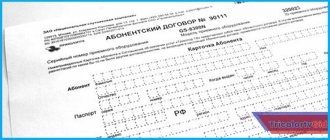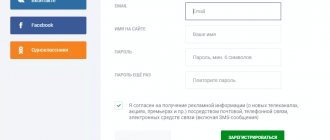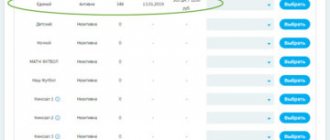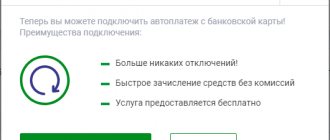Registration is considered complete only if you have the original signature on the Subscription Agreement sent to NJSC National Satellite Company at the address: 197022, St. Petersburg, PO Box 170, NJSC National Satellite Company.
If you purchased a set of equipment for using Tricolor services in electronics and household appliances stores, you can print out the completed Subscription Agreement form (2 copies) after completing the online registration procedure or from the Client’s Personal Account. One copy of the Subscription Agreement must be sent independently to NJSC National Satellite Company, the second copy is kept by the client for the entire period of provision of Tricolor services.
If you do not have the opportunity to print the Subscription Agreement form yourself, you can manually fill out the self-copying Subscription Agreement form included in the receiving equipment set or contact an authorized dealer or Tricolor sales office.
If you purchased a set of equipment for using Tricolor services from an authorized dealer or at a Tricolor sales office, a Subscription Agreement form (3 copies) will be provided to you at the installation site of the equipment for using Tricolor services. After signing the Subscription Agreement, one copy remains with the client, the 2nd and 3rd copies must be handed over to the dealer or sales office employee.
Please note that in accordance with the last paragraph of clause 4.5 of the Tricolor Terms of Service and clause 4.5.10 of the Agreement for the provision of Tricolor services, the original Subscription Agreement must be sent to NJSC "National Satellite Company" within 60 (Sixty) days from the date of the initial activation of the service provided for in clause 1.5.1. Agreements for the provision of Tricolor services.
{jb_bluebox}After completing the Tricolor TV contract and registering the receiver, the client’s data is recorded in the Tricolor TV Subscriber Registration System and is used to contact the support service, also to participate in equipment exchange promotions, resolve payment issues and renew Tricolor TV packages, etc. . A very important point is to indicate the correct data when drawing up a subscription agreement.{/jb_bluebox}
The modern world of high technology dictates to us the need to register the goods we have purchased. Yes, your personal data is not written on the cash receipt, but the manufacturers ask you to register the same laptop. For what? In order to provide high-quality technical support, which can only be personal. You will use this technique for a long period of time. Plus, this equipment belongs to you personally. That is why Tricolor TV strongly recommends that its users confirm their data by registering. It’s nice to know that the data you specified during registration is entered into the Tricolor TV Subscriber Registration System so that you can participate in all the sweepstakes and promotions that are regularly held by the company.
How to confirm data on Tricolor TV
Confirmation of registration data This procedure must be completed after your Tricolor TV receiver has been registered.
Note! Confirmation of the data indicated when activating the receiver is a mandatory procedure.
In the event that you activated your equipment from January 14, 2013, in accordance with the service agreements, you must, within 90 days from the date of activation, confirm the following information: last name, first name, patronymic, installation address of the receiving equipment (indicate the address located in the territory of the Russian Federation), mobile and contact phone numbers that were specified when drawing up the Tricolor TV contract.
In order to confirm the data on Tricolor TV
The data confirmation procedure can be completed in one of the following ways:
1) on the Tricolor TV website, for this (section “Declare yourself”) 2) in the Tricolor TV Personal Account, section My Data (Instructions for working with the Tricolor TV Personal Account) 3) by calling the Tricolor TV support service t.8- 800-500-01-23 (there is no charge for calls within the territory of the Russian Federation) 4) by sending a letter to the following address: St. Petersburg, 197022, PO Box 170, CJSC National Satellite Company
Note! If, within 90 days from the date of registration of the satellite receiver, you go through the procedure of confirming the data listed in the Tricolor TV contract, the operator has grounds to stop broadcasting TV channels on your receiving equipment, excluding the “Basic” package. Channel broadcasts will be suspended until you confirm your details. After confirming the data, the service will be resumed within three days after confirmation.
How to change the owner data of the Tricolor receiver
Changing registration data for Tricolor TV
If your registration data has changed, or if the owner of Tricolor TV equipment has changed, you must change your data in the customer database. You can change the data in the following way:
1) You need to download and fill out an Application for changing personal data of Tricolor TV. Be sure to indicate the ID of the satellite receiver (how to find out the ID number of the receiver), full name, passport data, address of its installation of Tricolor TV equipment 2) Sign the application, scan the application, also make a scan of the 2nd, 3rd and 5th pages of your Russian passport 3) Send a signed application with correct data, and scans of your passport to Email 4) Send the signed original application for changing data, and photocopies of the 2nd, 3rd and 5th pages of your Russian passport, by mail to the following address: index: 197022, St. Petersburg, PO Box 170, CJSC National Satellite Company
After this, your data will be changed in the Tricolor TV subscriber database, and you will become the authorized owner of the equipment
The most important part of receiving any services is concluding a user agreement, without which it is impossible to count on quality service. The satellite company Tricolor, which provides television services to customers on the basis of a contract, was no exception. Therefore, when a user urgently needs help or important information, an agreement number may be needed. But not all subscribers know how to find out the Tricolor TV number if it was lost or the agreement was signed by registering on the official website. In such situations, you should take a few minutes and clarify all the existing ways to obtain this combination, so as not to encounter difficulties later.
To watch satellite television, you must purchase the appropriate equipment and enter into a service agreement. Moreover, the second is directly related to the first and depends on the place of purchase of equipment chosen by the subscriber:
- by purchasing a dish and receiver at official sales points, the user receives the necessary documents simultaneously with the equipment;
- When contacting independent distributors, the client is required to register on the provider’s official website.
In the second case, registration will mean agreement with the terms of use and legal formalization of the agreement. Additionally, it should be noted that a sample document can be found on the website by simply going to the appropriate section.
It is important to clarify that the terms of the signed agreement must be sent to the provider’s address. If this is not done, the agreement may be terminated.
Terms of the Agreement for the provision
Please note that in accordance with the last paragraph of clause 4.5 of the Tricolor Terms of Service and clause 4.5.10 of the Agreement for the provision of Tricolor services, the original Subscription Agreement must be sent to NJSC "National Satellite Company" within 60 (Sixty) days from the date of the initial activation of the service provided for in clause 1.5.1. At the time of signing the cooperation agreement, you automatically agree that your personal data will be processed by the provider. However, first you need to provide them to Tricolor TV. Therefore, the operator has every right to suspend servicing your account until you update your personal information.
The modern world of high technology dictates to us the need to register the goods we have purchased. Yes, your personal data is not written on the cash receipt, but the manufacturers ask you to register the same laptop. For what? In order to provide high-quality technical support, which can only be personal. You will use this technique for a long period of time.
I have a DRS-5001. I bought it at the Mitinsky market in Moscow 6-7 years ago! The sellers said that they activated everything themselves, all that remains is to install it. And it still shows everything exactly. Tell me how to find out if they were registered? Since they have contracts I'm not here, and do I need to register? Thanks in advance!
How to find out the subscriber agreement number for Tricolor TV
The simplest and most convenient way to find out the exact number of the concluded contract is to simply look at the documents the subscriber has. In situations where the agreement was concluded during registration or when the necessary papers are lost, you just need to go to your personal account on the official portal of the provider.
All information and combinations necessary for users are located in the section with personal information or a subsection describing the connected options.
Separately, it should be clarified that the subscription agreement can be printed or re-requested at the satellite company’s office if it has been damaged or lost. But you must apply for a copy of the document to the same department where the equipment was previously purchased.
The contract has not been processed tricolor what does it mean
Online subscriber registration
ATTENTION! If your receiving equipment includes a Subscription Agreement (for example, you bought the equipment in a store of one of the federal electronics networks), you can go through ONLINE REGISTRATION, or register by calling the toll-free number, which you will find in the “Subscriber Directory” included in the “ Tricolor TV". Instructions for filling out the ONLINE REGISTRATION form can be found here.
Registration via dealer
If you purchased the equipment not from a chain store, then registration will be carried out by an authorized Tricolor TV dealer. To carry out the registration procedure, contact the specialist who installed your satellite equipment, or any Authorized Tricolor TV dealer (hereinafter referred to as dealer).
Before registering as a Tricolor TV subscriber, you will be asked to familiarize yourself with the text of the Service Agreement and the Terms of Service.
You will find a complete list of dealers on our website.
Tricolor contract status contract not processed
Tricolor TV confirmation and change of subscriber’s personal registration data.
You are a subscriber of Tricolor TV or Tricolor TV Siberia, you have stopped showing paid channels, but your subscription has not ended yet, which means it’s time for you to confirm your registration personal data in Tricolor. Tricolor disconnects subscribers who have not confirmed their data.
Or you receive an SMS message from Tricolor, confirm your personal data. How to confirm personal data on Tricolor TV? To answer this question, I have written a short guide.
We invite you to read: Additional terms and conditions of the employment contract examples
There are three ways to confirm your Tricolor personal data:
- Call the toll-free federal number at Tricolor 7 800 500-01-23 and confirm your personal information by voice through the operator.
- Confirm your Tricolor TV personal details through the official Tricolor TV website www.tricolor.tv by logging into your personal account on the main page of the site. Here is an overview of the main features of LC Tricolor.
- The third way is to fill out a form on the website, which is located in the section for subscribers at https://registration.tricolor.tv/trPublic/MakeStatement.aspx
If you need to change your registration information, this ARTICLE tells you how to do it.
I believe that the easiest way to confirm the subscriber’s personal data is by logging into the subscriber’s personal account. Let's take a closer look at how this can be done.
First, go to the tricolor website, in the upper right corner click the button to enter your tricolor personal account.
If you have already registered your personal account as a Tricolor subscriber, then you already have a password for your personal account, and you simply log in to it. To do this, enter the receiver ID or subscriber agreement number and password.
If you have not yet created a subscriber’s personal account, then you need to enter your receiver ID or subscriber agreement number and click on get a password.
After this, we are taken to the page for obtaining a password, where we are offered three methods:
- Send the password to the TV receiver. This password will be sent to your receiver in the form of a letter. Tricolor removed this opportunity. Only SMS and Mail remain.
- Send password via SMS message. This SMS will be sent to your cell phone, which you specified when filling out the Tricolor Subscription Agreement.
- Send your password by email. The letter will be sent to the mailbox specified during registration.
Choose any method convenient for you and click the get password button. After that, press the back button.
You and I have all created a subscriber’s personal account and now you can log in to it by entering a password.
After logging in, we need to read the agreement with Tricolor and press the green button: I have read and agree.
We suggest you familiarize yourself with: Two apartments owned property tax
After that, click on the inscription on the left confirming data and you will be taken to the data confirmation page.
Here we simply click the green checkmark if we agree. If we don’t agree, then press the pencil and change the required value.
There are two points.
When you confirm your cell phone, Tricolor may require a password, which it will send to you as an SMS to this phone. And second, sometimes the Receiver Model is not confirmed until we press the pencil and select our model from the drop-down list again.
If we go with the third option, then we will have to fill in all our personal data again.
This is what it looks like.
instructions how to
confirm subscriber details. Three ways.
instructions on how to find out your ID
What to do? If you lost the contract
- Tricolor
- 17 May 2021, 17:32
- Tricolor
- Quote
- Contact
- AlbinaS
- 01 Oct 2021, 12:00
- AlbinaS
- Quote
- Contact
- Tricolor
- 01 Oct 2021, 21:28
- Tricolor
- Quote
- Contact
- AlbinaS
- 18 Oct 2021, 07:55
- AlbinaS
- Quote
- Contact
- Tricolor
- 18 Oct 2021, 23:22
- Tricolor
- Quote
- Contact
- Guest
- 04 Dec 2021, 20:28
- Guest
- Quote
- Contact
- Tricolor
- 04 Dec 2021, 23:18
- Tricolor
- Quote
- Contact
- Ustinov Igor
- 05 Dec 2021, 17:36
- Ustinov Igor
- Quote
- Contact
- Tricolor
- 05 Dec 2021, 18:44
- Tricolor
- Quote
- Contact
If you want to pay for services but don’t know how? Press the ID or Status button on the remote control. Find the ID number on the screen - it is 12 or 14 digits. You can pay using this number.
- Stets Vasily Vasilievich.
- 14 May 2021, 10:37
- Stets Vasily Vasilievich.
- Quote
- Contact
- Tricolor
- 14 May 2021, 16:53
- Tricolor
- Quote
- Contact
- plasma72
- 14 May 2021, 19:11
- plasma72
- Quote
- Contact
- Gnetko Lyudmila Vasilievna
- 10 Jul 2021, 00:08
- Gnetko Lyudmila Vasilievna
- Quote
- Contact
- Guest
- 10 Jul 2021, 00:10
- Guest
- Quote
- Contact
- plasma72
- 10 Jul 2021, 00:32
- plasma72
- Quote
- Contact
Error 9 - No access to Tricolor TV
- Tricolor
- 20 Nov 2015, 23:23
- Tricolor
- Quote
- Contact
- Tricolor
- 21 Nov 2015, 23:24
- Tricolor
- Quote
- Contact
You should have the Unified tariff working on your main receiver. Multiroom main (also Unified) but on the second receiver.
Multiroom - 11/17/2016 - Ability to watch additional packages (Children's, Night, etc.) on the second receiver, but only if they are paid for on the first. Example: If you pay for the Children's package, it will work on both receivers.
- Tricolor
- 29 Nov 2015, 12:04
- Tricolor
- Quote
- Contact
- rolexx96
- 06 Dec 2015, 19:24
- rolexx96
- Quote
- Contact
- Tricolor
- 07 Dec 2015, 02:37
- Tricolor
- Quote
- Contact
- rolexx96
- 07 Dec 2015, 17:14
- rolexx96
- Quote
- Contact
- Tricolor
- 07 Dec 2015, 22:10
- Tricolor
- Quote
- Contact
- Arisey
- 11 Jan 2021, 19:36
- Arisey
- Quote
- Contact
- Tricolor
- 11 Jan 2021, 20:32
- Tricolor
- Quote
- Contact
We suggest you read: Apartment rental agreement incom
You currently have it active (similar but free). At the end of the subscription, this service will disappear or become unavailable and only “Single” will remain in the list.
If you paid for a single package before the end, then the money should be in your Tricolor TV personal account. Also next to the amount there should be a note “Reserved for. » The money will be automatically debited from your personal account and credited to your payment 1-2 days before the end of the “Single Equipment Exchange” subscription.
Check your account status in your Tricolor TV account.
- Tricolor
- 01 Mar 2021, 18:09
- Tricolor
- Quote
- Contact
Your receiver is registered. Package - Single End date - 03/31/2016
1. Reset settings to factory settings.2. Search for channels.3. Turn off the receiver for 3-5 minutes, remove the plug from the socket. Turn on the receiver, preferably on the Film Show channel - viewtopic.php?f=4&t=645 for up to 8 hours.
- Mikhail71
- 06 Jun 2021, 20:50
- Mikhail71
- Quote
- Contact
- Tricolor
- 07 Jun 2021, 01:11
- Tricolor
- Quote
- Contact
Your receiver is registered. Package - Single End date - 06/05/2017
- Guest
- 11 Jun 2021, 17:02
- Guest
- Quote
- Contact
- Tricolor
- 04 Aug 2021, 01:39
- Tricolor
- Quote
- Contact
- Tanay
- 12 Oct 2021, 12:41
- Tanay
- Quote
- Contact
- Tricolor
- 12 Oct 2021, 21:23
- Tricolor
- Quote
- Contact
- Petrov Gosha
- 29 Oct 2021, 02:19
- Petrov Gosha
- Quote
- Contact
- Tricolor
- 29 Oct 2021, 02:44
- Tricolor
- Quote
- Contact
Single Exchange 0 Super benefit until 11/21/2016
Reset the settings to factory settings. Turn off the receiver and be sure to remove the plug from the outlet for 5-10 minutes. Turn it on on a paid channel. Repeat the activation commands, if you have run out of limit, contact the operator’s chat. Wait up to 8 hours, usually 2-3 hours, the channels will be decoded. Instructions - viewtopic.php?p=735#p735
- Petrov Gosha
- 29 Oct 2021, 19:36
- Petrov Gosha
- Quote
- Contact
- Tricolor
- 29 Oct 2021, 21:15
- Tricolor
- Quote
- Contact
Source: https://elenatex37.ru/dogovor-obrabotan-trikolor-znachit/
How to find out the Tricolor TV contract number by last name
When going to the sales office seems inconvenient, and there is no Internet access for various reasons, you can only use the last option to obtain the required combination of numbers. To clarify the Tricolor TV subscription agreement number, you will need to call the contact center at 88005000123. Additionally, it is possible to call on Skype.
The caller should prepare a passport in advance so that the support operator can identify the caller. In some cases you may need a smart card, but this is unlikely.
After making sure that the caller is a client of the company, the specialist will tell him the exact combination and all the necessary information for the full use of television services.
How to terminate the contract with Tricolor TV and get your money back
The only way to terminate an agreement with an operator in 2019 is to write and send a corresponding application to the company’s address. In the same application you will need to indicate the need for a refund using the details specified by the subscriber.
It is important to know that you will be able to get back only the amount that was not spent by the client. In this case, the application itself must be written 15 days before the planned shutdown of television.
To find out the exact and correct procedure for canceling the services provided, you can call the contact number. Operators are obliged to advise the caller and explain to him the correct course of action.
Tricolor TV – return of equipment
Having understood the peculiarities of concluding, using and terminating a contract, you should pay attention to the return of purchased equipment. In this matter, the law is not on the users’ side, therefore, it will not be possible to refuse the equipment and return the money. The exception will be cases of problems that occur during the warranty period. But they must be caused by reasons beyond the control of the buyers, since otherwise the warranty will end early.
Registration as a subscriber is a prerequisite for gaining access to!
When carrying out the registration procedure, the sequence of actions is very important.
FIRST Tune the receiver to the satellite and make sure that the INFO channel is showing (this is the channel numbered “0”).
SECOND Switch the receiver to the first channel (this is the channel numbered “1”)
THIRD Insert the smart card, if available.
FOUR Carry out the registration procedure and leave the receiver turned on on the first HD channel until the image appears. If the appearance of the image is delayed, you can turn off the TV for now.
The image will appear within 8 hours at the latest.
To register you will need the following information:
1) Model of receiving equipment (The model of the receiver is indicated on its front panel.) 2) Data indicated on the smart card
You can find the ID number of your smart card on the smart card itself or using the remote control of your receiving equipment.
3) Serial number of the receiving equipment 4) Passport data (full name, series, number, by whom and when the Russian passport was issued) 5) Contact information (Address of installation of the receiving equipment located within the Russian Federation (with postal code), contact numbers, e-mail )
There are several ways to register.
1.Online registration on the Tricolor TV website if you purchased equipment in a store of one of the federal electronics networks.
2.Registration with the help of a dealer, if you purchased the equipment from a network store.
In this case, to carry out the registration procedure, contact the specialist who installed your satellite equipment, or the dealer from whom you purchased the equipment.
The most important condition for receiving any services is the conclusion of an appropriate agreement, which will indicate all the rights and obligations of the parties, as well as important terms and conditions governing the relationship between the parties. There is a similar agreement when connecting satellite television, but not all subscribers know this. But this document can be extremely important, so users should find out the Tricolor TV contract number in advance. Moreover, it is advisable to download it if it was concluded through the official website, or write down the number so that it always remains at hand.
The easiest way to terminate an agreement with Tricolor TV is to stop using the company’s services. Additionally, you can write a statement asking to terminate the agreement.
You can return the money remaining in your personal account through your personal account or by calling the contact center and informing the consultants about your desire. You will not be able to get a refund for previously purchased equipment.
Satellite television is convenient because the connection is fast. You can immediately pay for broadcasting and watch programs for a whole year. This is where the catch lies: when the time comes to pay the subscription fee, it may turn out that you do not know or have lost the data under the contract, and without them you will not be able to activate the package. But there is no need to panic and run to re-register the equipment. Let's figure out how to find out the Tricolor TV contract number, even if you bought everything second-hand.
Possible difficulties
Before filling out the Tricolor subscription agreement, we recommend that you carefully study the filling rules. If there are any inaccuracies, blots or errors, the document may be considered invalid. And this means automatically turning off the television.
And one more thing to remember: the only resource for registering the Tricolor TV set-top box is the official website. The subscription agreement form should also be downloaded only there. You can find many resources on the Internet that offer to register a television receiver and a contract by entering the personal data of their owner. But these services are illegal. How they use the information they receive is anyone's guess. But it's not worth the risk anyway.
The most important condition for receiving any services is the conclusion of an appropriate agreement, which will indicate all the rights and obligations of the parties, as well as important terms and conditions governing the relationship between the parties. There is a similar agreement when connecting satellite television, but not all subscribers know this. But this document can be extremely important, so users should find out the Tricolor TV contract number in advance. Moreover, it is advisable to download it if it was concluded through the official website, or write down the number so that it always remains at hand.
What is needed to restore your number
First of all, you need to know the subscriber ID, for this it is enough:
You will also need the details of the person in whose name the contract was registered. If this person is you, then all you need to do is call the Tricolor hotline: 8-812-332-34-98. You will be contacted by a manager, and you will be able to ask questions and find out all the necessary information. If you don’t want to spend money on a call, you can contact the staff via Skype. To do this, just go to the website and at the very bottom of the page select the “call us on Skype” option.
If you have never registered on the operator’s website, you will first need to create a “Personal Account”, after which you will have access to all information about the connection and the provision of services to you.
How to get into your account
If you are an official user of Tricolor TV, then your registration is automatic and all information, including the login password, is specified in the contract. Even the loss of a document will not prevent you from restoring the data; you just need to log into your “Personal Account”. If you can’t remember your password, that’s not a problem either. Follow the instructions below:
It is very important, before trying to log in, to turn on the receiver and TV on one of the TV channels so that the system can identify you as a subscriber. After sending the request, a password will be sent to your receiver, you will need to write it down. Use it to log into your “Personal Account”. There you can easily find your personal account.
Lately, the password is not always sent to the TV screen. It can be sent via SMS to the phone or email that was specified when drawing up the contract.
Registration procedure
Today, not all Tricolor subscribers are official. Some simply did not have the opportunity to get into the office and connect directly. For those who bought equipment secondhand, registration may not have been carried out, which complicates gaining access to information. First of all, you need to go through the entire procedure for assigning a “Personal Account” yourself:
- Enter the smart card ID code.
- Indicate the equipment model and serial number.
- Enter the “Individual Code” of eight characters from the back of the smart card (if you have a receiver with an external card) or eleven characters from the scratch card (if the receiver is solid).
- Indicate your last name, first name and patronymic, date of birth and passport information (series, number, when and by whom it was issued).
- Enter address, phone number and other contact information.
- Rewrite the secret code from the SMS and click “Register”.
After this, you will become an official client of the company. The contract number will appear on the screen. You can download the entire document and save it on your computer or print it, or view data from your “Personal Account”. There you can immediately pay Tricolor bills or print out a payment slip and take it to the bank.
The Tricolor TV subscription agreement gives the user access to the services of the television company - without it it is impossible to legally view satellite television from this operator. It is extremely important to do everything correctly right away so that there are no problems with television broadcasting in the future. From this article you can learn about all the intricacies of filling out forms and submitting an application.
Payment and auto payment
Enter the card's 20-digit secret code (PIN). Enter all numeric data without spaces. Click "Next" . Enter your contact email address and click the “Activate card” . You must read and agree to the “Conditions for linking a card and making an auto payment.”
Enter the card's 20-digit secret code (PIN). Enter all numeric data without spaces. Click "Next" . Enter your contact email address and click the “Activate Card” . How can I cancel my subscription to Tricolor TV?
What is a Tricolor TV subscription agreement?
A subscription agreement, or “Service Agreement,” is a document of three pages of printed text that lists the rights and obligations of the parties that have entered into an agreement. It comes with a special form - the user undertakes to fill it out, indicating real data about himself, namely:
- FULL NAME;
- date of birth;
- passport information;
- the address where the receiving equipment is installed;
- contact address;
- telephone numbers for communication;
- e-mail.
The contract must also indicate the ID, model and serial number of the receiver, and the smart card number.
The transfer of personal data to the National Satellite Company is necessary so that the provider is confident that it will receive payment for the services it provides to a specific individual. At the same time, the contract guarantees the user that he will be provided with quality service.
What is the document?
Essentially, a subscription (or user) agreement with National Satellite. This document is a text on three incomplete pages, which spells out the rights and obligations of both parties. It can be downloaded from the link: https://m.tricolor.tv/upload/iblock/474/47440edba2fc2db9444c327c73054fdb.pdf.
But familiarity with the agreement is not enough for it to come into force. A high-quality service must be personalized - says Tricolor TV and obliges you to fill out each subscription agreement with no other means than indicating exact information about the recipient of the service.
For this reason, a special form must be attached to the “Service Agreement”. Detailed information about the potential subscriber and the receiving equipment that will be registered to him are entered there. You need to tell literally everything about yourself - last name, first name and patronymic, passport number and series, residential addresses and receiver installations, telephone numbers and others.
Why is this bureaucracy necessary?
The official website of the National Satellite Company states: registration in the database of the largest satellite television operator is considered completed if the subscriber has received a service agreement number. At this point, the paperwork with registration could be considered completed, if not for one “but”. The document contains a clause according to which it is necessary to send the second copy of the subscription agreement to the legal address of Tricolor TV within two months from the date of activation of the receiving equipment.
The conclusion can be made simple: the satellite operator wants to be sure that TV viewers and Internet users will pay in advance for the services provided and wants to receive written evidence of this. Otherwise, NSC may stop broadcasting television or access to the World Wide Web without any warning.
Important: by returning the original contract to the company’s head office, the subscriber thereby confirms that the data he provided during registration is correct. It is worth considering that the operator allocates a period of 60 days for sending, and Russian Post may deliver the letter late.
Where and when can the contract be filled out?
The agreement is concluded during the process of registering the receiver in the Tricolor TV network, and the place where the papers are filled out is determined by where the equipment was purchased. So, if the receiver is purchased from an official representative, all paperwork can be filled out immediately after payment for the goods. When purchasing from an online store, registration can be completed at home.
Important! In any case, you must provide the television company with a printed copy of the completed form; it is impossible to complete the entire procedure online.
If the equipment was purchased from an authorized dealer, the customer may, at his discretion, fill out and sign the paperwork either at the place of purchase or at home when installing the receiver. The center employees are obliged to familiarize the buyer with the provisions of the “Agreement”; you can also ask them for a sample of the completed form. The client fills out three copies, one of which he takes with him, and two he leaves with the dealer or at the sales center.
When buying a set-top box, for example, in a hypermarket, you need to register yourself upon returning home. You can register on the official website and print the document from there or fill out and send a special form that each client receives along with the equipment.
How to fill out a subscriber agreement yourself and where to send it
In order to fill out the paperwork yourself, you should follow this algorithm of actions.
- Go to the office Tricolor TV website.
- From the main page, go to the registration section.
- Read the instructions for filling out (the link is located between the title and the ID entry field).
- Consistently provide all the required information.
- Confirm your consent to data processing by checking the appropriate box.
- Click the “Register” button. If registration is successful, the subscriber agreement number will be indicated on the page that opens.
- Download the completed form by clicking on the contract number.
- Print two copies and sign each of them.
For customers who cannot print the form from the website, there is an alternative option - fill out the self-copying form that comes with the receiver. It is important to write information in legible handwriting using block letters. If necessary, you can call the Tricolor hotline and consult with an operator. Next, the form, filled out in one way or another, must be sent to the following address: 197022, St. Petersburg, PO Box 170, NJSC "NSK".
Important! The company must receive its copy no later than two months later, so when deciding when to send, it is important to consider that delivery by mail will take some time.
Subscriber registration procedure
Any equipment for satellite TV, regardless of where it was purchased, must be registered with the operator. This can be done in two ways:
- through the organization’s website;
- by calling customer service.
But the end of registration is considered the moment when the user receives a Tricolor TV subscription contract number. This document is included in the delivery package that the buyer receives from the dealer or operator. In such a situation, one copy is immediately sent to the TV service provider, and the second remains with the client. If the receiver and antenna were purchased using other methods, the TV user will have to worry about filling out the paperwork on their own.
Where can I get the required form?
The direct responsibility of each client is to fill out a Tricolor TV subscription agreement. The form can be downloaded from the official website:
- after completing the online registration of the set-top box;
- in your personal account.
After printing out the required form in the amount of two pieces, you need to enter your data into the Tricolor TV subscription agreement. A sample form is available on the official forum. But you can do without it, there is nothing complicated there.
How and to whom to deliver the form?
After entering the data into the form, the owner of the dish antenna keeps one copy for himself. The second one should be sent to the satellite TV service provider by letter. Tricolor TV Post: St. Petersburg, post office box 170, index – 197022, recipient – NJSC National Satellite Company. This address is listed on their website, in the visitor assistance section. We recommend that you check this information before sending, as it may change over time.
Important! Based on the Service Agreement, the owner of the equipment is obliged to send a second copy no later than 60 days after the online registration of the receiver he purchased.
How to send a subscription agreement to Tricolor TV is up to everyone to decide for themselves. But we recommend the following methods:
- Express delivery;
- ordered letter;
- shipment with acknowledgment of delivery.
In this case, the television user will be protected - he will have evidence that he has fulfilled his obligations to the television broadcasting provider. Even if the item is lost due to the fault of the postal service, you can always confirm its dispatch with a receipt.
How to terminate a subscription agreement
In order to terminate the contract with Tricolor TV, you can act in two ways:
- Stop paying for services.
- Submit a formal notice of termination.
The first option is extremely simple and does not require any effort, but the second allows you to return the money for payment for Tricolor TV if termination occurs before the end of the paid period.
The header of the application should be the same as in the contract form, the main part is written by the user in free form, the main thing is to write down the specific date of termination and do not forget about the request to recalculate and return the funds, as well as indicate the details for their transfer.
How to find out who Tricolor TV is registered to
If there is a need to find out who Tricolor TV is registered to, it is best to find your copy of the agreement form and look at it. However, this is not always possible, because such documents are often lost or may simply not be at hand. In this case, you can check the data through your personal account on the official website or call the support service - one way or another, you will need the contract number or receiver ID. You can find out the contract number in similar ways.
The Tricolor TV subscription agreement regulates the rights and obligations of the subscriber and provider. Its conclusion is necessary so that the subscriber can receive teleservices in exchange for payment. The user agreement is valid only if Tricolor TV receives its copy of the documents in printed form. To terminate, it is enough to stop transferring funds, but to get the money back, you will need to send an application.
Why might you need a user agreement number?
As a rule, they use their Tricolor TV subscription contract number as an alternative to the receiver ID number:
- during calls to;
- as a login to enter your personal page on the operator’s official website (service “”);
- in order to make payment for operator services.
If the contract is lost, it is possible to find out its number only if the identifier of the receiving equipment (ID) and the full name of the person for whom the registration was carried out are known. This can be done either in your personal account (priority method) or by contacting technical support (by phone, chat, Skype or WhatsApp messenger).
Tricolor TV sells its equipment not only through its own showrooms, but also through a wide dealer network. In addition, anyone can purchase an antenna and receiver from this operator in person and use its services. But in order to be considered a subscriber of the company, it is not enough to have a dish and a set-top box. You also need to fill out the Tricolor TV subscription agreement and submit it to the company. How to do this if you can’t visit the office? Our article will talk about this.
Tricolor TV paid incorrectly: how to get your money back
If the service has been paid for, but the money has not been credited to your account, check the ID number in the receipt for payment for Tricolor services with yours. ID is a unique subscriber identification number, which consists of 14 or 12 digits. You can view it on a smart card or using the remote control of your receiving equipment (on its front panel). If the numbers match, check the receipt of the payment on the ID in your personal account. To do this, select “Payment History”. See where the funds went. How to get your money back for paying for Tricolor TV if you accidentally paid for another service? If you want to cancel it, fill out the technical support form to transfer the payment. Please note that upon deactivation, only the cost of the service minus the cost of activation can be refunded.
If you checked your personal account and found out that the number on the check does not match your ID, how can you return the money for the Tricolor package in this case? To search and transfer a payment, fill out the technical support form. When filling out the form, select the subject of the request “Transfer of erroneous payment” and attach the necessary documents. A specialist will contact you and provide the necessary assistance.
What to do? If you lost the contract
- Tricolor
- 17 May 2021, 17:32
- Tricolor
- Quote
- Contact
- AlbinaS
- 01 Oct 2021, 12:00
- AlbinaS
- Quote
- Contact
- Tricolor
- 01 Oct 2021, 21:28
- Tricolor
- Quote
- Contact
- AlbinaS
- 18 Oct 2021, 07:55
- AlbinaS
- Quote
- Contact
- Tricolor
- 18 Oct 2021, 23:22
- Tricolor
- Quote
- Contact
- Guest
- 04 Dec 2021, 20:28
- Guest
- Quote
- Contact
- Tricolor
- 04 Dec 2021, 23:18
- Tricolor
- Quote
- Contact
- Ustinov Igor
- 05 Dec 2021, 17:36
- Ustinov Igor
- Quote
- Contact
- Tricolor
- 05 Dec 2021, 18:44
- Tricolor
- Quote
- Contact
If you want to pay for services but don’t know how? Press the ID or Status button on the remote control. Find the ID number on the screen - it is 12 or 14 digits. You can pay using this number.
- Stets Vasily Vasilievich.
- 14 May 2021, 10:37
- Stets Vasily Vasilievich.
- Quote
- Contact
- Tricolor
- 14 May 2021, 16:53
- Tricolor
- Quote
- Contact
- plasma72
- 14 May 2021, 19:11
- plasma72
- Quote
- Contact
- Gnetko Lyudmila Vasilievna
- 10 Jul 2021, 00:08
- Gnetko Lyudmila Vasilievna
- Quote
- Contact
- Guest
- 10 Jul 2021, 00:10
- Guest
- Quote
- Contact
- plasma72
- 10 Jul 2021, 00:32
- plasma72
- Quote
- Contact
Application for a refund to Tricolor TV
An application for a refund to Tricolor is submitted to the General Director of NJSC National Satellite Company, E.A. Polozova. Please note that you can only redirect the money to another service.
In the header, indicate your name, address where the equipment is installed, contacts, including email and telephone, and passport details. In the main part of the application, write that you are asking to transfer funds in a certain amount from one ID to another (if you mistakenly paid using a different ID) or from one service to another. Please indicate the reason:
- money was mistakenly transferred to an ID that does not belong to the client;
- money is excessively credited to the ID (including for an erroneously selected service).
Put the date and signature.
Please attach to your application:
- copy of passport;
- a document confirming the payment (copy of a receipt, check, payment order, Internet bank statement).
How to terminate an agreement with Tricolor
The subscriber has the right to terminate the contract unilaterally by filling out a written application. Moreover, it must be submitted at least 15 days before the date of termination.
If the contract was concluded on a promotional basis and the client decided to terminate it within 24 months, he is obliged to pay Tricolor the cost of services actually rendered, as well as actual expenses, including those related to the provision of equipment. The specific amount is calculated individually, based on the number of monthly payments made under the promotion. In this case, the contract is considered terminated within 3 days from the date the company receives the application for termination of the contract.
We looked at how to terminate the Tricolor contract. However, the company can also terminate the relationship unilaterally in the following cases:
- no payment for services for 6 months;
- technical intervention of the subscriber;
- providing illegal access to the package to third parties;
- withdrawal of consent to the processing of personal data by the subscriber;
- submission of false information by the subscriber, etc.
In these cases, the subscriber will not be able to get the money back.
Why do you need to confirm data?
Not all subscribers understand why there is a need to confirm individual data, and are surprised that their account was blocked. The answer to the question posed lies on the surface.
In the event of conflict situations, the company has the right to bring a claim against the opposite party, therefore each subscriber must be individualized. When concluding an agreement, the subscriber consents to the processing of individual data, and the provision of this data in accordance with the agreement rests with the client.
Based on this, the company has the right to suspend the services provided if the client does not update personal information on time . Also, data updating must occur if the satellite equipment has been transferred to another owner.
How to return money for Tricolor after termination of the contract?
The application is also submitted to the General Director of NJSC National Satellite Company E.A. Polozova. Provide subscriber information, contacts, address, passport details. In the main part, write your full name in block letters. Write that you want to terminate the subscription agreement with the full document number and date of conclusion. State the reason for termination in your own words.
Next, inform that you are asking to transfer the balance of funds in the account using the details of the current account (indicate these details). There is also an option to transfer money to another ID. Attach a copy of your passport.
Tricolor TV considers applications within 30 days. During this period, a company employee will contact you to resolve the issue, if all data is entered correctly.