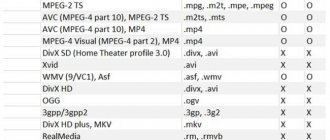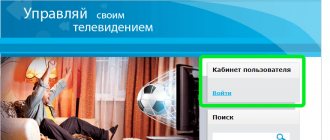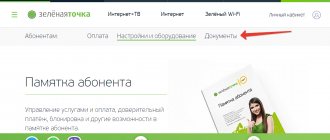By Android TV, I do not mean Google TV gadgets, as well as Chinese TV set-top boxes with Android OS, since the review will focus on the new Android TV platform for smart TVs, based on the Android Lollipop 5.0 operating system with a customized bootloader and adaptation for control buttons on the remote control.
Android TV is an operating system for televisions, which is not similar to the mobile version of Android OS and is an independent platform, “tailored” specifically for televisions, since it takes into account the large screen of the device without touch control, as well as other features of modern Smart TVs. In turn, Android TV, unlike regular Smart TVs, is distinguished by the presence of Google services and other interesting features of the Android operating system.
Android TV benefits:
- one Google account for all devices;
- access to Google Play services, Google Movies, Google Music, etc.;
- integrated Google voice search;
- Google Cast support – broadcasting content to TV with one touch;
- a decent collection of games for Android;
- connecting peripheral devices (keyboards, gamepads and remote controls with a gyroscope, etc.);
- the ability to install various applications, not limited to the Google Play service.
Installing applications bypassing Google Play
The Android TV operating system, whether it is a smart set-top box or a smart TV, provides convenient access to the Google Play store.
True, only games and programs adapted by developers for this OS are available in it. But this does not mean that you cannot install the desired APK file manually. This can be done through a file manager, for example ES Explorer. It is available on Google Play directly from your TV. With its help, finding the required installation file on a connected flash drive or memory card will not be difficult.
Note that most manually installed applications will launch without any problems, but for comfortable control you may need a gamepad or computer mouse.
Review of Sony Bravia with Android TV 5.1
22 Feb0 Technologies
Denis Mukhin
Pocket 0 Share 0 Tweet 0 Share 0 Share 0
This is a Sony Bravia TV with Android TV. Phones have long been smart and it's time for everything else. And now the TV is a smart gadget with a large screen.
The “Smart” prefix appeared on TV a long time ago, at the moment when they had the opportunity to go online. That's all. Only the presence of the Internet allowed us to say this.
But TVs only became truly smart now when Google introduced Android TV.
One of the first to decide to implement the system was Sony, and now Sony has the most extensive line of TVs with Android TV: in different sizes and at different prices.
This is the Bravia X85C series, a 55-inch 4K TV. It costs an average of 130 thousand rubles in Russia. In this Bravia series there are also models with 65 and 75 inch displays. Prices: 230 and 350 thousand, respectively. But there are also other lines, with a total of more than 20 models.
The TV runs on Android 5.1. The system is very reminiscent of regular Lollipop, and it is still the same Material Design, but adapted for large TV screens and for control using a remote control and voice. You can find out which version is in the standard way from the system settings.
What can you tell us about TV? There is a self-developed X1 processor, it is built on the basis of a dual-core 32-bit MediaTek MT5890, in addition - 1.5 gigabytes of RAM and Mali T624 graphics.
The characteristics are like those of a mid-budget phone, so it gives about 20 thousand points in AnTuTu. Very little…
Let's just say this is clearly not a gaming story, although there are plenty of games in the Play Market adapted for Android TV. One example to follow is Sky Force, which is a great game in itself with excellent TV usability.
In general, the games are not the hardest, mostly casual and racing. Many games require a gamepad or DualShock from PlayStation 4. By the way, you can connect it, this is done from the settings.
The Bravia display has a resolution of 3840 by 2160 pixels, although the system image itself is rendered in 1080p and upscaled to 4K. But if the content is in 4K... for example, a movie. That resolution will be the original one. Plus, the processor converts the FullHD picture into 4K, the picture turns out really beautiful, because... All the adjacent technologies like Triluminus and X-Reality Pro are working on this.
The Bravia has very small bezels and is quite thin itself. By the way, there are two versions - with a black frame and with a white one.
The TV comes with two remote controls: one of a regular type, the second with a touch panel. Naturally, we are interested in the second one.
The remote control works via Bluetooth, so you don’t have to point it at the TV, even if you hide behind the sofa.
On its upper part there is a touchpad and several control buttons. “But the most important thing is this button... This is the content most suitable for TV”
In fact, it’s more common to use a regular remote control, because... The touchpad is not the most convenient thing, but the “Ok Google” button and the built-in microphone decide in its favor.
There is always a voice control icon on the TV screen as a reminder of how to use it. It is worth considering that the list of commands is quite wide, but it is worth remembering that not all applications are supported by commands.
Play Market applications can be searched from anywhere, but if we want to find a movie in MeGoGo, we must first go to the application and then click on the button.
What is the Android TV main menu?
This is the main screen. Recommended content is shown at the top: movies, music, a selection of installed applications. All this is configurable, or you can turn it off altogether.
Below are recommended apps. Some of them need to be downloaded, and some can be opened immediately. For example, the first channel application. In general, there is a feeling that this is just a web interface, that’s why everything is so simple.
Further inputs: analogue broadcasting, HDMI, AVI outputs and so on. The TV has a huge number of connectors: two USB 3.0, 2 HDMI, one of them with MHL, there is Jack 3.5. You can put an MKV movie on a flash drive, and in general movies of any format and weight; in extreme cases, there is VLC.
On the other hand, Bravia has connectors of the old format and, which is important for many, Optical Audio.
We return to the menu: even lower are all installed applications. Here is Google Play, inside a completely standard application store, however, not all Android applications are supported, but only those that are adapted for TV. Here, for example, is MeGoGo: menu on the left, Material Design, everything.
In general, there are a huge number of applications for Android TV. But if something is not found, then you can install an APK file, almost any one. The Opera browser is preinstalled here, but Chrom is not even in the Play Market, so you can install the APK.
And finally, there is a separate tab for the games that we have already talked about. Well, below are settings, network, timers and help.
Another great thing is the built-in Google Cast, i.e. The TV already has all the features of Chromecast.
At the same time, when the TV is sleeping, this function still works, so you can use it whenever you want.
Well, the last thing is sound. The Long Duct system is installed here. Loud and voluminous. By the way, it is worth considering that curved TVs from Sony do not have this. Because they are curved.
Everything is so good and wonderful, but are there any disadvantages? Undoubtedly. Firstly, Android TV was slow at first, but with the release of version 5.1, almost all the freezes disappeared. The next drawback is that controlling a trackpad does not involve a mouse on the screen, and you cannot connect a third-party trackpad, although a keyboard is possible.
And, of course, the inability to play difficult games. But Sony has the PlayStation 4 for games. Perhaps this is the rub.
So, what happens: Sony with Android TV is like a big smartphone. Google's operating system makes operation really convenient, but it is not perfect, and such TVs are quite expensive.
Is it possible to live without Android TV? It's entirely possible, and Bravia is still a good console for consuming content. In simple words, Sony’s picture is still one of the best and watching movies on this TV is pleasant and convenient, but now in addition to this there are all the services and features of Google. At the very least, it is at least more convenient and beautiful than everything that came before Android TV.
Pocket 0 Share 0 Tweet 0 Share 0 Share 0
Installing applications directly from your computer
You can also install the necessary applications through a browser on your computer. The TV linked to your account will appear in the list of devices on the Google Play website. You only need to select it after clicking the install button.
This way, you can install many applications that simply will not appear in the search results when searching from the TV. This also applies to games that can sparkle with new colors on the big screen. For greater convenience, you can install a browser directly on your TV, allowing you to use the web version of Google Play.
#8: Minion Rush
The game will appeal to both children and adults. The main character is a minion who needs to pass a series of tests. The game is in the arcade genre, there are 3D locations, large storage of costumes, and interesting tasks. Minion Rush is a great way to spend time for those who want to just relax and plunge into the world of adventure
When there is nothing to watch on TV, “Che!” will always come to the rescue. "What!" is a Russian TV channel that broadcasts content in the Adventure genre. With rare exceptions, you can find family-friendly videos here. Here you will find episodes of fresh series for men, provocative releases from bloggers, cult foreign blockbusters and exciting real-time filming.
Using voice search
android.com
Most Android TV devices come with remote controls that support voice search. It is activated by pressing one button, after which you can say a command to launch the desired application or search for the necessary content. You can perform search queries in the Chrome browser in a similar way.
With the launch of Google Assistant in Russia, the possibilities of voice interaction with TVs on Android TV should be significantly expanded.
Compatible with Xbox and PlayStation 4 controllers
The standard package of Android TV set-top boxes rarely includes a gamepad, and even less so in the case of TVs. However, for fans of mobile games this is unlikely to be a problem, because you can connect many Bluetooth controllers to the system, including those from Xbox and PlayStation 4 consoles.
The connection occurs by simple pairing through the “Add accessory” settings item. Gamepads can be used both to navigate the system and for games whose developers have provided this type of control.
#3: GT Racing 2
This is a racing simulator that you can play with a team. The game is free, the graphics are realistic. What makes the game special:
- more than 70 licensed cars and 13 racing tracks;
- a wide selection of realistic cars from famous brands (more than 25 options);
- Real driving skills are required, as the game has strict traffic rules;
- the player can test his skills in more than 1300 races;
- competitions online.
The game physics is impeccable: weather conditions, climate, time of day change. There are 4 racing modes: you can change the external and internal design of the car.
Using your smartphone as a remote control
You can control Android TV not only with the included remote control and gamepad, but also using your smartphone. There is an official Google app for this, available on Android and iOS.
Application not found
Android TV
Google LLC
Price: Free
Download
Price: Free
With it, you can navigate and use the on-screen keyboard, which allows you to type search queries and, for example, messages on social networks. In addition, the mobile application allows you to use voice search, which is especially important if the included remote control does not have such a function.
Possibility of expanding the built-in memory
Some Android TV set-top boxes and TVs have only 8 GB of internal memory, which is very little considering the space occupied by the system itself. Even 16GB may not be enough, especially if you love gaming. A flash drive or memory card will help solve this problem. Both can be adjusted in the settings to the built-in memory, allowing the system to install applications there.
You can expand the standard 8 or 16 GB up to 128 GB. Although you are unlikely to need that much for applications. In this usage scenario, you just need to avoid removing memory unless absolutely necessary. Otherwise, reconfiguration will be required every time you start.