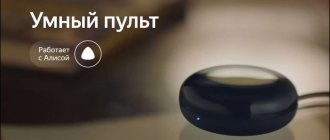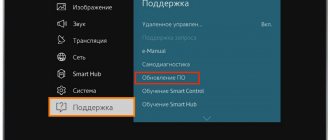The control panel for electronic devices has become familiar to all people. They switch channels, change the volume, and use the advanced functionality of a TV or DVD player. The remote control for the Tricolor receiver is specially designed to provide easy access to control the satellite reception system. In general, it doesn’t even need instructions. The remote control for the Tricolor receiver has clearly labeled buttons, as well as a number of standard controls.
Remote control for Tricolor TV on Android
New topics should be created only in the root partition!
In the future, they will be processed by moderators. If you have posted a new version of the program, please notify the moderator by clicking the “Complaint” button on your message.
Latest program update in the header: 14.12.2014
Short description:
Tricolor remote control.
Description:
Turn your mobile device into a touchscreen receiver control panel for viewing TV channels of the Tricolor TV operator. With the "Remote.Tricolor" application, the control tool for your receiver is always at hand. The application will help you, with a light touch, switch the TV channel, adjust the volume, and perform any tasks that were previously performed with a familiar remote control. In addition, the application has a voice search function for TV channels, which means that to switch to the desired channel you just need to say its name out loud. Features of the application "Remote.Tricolor": * voice search and switching TV channels; * quick search for channels by genre; * search for TV channels by name; * turning the receiver on and off; * quick access to the main menu of the receiver; * navigation in receiver applications; * volume control. How to make a remote control from a mobile device: * Connect the receiver to the local network using the “Settings” application. Connect your mobile device to the same network. * Go to the “Settings” section of the “Remote.Tricolor” application and select the receiver by serial number. The mobile device will connect to the receiver automatically. * Have fun using your new remote! Currently, the application is compatible with receivers based on the StingrayTV software platform: * GS E501 / GS C591: receiver software version - 2.0.648 * GS E212: receiver software version - 2.1.265 * GS B211: receiver software version - 2.1. 284 The list of compatible receiver models and software will be updated. If your receiver does not have an Ethernet connector, use USB Wi-Fi to connect.
Android required:
2.3
Russian interface:
Yes
Download:
version: 1.0
com.gsgroup.virtualremotecontrol-1.apk (2.85 MB)
Post edited by Gridzilla
— 15.12.14, 02:02
I connected my GS B210 to the router, but only with a repeater located nearby. Worked with Remote.Tricolor. But a problem arose that the receiver turns off by itself. Has anyone encountered this? M.b. it's in the scroll. Although I haven't tried to change it.
Remote control.Tricolor for Android
Remote.Tricolor is a useful tool for subscribers of the operator of the same name, allowing you to use your smartphone as a portable remote control for remotely switching TV channels.
The application will not only be useful in cases where the original one was accidentally broken, lost, or its batteries simply ran out, but it also contains additional functionality for more comfortable use.
It allows you to conveniently control the device with a light touch. Turn it on and off, switch between TV shows, adjust the appropriate volume level. It also supports other functions, such as: search by title and genre, instant access to the main menu, etc.
When connecting, you will need a single access point. You can use USB or Wi-Fi adapters. You need to connect to your home local network through “Settings” and from your smartphone. Then you need to enter the number of your set-top box, and the connection will take place automatically.
Download and install Play.Tricolor
The easiest and only way to use the application is to download the program from GoogleMarket and install it on your phone (tablet).
If this has already been done, then all that remains is:
- connect the receiver to Wi-Fi or the Internet using a cable;
- connect the smartphone with the loaded service to the selected network;
- run the program;
- Identify the receiver you are using on the screen by entering the model, serial number, or ID.
There is no point in using the oncomputer program or a laptop, since other services are provided for the PC. But, if the user is determined to install the application on the computer. You can pre-download an Android emulator for Windows and take advantage of its features.
Additionally
In addition to the described service, users can connect
and other programs with similar functions. They often duplicate each other or some of the available functions.
To understand them a little better, you should study:
- Tricolor online TV on Google Play;
- Multi-screen mode.
In the first case, subscribers are given access to broadcasts regardless of their location. In the second, the broadcast is associated with the receiver. Therefore, it will be possible to watch TV only in relative proximity to the set-top box. For more information, visit the satellite company's website.
Software company GS Labs has unveiled its latest high-tech achievement.
This is a unique application
Before this, the company had already successfully implemented a similar development for devices. Using the Android operating system. The application provides online broadcasting of a satellite television signal to tablet screens in the Wi-Fi range. All TV channels that are offered to its subscribers
The new GS Labs product combines the latest achievements in the IT industry. The functions it can perform meet the most stringent consumer requirements. Using the electronic TV guide service, the viewer can see the TV program on the iPad screen. Which you can navigate interactively.
In the Application Using your voice, you can search for the necessary TV channels and control the volume level. Turn the receiving device on and off. In addition, the new application allows you to instantly share information about viewed content with social network users.
All possible functional benefits App With other receiving equipment, the app only works as a smart remote control.
The head of GS Labs, Maxim Samsonov, noted in his commentary on the release of the new application. That mobile television operators should be interested in promoting software products to the market. Allowing you to receive television broadcasts via smartphones and tablets.
In his opinion, the introduction to the play. The Tricolor streaming application was a significant achievement towards the creation of global satellite television. Which can be watched from anywhere in the world.
Not all people want to have a TV at home. This can be due to various reasons, e.g. The desire to free up space or use more modern technologies. Moreover, there are now a large number of analogues. Which allow you to watch your favorite programs or movies online. But what about those. Who would like to watch traditional satellite TV through a computer? Is there a Play Tricolor app for Windows 7 or 10?
To understand the current situation, you need to find out what the mentioned program is, find out. What offers are available for subscribers from the provider. And also understand. Are there special utilities for PCs? Allowing you to receive a signal from a satellite. Having received answers to the questions posed, subscribers will find out. How to get the opportunity to watch TV for free on your laptop or computer screen.
Screenshots
- Supports voice control, to go to the desired channel you just need to say its name. Using voice commands, you can navigate through sections of the main menu. This increases comfort when your hands are busy. Speech is recognized quite accurately, on par with modern “smart TVs”;
- A simple, intuitive interface in Russian makes it easy to navigate and find the desired TV show;
- Navigation in all receiver applications without delays;
- Does not take up large amounts of memory (only about three megabytes);
- It does not have excessive requirements for the system installed on the smartphone (from Android 4.1 and later);
- You can download and use completely free.
Advantages of a virtual console
In this situation, there is another optimal solution that Tricolor TV subscribers can use. A TV remote for Android is a virtual application with which you can control the TV channel receiver. The program has capabilities that can replace the standard remote control module.
Tricolor TV subscribers who have a smartphone based on Android OS can easily turn their gadget into a remote control module. The application will help you switch channels or adjust the volume with a light touch of your finger.
The TV remote app for Android offers subscribers the following options:
- remote control of provider tuners;
- the ability to turn the device on and off, switch channels and control volume levels;
- navigation through system menu tabs;
- support for voice control and selection of channels by genre and category;
- work with receivers connected to the same local network.
The application can be downloaded and installed on your smartphone completely free of charge. It is suitable for any set-top box and has a familiar and intuitive interface.
The virtual remote control module does not impose any special requirements on the gadget’s hardware and is suitable for any version of the Android OS. The interface is entirely in Russian.
Description and functions of the remote control buttons
It’s worth noting right away that a universal remote control for all Tricolor receivers simply does not exist . However, all control devices are backward compatible. By taking the remote control from the Tricolor TV set-top box, for example, from the GS 8306 model, you can access the functionality of satellite broadcasting on other receivers.
The final version of the device is the result of improvements not only in software, but also in ergonomics. Using the latest generation remote control is very convenient. It fits like a glove in your hand. Its buttons are positioned for easy access and one-finger operation. Signs in Russian make orientation easier. In addition, the buttons are placed in clearly visible functional areas.
Standard control area
This area is represented by a red power button, which puts the receiver into standby mode and initializes the activation of the operating system, as well as a button with a dial designation. When you press it, the current time is displayed on the screen. The keys are located at the top of the remote control; they are small and round in shape.
Feature management
The next area offers access to Tricolor TV functionality. The keys are almost rectangular in shape with rounded corners.
- The button in the center allows you to turn on Tricolor on your TV and enter your personal account to control your account status and channel subscriptions.
- More TV gives access to the Popular Channels section.
- The Cinema button launches the Cinema application.
- The Mail key opens access to your personal account and messages section.
- The TV guide launches the corresponding application.
Navigation
Just below, almost in the center of the remote control, there are basic navigation buttons. These are the four arrow cursors. Inside their rectangle is the OK key to confirm the action. In the same functional area there is a button to mute the sound, switch between television and radio broadcasts, Back and Exit.
View Control
The following block combines viewing controls:
- information keys (calling the channel info banner);
- button to enter the on-screen menu, select an audio track (green);
- output subtitles (yellow);
- launching the “On Air” application (blue).
Adjusting audio and video
A little lower is the audio and video track control unit. These are buttons for volume control, pause-play (one), stop (stop) and recording the broadcast to the receiver’s memory or to external media (if the model supports such functionality).
Numeric keypad
The last one, at the very bottom of the remote control, is the quick channel block. This is a standard numeric keypad. It is also used for entering data in the on-screen menu and other fields when setting up the operating system, when working in your personal account.
Where and how can I download?
Before downloading the program to your smartphone, you should make sure whether it is supported by the current version of Android. Requires 4.1 or later operating system. Also, for full operation you will have to free up about 3 GB of space.
Owners of modern gadgets can download the TV remote control application to their Android phone through the Google Play online store. Located in the section called "Entertainment". After loading the program into the device’s memory, you must wait until it is installed automatically. After this you will need to do the following:
- To connect the tuner to the local network, it is recommended to go to the settings section. You will need to connect your mobile device to the same network.
- In the settings section of the virtual remote control, you need to select the receiver according to its design number.
- The gadget will connect to the tuner automatically. In a few minutes, the user will be able to use the virtual remote control module to control the set-top box.
At the moment, the Tricolor TV virtual remote control is compatible with receivers based on the StingrayTV platform with the following software versions: GS E501 / GS C591 (2.0.648), GS E212 (2.1.265), GS B211 (2.1.284). The list of compatible tuner models and software versions may be updated periodically, so the list will expand over time.
Until recently, the application was only available for Android OS, but now it can be downloaded and installed on iOS. Subscribers of General Satellite satellite set-top boxes with GS E501 and GS C591 firmware have access to the full functionality of the program. The new service will not only allow you to control the set-top box, but also simultaneously transmit information about the content you are viewing to social networks. Owners of other TV receivers will be able to use the development only as a smart remote control.
The capabilities of modern smartphones are expanding every day. Until recently, in order to teach a phone to control a TV or set-top box, special technical knowledge was needed. Today, it is enough to install a special application in a few minutes, and switching programs or performing any other task will be carried out by lightly moving your finger across the screen.
TOP applications on your phone
To simplify the choice, let's look at several applications that can replace the console remote control. All of them have positive reviews from users.
CatusPlay
The CatusPlay application is a universal program designed for phones with iOS and Android. With its help, the application is available remotely on many devices with Android TV Box and Fire TV. The software is suitable for devices such as MXQ, MX Pro, H96 Pro, M8S Box and others.
pros
- several navigation modes;
- screen sharing when working on social networks;
- clearing cache and garbage with one click on an item in your phone;
- support for a large number of consoles;
- Live Channel capabilities;
- quick setup, etc.;
Minuses
- For full control, you must have a phone and a mouse at hand;
- Double swipe does not work on some devices;
- It is not always possible to connect the first time.;
MAG 250 Remote control
If you have a MAG series device at hand, use the MAG 250 remote control application for TV set-top box on your smartphone. Its peculiarity is that it supports the following models in this series - MAG 245, 250, 254, 255, 256, 257, 322, 323 and others. In the absence of an infrared port, the online remote control allows you to work using WiFi. The program is only available for Android phones.
pros
- quick setup;
- relatively little advertising;
- an excellent alternative to a conventional remote control;
- the ability to control the TV if the phone has an IR port;
Minuses
- inconvenient access to the electronic keyboard (users do not immediately find its location);
- limited functionality of the free version;
- does not work in the “BIOS” of the set-top box;
- sometimes banners cover the working part.;
Separately, you can download the remote control for the digital television set-top box for iPhone. The only difference here is the name - MAGic Remote. The program allows you to control MAG series consoles online from an iPhone or iPad. Otherwise, the software has the same functionality as the Android analogue discussed above.
Mi Remote
Many users prefer Mi Remote - a universal TV set-top box remote control program for online control via phone. Unlike a number of other applications, here you can control other devices - air conditioning, DVD player, projector, TV and other information. Supported brands: Sharp, Panasonic, Sony, Samsung, Micromax and others. The program is only available for Android devices.
pros
- large list of supported equipment;
- quick setup;
- regular release of updates;
- Wide range of supported manufacturers.;
Minuses
- some users experience connection difficulties;
- Not supported on all smartphones;
- there is no automatic detection of the device brand;
Remote control for Eltex media centers
If you lose your main remote control from Eltex, you can install the remote control application for a digital set-top box on your phone and control the equipment online. To solve this problem, it is necessary that the TV set-top box and smartphone be on the same network. The software is released only for mobile devices with the Android operating system.
pros
- support for almost the entire line of Eltex media centers;
- touchpad function;
- stable operation on all supported devices;
- regular firmware updates;
Minuses
- sometimes does not play videos from YouTube;
- control is available only via WiFi;
- Only one brand of equipment is supported;
IPTV SML-482 Remote
As an option, you can use the online remote control for the IPTV SML-482 set-top box with control via a smartphone. For normal operation, you must have an IR port on the device. The list of supported IPTV providers includes MGTS, Rostelecom, Optima Telecom, Bazeport and others.
pros
- simple and quick setup for online work;
- the application quickly identifies the TV and set-top box;
- Possibility of use as an alternative to a conventional remote control;
Minuses
- the free version has a lot of advertising;
- not all brands of TVs and set-top boxes are supported;
- There is no widget for the desktop, which creates a number of difficulties when searching.;
Let us immediately note that there are not many applications for universal remote controls on the phone for TV set-top boxes. Most often they work with specific device models, which creates difficulties during the search.
Remote control.Tricolor [Mobile application]
#1 Tricolor » 04 Dec 2015, 03:45
Remote control.Tricolor [Mobile application]
Turn your mobile device into a touchscreen receiver control panel for viewing TV channels of the Tricolor TV operator.
With the "Remote.Tricolor" application, the control tool for your receiver is always at hand. The application will help you, with a light touch, switch the TV channel, adjust the volume, and perform any tasks that were previously performed with a familiar remote control. In addition, the application has a voice search function for TV channels, which means that to switch to the desired channel you just need to say its name out loud.
Features of the application "Remote.Tricolor":
- voice search and TV channel switching;
- quick search for channels by genre;
- search for TV channels by name;
- turning the receiver on and off;
- quick access to the main menu of the receiver;
- navigation in receiver applications;
- volume adjustment.
How to make a remote control from a mobile device:
- Connect the receiver to your local network using the Settings app. Connect your mobile device to the same network.
- Go to the “Settings” section of the “Remote.Tricolor” application and select the receiver by serial number. The mobile device will connect to the receiver automatically.
- Have fun using your new remote!
Universal remote control Tricolor TV: description of buttons
The operating principle of the largest satellite television operator, Tricolor TV, is based on receiving, decoding and transmitting a digital signal using a receiver to a satellite. Without this technical component, operation will be impossible, and control is carried out using a special remote control. The Tricolor TV universal remote control, a photo description of the buttons of which we will look at in this material, is a unique way to minimize the number of remote controls in your home and control most equipment from one device.
This technology has received a number of varieties, among which are:
- universal device;
- simplified children's version;
- applications for smartphones and tablets.
Each management method is unique and requires separate study in 2021.
Application Description
The proposed TRICOLOR Play program includes 2 main functions:
- watching TV on smartphones and tablets;
- Control your TV viewing on your TV screen using your phone instead of a remote control.
It was created for devices. Running on Android versions above 4.1. it can be downloaded from the official Google play store, where it is distributed free of charge.
Using the service is extremely simple. To learn how to use all the functions offered by the provider, just familiarize yourself with the program menu.
Users will especially like the ability to voice control services. Thus, the subscriber can name the desired channel to start watching it. If you don't know the name of the TV channel, you can specify the genre to narrow down your viewing options.
Features of the game Tricolor TV
To better understand the capabilities of the service and decide whether to download Tricolor Play Market, you should take a closer look at its functions:
- I watch TV on the phone;
- selection of programs by genre and type;
- search for TV channels using your voice;
- studying the program schedule and announcements;
- Users can set a timer and reminder for the program you want to watch;
- editing and setting the list of timers;
- using the application as a full-fledged receiver control panel;
- recording and subsequent viewing of the programs you like, If you cannot watch them during the broadcast.
The listed actions are enough to make the program useful and in demand by users.
Remote control for Tricolor TV - photo instructions
Since similar equipment has a similar set of buttons and functions, learning their designations is the same for most devices. In the remote control for Tricolor TV 8306 and other models, the following frequently used buttons and their descriptions should be highlighted:
- 0-9 – standard keys designed both for quick translation between available television channels and for entering numerical values in the corresponding fields;
- “Menu” allows you to activate the settings section, the functionality of which varies depending on the firmware version and equipment model;
- WWW will display the most popular channels in your home;
- Radio/TV will allow you to switch between different types of broadcasting in a few clicks;
- Standby will put the device into sleep mode or activate the standby function;
- Mute will turn off the audio signal, including technical alerts;
- “Tele Guide” will display additional capabilities of the device you are using.
The list of keys may vary depending on the specific model you are using. According to generally accepted requirements, the official instructions must contain detailed information on the use of such technical solutions with a photo demonstration.
The TV Remote
A novelty in the genre from a little-known developer Mattia Confalonieri. Visually, the instrument is reminiscent of the distant 90s, but such an unexpected and outdated design is offset by omnivorousness. Even with a cursory search of the TV, there is every chance of finding the equipment located in the next house.
The TV Remote is easy to use. The developers propose to act step by step, according to the proposed instructions (each step is described in detail and even confirmed with screenshots). And then all you have to do is press the available buttons, switch channels and configure the TV’s capabilities...
How to disassemble the remote control for Tricolor TV
If the Tricolor TV remote control does not work, do not rush to disassemble it yourself. Equipment purchased from an official service center has a corresponding warranty card, which allows you to repair or replace the device free of charge. If the case is not covered by warranty, and you need to urgently restore the operation of the remote control, it is recommended to follow the appropriate technical instructions.
There are a large number of thematic projects on the World Wide Web, where you can:
- see visual instructions for assembling and disassembling a specific device;
- view photographs of individual technical components;
- find out the specific cause of the breakdown and how to eliminate it.
If you were unable to solve the problem yourself, you can call a qualified specialist from Tricolor TV to your home.
Where to download the Tricolor TV remote control for Android
The rapid development of the technical process and the introduction of appropriate sensors into portable devices provides the opportunity for remote control of television channels. In some cases, a WiFi connection can be used for control. A required device is that the receiver and smartphone are connected to the same network.
The developers of such software are both Tricolor TV specialists and third-party programmers. Most solutions are distributed free of charge and can be downloaded from official application stores. The presence of such programs was noticed on the Android, iOS and Windows Phone operating systems. Stay up-to-date with operator updates by subscribing to our free email newsletter.
AnyMote Smart Universal Remote
A new product from the Color Tiger studio, designed to change the world of TV remote control. Inside there are thousands of settings and options, support for TV and air conditioners, players and Blu-Ray players, as well as video surveillance systems and even entertainment consoles.
You may be interested in: TOP 7 applications for iPhone with simple and complex recipes from different cuisines of the world
And, although the developers primarily focused on the variety of supported equipment, no one forgot about the quality of service either. Frequent updates, optimization brought to technical perfection and a minimal amount of advertising - these are the details you should pay attention to first of all!
Tricolor TV remote control - description of buttons and photos
Connecting satellite television is impossible without the appropriate equipment, which includes the Tricolor TV remote control. It is an important part of the kit, without which it is impossible to fully use the receiver and watch TV channels. Therefore, users need to learn what each button does and be able to use the remote control correctly.
Subscribers should not be confused by the fact that most of the functions proposed by the developer are not used. You never know what will be needed in the near future, and therefore you should not ignore part of the functionality, recognizing it as useless in advance. It is better to immediately study all the features of the operation and configuration of the equipment, so as not to encounter unexpected difficulties later. Moreover, it is not difficult to understand and remember the purpose of the buttons. And in situations where the purpose of one of the keys has been forgotten, users are able to look at the instructions included with the equipment and refresh their memories.
SamRemote
A newcomer to the genre, focused exclusively on interaction with Samsung TV series televisions. In terms of interface and performance, everything is in order: devices are located quickly, the response is minimal, and there are no crashes or errors.
But advertising, which interferes with competitors, has not disappeared anywhere. And sometimes you have to interrupt more often than you would like. And most importantly, the problem cannot be solved even for a fee: such a function is simply not provided.
Basic buttons on the remote control
If you disassemble the Tricolor TV remote control into its components and take a closer look at which keys are used most often, it turns out that there are very few of them. Subscribers most actively use 3 groups of buttons:
- Standby – designed to turn equipment on and off;
- a small panel with numbers necessary for quickly switching between TV channels;
- arrow keys needed to sequentially switch between TV channels and adjust the volume.
It is worth emphasizing that the difference between numbers and arrows is that with the help of the latter it is possible to switch only to the next or previous channel, but with numbers it will be possible to turn on any broadcast immediately if the subscriber knows its number.
The additional function of the arrows is associated with switching between various menu items, and therefore these buttons should be called the most important for TV viewers. Without them, it will not even be possible to properly configure and activate satellite television.
Settings buttons
Equally important for connecting and watching satellite television are the settings keys:
- Menu – from the name it is obvious that it is intended to call up the menu;
- Ok – is intended to confirm actions or select and call up a list of TV channels;
- Exit – cancels the action or returns the viewer to the previous page;
- No. ID – opens a page with information about the set-top box;
- Mail – required to read messages from the provider;
- TV/Radio – designed to switch between radio and TV channels;
- Cinema hall – enables the function of the same name if the subscriber has the appropriate subscription;
- Help – opens an information section containing help information.
Useful applications for tablets from Tricolor
The provider offers a number of proprietary software developments that can make watching television broadcasts more comfortable.
Cinema.Tricolor
This application provides access to the most detailed program guide. There is not only a general format of presentation here. You can divide the broadcast program into channels and receive information about programs. It is especially convenient to find everything about interesting films. The user can get acquainted not only with the rating of the film, but also view data about the actors who starred in it. Kino.Tricolor offers other interesting and useful information.
Guide.Tricolor
A guide from Tricolor is a real guide to the world of entertainment. You can set up a list of your preferred TV channels and add interesting programs to it to notify you when they start showing. Easily find any movie or show using advanced contextual search. The program supports speech recognition, so you can search for a program by voice. The application provides the ability to contact Tricolor technical support.
What do the colored buttons on the Tricolor TV remote control mean?
The last part of the device not mentioned earlier are the colored buttons. They can be seen in the photo of the Tricolor TV remote control with a description of the buttons. The main advantage of the mentioned keys is their multifunctionality and versatility. They perform an auxiliary function when setting up channels and television and allow you to view individual sections of the menu. At the same time, their purpose and description are usually written on the screen, so in order to understand the consequences of pressing, it is enough to pay attention to the information presented on the monitor.
Additionally, the keys have separate functions available when watching TV channels:
- F1 – instant short-term call of information about the current broadcast;
- F2 – providing information about the sound of the broadcast and related additional features;
- F3 – obtaining information about the possibility of connecting subtitles or similar text support;
- F4 – duplicates the “TV chat” function described above.
There are no other buttons or developer control systems provided, since the existing ones are sufficient to gain full access to all existing actions and TV settings.
How to use
Above, we looked at how to select and install an online remote control for a set-top box on a smartphone. But this is only the first stage of work, because it is also important to figure out how to use the software. Most often, this information is available on the software download page online.
For example, to configure the MAG 250 online remote control, take the following steps:
- Set up the remote control on the set-top box.
- Connect the set-top box using a cable or Wi-Fi to the router.
- Enable Wi-Fi mode in the software settings and wait for the connection.
After connecting via Wi-Fi or via infrared, you can control the set-top box online - turn it on and off, switch channels, enter the menu, change the volume and solve other tasks.
The online remote control for a set-top box is a useful program that can replace a regular remote control and provide convenient control of the equipment. When choosing the right software, pay attention to the installed OS (iOS, Android), as well as the availability of online applications specifically for your brand of equipment. It may not be necessary to install a universal remote control.
What to do when the Tricolor TV remote control does not work
In situations where the Tricolor TV remote control does not work for users, the first step is to understand the reasons for what is happening. It is worth preparing for the fact that the device will have to be disassembled to see its internal condition.
In general, problems result from:
- dead batteries;
- a large amount of dirt inside the device;
- a simple malfunction of the receiver;
- incompatibility of the remote control with the set-top box (relevant for new equipment);
- input button pressed;
- technical breakdown.
Having determined the source of the trouble, you can move on to recovery. Depending on the causes of the problem, you should:
- change batteries for new ones;
- reboot the receiver and check if the connection is restored;
- press the input signal button to cancel its activation;
- disassembling and cleaning the device.
To prevent repairs from causing too much difficulty, it is worth preparing in advance a photo or a detailed diagram containing an accurate description and location of its components. This will avoid incorrect assembly and simplify the repair process. If you can’t solve the problem yourself, all you have to do is contact a specialist.
Children's remote control Tricolor TV
The Tricolor TV children's remote control deserves special attention, designed for people who may accidentally press the wrong button and accidentally reset all existing settings. Its main advantage is the absence of unnecessary controls.
The device contains the following keys:
- turning equipment on and off;
- numbers for quickly jumping to the desired broadcast;
- arrows for switching TV channels and sound level;
- additional keys for volume control and moving to the next or previous channel.
That is, the remote control contains only basic controls, which eliminates the possibility of pressing the wrong button. Additionally, it only allows you to switch between children's programs. But the remote control can be reconfigured for other broadcasts, at the owner’s choice. The main thing is not to rush into making decisions and decide in advance which option will be optimal.
Remote control for smartphone
A special application for Android deserves special attention. It allows you to control your TV using your smartphone. At the same time, the program contains several different functions, including voice TV settings.
But those who want to download the Tricolor TV remote control for Android should not rejoice in advance, since now the program has ceased to receive support from the provider and has become inaccessible. That is, you won’t be able to download official software for your phone, and it’s not recommended to use unverified applications from folk craftsmen, since no one can guarantee its reliability and security.
TV remote
A tool with a neutral interface that can interact with a huge number of brands and models of TVs: Panasonic, Samsung, LG, Sony - even the rare Continental Edison and those are in place and easily receive a signal from an iPhone, iPad or iPod Touch.
There are a lot of advertisements, but the developers compensate for this shortcoming of the application with frequent updates, help with setup, and the ability to choose the visual design of the virtual remote control. Yes, no one will allow you to move the buttons, but new colors will definitely add the desired variety and help you achieve the perfect style!
Where to buy a remote control for Tricolor TV
If the remote control purchased with a set of equipment does not work, and its restoration is impossible, subscribers have to buy a new device. The satellite company recommends contacting official sales centers that sell high-quality, reliable equipment and components.
You can find out the addresses of the nearest dealership centers on the provider’s official website by simply opening the corresponding page. The department's work schedule is also indicated there.
In addition, the remote control can be found in regular hardware stores. But in such cases, Tricolor does not bear any responsibility for the quality of their work and compatibility with the set-top box.