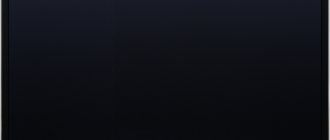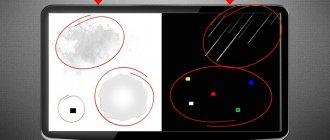To determine why the TV does not turn on, you need to conduct a comprehensive diagnosis. This problem can be caused by both software failures and hardware failures. Provided that you have special skills and tools, the user will be able to independently restore the correct operation of the TV. In order to identify damaged nodes, we will analyze the most common symptoms, as well as their meaning.
General problems
The main malfunctions associated with the inability to turn on the TV can be divided into four categories:
- The power light is on or blinking, but the device does not respond to the power button.
- The diode on the device lights up red, but it does not respond to pressing any buttons.
- The indicator does not light up and the TV does not turn on.
- When you try to turn on the TV, it starts making uncharacteristic sounds and does not turn on.
Despite the fact that most types of such equipment have a different design (namely LCD, plasma or electron beam), due to design differences they may also differ in size. But the above problems and methods for solving them are suitable for any type of device.
What to do if the diode blinks and the TV does not turn on?
Most modern models, having detected an error, transmit its code by blinking. You can usually tell what's going on by the number of blinks. Information about the error code can be found in the user manual or on the manufacturer's official website.
If the TV is connected to a computer or laptop, it is possible that the PC has gone into sleep mode. Accordingly, the TV will blink, indicating that there is no signal. To do this, you need to move the mouse or press any key on the keyboard.
External reasons
These include faults that you can fix yourself without disassembling the TV.
Timer enabled
Most users set a timer and successfully forget about it.
Checking its status is quite easy; the TV will turn on or off only at a certain time. For example, at 18.00 or 23.00.
You can find out whether the timer is currently enabled as follows:
- Open Settings.
- Go to the "Time" item.
- Turn off the timer if necessary.
Wi-Fi adapter and antenna
You can look for the cause of the problem in the router or antenna. To do this, you also need to go to the settings and check for possible failures.
For example, “Sleep mode” is currently activated. This means that the TV will turn on automatically when connected to a Wi-Fi network. It is also worth checking for signal transmission failures.
Faulty monitor
If the screen malfunctions, the device can also turn off on its own. There may have been a short circuit in the wiring or an inverter failure in the past that caused the image to go black or the monitor to turn off.
In this case, there is not much you can do other than buy a new display.
I recommend reading: The TV screen does not show
Remote control
The operation of the keys can also affect the condition of your TV. If they stick or fall out, the TV will turn on or off by itself.
To check this you need to:
- Activate the camera on your mobile phone.
- Point it at the top end of the remote control.
- If the light starts blinking without pressing any buttons, it means that the TV is turning off due to a malfunction of the keys on the remote control.
Checking the Bluetooth remote control is also quite simple; for this you need:
- Remove the batteries from the remote control.
- Next, turn on the TV by pressing the button on the TV panel.
- If the startup went smoothly, without interruptions, then the reason for turning off the TV should also be looked for in the remote control. You can eliminate sticky keys by “stretching” the key in a circular motion.
If this does not help, the remote control will have to be disassembled and the buttons replaced. If it is impossible to carry out a replacement, for example, this model is no longer produced, it is recommended to buy a universal TV control device.
Adverse operating conditions
The TV turning off on its own may be caused by improper operation of the device. Pay attention to where the equipment is located.
If placed in a room where there are high temperatures, high concentrations of dust and humidity all year round, the TV panel will break very quickly.
Therefore, if the TV turns off on its own, try moving it to another room, and do not forget about regular maintenance of the device.
Smart TV software compatibility
Very often, it is Smart TV owners who experience problems with disconnection, then the reasons for this phenomenon must be looked for in the software.
Often, even at the factory, while testing the device, incorrect factory settings may be accidentally set; among other things, the software is periodically updated, which leads to malfunctions of the TV.
In this case, the settings need to be adjusted or the software reinstalled. The second option requires a USB cable and licensed software.
On a note! To reinstall, it is recommended to use proprietary software from the manufacturer, which can be provided by service center employees.
Applications for Samsung and LG
Samsung and LG smart TVs can download apps from untrusted sites. This leads to software incompatibility and causes equipment malfunctions.
Then you can take the following actions:
- Remove recently downloaded software.
- Roll back the installed software to the factory version.
- Check and, if necessary, clear the built-in memory to reduce the load on the RAM.
Power outages and surges
A surge in electricity may not be noticeable to the average person. This situation is common in villages, country houses, towns and any other place with a poor electrical network.
In this case, the device will turn off on its own a few hours after a power outage. The problem can be easily traced by the blinking of incandescent lamps, but if the device uses LED lamps, the voltage surge will not be noticeable.
On a note! To avoid malfunctions and future breakdown of the TV, it is enough to buy a voltage stabilizer or an uninterruptible power supply unit.
In addition, it is not necessary to purchase the most expensive stabilizer; a weak budget device will suffice, since most modern TV panels consume no more than 100 W of power.
What to do if the LED is on but the TV does not turn on?
There are times when the Toshiba TV does not turn on, but the indicator is on. It is logical to assume that the glow of the lamp on the device means that electricity is supplied to the control unit. If problems with turning on the TV occur when using the remote control, you should check if everything is okay with it. Try to turn on the device using the button on the case.
If the TV turns on, you should make sure that the remote control is working properly. First, you need to find out whether the batteries in it are dead or whether their contacts have oxidized. Inspect the IR transmitter for dirt or damage. Disassemble the remote control to clean it.
If the remote control is filled with liquid, it must be sent for repair or replaced. If the device cannot be turned on using the button on the case, there may be two reasons for this.
Protection triggered
The cause of such malfunctions may be a normal voltage drop or a power outage while the TV was in sleep mode. Also, such a problem can manifest itself in the form of a short-term turning on of the TV.
So, the TV does not turn on, the indicator does not light up. What to do? To exit this emergency mode, simply disconnect the device from the power supply for a while. It is likely that after some time the functionality of the device will be restored. If voltage surges or power outages occur quite often, it is better to purchase a stabilizer or an uninterruptible power supply. As a last resort, you can at least use a surge protector.
Clearing the Cache
We continue to clean the TV's memory, this time freeing up the cache memory. This option is not suitable for all TV models.
- To do this, go to settings through the main menu of the TV.
- Next we find clear cache.
- We confirm the actions and turn off the TV.
After this, we check the functionality of YouTube again, if everything is OK, we remember this method of helping with glitches and use it when the time comes.
What to do if the indicator does not light up and the TV does not turn on?
This type of malfunction is caused by a lack of power in the electrical network of the device. It may be that even an expensive Samsung TV does not turn on, the indicator does not light up, but the problem may not only be in the device itself. First, it’s worth looking at the possible causes of problems with the device, which you can solve yourself:
- There is no electricity coming into the outlet. The wire may be damaged, the socket itself may be damaged, or the circuit breaker in the panel may simply be turned off. If possible, you should make sure that the cable is intact, test the socket, for example, using another device, or turn the machine on and off several times.
- Damage to the extension cord. If you use an extension cord to connect to the power supply, and the Philips TV does not turn on, the indicator does not light up when connected through it, you should try connecting the TV directly to determine that the problem is caused by it.
- The power button on the TV is not turned on. This problem can only occur when using the remote control.
- Another mode is enabled. It is possible that during the previous use of the TV, the AV or HDMI mode was left active on it. Due to the lack of signal, the device goes into sleep mode.
- One of the components is faulty. To diagnose such a problem, it is better to seek help from specialists so that they can test the functionality of all components of the device and, if necessary, carry out repairs.
- Burnt fuse. Fuses are now found mainly on older devices. So, if your old Samsung TV does not turn on, the indicator does not light up, then it is worth checking the condition of the fuses. If necessary, burnt ones can be replaced.
Professional help
If, after a short time of operation, the TV begins to slow down the video, but the sound remains, you can try to reboot the receiver by disconnecting it from the electricity. If such actions do not lead to normal operation of the equipment, then you should contact a specialist.
By contacting us, you are guaranteed to receive:
- A technician will visit your home at a time convenient for the client.
- Full comprehensive diagnostics of television equipment.
- High-quality equipment repair.
- If necessary, replace spare parts with original ones.
- Guarantee for work performed and spare parts.
First you need to unplug it and reboot. If other devices are connected to it (for example, a DVD set-top box, router, etc.), then they must be disconnected. After 30-60 minutes, you can turn on the equipment again. Perhaps after such a reboot it will work.
What should I do if the TV does not turn on, the indicator does not light up, and extraneous sounds are heard?
In some cases, when you try to turn on the TV, clicks, hums and other noises are heard. The most common causes of such sounds are:
- Protection system. It is triggered in case of various malfunctions of the internal components of the device. It is she who clicks, disconnecting the electrical circuit of the TV.
- Clicks from the case immediately after turning on or off are associated with heating or cooling of the case. This is absolutely normal for any TV.
- Overload in the power supply. In this case, it is necessary to call the service center specialists, since this problem cannot be solved on your own.