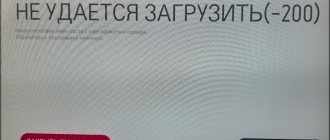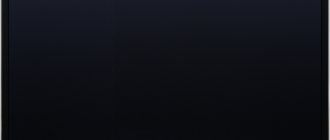Material is added to the pages as data accumulates from available technical documentation, the author's personal experience and from repair forum experts. Read more.
Technical description and composition of the MYSTERY MTV-3213LW TV, panel type and modules used. Composition of modules.
Panel: T315XW04 V.8 // V315EL1T03-1
LED driver (backlight): V3232-ZC02-01(A) 303C3232061
PWM LED driver: AP3608EM-G1
MOSFET LED driver: B6010D
Power Supply (PSU): TV3205-ZC02-01(A) P/N: 303C3205061 // TV3207-ZC02-01(C) P/N: 303C3207063
MOSFET Power: FDPF7N65
MainBoard: MSTV3208-ZC01-01 // V3232-ZC02-01(A) 303C3232061
IC MainBoard: MST6M48RHS-LF-Z1, M14D5121632A-2.5B, 25L3206E, TPA3113D2, AMS1117
Specifications MTV-3213LW
| Screen diagonal: | 32″ (81 cm) |
| Screen format: | 16:9 |
| Permission: | 1366×768 |
| Update frequency: | 50 Hz |
| LED backlight: | yes, Edge LED |
| HD support: | 720p HD |
| Brightness: | 400 cd/m2 |
| Contrast: | 2000:1 |
| Viewing Angle: | 160° |
| Pixel response time: | 6.5 ms |
| Progressive Scan: | There is |
| TV standards: | PAL, SECAM, NTSC |
| Teletext: | There is |
| DTV formats: | 480i, 480p, 576i, 576p, 720p, 1080i |
| Stereo sound: | There is |
| Sound power: | 16 W (2x8 W) |
| Acoustics: | two speakers |
| Interface: | AV, audio x2, component, SCART, VGA, HDMI x2, USB |
| Network consumption: | 90 W |
General recommendations for repairing TV LCD LED
It is recommended to begin fault diagnosis and repair of MYSTERY MTV-3213LW, as well as other electronic devices, with an external inspection of external and internal elements. Based on visible changes in the state of components, it is usually possible to determine the further direction of troubleshooting and localization of the defect before carrying out the necessary measurements. Electrolytic filter capacitors with a swollen housing, as well as ring cracks formed in the soldering leads of heating elements or a layer of carbon on burnt resistors sometimes tell the repairman the causes of the malfunction and possible consequences.
If the MTV-3213LW does not turn on, does not respond to the remote control and front panel buttons, does not blink lights and does not show any signs of operation, the power module TV3205-ZC02-01A P/N: 303C3205061 is probably faulty in this case. If it is in good working order during such manifestations, it is necessary to check the processor power supply stabilizer (converter) on the motherboard. When diagnosing and repairing the power supply, first of all, you should replace the swollen filter capacitors of the secondary rectifiers and check the fuse and, if it is broken, it is necessary to identify the cause. Often in such cases, an avalanche (thermal) breakdown is detected in the power semiconductor elements of the module - rectifier diodes and transistors in the primary circuit. Power switches in switching power supplies (SMPS) rarely fail for no reason and, if they fail, it is necessary to look for a fault in the stabilization circuits, checking electrolytic capacitors, semiconductor devices and resistors in the primary circuit. The cause may be a malfunction of the PWM controller chip, which can only be checked by replacing it with a new one or a known good one.
Sometimes the MYSTERY MTV-3213LW TV has no image, but there is sound, or the image appears and immediately disappears. In this case, there is a high probability of a malfunction of the panel backlight LED converter, or there may be a break in the LED circuit. In such cases, first of all, you need to make sure that all the electrolytic capacitors of the filter powering the LED driver itself, including the PSU (power supply). In most cases where there is no backlight, it becomes necessary to disassemble the panel in order to check the LEDs, connectors, cables and all contact connections. If one or more LEDs in one line do not work, then they are broken and should be replaced. It should be remembered that it is not possible to determine a break in LED lines without disassembling the panels using a tester or multimeter without an additional device, for example, a current source. To open all PN junctions connected in series at once may require a voltage of several tens of volts.
When trying to repair the motherboard, you should first check the serviceability of the linear stabilizers or power converters of the microcircuits and, if necessary, update the software. If it is not possible to replace the MB board (SSB), you need to check the serviceability of its elements - MST6M48RHS-LF-Z1, M14D5121632A-2.5B, 25L3206E, TPA3113D2, AMS1117. Defective components should be replaced. Before replacing the F21WT-3BARE tuner, if there is no channel tuning, you must first check the supply voltage at its terminals, including the power supply to the varicaps (30-33V).
The indicator lights up red
The situation when the TV cannot be turned on using the remote control or buttons on the device itself, and the indicator is on, occurs frequently.
Usually, in such cases they say: “The TV does not come out of standby mode.” There may be several reasons for this, but we need to start with the most obvious ones. Replace the batteries in the remote control, remember which button the TV was turned on from earlier and, if this does not help, call a TV technician or, with the proper skill, start repairing the TV yourself. The glow of the indicator, with a greater or lesser degree of probability, indicates the operability of the power supply. However, diagnosing this malfunction, like most others, should begin with an analysis of the operation of this board. Checking the voltages in standby mode, their stability when trying to switch on the operating mode, measuring the level of filtration, visual inspection of parts helps to assess the performance and functionality of the power supply. Electrolytic capacitors, the upper part of which has characteristic swelling, require unconditional replacement.
In the “TV Malfunctions” section, real stories of TV repairs with a similar defect are considered using the example of Philips 42PFL7433S/60, SAMSUNG LE40R82B, Philips 20PF5121/58 TVs and other models. The behavior of television receivers was somewhat different, but the reason was the same. There was a change in the properties of electronic components, mainly capacitors, in which the power supply could not provide a reliable start, affecting the operation of the entire system so that the indication was present, but the TV did not turn on. If in one case the fault was visible to the naked eye, then in another, a long process of diagnostic measures and measurements was required to localize it.
Eliminating an obvious defect in the power supply does not always lead to normal operation of the TV as a whole. In some cases, unstable power supply leads to loss of information in Eeprom and SpiFlash memory chips. At the same time, you can ensure that the TV turns on and goes into operating mode only by updating the software (firmware) on the programmer. The workshop is equipped with these devices in sufficient quantities for different types and packages of microcircuits. When doing repairs yourself, difficulties may arise with updating the firmware without equipment and a firmware database for television models, and contacting a service organization in such a situation is morally and economically justified.
Sometimes such troubles occur when there is a malfunction in the power circuits on the TV system board.
Typically, this block contains several secondary sources made according to the circuit of DC-DC converters or voltage stabilizers. An indispensable condition for the correct operation of the processor and devices associated with it is a stable supply voltage in the voltage range at which their normal functionality is ensured. In cases where these conditions are not met, the consequences may be unpredictable, and the command to turn on the device may be ignored until the necessary power parameters are provided.
The indicator changes color to green and back to red
This behavior most often indicates that the processor generates a command to turn on the device and sends it to all executors. If one of the TV units does not carry out the command, for example, the power supply does not turn on in operating mode or the inverter is not able to start the backlight, then the processor, without receiving confirmation that everything is in order, cancels the switch on and puts the device back into standby mode. In Sharp LCD TVs, if there are five unsuccessful attempts to turn on the backlight, the processor blocks the startup completely, until errors are cleared through the service menu or until the contents of the Eeprom memory are replaced. This behavior will continue until the cause is eliminated: the defective lamps are replaced, the inverter, power supply or other faulty component of the television chassis is repaired.
The indicator changes color to green, but nothing happens
The situation is ambiguous and there may be many reasons for this behavior. In order to verify the functionality of the main board, the supply voltages are measured and commands to turn on the power, backlight, etc. are examined. It is possible that when you switch the TV to a channel with a customized program, sound will appear, and this already indicates that the cause of the malfunction most likely lies in the inverter or LED backlight power supply or radiation sources.
If the LED (light bulb) indicates the operating state, but no commands to turn on are received from the motherboard, the system does not respond to buttons and the remote control, software failures of the memory devices on the main board are quite possible. There are situations when the processor issues a command to turn on the power supply, but does not start the inverter, or issues the Dimm command, which determines the brightness of the backlight, in the absence of an On/Off command. In this case, software updates and firmware help return the normal sequence to the logical processes occurring on the motherboard.
In some cases, the appearance that nothing happens when turned on can be created by the motherboard blocking the supply of signals to the matrix controller or transmitting such information that the screen remains dark. The T-con itself may be faulty, as well as the LCD matrix itself. Each option is considered and diagnosed separately. The backlight turns on, but has a weakly defined character due to the reduced brightness of the image.
The indicator (light) constantly blinks chaotically
This state of the device only indicates a malfunction and does not contain significant information about possible problems. It is necessary to diagnose the entire device, starting with checking the power supply and secondary converters on the system board. Next, we examine the information exchange buses between the processor and memory chips, the processing of commands by the processor to turn on, and the processing of these commands by the peripheral components of the television chassis.
Victor Korolev website
Regardless of the brand of LED TV, its simplest malfunction is that it stops turning on. This is often accompanied by a complete absence of any signs on the front panel, and sometimes the LED built into it blinks and immediately goes out. At the same time, sounds unusual for LED TV may be heard, reminiscent of buzzing, whistling and short clicks.
Causes of malfunction
The algorithm for finding such a problem is well established. According to him, one should start with external causes, when identified, the following are checked:
- Availability of mains voltage.
- Serviceability of the power cord.
- Operability of the remote control (charged batteries).
And only after making sure that all these factors have nothing to do with it, you can move on to internal problems.
Important! Their search involves opening the cover of the TV receiver and accessing its expensive electronic components.
In the case where there is no confidence in your abilities, it is wiser to seek help from specialists. Let us consider in more detail the procedure for examining external causes.
Power problems (LED is off)
The simplest reason that the TV does not turn on is that there is no voltage in the network. You can verify this by the absence of a glowing indicator or by plugging in a working device (a table lamp, for example) into this outlet. If it lights up, you should deal with the power cord of the television device.
Please note: It may be completely faulty or the contact in one of the cores may be broken.
Regardless of this, it is easiest to completely replace a cord with a detachable mating part with a new product.
If, after replacing it, voltage still does not flow into the internal circuits, you should proceed to checking the fuse (photo on the right). You can simply remove it from the holder (with the plug unplugged from the network) and test it with a tester for a break. If it turns out to be faulty, you will need to replace it with a new one (3.15 Amperes), after which the TV on indicator should light up.
Diagnosing a malfunction using a working indicator
When diagnosing LED TV, we proceed from the state of the indicator, the operating mode of which determines the nature of the malfunctions that have arisen. Let's look at the situation in more detail.
The indicator flashes
Constant blinking means the TV is entering self-diagnosis mode. The type of problem is judged by the number of flashes of the red light during the time it is observed after turning on the TV. To identify the cause corresponding to the observed number of flashes, you need to take the operating instructions and find the “Faults and their indication” section.
Based on this data, you can make a plan to find the cause and then follow the instructions in the document.
The indicator is constantly on
The presence of a constant glow of the LED means that power is supplied to the control unit (CU). If the TV does not respond in any way to pressing the remote control buttons, you need to try to turn it on using the buttons on the configuration panel. If such an attempt is successful, the cause of the problem is a non-working remote control. Therefore, in the future you should proceed as follows:
- Check the contact terminals and the condition of the batteries.
- Make sure that the IR emitter works and the buttons on the remote control panel do not stick.
- If they are found not to operate when pressed, the remote control must be disassembled and cleaned of dust.
- If after all the manipulations the remote control does not show any “signs of life,” you should replace it with a new, original product.
If you also cannot start the TV from the control panel, there are two options, discussed below.
Protection triggered
When the protection is triggered, a situation occurs when the TV tries to start, but after a couple of seconds the screen suddenly goes out and then does not light up again. The reason for this is most often the poor quality of the supply voltage (its dips are below the permissible level). To resolve the problem, you should disconnect the TV from the network (unplug the cord) and wait a while.
Additional information: If you have a tester, you can check the mains voltage and make sure it is restored or, conversely, completely lost.
If it is restored, but not constant in its magnitude, you will have to acquire a stabilizer, a UPS or a simple surge protector.
Incorrect activation mode selected
If the TV goes into standby mode for any reason, it will automatically turn off the display, which outwardly looks like it is malfunctioning. In this case, you just need to take the remote control and change the mode by pressing the “Standby” button. In this case, the TV's power supply is not completely turned off, that is, it is always ready for use.
The lack of light on the display may be due to the disabled function of viewing various channels (including cable) via the AV and HDMI interfaces. This can also happen due to disabling the necessary settings when working with a laptop. To correct the situation, you should simply restore them.
Presence of extraneous sounds when turned on (indicator is on)
If, when you turn on the TV, the indicator lights up, but the screen does not, and all this is accompanied by specific clicks or buzzing, the problem is most likely a malfunction or overload of the power supply. This can be verified by simply examining the electronic module, individual elements of which may have a burnt appearance.
They should not be changed immediately; First, it is necessary to identify the causes of overcurrent. To do this, you should one by one disconnect all the circuits connected to it and record the state in which the hum and clicks in the power supply disappear (photo on the right).
Important! Since the load connection circuit contains many blockages, if it is impossible to independently identify the exact cause, it is recommended to seek help from professionals.
In conclusion, we note that the most unpleasant and costly situation is when the matrix and backlight elements are burnt out. It manifests itself in the absence of characteristic highlights on the panel or in the appearance of cracks in the form of a fine mesh. In this case, there is only one way out - to completely replace the burnt matrix with a new product.
Come with questions to our VKontakte groups “Samodelkin” and Odnoklassniki “Telemasterskaya”.
The indicator flashes in a certain sequence
Television receivers from some manufacturers: Sony, Philips, Panasonic provide self-diagnosis of the TV when it is turned on. As a result of polling on the SDA and SCL buses, the central processor receives information about the performance of other functional devices: tuner, sound processor, memory chips, the digital bus itself, etc. If a faulty node is detected, the turn-on command is blocked, and the receiver goes into standby mode with error indication. The light indicators begin to blink in a certain sequence, indicating a particular error in the device.
This method of self-diagnosis allows you to quickly identify a faulty component. The service instructions for a specific model contain so-called error codes, in which each combination of blinking indicators corresponds to possible failures of various components of the television receiver. This makes life much easier for the telemaster during diagnostics, guiding him along the right path. For example, 13 LED blinks after a pause on a Sony TV on the FIX2 chassis indicates problems with the backlight. The inverter or lamps may be faulty, so we will diagnose them. As an example, I will give a table with error codes for Philips TVs on the Q552.1E LA chassis. We see the first level of errors (Layer 1) immediately when a defect occurs, the second level (Layer 2) can be observed if the receiver is switched to service mode.
To summarize, we can say that the behavior of the indicator light on the TV when a malfunction occurs can provide a lot of useful information for successful diagnosis and localization of the defect in a specific unit, contributing to the successful repair of the TV as a whole.
Source: tvrepair.ru
Information from an alternative source:
MYSTERY MTV-3213LW (V3K10) Panel Type
(matrix): T315XW04 V.8
Motherboard
: MSTV3208-ZC01-01, TPA3113D2, Tuner: F21WT-3BAR-E
T-con
: T315XW04 V3,
Invertor
: TV3232-ZC02-01(A), AP3608EM-G1 x2
PSU
: TV3207-ZC02-01(B) P/N:303C3207062, ICE380565J
Additional technical information about the panel:
Brand: AUO Model: T315XW04 V8 Type: a-Si TFT-LCD, Panel Diagonal size: 31.5 inch Resolution: 1366×768, WXGA Display Mode: MVA, Normally Black, Transmissive Active Area: 697.685×392.256 mm Contrast Ratio: 3000: 1 Display Colors: 16.7M (8-bit) Response Time: 6.5 (G to G) Frequency: 60Hz Lamp Type: CCFL Signal Interface: LVDS (1 ch, 8-bit)
The information on this site is collected from posts by repairmen and forum participants. Be careful! There may be typos or errors!
Mystery TVs appeared on the Russian market relatively recently, already in the era of development of LCD television technologies. Not very many CRT (picture tube television) models were produced; they have not been available for repair services for a long time, so there is no need to consider them within the framework of this article. The history of the creation of the Mystery brand is quite vague. Many trading companies refer to audio equipment manufacturer Mystery Electronics, which was allegedly founded by two American businessmen in China. In reality, Mystery TVs are produced in Russian assembly shops in Kaliningrad and the region from cheap components and modules of Chinese origin, like all their similar counterparts from the low price category, such as SUPRA, Techno, Fusion, Rolsen, etc.
Malfunctions of Mystery TVs and their elimination
Often breakdowns occur due to software glitches, since some manufacturers use low-quality memory chips.
A software failure is manifested by a constant light on the indicator on the outside or a complete lack of response.
Then the chips need to be replaced. However, these signs may indicate other causes of breakdowns; let’s look at them in more detail.
The image does not turn on
Most often this happens due to malfunctions of the power supply, namely its module. Therefore, it is necessary to check the external adapter, since it can be replaced by the owner himself. However, in this case, the output and input parameters indicated on the sticker should be observed.
Repairing a power supply is quite difficult; this process requires a specialist to have certain skills and abilities. Otherwise, it is better to replace a part that does not require a certain kind of specialization.
In this video you will learn more about how to solve the problem:
Doesn't turn on, blue light is on
When the Mystery TV does not turn on, but the blue indicator is on, first read the instruction manual and try to turn it on again. The reason could be that the power has simply turned off, however, if the blue light is on but the device still does not turn on, there is nothing wrong with the power. Let's look at the possible reasons:
- The blue light does not respond to the remote control at all. Then you need to turn on the device with the button located on it; the problem may lie in the control panel itself. For example, the batteries are loose or the resonator is broken. On Mystery TVs there are cases when there is no picture, but there is sound, then the remote control is working and other reasons need to be considered.
- The device does not turn on using the control panel button. See how the duty indicator behaves. A possible reason could be that the mode was selected incorrectly. For example, the device is connected to a PC or is in AV mode, that is, the equipment is in sleep mode. This means the screen goes dark and the blue indicator lights up. To solve this you need to switch to TV mode.
- Weak signal. In this case, the TV screen may also be dark. To solve the problem, you need to check whether the antenna is well fixed.
- The screen lights up after turning it on, then goes out again. Malfunction due to broken microcircuits. It can only be solved by visiting a special service.
- The device does not turn on for a long time. Problem with one of the blocks. Only a qualified specialist can identify the cause of the breakdown, and he will also help determine why the Mystery TV is blinking or flickering.
Doesn't turn on, red light is on
In repair practice, a problem is also often encountered when the Mystery TV does not turn on either from the remote control or through the control button, and the indicator lights up red. There may be several reasons for this situation. Try replacing the batteries in the remote control; if the problem is not solved, then proceed with the repair.
Note! If you do not have certain skills to carry out repairs, it is better to call a qualified specialist.
The fact that the red indicator is on indicates that the device unit is working properly. However, diagnostics still need to start with this board. To do this, first check the voltage in normal mode, then measure the filtration level and inspect the components, which will help assess the functionality of the unit and the performance of the parts on it. If there is swelling on the capacitors, they need to be replaced.
Important! Not in all cases, eliminating a block defect will lead to normal operation of the device, since power instability can lead to loss of information in memory. In this case, it is possible to ensure normal operation of the device only by updating the firmware.
Don't forget that in some situations a new receiver will help you
No ci module
Most users face this problem. When watching a cable channel on Mystery TV, some of the channels stop working, and the screen says that there is no ci module. The fact is that the device cannot decode the received signal. It’s easy to cope with the situation; you should order a special video receiver for these channels.
Source: televizor.guru
The TV does not turn on - the indicator is on: causes and solutions
Sometimes a television device malfunctions, just like any other device. Moreover, regardless of its brand, its service life or its type. By type, TVs can be, for example:
- kinescope;
- liquid crystal;
- plasma;
- LED TVs.
But, despite the variety of types, the reasons why television devices may not turn on are often the same. Here are a few of them:
- problem with the power buttons (if the TV does not turn on, although the red light is blinking, then everything is in order with the voltage supply, if the indicator does not blink, then the reason is either in the button itself, or in the socket, or the contacts have come loose);
- if the indicator is constantly on, this may be the case of an incorrectly selected mode;
- the plugs are incorrectly connected or they are reversed;
- The control panel is faulty, although the indicator is on, but the TV does not respond to manipulations with the remote control (the reason may be a breakdown of the control panel or the batteries are dead).
The indicator flashes randomly
If the indicator light on the TV is on, it means there is electricity in the network. But the device itself does not want to turn on. If you want to turn it on using the remote control, then that may be the problem. To find out you need:
- check the condition of the batteries, whether they are inserted correctly, whether the contacts are oxidized);
- whether the emitter on the control unit is damaged;
- integrity of buttons and PU housing.
If everything is in order with the control panel, but the TV still does not turn on, the indication light, although chaotically, glows, then this serves as a signal that an error has been detected, which can be read about in the instructions for this model of television device.
The indicator light may also blink if the TV functions as a computer monitor. The device also cannot turn on from the control panel if the operating mode is selected incorrectly. When selecting PC and AV modes, the device “falls asleep”. To turn on the TV, you must select TV mode.
It happens that the indicator light does not blink randomly, but in a certain sequence. This is provided by several manufacturers. In this case, their TVs, with indicator signals flashing in a specific sequence, perform a self-diagnosis function. In service departments, experienced specialists using these signals can quickly understand the problem of a TV malfunction.
The indicator is constantly on
If the LED indicator is on, then power is supplied to the control unit. That is, the TV does not turn on, but the indicator light is constantly red. The device may not turn on from the remote control if the remote control is broken or if its batteries are low. To find out, you need to try turning on the TV directly from the control panel on the TV. Sometimes the buttons on the remote get stuck and that's why the TV doesn't respond to it. Important. If the light is constantly on and the TV does not turn on, this may also indicate a malfunction in the motherboard or a software failure. To find out, you need to carry out diagnostics at a service center.
The indicator constantly changes color
If the power indicator lights up as expected (green or red, not blinking), then this indicates that the power supply may be working correctly, and the problem needs to be looked for somewhere else. In normal mode, the indicator changes color when the TV enters the operating state from sleep mode. In this case, a current begins to flow through the power supply, which is captured by the corresponding sensor and changes the frequency on the indicator, as a result of which the color of its radiation changes.
If the indicator blinks and “dances” with lights, then this most likely means there is a problem. Moreover, if you look closely, it becomes noticeable that the light bulb blinks not only in red/green, but also in yellow and even blue shades. This suggests that, most likely, there is a defect on the power supply, called a breakdown. Diagnosis of a malfunction should begin with an analysis of the performance of the power supply board, that is, you need to carry out:
- checking voltage in standby mode;
- checking the stability of voltage retention when trying to engage the operating mode;
- you need to measure the filtration level.
Well, you need to start with a simple visual inspection of the unit, examining its functionality and safe operation.
Important! The most common failure is associated with swelling of electrolytic capacitors at their upper end. Such capacitors, of course, need to be replaced immediately.
Voltage fault
The standard line scan voltage of a TV ranges from 110 to 150 V. Next to the pulse transformer of the power supply (either in an LCD TV or in a CRT TV) there is a filter capacitor (its capacity most often ranges from 47 to 100 μF, and the voltage is 160V). In close proximity to the filter there is a power rectifier for horizontal scanning. Thus, the voltage, bypassing the filter, flows through the inductor to the output stage, and then to the limiting resistor (fuse). If the last element is disconnected (unsoldered), the horizontal scanning stage will be disconnected from the power supply and, thus, conditions will be created for testing. A load simulator should be connected in parallel to the capacitor - an incandescent lamp will suffice. Then, when turned on, the following results are possible:
- Due to the presence of defects in the wiring elements, the key transistor of the power supply may fail. In order to eliminate this, you need to add another incandescent lamp with a power of 100-150 W to the circuit, which must be connected instead of the sealed cascade.
- If there are faulty elements in the circuit, the current consumed will be greater than the calculated one. The lamp will begin to burn significantly brighter, aggregating the entire load and all the voltage. Here you need to carefully check the serviceability of: input circuits;
- network rectifier;
- power supply transistor;
- filter capacitor.
If there is no defect in the power supply, you should measure the incoming voltage at the load (lamp). Usually, next to the remote stage there is a resistor for adjusting the output voltage, and next to it is an indicator of the permissible range - for example, from 110 to 150 V. Compare this information with what the voltmeter on the light bulb gives you. If the actual voltage is higher than the specified range, then again, the integrity of the power supply and feedback circuits should be checked. (The latter serves to stabilize the output voltage).
Important! There can be only one suspicion here - some element of the network is faulty and short-circuited.
Again, you should check the electrolytic capacitors. When they dry out, the capacity decreases significantly, which leads to incorrect operation of the circuit and an increase in secondary voltages - the TV, as a result, will not turn on.
In this case, when turned on, the supplied voltage is not enough to power the screen, but its drop changes the color of the LED light bulb. As a result, we have that the indicator is green, but the TV does not work.
Typical faults
It is worth understanding that every modern TV has a self-diagnosis system. The device will not only not go into standby mode when the light on the case is on after turning on the power, but also will not supply voltage to its functional units.
Therefore, if the device is still in StandBy, but refuses to turn on, most likely, some faults can be resolved on your own. Or understand that the TV will have to be repaired. Some modern models of Hyundai, Toshiba, Mystery and others have a warning system. Roughly speaking, their indicator blinks the number of times corresponding to the fault code.
LED flashes
The situation when the red light on the TV body is blinking can be completely normal. For example, it was put into stop mode by an external connected device. This could be a personal computer. When using the TV as a monitor, when the PC goes into sleep mode, the TV is blocked. And the indicator on it blinks. To return the device to normal operation, just wake up the PC.
In other situations, when the LED blinks when turned on, the TV has detected a breakdown and undergoes self-diagnosis to clearly identify it. After some time, the Dexp, Supra, Thomson models either display an error code or the number of light flashes indicates a problem.
In Sony technology, a flashing indicator may indicate software failures. This usually means that the device needs to be flashed. In the most difficult cases, lamp flashes indicate serious motherboard failures. The Sharp technology has a separate warning circuit for the failure of the backlight system. When you turn on the TV, the indicator lights up red twice, then green three times.
The light is on
If on a TV, for example, the Rolsen brand, the blue indicator is on (or a different color, depending on the model), but the device does not respond to remote control commands, it is worth checking the following, so to speak, bottlenecks.
- Remote controller. Perhaps its batteries simply ran out. Or the contact board is excessively dirty and does not close to provide a signal.
- Hardware power button. It may be dirty, stuck in the down position and detected as shorted. The same applies to the sensory area. It may be dirty, and the system will identify it as being pressed constantly. It is recommended to perform cleaning with the TV power off.
On a note!
Some Thomson models have a button hardware problem known to experts. When it becomes dirty, the TV begins to unstablely determine the state of the switch. Repair at home is extremely simple. The television receiver is de-energized and in the mode when the housing light is not lit, the power button is pressed and released repeatedly, about 50-100 times.
If no action helps, this indicates a malfunction in the system software or a serious problem with the motherboard. On Supra TVs, this situation indicates incorrect operation of the power supply, in particular, changes in the parameters of electrolytic capacitors (they swell and require replacement).
The light doesn't light up
If the case indicator does not light up, you need to start checking with the power system.
- Testing the socket. Check the voltage and general availability of power.
- Inspect the wire for kinks with damage to the internal conductors. This may include severe twisting.
- Worn power cables are ringing. But it is recommended to replace them immediately.
Some TVs have a hardware power button. Until it is turned on, the light does not light up, as on the power supply of personal computers. It can be located anywhere, in the front, on the side panel, on the rear. It’s best to find out where exactly from the TV’s operating instructions.
They also check extension cords and any other elements of the power supply network to the TV, and the fuse, if it is included in the design of a particular model. If all else fails, there is only one way out: call a specialist and do a qualified repair of your beloved Rolsen or Mystery.
The indicator is green
On many TVs, in particular Sharp, Toshiba, Sony, there is a warning mode about faults that have occurred when the indicator lights up green and changes color to red . This could be a fault code. Sharpe, for example, produces two red and three green flashes when the backlight fails. However, in any case, the appearance of a non-standard light bulb color indicates a breakdown. For example:
- failure of the backlight system, inverter unit, is checked by switching channels, while there is sound, but no picture;
- blocking the supply of signals to the matrix control unit, which may indicate a breakdown of the motherboard;
- failure of the timing controller chain and matrix control unit.
Important! All malfunctions in which the indicator lights up green cannot be eliminated independently. It is highly recommended to seek qualified help. Namely, call a certified technician or take the TV to an authorized service center.
Broken wires
Sometimes a check reveals the working condition of both the power supply and the scan unit (vertical and horizontal). The indicator, again, lights up red, but the TV screen is still dark. The reason for this may be damaged internal wiring or the filament winding of the line transformer - it needs to be “ringed”.
But first, you need to unsolder the transformer itself and inspect it for integrity. Pay attention to the outputs of the filament winding. It happens that the situation is complicated by the fact that the chain defect is located under a layer of epoxy resin covering it. In this case, it must be released using a hot soldering iron. After the examination of the wiring is completed, it should be covered with resin back.
This is the most complex element of the wiring. The same cables that are connected openly should be “ringed” using a regular incandescent lamp (it is better to take a lower power - 25 Watts will be enough).
We make sure that the wire being tested (from terminal to terminal) becomes an element of a circuit involving a power source and a signaling lamp (in this case, the source should be selected according to the power of the lamp). If the light is on, it means that this wire is working - proceed to check the next one. All internal wiring is checked in this way.
If the indicator lights up red (regardless of whether you turned on the TV or not), this means that the power supply is not sending a signal that a load is being applied to it. Most likely, there is a defect in the incoming wires.
What does the indicator say?
The indicator is one of the main indicators of the TV’s performance. Depending on its color, you can determine the cause of the breakdown or the need to update the OS.
As soon as a problem appears, you need to find which piece of hardware has failed. There are situations when the color of the indicator may change, for example, from green to red, or a continuous red flashing appears. If the indicator flickers chaotically, you should pay attention to damaged hardware units.
As soon as you press the power button on the remote control, the processor sends the signal to the necessary blocks. If at least one of the elements does not respond, the launch process stops. Until the broken element is replaced, the TV is inoperable.
Before contacting a specialist, you need to perform simple diagnostics to ensure the correct operation of the power system, communications and other external components.
First, we check that the cable is connected correctly, because the lack of connection to the line primarily leads to a “black picture” on the TV screen. It is important to make sure that the cable and power supply are in working condition. You need to check the condition of the coaxial cable and HDMI, for example, by moving it from one port to another.
To check the connection, simply disconnect all cables from the device and reconnect them tightly to prevent loose connections. If the described procedure does not work, look at other possible breakdowns.
Often the problem can be caused by the TV output settings. If there is no power, the TV cannot perform its functions. By pressing the remote control and going to the Source tab, you will see all the available inputs and can configure them. It is important to ensure that the correct component is connected to the input. This error occurs very often in Samsung devices.
Sometimes problems arise when the web source fails. TV may work correctly, but web sources may fail. When using a remote control, you need to check the connection with sites, such as Cable Box. To do this, just turn off and turn on the tab again. If this method does not help, you can join a third-party web source or try on another TV.
Also, a black screen may appear due to the sleep timer or energy saving mode being turned on. First of all, you need to disable these functions. This can be done in the Settings menu.
The problem may occur due to the lack of Smart TV software update. By updating the firmware, thanks to the remote control, the problem should be solved.
Protection function
As you can already understand from the defects discussed above, if when you press the TV’s power button, the red indicator continues to light, the red indicator blinks, any other color of the indicator blinks, but no picture appears on the screen, then with an overwhelming degree of probability the problem lies in the power supply. One of the most common “working” reasons is a latent voltage surge in the off state, when all levels of protection are broken through and such a current arises on the incoming transformer windings that the thin metal simply melts.
Here are the symptoms of this problem:
- If the TV does not turn on, you should start checking for problems by checking the power supply.
- If the device turns off spontaneously after working for some time after activation, and then the indicator turns green, but there is no picture or sound, then this is definitely a problem with the power supply.
- The indicator blinks green, but there is no picture.
- When turned on, the indicator turns from red to green and immediately goes out.
These are all typical signs of a faulty power supply. In addition, troubles can be aggravated by the appearance of microcracks in the motherboard. And all because of the same power surge.
Why problems occur and how to fix them
Why does the TV take a long time to turn on? Only service center specialists can give an exact answer to this question after diagnostics.
Most often the cause of the malfunction may be:
- CRT resource development;
- lack of contact in the connector on the board;
- failure of the power supply;
- inverter malfunction;
- Problems with the line scanning system.
In some cases, after turning on the TV, it beeps, clicks, does not show well, and sometimes the equipment works stably without any visible problems.
The cathode ray tube is reaching its end of life
This problem is typical only for older CRT models. A cathode ray tube has a certain resource, which is gradually developed during the operation of the equipment.
Outwardly this manifests itself as follows:
- the image does not appear for a long time;
- the picture loses its sharpness and color saturation;
- The screen surface is illuminated unevenly.
The only way out of the situation is to replace the CRT. This is not economically profitable, given the cost of components and difficulties with their delivery due to the massive refusal to produce CRT models. It is most rational to choose a modern LCD or LED panel, which in terms of image quality and functionality will be an order of magnitude higher than the old TV.
There is no contact in the connectors on the board
The main board of the device is connected to other modules by flexible cables. The wires here are very thin, and the probability of contact breakage is very high - oxidation, vibrations during transportation. There may even be a “wandering” defect, when a contact appears and then disappears, which can directly affect the turn-on time of the TV.
You should not look for the problem yourself, since in the absence of the necessary experience and knowledge of the equipment, there is a high probability of damaging the accompanying units. It is better to call a teleworker who will find the location of the broken contact and restore the operation of the electrical circuits.
PSU malfunctions
This problem mainly affects models with cathode ray tubes, but the problem can also occur in modern flat panel devices. The main sign of a breakdown is long switching on accompanied by extraneous sounds (noises, clicks, crackling sounds).
The power supply can fail for two main reasons:
- unstable voltage in the network;
- natural wear and tear of individual internal components.
High voltage or unstable current in the network leads to a short circuit of internal elements, malfunctions of the power supply and its failure.
The weak point of any power supply is electrolytic capacitors. They may dry out or burn out over time. Both options lead to malfunctions of the device. The defect can be eliminated by replacing damaged capacitors (they can be identified by black spots and characteristic swelling) or the entire power supply unit.
Inverter failure
This malfunction is typical for LCD TVs, since the inverter is responsible for the correct operation of the LED or LCD backlight. The weak point is transformers and transistor switches, which often burn out from high voltage. According to statistics, such problems most often occur on Samsung and Philips TVs. Considering the low cost of the entire unit, it is better to completely replace the inverter than to solder transformers.
Breakdowns in scanners
The horizontal and vertical scanning modules are responsible for the quality and stability of the transmitted image. A sign of a malfunction can be various distortions, as well as a significant delay in displaying the picture on the screen when the TV is turned on.
Specialists from the A-Iceberg SC will come to the customer at a convenient time, find the source of the malfunction, quickly fix it and perform all the necessary settings. We work with equipment from all manufacturers - from LG, Samsung, Sony, Panasonic and Toshiba, to simpler models Supra, Mistery and Thomson.
The problem is in the matrix
Here it seems reasonable to go in reverse and, listing all the main effects of problems with the television matrix, highlight the one that corresponds to the introductory conditions. So, the TV has problems with the matrix if the following effects are observed:
- Screen “snow”, when the image can only be guessed due to thick ripples. In order not to make a mistake in diagnosis, you need to check the antenna.
- The image blinks. Most likely, the backlight has “covered itself.” In addition, there may be problems in the cooling system.
- Stripes (vertical or horizontal). The line scan matrix module is faulty here.
- Dead pixels are a typical matrix malfunction.
- Confusion with colors on the screen. Color rendering “goes crazy” usually due to problems with the firmware.
- Missing one or more colors. Here the color block of the matrix or the video amplifier is faulty.
- Wide one- or two-color. You should check the integrity of the connection between the matrix and the motherboard. The train may simply be broken.
- Static bars in one place on the screen. Here the problem is in the correct operation of the signal decoder or the matrix scanner driver.
And finally, if there is no image at all (while the TV's power-on indicator is green), then it is possible that the problem lies in burnt-out capacitors on the motherboard.
That is, if the indicator indicates that it is on, but the screen is dark, then the matrix is most likely not to blame.
Reboot TV
During initial diagnostics, it is very important not to become the hero of a joke about a car owner who was looking for a fault in a non-working engine and completely disassembled it. Then it turned out that the gas simply ran out...
It is quite possible that the transmitting and receiving antenna in your locality is currently being rebooted, resulting in no signal at all. So before delving into the microcircuits, it is highly recommended to look at your neighbors and ask if they have a TV signal.
Sound problem
Important! Sound cannot be the cause of a dark screen when the TV's power-on indicator is green. To activate sound, a signal must first pass to the TV matrix.
Here are the standard device audio problems:
- Speaker malfunction.
- A breakdown in the amplifier - it may burn out due to the same power surge.
- Also, without checking, problems with the radio channel (that is, with the sound source) cannot be ruled out.
As you can see, none of these troubles can be the reason for the lack of a picture on the screen.
Software failure
The main feature of various device software failures is the fact that they are all visible defects.
Example: a “riot” of colors begins on the screen (a sharp change in the palette at each point) - this is evidence that there is a bug in the device’s firmware. You should reset the settings and install new proprietary software. (This should be done by a professional technician).
However, the software does not influence the matrix activation procedure itself. For the matrix to light up (in the good sense of the word), the correct electrical signal (with the necessary parameters) must simply reach it. Software defects cannot simply cause a dark screen (with no sound) while the power indicator is green.
Processor failure
When the processor breaks down in a modern TV, the image does not initially disappear. It is distorted, vertical color metamorphoses appear, turning into horizontal stripes. Moreover, as a rule, the sound is also confused. But if the processor is broken, the matrix does not remain dark (and also if there is no sound).
The processor itself, in turn, may have a number of faults, the identification of which requires special diagnostics. However, the processor never causes a dark screen with a green device activation indicator.
Other breakdowns
The following types of defects that arise can be included in this category:
- Problems with the cooling system.
During operation, the matrix heats up due to the currents flowing in it. To prevent overheating, the TV has a cooling system that transfers heat to the radiator. The cooling system is air, and therefore dust accumulates on the radiator, which reduces its heat transfer capabilities. Overheating can cause the TV to suddenly turn off and, despite the fact that its activation indicator will light green, no picture will appear on the screen. To fix this problem, you need to firstly remove dust contamination from the radiators, and secondly, replace the thermal paste under the central chips.
- Receiver and antenna defects.
This problem is solved by checking the quality of the connection of the cable contact between the receiver (or antenna) and the television input. But this defect cannot be the cause of the dark screen. Even if the receiver is at fault, the screen will still light up (show “snow”, but glow). This defect cannot be the cause of the problem described in the introduction.
Repair without the involvement of specialists
For each manufacturer, the flickering indicator may indicate different hardware and system failures. Often such problems can be fixed on your own, without any outside help.
Typically, well-known brands of plasma panels on the market use ionized gas or special plasma to transmit images. Although the designs have significant differences, the basic operations are almost identical.
Let's look at the problems of several popular companies.
Samsung TVs
If your Samsung TV does not turn on and the light is blinking, this is a clear sign of a power problem. First, let's check the wires and socket. In this case, the protective function in the power supply begins to actively work. Most often these are problems with swollen capacitors that need to be replaced.
Sometimes there are situations when the device, in addition to the flashing indicator, begins to produce extraneous sounds (beeping). This is a clear signal of an internal failure, and you need to contact service.
When Samsung TVs do not turn on, the red light does not blink, but is constantly on, pay attention to the board.
To find the answer to the question why the Samsung TV does not turn on, first of all, you need to pay attention to several points:
- Standby mode, or in simple words, sleep mode. Once this function is activated, the indicator may glow green or red. It must be disabled.
- Signal problems are sometimes caused by bad weather or a broken external antenna, which can also cause a dark screen.
- Pairing with wireless gadgets, active AV, HDMI modes. Incorrect mode selection is a common cause of breakdown.
- Samsung TVs often have capacitor defects that cause multiple clicks when turned on. When this type of failure occurs, the TV takes a very long time to start up or does not turn on at all. In addition, sound reproduction becomes impossible.
- If the cable box does not work properly, errors occur during signal detection, due to which the TV cannot display an image on the screen for a long time.
- In modern TV, reprogramming violations are common. The reason for incorrect operation can even be a failure of outdated firmware.
LG TVs
LG equipment is equipped with many “smart” functions that effectively help identify breakdowns:
- If the LG TV does not turn on and the light blinks, this is a signal about diagnostics. The LED informs that the processor is collecting the necessary data and provides diagnostic results. The number of flickers determines whether the TV is malfunctioning. The documentation for the model contains a detailed description.
- Using a flashlight, you can diagnose problems with the backlight, main board, or software.
- If lines appear on the screen, it is worth checking for faulty wires and the presence of a logic error on the main board.
- The standby indicator indicates a power failure when turned on.
- Other technical problems include driver malfunction, swelling of capacitors, and broken TV panels.
- A constant light indicates a malfunction of the control panel.
If the LV panel is physically damaged, the cost of repair may exceed the price of a new device.
Phillips
Phillips TV owners often complain about their TVs constantly going into sleep mode, which causes a number of problems.
Also, Philips, Panasonic and Sharp TV models often have hardware malfunctions, such as processor damage, backlight failure, or incorrect cable connections.
When the image disappears a few minutes after turning it on, this indicates a breakdown of the matrix or inverter. Repairing such a breakdown will cost a fortune, and in this case it is better to rely on a highly qualified specialist.
Problems with TVs of different brands
What are the most common problems that occur with TVs of the most popular brands? And what could be the reasons for their dark screens? Let's figure it out.
Samsung TVs
Samsung often suffers from bugs in its firmware. And in this case, spontaneous shutdowns of the device with refusal to turn on subsequently can actually occur. However, this effect does not appear immediately: at first there will be a freeze in the picture playback, the image will seem to slow down a little. Sometimes the device will reboot repeatedly. And job failure is the final stage. To eliminate this failure, a professional software reinstallation is required.
Philips TVs
The most common problems with Philips TVs are related to:
- sudden distortion of the image during broadcast;
- the device stops responding to commands from the control panel;
- The brightness of the picture is significantly reduced.
In the first case, most likely, problems arise in the microcircuits. In the second – (if it’s not simply dead batteries in the remote control) we are talking about problems with the built-in memory. And finally, if the picture becomes less saturated, then this usually indicates problems with the internal backlight of the screen.
However, none of the specified defects can cause a dark screen when turned on. This problem is not typical for Philips.