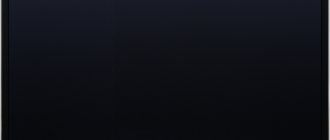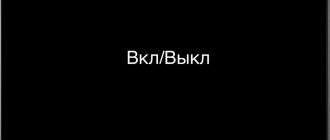LG is one of the most popular manufacturers of household appliances, but even the most expensive and functional devices from the South Korean company can stop working over time. There are a lot of reasons for TV failure, but don’t panic, because if a breakdown occurs, the first thing you will need to do is determine its origin. Anyone can carry out initial diagnostics of the device - you just need to know under what circumstances the LG TV does not turn on in principle. This article will help you understand this problem.
Causes
Select a fault to view typical faults
Does not turn on
1. The 220 volt network connector has become loose or unsoldered, 2. The power supply has burned out, 3. The control unit requires repair (defective, “died” or burned out).
No image
1. The inverter is burnt out, 2. The LEDs or backlight lamps are burnt out, 3. The image forming unit is broken.
No signal
1. The system board is faulty, 2. The antenna input is loose or unsoldered, 3. The TV tuner has stopped working.
Can't see the connected device
1. The connector is loose or unsoldered (USB, SCART, HDMI, tulips, etc.), 2. The Wi-Fi or Bluetooth module is faulty, 3. Incompatible devices.
Doesn't change channels
1. The system board needs to be re-flashed, 2. The control unit is dead, 3. The TV tuner needs to be repaired.
Regardless of what type of TV you have (LCD, plasma or CRT), the malfunction will make itself known in one of the following ways:
- the device will not turn on, although the LED indicator will blink as usual;
- the indicator lights up red and goes out;
- sounds uncharacteristic for the operation of plasma LED TV are heard - humming, clicking, whistling.
It is recommended to start searching for defects with external accessories and end with the inside of the device. First of all, make sure that the power cable is intact and, oddly enough, that the remote control is working, and entrust the diagnostics of the internal mechanisms of the TV to qualified specialists: even if you find a hardware problem (a burnt out board, a broken matrix), it is unlikely that you can actually fix it yourself.
The indicator flickers
The situation is worse when the light bulb blinks chaotically with different brightness. Here the situation is with a violation in the electrical circuit of the TV. It also involves other connected devices that operate on independent power.
Therefore, the first thing you need to do is:
- De-energize the TV and peripheral equipment (antenna with amplifier, set-top boxes, players, etc.);
- Disconnect peripherals from the device.
- Turn on the TV receiver with a single power supply.
Advice! A breakdown will be found faster when using spare peripherals.
The antenna is replaced one by one, then the unit, receiver, etc., until the required faulty device is found. And if the check shows the correct operation of the peripherals, there is a breakdown in the LG TV receiver itself and therefore it does not turn on.
If the light bulb begins to work normally, and at the same time the screen turns on, one of the additional devices is faulty. It breaks the electrical circuit.
Hardware failure
When the indicator continues to flicker, and the power supply has been tested with other equipment and is working properly, it is worth talking about a serious failure of the TV itself.
Disturbances in the power circuit can be caused by many reasons, you need to check in the following order:
- Heating near the video adapter. Operating at the power limit overheats it, causing resistance and tripping the fuse. As a result of this, the TV will not turn on for some time, and then it will continue to heat up again. This often happens when trying to play Ultra-HD or 4K on a screen whose resolution is much lower.
- “Look” for a burning smell in the housing. It will clearly indicate a clear failure of the entire board. The damage can only be eliminated by replacing it.
- Faulty capacitor. A crack or swelling on it indicates that the resistance of the contact material has increased so much that it cannot cope with it. It is necessary to replace the damaged capacitor, and also eliminate the causes of the increase in resistance - voltage surges or moisture that has got on the board.
This is what a working capacitor looks like, all of them need to be checked for mechanical integrity.
Most often, the inverter, which is responsible for color rendering by supplying current to each LED of the matrix, “suffers” from a violation in the device circuit. Therefore, the TV may turn on, but the screen will not show at all.
Advice! It is recommended to start the check by inspecting the contacts and wires at the hardware of the TV itself, and only then begin checking the unit and peripherals.
The problem is that when checking devices with alternate connections, it forces you to turn on the faulty TV every time. As a result, he may suffer even more damage.
If you have the skills to work with a multimeter, and you know the input voltage to the boards (each model is different, for example, the inverter can receive 12 or 24 V, and from 5 to 12 V comes from the decoder), then the source of the problem can be found very quickly. After that, eliminate any problems in the TV's power supply circuit.
The USB input receives only 1.2 V power instead of the required 5 V, which clearly indicates a violation in the circuit
Usually these measures are enough to turn on the TV even after a serious breakdown. If the options described in the topic do not help, then contact the service center.
The malfunction may also be due to factors such as installation of the wrong part (during unscrupulous repairs in the past) or a manufacturing defect. Here it is better to ask a specialist why the LG TV does not turn on and contact a service center.
Electricity problems
If an LG TV does not show signs of life, this does not necessarily mean that the equipment has failed. The TV may not work due to problems connecting to the general household electrical network or a communal antenna: a damaged cable, a broken socket, problems with the local power supply - all this will also prevent the device from being turned on. Try connecting the device to another power source and starting it - if that doesn’t help, then you’ll have to turn to a TV technician for help.
A blown fuse is another possible reason for the inoperability of a liquid crystal or picture tube device produced by LV.
If the power light is on in the usual color (red, green, blue), then there is a possibility that the device is not communicating with the TV signal source. Start the monitor's standby mode and try to open any media file from a smartphone or flash drive connected via USB or HDMI on the large display. This way you can make sure that Smart-TV is working.
In conclusion
If the LG TV does not turn on and the light is blinking, this absolutely does not mean that the equipment is completely broken. The device may not turn on due to a broken home antenna or problems in the power supply system. However, there may be more serious problems; some of them can be dealt with on your own, but there are also those where you cannot do without the help of a specialist.
Hello! My name is Petr Gras and I am the editor-in-chief of this portal. On this site, our team tries to publish the most relevant and important information about various technologies in the world of digital television. Glad you stopped by, welcome!
Presence of extraneous sounds when turned on
If, when starting the TV, you hear a specific clicking or buzzing somewhere inside the device, the equipment does not start the first time or “thinks” for a long time before starting, then:
- several radio components overheated;
- the power supply has been overloaded;
- The power supply burned out;
- the power supply system safety lock has been activated, for example, after a thunderstorm or a strong voltage drop.
To avoid additional problems with the microcircuits, a protective lock is activated, preventing the device from being turned on - it is the lock that makes characteristic clicks. Here you will need the help of specialists who will be able to disassemble the TV body, disable the lock, and also carry out a thorough diagnosis and eliminate the main cause of the malfunction.
The services of a specialist will be needed if one of the microcircuits of the power supply unit has burned out, the capacitor has swollen (in this case you will hear a whistling and buzzing) or a resistor on the board has burned out. It is strictly prohibited to carry out independent repairs in case of such problems.
Wrong mode selected
The standby mode stops the display, but does not turn off the device itself - in other words, the TV functions, but this does not appear outwardly. In this case, you just have to use the remote control and switch the mode by pressing the Standby button.
It should be noted that this function does not turn off the power supply and therefore keeps the screen always “ready”, which makes the TV vulnerable to power surges.
Activated AV, HDMI and others modes can also prevent you from watching cable, digital or regular TV channels. If you previously connected a laptop to the screen and forgot to change the signal source settings back, then you may have to activate the TV signal source from the settings menu manually.
LG TV does not display in full screen or is not centered
In some cases, the TV won't fit the screen image into the frame and will cut off the edges of whatever you're watching. This can cause subtitles or even important parts of the image to be cut off if the problem is severe enough.
Reason: wrong aspect ratio
In some cases, your TV's aspect ratio may be disabled. Aspect ratio is the proportions of an image proportional to its height and width, as in 16:9, the common TV aspect ratio. Fortunately, this is easy to fix.
Solution
To correct your TV's aspect ratio:
- Press the smart button.
- Click Settings , Option , Mode Setting , then WHEEL or Enter .
- Set the mode setting for home use .
The matrix and/or backlight is burned out
The matrix and the LED backlight in it can deteriorate - such a malfunction happens extremely rarely, but sometimes even owners of new LG TVs encounter it. There are several main symptoms:
- There is sound, but no picture,
- Stripes or “highlights” on the panel,
- "Cobweb" of broken glass,
- The LG logo does not appear on startup.
Please note that the cost of repair work in this case will be high, and it is easier to immediately contact the retailer, who will replace the defective equipment with a new one under warranty.
Information from an alternative source:
LG 47LW575S Chassis LD12C Panel type
(matrix): LC470EUF(SD)(P1),
Motherboard
: EAX64405501(0) EBR73503647, K4B2G1646 x2, H5TQ1G63DFR, Tuner: TDFQ-6031D
T-con
: 6870C-0358A Ver 1.0
PSU
: P/N: EAX628654 rev 1.0 , STR-A6059H
Additional technical information about the panel:
Brand : LG Display Model : LC470EUF-SDP1 Type : a-Si TFT-LCD, Panel Diagonal size : 47 inch Resolution : 1920×1080, FHD Display Mode : IPS, Normally Black, Transmissive Active Area : 1039.68×584.82 mm Surface : Antiglare (Haze 10%), Hard coating (2H) Brightness : 350 cd/m² Contrast Ratio : 1400:1 Display Colors : 16.7M/1.06B (8-bit / 8-bit + Dithering) Response Time : 5 (G to G ); 8 (MPRT) Frequency : 120Hz Lamp Type : WLED Without Driver Signal Interface : LVDS (4 ch, 8/10-bit), 92 pins Voltage : 12.0V
The information on this site is collected from posts by repairmen and forum participants. Be careful! There may be typos or errors!
Human factor
The human factor is understood as non-compliance with the rules for operating a television device. Before installing and using new equipment, you should always read the instructions or short guide that came with it - reading these documents will not take much time, but will help you avoid unnecessary troubles in the future. If you have already encountered a malfunction, the complete manual is still able to provide a service: LG engineers, in the instructions, describe some problems with their products and give the user advice on how to fix them on their own.
Do not exclude the possibility of damage to television wires and other peripherals. In this case, you won’t have to repair the TV itself: it will be enough to replace only the power cord and connector.
DIY repair
Some types of malfunctions can be eliminated without the help of specialists from the service center. Listed below are the main problems that even a user who is far from repairing electrical equipment can independently solve:
- “Protection against unauthorized access” mode. You may have accidentally activated the so-called “child lock”, which prevents you from controlling the TV from the panel built into it. In such a situation, use a remote control whose signal is not blocked by this function. After successfully starting the television, do not forget to disable the protection mode.
- Broken remote control. If the remote control is not working, you can use a special application for smartphones and tablets, which turns the smartphone into a full-fledged remote control. Here, as an example, we can mention the free TV-Remote utility from the AppStore and Google Play. It would also be a good idea to try to simply replace the batteries or accumulators in the faulty “remote control”.
- Socket. A dark TV indicator means that the device is not connected to the power supply. We strongly do not recommend repairing the outlet yourself, but any user can handle connecting the TV to another energy source.
- Weak signal/external interference. If there is no picture on the display, although the television itself is in an active state, the problem lies in bad weather conditions or problems with the cable provider. In this case, you need to call your communication provider to find out about any interruptions on the line, just wait a while.
- Connecting external devices. The television monitor is configured to display information from devices such as a smartphone, computer, tablet. Go to settings and make sure that the signal is not coming through HDMI or AV channel.