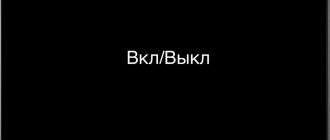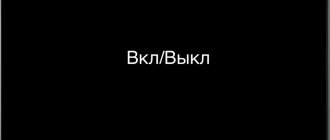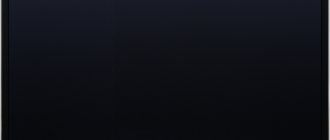What do you need to know?
Perhaps we should start with the fact that this problem most often occurs among owners of modern TVs, since old tubular models usually do not fall into this category. And today, few people undertake the repair of old equipment, since it is simply unprofitable.
If you do not have any knowledge in the field of electrical engineering, electrical engineering and microcircuitry, then it is better not to start disassembling the device and repairing it yourself, as this can aggravate the situation and cause the TV to break down, which is unlikely to be repaired.
However, it is worth noting that the cause of the breakdown is not always mechanical in nature. Often the TV breaks down due to incorrectly installed software, which is quite possible to configure yourself.
How much will it cost to repair a TV?
If you have a modern plasma TV, then repairing it will cost you about 2,500 rubles. For owners of old models it will cost 1000 rubles. These are general prices. And they may be higher depending on what exactly is broken. In addition, in some cases, in addition to paying for repairs, you will also need to purchase the necessary parts.
Non-mechanical breakdowns and their elimination
Theoretically, this type of fault can be divided into two main categories:
- incorrect setup and commissioning of equipment;
- random setting of the timer function.
In the first case, it should be noted that most modern TVs have an automatic power off function. And if the system detects any problems with the signal or the operation of the electrical network, or if the command from the control panel does not correspond, the TV will simply turn off.
In the second situation, the equipment will turn off simply due to the installation of a control timer, which is responsible for turning off the power and entering the device into sleep mode in case of inactivity.
Incorrect setting
The reason why TVs turn off on their own may be due to incorrect settings. For example, some devices may automatically turn off if the user does not use the remote control for a long time. This is a built-in feature for them. The problem can be solved very simply: in the settings, check whether automatic shutdown is enabled, and, if necessary, disable it.
Repairs with or without warranty
If you bought the equipment recently and it is still under warranty, then use the free services of the service center. If the breakdown occurs after the warranty period has already expired, then have the equipment repaired in a regular workshop.
Choose your technicians carefully so that they have sufficient skills to repair such devices. It is advisable that they have documents confirming their qualifications and a guarantee for their work. Otherwise, if you need, for example, matrix repair, and the craftsmen cannot do it or, even worse, break it completely, you will simply throw money down the drain.
Adverse operating conditions
The operating conditions of the TV cause the TV to automatically turn off. If the TV is located in a room with high temperature, high dust concentration, high humidity or a constant threat of mechanical damage to the heat sink, then it will definitely become faulty. Therefore, if at first the equipment worked normally, and then the TV began to turn off on its own, then try placing it in another place.
Don't forget about regular preventive maintenance of the device. Remove dust from it with paper napkins and immediately wipe off water if it gets on it.
More serious reasons
You can also identify several more serious reasons that can provoke this problem. Among them:
- dust accumulation;
- malfunction in the power circuit;
- power surges.
Of the above factors, the most harmless is the accumulation of dust. Dust is a fairly weak electrical conductor, and sometimes it is enough to short circuit the contact pads on a printed circuit board. The solution to the problem is to use a vacuum cleaner, which needs to collect dust on the outer part of the device, as well as on its internal filling, by removing the back panel of the case. It is not necessary to do this every day. Once every 2-3 months will be enough.
Problems with the inverter power circuit arise due to the formation of small cracks on the board. These microcracks usually occur due to regular changes in electrical voltage, due to overheating, or under the influence of high levels of humidity.
Often, a breakdown in the power circuit can be caused by malfunctioning capacitors or the connection points between the terminals of the elements and the board pads. And this, in fact, is a rather serious problem that only a professional can fix, using special equipment and tools. But you can detect this problem yourself.
To do this, you need to turn off the equipment, remove the back cover from the case, and then visually inspect the board using additional lighting and a magnifying glass. The inspection must be carried out carefully, since even the smallest microcracks can cause the TV to periodically turn on and off.
If power surges are constantly present in your home, then this phenomenon often provokes breakdowns of household appliances and their unstable operation, and this applies not only to televisions.
Due to voltage surges, certain diodes, as well as capacitors and other important elements burn out. As a result of heating these parts, a breakdown occurs, and this is a signal for the fuse, which is responsible for turning off the device.
BRAVIA TV turns on or off automatically
Use the following procedure to find and resolve the cause of this problem.
- The Power Saving or Sleep Timer function can be configured. This may cause the TV to turn on or off at certain times or when there is no user activity. If the TV turns on or off at regular intervals, such as 30 minutes or an hour, it looks like one of these features is set. To find out if your TV has an energy saving feature such as Switching the TV to standby mode when not in use (Idle TV Standby)
,On Timerand
Sleep Timer
, and for information on how to configure and disable them, refer to the following sections.- For TVs with Android operating system
For other TVs
- Check that the AC power cord (mains power cord) is connected correctly.
- If your TV has a detachable power cord, make sure it is securely connected to the socket on the back of the TV.
If your TV has a separate AC adapter, also check the connection between the adapter and the power cord (AC cord).
Make sure the power cord is securely connected to the electrical outlet. Unplug any extension cords, surge suppressors, or other similar devices, and plug the TV directly into the electrical outlet. This will allow you to check if these additional devices are causing the problem. Try plugging into a different electrical outlet and make sure that the electrical outlet is not receiving power from the breaker that is currently turned off.
Remove the batteries from the remote control and check if the problem persists. This operation allows you to check whether the problem is related to a malfunction of the remote control and not the TV. NOTE:
- If you are using a multifunction remote control in addition to the included remote control, check that too.
Covering the remote control sensor on your TV is another way to check why this problem is occurring. The location of the remote control sensor can be found in the operating instructions. However, this method will not help if the problem is due to a remote control that does not transmit infrared control commands, such as a touchpad remote control.
Disconnect all external devices (USB, LAN, HDMI, antenna, etc.) from the device except the power cable, and check whether external devices are causing the problem. If the problem goes away, connect the devices one by one until you find the one that is causing the problem.
- Connectors on the TV
Disconnect the cables
External devices Router Network devices USB hard disk USB wireless LAN adapter (UWA-BR100) Video equipment Antenna equipment such as antenna amplifier Make sure the Wi-Fi function of the TV is turned off. Perform a power-off reset.
- for TVs with Android operating system
For other TVs Update the TV software to the latest version. Reset the TV settings to the original factory settings.
- for TV with Android operating system
for other TVs
The steps above should resolve this issue. If they do not eliminate the symptoms of the malfunction, you may need to contact the service center https://services.sony.ru/supportmvc/ru/Contact/
How to understand that the problem is in the power supply?
This problem is quite common, especially for Samsung TVs. How to recognize that the problem lies in the power supply?
In this case, you can find the following signs:
- the product will not respond to pressing the on/off key;
- the red indicator on the screen will not work;
- After a short period of operation after switching on, the TV may turn off on its own.
According to experts, in approximately 80% of cases of problems with the power supply, the culprit is a blown fuse. Due to burnout, it becomes covered with swelling, and the contact may break, which is usually easy to detect during a visual inspection of the equipment.
You can correct the situation with a simple soldering iron, but if you have no experience with this tool, it is better to leave this matter in the hands of experienced craftsmen.
The program is to blame
Users have registered such a strange malfunction in modern new generation products: a newly purchased LG TV turns on independently at different times. By the way, Samsung or Philips TVs also surprised users by turning on on their own at the most inopportune times.
The reasons for the incorrect behavior of reliable household appliances are different:
- factory smart settings;
- the user did not disable the software update module, the product was automatically configured according to the new data package received from the Internet;
- The product has a program installed
that gives a command - and the TV turns on itself after some time or turns off at the most interesting place in the movie you are watching.
When your TV turns on on its own after hours, it is not necessary to call a technician; try doing the following on your own:
- enter the menu and uncheck the box next to the self-shutdown function;
- carefully examine recently installed programs, remove updates that are suspicious.
If after this your TV turns on spontaneously, then the problem is elsewhere.
Human factor
Perhaps this is the most influential reason for breakdowns of modern technology, since most modern users are so inattentive that they can seriously damage the device. And this happens not only because people do not have any special knowledge in the field of technology, but also because they do not follow basic safety rules.
For example, if the contacts in the socket to which the TV is connected simply become loose, this can cause spontaneous shutdown of modern equipment. The fact is that most devices today are equipped with a so-called security system, which should protect equipment from overheating or malfunctions.
If your TV turns off on its own, be sure to check the condition and serviceability of the outlets. Broken sockets can cause not only malfunction of household appliances, but also more serious problems, including a fire.
Troubleshooting
To prevent this from happening, you just need to understand the device settings. The TV menu usually lists all the main technologies that are available in the model. You can also change and customize existing features.
It’s worth saying right away that the reason for this behavior of the device may be another problem. For example, electrical problems can cause errors. If the outlet is of poor quality or unreliable, it may supply unstable electrical voltage, which will affect the performance of the TV.
In this case, you will have to check the voltage. To do this, you need to either invite a specialist or acquire a special device that will show the stability of the current.
Summing up
The problem when the TV turns on and off by itself is familiar to many. And in most cases, the reason for this is simply incorrect operation or incorrectly selected equipment settings. If the problem still lies in a mechanical type of breakdown, then it is better not to try to solve this problem yourself, since most often this leads to a complete breakdown of the TV.
It is better to seek help from professional specialists who can accurately determine the cause of the malfunction and repair your equipment.
Remember that electrical appliances always pose a risk to health and life, especially if they are faulty. In the event of a breakdown, always try to fix it as soon as possible or simply do not put the broken device into operation.
Troubleshooting
Depending on what causes of the breakdown were found, they should be eliminated. First, it is recommended to check the integrity of all connections: router, antenna and power cable. Next, you can begin to inspect the board. What should you pay attention to?
First, you should look at capacitors that may swell. They look like AA batteries. Their shell should not be damaged, and their shape should be cylindrical, without bumps or cracks.
Incidents
There are a number of reasons why the TV may turn on or off on its own. But you can’t call them breakdowns. Incorrect device settings apply to situations like this. There are many different models that, if there is no direct influence on the TV or the remote control, can automatically turn off. Also, there may be a randomly set program according to which the TV turns on at a certain time. Therefore, if the TV turns itself off or on, you need to immediately check these functions.
Often when these problems occur, the reasons are not in the TV at all. There are common cases when the reason lies in the unreliability of the outlet or in problems with the network (voltage surges, etc.). Poor wiring contact can lead to malfunctions. You can calculate this problem using a special indicator that will help measure the voltage in the outlet.