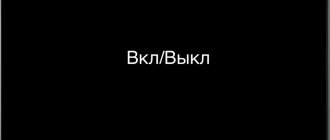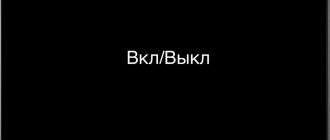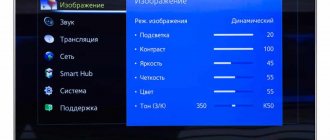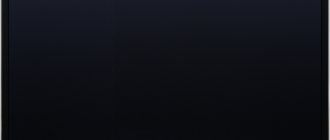In most cases, the TV takes from 2 to 10 seconds to enter operating mode. If the device starts showing an image after a minute, after 20 minutes, after an hour, this may indicate a malfunction. When the TV turns on for a long time, it is better to immediately call a TV technician, since ignoring the situation can lead to serious damage or complete unsuitability of the equipment for repair.
Engineers of the Unified Service Service "A-Iceberg" repair televisions of all types (cathode-ray, plasma, liquid crystal), regardless of the manufacturer and year of manufacture. Our specialists carry out all work at the customer’s home, which saves time and money. To call a specialist, call us any day from 7:00 to 23:00 at 8 (495) 213-33-33
or leave a request on the website.
The TV takes a long time to turn on: the main reasons
As a rule, the process of turning on the TV takes no more than ten seconds. Over time, some users note an increase in the on-time to a minute or more.
Even if the TV works fine after being turned on for a long time, you should understand that there is something wrong with your device. If possible, you should contact a service center to avoid more serious troubles. Modern television technology is a complex electronic system with a huge number of interconnected elements. For example, if one failed capacitor is not replaced in a timely manner, this may subsequently provoke the final failure of the entire device.
Experience shows that there are several main reasons why the TV takes a long time to turn on:
- the resource of the cathode ray tube has been exhausted (only for kinescope models);
- malfunctions in the power supply;
- inverter failure;
- problems with the image scanning system.
Cathode ray tube resource
In CRT televisions, the image was projected onto the surface of a cathode ray tube, which has a limited service life. With long-term use, the resource of the kinescope is exhausted, and it is noted:
- reducing image brightness and saturation;
- uneven glow of the kinescope surface;
- increasing the time it takes for the image to appear after switching on.
REFERENCE! The depletion of life in CRT TVs is not a malfunction - it is simply an aging process. Typically, it occurs gradually over several years.
Currently, kinescope models are morally outdated. Therefore, when their service life is exhausted, it is more rational not to try to repair them, but to take a closer look at modern models.
Malfunctions in the power supply
Power supply – ensures the conversion of electrical network energy and its distribution across all elements of the device. This is the “heart” of the TV. There are two types of faults in the power supply. Some are associated with resource depletion, others with the failure of individual components.
Almost all power supplies contain electrolytic capacitors, which lose their capacity over time. As a result of this, the time it takes to supply power to the component parts of the device increases, and accordingly the switching process itself increases.
In addition to the natural aging process of power supply elements, its components often fail due to voltage surges in the power supply network. This circumstance can lead to an increased turn-on time for the TV, and may also be accompanied by extraneous noise during operation and flickering of the image.
Faults in the power supply over time can lead to failure of other elements of the device and its final breakdown.
IMPORTANT! If you notice problems with the power supply, contact the service center immediately.
Inverter failure
The inverter is responsible for the operation of the backlight system in LCD TVs. It is used to control the brightness of the LEDs. If the inverter fails, the intensity of the screen glow is disrupted or the time it takes for the image to appear after switching on increases (the sound may appear much earlier than the picture).
Problems with the image scanning system
The image scanning system consists of line and frame scanning, and as the name suggests, it is responsible for directly constructing the image on the screen. Problems in the operation of these elements are also indicated by: instability of the image on the screen, absence or incorrect display of pixels in some rows or columns.
Troubleshooting methods
It is possible to understand what to do if a SAMSUNG TV breaks down and after which it does not turn on, only after diagnostics. When a fault is detected, action can be taken. Depending on the situation, repair algorithms will be different.
No power supply
You need to look for the reasons why the current has disappeared correctly.
- Check if there is electricity in the house or apartment. If your home is without power, it is worth checking whether the problem is local in nature. If the general building network is in order, but there is no current in the apartment, the culprit is most likely a tripped “breaker” or “traffic jams” - they are located in the distribution panel. It is enough to return the levers to the working position for everything to work. It is worth considering that the electrical safety system is triggered for a reason - you need to look for the cause of the overload or short circuit.
- Check the outlet. These devices can also fail. If everything works when connected via an extension cord to another power source, the problem is in the outlet - it needs to be replaced, having first de-energized the object.
- Check the power cable. It can fray, burst, or be damaged by the teeth of pets. It’s trite, but the wire can simply be disconnected from the outlet. If the plug is in contact with the power source, the integrity of the cable is normal, and the TV still does not turn on, the problem is clearly something else.
Power supply failure
Repairing or replacing the power supply requires dismantling the case, inside of which there are high-voltage parts, including those with a residual charge.
If the power system is blocked due to a power surge, characteristic clicks will be heard in the TV case. You won’t be able to solve the problem yourself - you need to contact a service center.
Also, the power supply may not work due to a swollen capacitor (in this case, when you try to turn on the TV, the TV will make a hum and whistle), or a burnout resistor. If you have some experience, you can unsolder them from the board yourself, buy new ones and install them. The faulty part is usually clearly visible to the naked eye.
The matrix or backlight has failed
This breakdown occurs even in new TVs. A burnt-out lamp or panel can be replaced in a workshop, but if the warranty period is still valid, it would be wiser to contact the seller to replace the defective equipment. If the manufacturer's fault is confirmed, the TV will be returned to the factory for recycling. Changing the matrix at your own expense is unreasonably expensive. Lamps can be replaced, but it is better not to do it yourself.
The remote control is faulty
To begin with, you can simply try replacing the batteries or checking their installation. If this does not help, you can download a special utility for your smartphone or tablet. It turns your mobile device into a full-fledged TV remote control. Such applications include TV-Remote, which works with gadgets on iOS and Android. You can also simply buy a new remote control that is compatible with a specific TV model or a universal one.
The TV doesn't turn on the first time
Quite often, a similar situation occurs when the TV does not turn on immediately or not from the first press of the remote control button. To understand the cause of the malfunction, you should immediately note: power supply problems, a faulty socket, a non-working remote control, and the like. To do this, check one by one all the significant points of turning on the TV. From the socket to the batteries of the remote control. There is nothing overly complicated about this; the user can handle it without special skills. If everything is normal, it makes sense to contact TV equipment repair specialists.
Protection
This is one of the possible reasons. In this case, the TV may try to start, but literally after a few seconds the screen goes blank or completely stops responding to all attempts to start it. The main and popular cause of this problem is a failure in the power supply to the home network. The power system in modern TVs loves stable and high-quality voltages. The most effective way to help solve this problem is to completely disconnect the device. This can be done by unplugging the plug from the socket. After some time, the device will recover. If there are constant problems with voltages, then the best solution is to turn on the TV through stabilizers, uninterruptible power supplies, or at least through standard surge protectors. But it’s best if you want to avoid such problems, turn off the panel when leaving the house. Then you won’t wonder “why the TV won’t turn on.”
Why does the equipment not start immediately?
There are several reasons why the device is unstable:
- The settings have gone wrong. Modern technology is characterized by an abundance of adjustments. And accidentally pressing a key combination on the control panel leads to software errors, in particular, to long startup times.
- Mechanical damage. If the equipment was accidentally hit, contacts could come loose and individual mechanisms could be damaged.
- High voltage, power surges. Often the problem occurs outside the city.
Several other events may also lead to the same problem.
When a new TV takes a long time to start up the display, consumers should contact a service center. Defective products are replaced under warranty.
What does the blinking indicator mean?
A flashing indicator on the TV when it is impossible to turn it on may indicate the following reasons:
- control panel malfunction - dead batteries, damaged emitter, missing buttons or mechanical damage;
- error in the selected mode - switching to monitor mode will cause the indicator to periodically turn on, but the screen will remain black.
By the way, technicians use the blinking sensor to diagnose faults on Samsung TVs. A certain blinking frequency can signal types of system errors that can be determined by an experienced technician.
What symptoms appear initially?
To quickly eliminate problem areas, it is important to identify their presence in a timely manner. The first symptoms in this case may be:
- After switching on: beeps, clicks, displays poorly. Extraneous noise indicates a malfunction of the power supply. It is not able to supply energy to the screen in time for the user to see the picture/
- The image from the display is accompanied by noise, horizontal/vertical stripes, dots, and other defects. In this case, most likely, the stability of horizontal and vertical scanning was disrupted.
When an image does not appear on a CRT TV for a long time, this is a normal situation. Lamp devices require warming up to start working. However, the duration is short, a few minutes are enough for a good picture to appear. Otherwise, the kinescope model will also need to be repaired.
Selecting the correct operating mode
In a situation where the Samsung TV does not turn on and the red light is blinking, you can safely rule out any power failure. Quite often, users simply choose the wrong operating mode for the device. It is worth considering that every modern TV equipped with an LCD monitor can operate in several states at once. The mode can be: standby, DVD or game.
Therefore, in this case, it is necessary to study in detail the instructions for a specific Samsung model and clarify exactly how to switch the TV. It is quite possible that the device is simply operating in standby mode. It is in the sleeping state that the screen goes dark, and the indicator light continues to light red or green.
To correct the situation, you need to try different modes. In some modern Samsung models there is a special key, when pressed you can clarify the current state of the system. It is also worth checking the connectors into which plugs from game consoles or players are usually installed. If the game mode is selected on the device, but the device is not connected, then the Samsung LCD TV itself does not turn on, although the indicator light works. However, things are not always so rosy.
The indicator blinks
Blinking or flickering of an LED usually means the power supply is not functioning correctly.
Inspect the outlet and network cable: it will not be difficult to notice mechanical damage to the periphery.
On the other hand, a uniformly blinking (flickering) red or blue diode is a sign of a faulty power supply located inside the device - in this case, there is no point in trying to carry out repairs on your own; we recommend contacting professionals from the service center.
Malfunctions in electrical circuits
Smart TVs are electrical devices and the cause of problems may be faulty sockets and electrical networks in the house. The phenomenon is associated with the general power grid and power surges. Changes negatively affect capacitors and diodes, which are responsible for the screen and the ability to turn on and off.
This type of problem cannot be resolved on your own. Perhaps it is due to interruptions in the power supply to the inverter. After all, any, even the most minimal, crack or scratch on microcontrollers and microcircuits can lead to voltage surges inside the equipment.
Carefully inspect and diagnose the TV parts for external damage, and if any defects are found, contact a technician.
The indicator flashes in a certain sequence
Television receivers from some manufacturers: Sony, Philips, Panasonic provide self-diagnosis of the TV at the moment it is turned on. As a result of polling on the SDA and SCL buses, the central processor receives information about the performance of other functional devices: tuner, sound processor, memory chips, the digital bus itself, etc. If a faulty node is detected, the turn-on command is blocked, and the receiver goes into standby mode with error indication. The light indicators begin to blink in a certain sequence, indicating a particular error in the device.
This method of self-diagnosis allows you to quickly identify a faulty component. The service instructions for a specific model contain so-called error codes, in which each combination of blinking indicators corresponds to possible failures of various components of the television receiver. This makes life much easier for the telemaster during diagnostics, guiding him along the right path. For example, 13 LED blinks after a pause on a Sony TV on the FIX2 chassis indicates problems with the backlight. The inverter or lamps may be faulty, so we will diagnose them. As an example, I will give a table with error codes for Philips TVs on the Q552.1E LA chassis. We see the first level of errors (Layer 1) immediately when a defect occurs, the second level (Layer 2) can be observed if the receiver is switched to service mode.
To summarize, we can say that the behavior of the indicator light on the TV when a malfunction occurs can provide a lot of useful information for successful diagnosis and localization of the defect in a specific unit, contributing to the successful repair of the TV as a whole.
Problem search algorithm
To determine why the Samsung won’t turn on, you first need to inspect the device for external damage, and only then move on to diagnosing the hardware component. Step-by-step algorithm for finding the problem:
- Check the functionality of the outlet.
- Assess the condition of the power cable, inspect it for kinks and abrasions.
- Carefully examine the body of the TV; it is possible that the whole issue is due to mechanical damage to the panel.
- Inspect the LED matrix; the main indicator of the failure of this part is dead pixels.
- If any hardware component burns out, you will smell a burning smell.
- If you have a special screwdriver, unscrew the bolts holding the back panel of the TV device. Visually inspect the boards; mechanical or thermal damage to the circuits is possible.
- Channels switch with a delay or do not scroll through at all. In this case, it makes sense to install software updates. The Tizen operating system is decent software, but it is not without its drawbacks.
More thorough diagnostics can be carried out exclusively by certified specialists who know the arrangement system of the basic modules and have at their disposal professional equipment: spagers, multimeter, oscilloscope, etc.
If the TV does not turn on and the indicator blinks, then the problem is in the power circuit. This type of breakdown will be difficult to repair on your own.
Home renovation
A delay in the appearance of an image can also serve as a signal of more serious problems. Over time, this problem will develop into a complete impossibility of use. If the TV turns on channels for a very long time, the voltage distribution may be incorrect, which will lead to damage to the power supply. The provision of repair services involves in-home service; such work is performed by highly qualified professional technicians. If the TV beeps, clicks, or displays poorly after being turned on, submitting an application to the workshop will provide an opportunity to get rid of the problems that have arisen.
Regardless of your own level of knowledge, contacting the service will be a necessary and correct decision. “The TVF workshop can offer original spare parts for any model, and having its own warehouse will significantly reduce repair time. The possibility of an urgent visit of a specialist and the provision of a guarantee make our services in demand and suitable for any client. You can easily check the unsurpassed quality of service by calling 8 (495) 228-42-94 , and the company’s work seven days a week will reduce the wait for a technician.
Tips and recommendations from our experts
To avoid problems with equipment, our experts recommend:
- If your new TV does not turn on for a long time, check that it is properly connected to the network, as well as the presence of batteries in the remote control.
- To protect your equipment from power surges, connect it through a household transformer.
- When buying a new model in winter or when it is very cold outside, you should not turn on the TV right away. Wait for it to reach room temperature.
- Do not try to diagnose the equipment yourself or fix the breakdown. In the best case, you won’t fix anything, and everything will remain as it was. At worst, you risk damaging various modules and rendering the TV completely unusable for repair.
The main advice is that if you notice a delay in the appearance of the image, contact us immediately. In 99% of cases, the cause is a minor problem that is fixed within an hour. Do not delay in calling a technician, as a minor fault will eventually develop into a major one, which will cost much more to fix.
What should be done?
To resolve the problem, follow the instructions:
- Diagnose the problem area. It is necessary to determine which part failed. Usually this is a power supply, but it can also be an inverter or sweep.
- Repair a broken component. If you quickly detect the symptoms, then it is quite affordable to repair the damaged product. Otherwise, only replacement will be required. Sometimes a breakdown is visible visually, but often an inexperienced, ignorant user will not even be able to identify it, since serious technical knowledge is required.
- Set up, adjust the work after repair.
Many people try to sort things out on their own. However, to carry out proper repair work, not only knowledge is required, but also special tools. In the absence of this, improvised means are used that are not intended to perform delicate, responsible work. They can damage neighboring components and lead to serious failures, which can only be fixed at great expense.
It is impossible not to note the danger of self-repair. Any interaction with electrical devices without proper knowledge will certainly result in injury.
Dead batteries
The most common reason why the Samsung TV remote control stops working is due to low batteries. This is also shown by the statistics of customer requests to repair centers for household appliances. But replacing power supplies is the simplest thing that is not difficult to handle. On the back of the device we find the cover under which the batteries are located. The lid has a special corrugated surface, pressing on which it can be easily moved.
The movement occurs in the direction the arrows point. After opening the compartment, we take out the old batteries and dispose of them, and insert new ones in their place, observing the polarity.
Another reason is also possible: the batteries themselves are fine, but the contacts in the power compartment have oxidized or become loose. To check their condition, remove the cover as described above. Let's shake the batteries a little. If they are loose and dangling in the socket, they need to be tightened. Having removed the batteries, use a screwdriver to tighten the contacts, then install the power back.
Oxidized steel parts do not allow electric current to pass through. Oxidation occurs from dirt, dust, and humidity. Use a regular cotton swab dipped in alcohol or cologne to wipe the contact areas. If this is not enough and the corrosion is not completely removed, remove it with a sharp metal stick. A needle or screwdriver will do.
Extraneous sounds
Humming, clicking, short beeping, uncharacteristic clicking when the device is turned on means:
- failure of the power supply,
- motherboard overload,
- launch of automatic locking system.
The clicks that you hear are the sounds of the blocking system (the relay is activated), the main task of which is to prevent the TV from completely failing.
In such situations, there is no point in trying to fix the malfunction yourself - only experienced TV technicians can carry out a set of necessary works, which includes:
- body disassembly,
- full diagnostics of components,
- disabling the blocker,
- replacing a broken part.
It is necessary to call a specialist in case of a burnt-out microcircuit or power supply - these breakdowns are usually accompanied by a whistle (damage to the capacitors on the board) and a hum.
Line scan defects on Samsung TVs
Samsung CS-21K3S Plano does not turn on. Short in line transistor D5703. When replacing, the liner fails again. Checking the stitcher's binding did not yield anything. The horizontal deflection system turned out to be faulty.
SAMSUNG CK 2185VR. The same capacitor caused the following malfunction. Image as with a small accelerating voltage. The voltage at the accelerating terminal of the kinescope did not rise above 240 volts. After replacing the 10nF-3kW capacitor in the accelerating circuit, the voltage increased and the image became normal. SAMSUNG 3385 When the power is turned on, the red LED blinks continuously - indicating a malfunction. Analysis of the signals showed the presence of horizontal scan trigger pulses and a non-working output stage. The reason is a break in the primary winding of the interstage line transformer. W1=400 vit., W2= 45 vit. Wind the windings in one direction. Wire with a diameter of 0.15mm and 0.6mm, respectively.
SAMSUNG CK-5385ZR. The malfunction was as follows: there is no startup when the TV is turned on, the indicator lights up yellow and immediately red, and then starts flashing red every half a second. Apparently some water got in through the back cover and rotted the wires of the primary winding of the TMS (T401). SAMSUNG CK5341ZR. The image is shifted horizontally. The H-SHIFT control has no effect. Defect: leakage of capacitor C404 2700pF.
How to quickly solve the problem?
To return to a stable working condition, it is better to contact Remontano when the first symptoms appear. Our masters:
- They identify faults quickly and efficiently and make every effort to eliminate them;
- They work professionally with any brands and models;
- Check out available. Employees fix problems at home, and at a time convenient for the client;
- Quality assurance.
The sooner you turn to experienced specialists, the cheaper the repairs are, since the breakdown does not affect more expensive hardware parts.
Inverter power
Following the power supply, the inverter most often needs to be replaced. According to its structure, it performs a number of useful functions, without which it is impossible to imagine the stable functioning of the television receiver.
- Firstly, it converts DC voltage into AC voltage.
- Secondly, the responsibility for changing brightness lies on its “shoulders”.
- Thirdly, the inverter is responsible for protection against network overload and short circuits.
A clear sign of inverter failure is:
- Changes in screen brightness, sometimes it turns off completely or goes completely dark.
- Backlight glare when the network indicator remains on, but does not respond to the control panel.
- The TV receiver does not start after a long period of inactivity.
- The backlight behaves strangely, stays on after turning off or refuses to start at all.
- There is sound, but no picture.
Only diagnostics will help you finally understand that it is the inverter that has failed. It is under no circumstances recommended to carry it out yourself, because without special knowledge and practice, there is a possibility of damaging important radio components.
Additionally, make sure that the antenna connected to the TV input is grounded. Otherwise, there is a risk of losing equipment due to a severe thunderstorm.
Takes a long time to load
A long loading time or endless rebooting of a smart TV is a sign of broken software. Any user can reflash the device; the main thing here is to follow the factory instructions (from the same instructions from the manufacturer’s official website). The principle of the update process can be represented as an algorithm:
- Uploading new firmware to a flash drive.
- Connecting a removable disk to TV via a USB port.
- Run an automatic update from a downloaded file (reminiscent of an OS Windows update).
Self-diagnosis and repairs
Problems can occur due to various circumstances. Damage to the power supply, incorrect settings or breakdown of the inverter can make watching programs impossible. Even turning on the TV for a long time is not a reason to panic. You should start looking for reasons yourself. The problem may be an incorrect connection of the power cable and antenna input. For a new device, it is important to correctly set the image mode and scan the air, saving the settings made.
Inability to operate the control panel or its failure can also cause problems. You should try turning on the TV using the control functions on its panel. An accidentally stuck button or a damaged power cord can become a trivial problem that won’t be difficult to solve. The instructions will be no less useful for a more detailed understanding of all functions and proper configuration of the equipment. If the preliminary inspection does not produce results, then calling a specialist will be necessary and independent disassembly does not make sense.
Do-it-yourself repairs
Below are the possible reasons for the Samsung TV not working, for which the help of professionals will not be needed to eliminate:
- Standby mode. In Standby, the device continues to work, although its display remains inactive. Pay attention to the panel LED, which will glow red in standby mode. To start the TV, you just need to exit standby mode by pressing the power button on the case or remote control.
- Faulty remote control. Try replacing the batteries in the remote control or use a smartphone with a special utility from Samsung installed (TV-remote) to start the TV.
- Broken socket. If the indicator on the control panel does not light up, connect the TV to another power source and start it as usual.
- AV, HDMI or wireless connection is active. Perhaps the television display is configured to mirror the interface of a computer or mobile gadget, so launching regular television is not available. Disconnect all devices and switch the mode to watch TV.
- Weak signal. A “black screen” is a consequence of bad weather (thunderstorm, blizzard) or a malfunctioning external antenna. In some cases, it is enough to simply wait a few hours until the signal quality improves automatically.
Some ways to troubleshoot problems on your own will be discussed in more detail below. If self-repair does not give the required results, under no circumstances should you panic - remain calm and try again to soberly assess the situation.