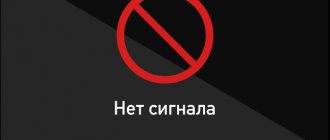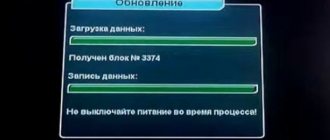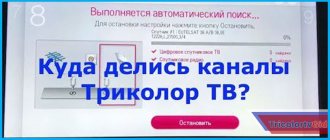You've probably heard or encountered an information window that appears before you start watching. It alerts you to hardware failures, signal deterioration, incorrect configuration - it all depends on the specific case.
For the Tricolor provider, the boot error can occur due to various reasons, but they all have one thing in common - a malfunction of the television receiver. Let's look at the root of the problem, how to fix it, and how to fix it yourself.
What to do when the boot message appears on the Tricolor receiver?
If the Tricolor receiver does not work and “boot” is displayed, you first need to take a few simple steps:
- Check the functionality of the power outlet to which the receiver is connected.
- Determine if all cords are connected correctly.
- Inspect the connections of the wires to the device.
Sometimes the problem may go away after following the steps above. If this does not happen, then the reason for the error lies elsewhere.
Another reason is problems with the settings, which can be corrected as follows:
- Enter the receiver settings menu.
- Click on the special factory reset section.
- Wait until the device reboots.
- Enter the standard password to open access – 0000.
- Carry out the authorization procedure, set the interface language, time zone, select the location and operator.
- Start searching for channels automatically.
Upon completion of all procedures, the new settings must be saved to avoid cases of information loss. These instructions will help you fix problems in a few minutes.
Even when all the above checks and measures have been carried out, there is no response to the control panel, and the boot error on the Tricolor receiver has not gone away - what to do in this case? Try replacing the batteries (batteries), checking the operation using another remote control, or examining the serviceability of the signal receiver.
If the external power supply breaks down, you will have to purchase a new one and replace it. If you have problems with the system firmware, you can reinstall it yourself. To do this, you will need to use a special programmer, which is not so easy to get. In such conditions, you will still have to turn to suppliers.
But damage to the motherboard is a very serious problem. It can probably be eliminated only after repair or replacement with a new model. These services require a professional approach and the use of specialized equipment, so you will need to head to a service center.
The receiver does not turn on from the remote control
If there is no response to the remote control buttons, you should perform the action using the button panel on the receiver itself. If the actions are performed, then the receiver is functioning. After changing the batteries in the remote control, check the control using the remote control again. Operation did not resume - you need to use a different remote control.
Craftsmen can try to check the functionality of the remote control in another way. A mobile phone camera is used for this. Point the remote control LED at the camera that is turned on.
Point the remote control at the camera.
While looking into the camera and pressing buttons at the same time, monitor the LED indication:
If after changing the batteries the LED does not start blinking, then you should buy a new remote control.
Repairing a device with rare glows is carried out by disassembling the case and cleaning the surface of the board with a damp cloth, soapy water and a dry rag. After all cleaning operations, dry the parts and assemble the remote control. If the flash does not become constant when viewed through the camera, a new device is required.
What to do if you can’t fix the error yourself?
When you were unable to manually resolve the boot error on the Tricolor receiver, use the warranty service. It is valid for one year from the date of purchase of the receiver.
The warranty period for various components does not exceed six months. During this period, you can request a free repair or exchange of defective equipment. If you do not know when the listed warranty obligations begin to count, carefully examine the receipt and find the date of purchase of the equipment.
It is important that warranty service only applies to proprietary equipment of the satellite provider.
If you open the receiver case yourself for inspection or repair, accidentally fill it with water, drop it, or damage it, the warranty will be completely void.
How to fix
The failures that force the receiver to display “Boot” differ significantly from each other, so methods for eliminating each of them will be discussed sequentially. The earlier the problem is presented, the more often it occurs among Tricolor TV users.
Check cords
The “Boot” error is often caused by defects in the cords, so the first step is to ensure their integrity by testing (if you have a tester) or visually.
Check the outlet where the receiver is connected
A lack of power supply can be caused by a simple malfunction of the outlet. Be sure to check it by connecting another device powered by a 220V network, or using a voltage tester.
View all connections
If you turn on the receiver for the first time and the “Boot” message immediately appears, then you should check all the places where the cords are connected to the connectors. This problem can also arise during operation of the device, so if an error is displayed on the display, do not neglect checking all connections.
Reset settings to factory defaults
Problems with the receiver software can be resolved by resetting the settings to factory settings. To do this, follow these steps:
- Go to the receiver settings.
- Go to the "About the Receiver" section.
- Click on the “Reset settings” button. Please note that on some models this item is called “Factory settings”.
- Wait for the receiver to reboot.
- Set your preferred interface language.
- Set the date and time.
Message No signal on TV
When a message appears, the subscriber first checks the likelihood that it is coming from the receiver and not from the TV. The indicators on the receiver light up, and when you press the buttons, a response occurs. When you call up the Receiver Menu, the device displays the corresponding window. This means that the equipment is correctly connected to the TV, and the error is related to the operation of the receiver.
If the weather is good outside and the provider does not carry out technical work ( information about technical work is presented on the company’s website or displayed in advance on the Info Channel ), then the message may appear due to the following reasons.
Antenna offset
The antenna goes astray under the following conditions:
A displacement of 1 cm causes the signal to disappear. The user needs to analyze the rigidity of the fastening. If the fastening is found to be weak, adjustment will allow you to achieve the desired signal range. The signal is monitored on the television display during the period when the “Settings” section is turned on in the receiver Menu.
After the initial adjustment, it is necessary to perform a fine tuning operation so that the corresponding signal parameter scales are filled at the level of 70-80%. The final step involves securing the pole bolts to the antenna.
When a large object falls on the antenna, it leads to changes in geometry, which requires a change of equipment.
Often, changing your position on your own does not bring positive results. A dish installation and setup technician will be able to quickly set up the signal. The cost of services depends on the region and location of equipment installation.
Cable damage
The subscriber should check the cable from the dish to the receiver. If a broken area is identified, the wire should be restored using available tools and an F-connector (if there is only one damaged area). Repair stages:
The operation is not performed if the rupture occurs again. A new wire must be used. Some technicians, without visually identifying a break, identify hidden defects in the cable using a tester.
Problems with F-connector
A cable coming out of the connector may cause a lack of signal. It is required to screw it back under force. A damaged connector can be replaced.
Problems with the converter
The converter is one of the connecting links in the signal transmission chain. Being constantly outside, he takes on the weather and the negative influence of the external environment. When purchasing equipment, warranty service is provided for 1 year. In practice, the part is used for 3-6 years.
An ordinary user will not be able to detect a breakdown. If other options for signal deficiency are excluded, the part should be replaced.
A new converter can be purchased at the sales office. Replacement instructions:
When you call a support specialist, you will have to pay for the services of identifying the problem and installing a new part if replacement is necessary.
Interference on the way to the satellite
Interference is various objects that appear on the signal transmission line from the satellite to the antenna:
The method for removing an obstacle depends on the object that has arisen. The subscriber can simply reinstall the antenna to clear the signal path. After the transfer, you will need to configure the signal again.
Checking the serviceability of LNB “heads”
The functionality of the “heads” is determined after the disk drive (several converters) is turned off. After which each one is connected to the receiver.
Nothing helps
If no action taken helps resolve the error, then most likely it is caused by a malfunction of the receiver's motherboard. Not all users of Tricolor TV will be able to cope with this problem on their own, since this requires highly specialized knowledge and certain technical devices. Moreover, opening the receiver case removes it from warranty service, so if there are hardware failures, it is better to immediately take the receiver to a service center . It is possible to rent another device while your equipment is being repaired.
There is still a possibility that you incorrectly performed some of the steps to diagnose and eliminate problems with receivers, therefore, before sending the device for repair, you should contact the Tricolor technical support service and get advice on ways to restore the functionality of the television.
You can contact the Tricolor customer support center in the following ways:
- Call through the web application, available on the official website in the “Support” section.
- Make a call using the Skype program to the subscriber “support_tricolor_tv”.
- Write via chat on the website.
- Submit a request for technical service. The form is available on the official website in the “Support” section.
- Personally contact the nearest Tricolor sales and support center.
What to do if there is a boot error on the Tricolor gs e501 firmware
If a “Boot” error appears on the receiver of this model, you should perform the following steps:
- Reset settings to factory settings using the method specified earlier in the article.
- Replace the power supply with a new one.
If these steps do not help, then you will not be able to solve the problem yourself, so you should take the receiver to a service center. It is not recommended to try to open the device case and look for the cause of the malfunction, as this will void the receiver’s warranty.
Tricolor TV is a company that produces receivers that are used to watch satellite television channels. For proper operation of the equipment, you must study the instructions and follow all recommendations. A receiver is a complex device whose main function is to receive a digital TV signal and transmit it to the TV screen.
Causes
First, let's figure out why the Tricolor TV set-top box constantly reboots. Main reasons:
- Problems with the remote control.
- Power supply malfunction.
- Pick-ups along the antenna cable.
- Software glitches. True, sometimes in this situation the tuner freezes and slows down.
- Tuner failure.
These are the main explanations why the Tricolor TV set-top box reboots. You need to start by checking these options to get an accurate answer.
What does it mean when this word lights up and why does the prefix write it?
The work of a Tricolor TV operator includes:
- receiving a signal;
- signal processing;
- signal transmission.
Minor problems during connection or incorrectly entered settings lead to the device stopping working. In this case, the message boot appears on the TV screen, which means that an error has been detected in the operation of the receiver. In order to solve this problem, it is necessary to understand the cause of its occurrence.
No power when turned on
If the receiver does not boot and the indicators on it do not light up, the failure may be caused by a lack of power. This problem may occur due to a faulty power supply. This can be caused by a sudden voltage surge in the network. There may be no food for other reasons. For example, due to incorrect connection of equipment.
What to do in this case?
If you encounter a similar problem, you need to follow these steps:
- Check the serviceability of the outlet to which the receiver is connected. This can be done by connecting another device.
- Make sure the adapter is connected correctly.
- Make sure all wires in the receiver are in good condition. It is necessary to check their integrity, as well as their connection points.
Using these simple steps, it is not difficult to independently identify the cause of the problem with turning on the equipment.
No digital signal - causes of error, solutions
Let's look at the main reasons why the word “boot” is written on the console. The error may occur due to a missing signal. It appears for various reasons, both internal and external.
External factors include:
- Preventative work . You can check this information on the official website of the non-working television channel.
- Weather . During heavy rain or snowfall, the signal from the satellite weakens so much that the receiver cannot reproduce the picture. To solve this problem, you should wait until the weather returns to normal.
The reasons for the lack of signal lie in the receiving equipment itself.:
- Deformation of the plate or change in its position. Make sure outdoor equipment is securely secured. If this is not the case, you need to call specialists who will install it in the desired position.
- Snow and ice sticking to the surface of the plate. Carefully clear the plate of any foreign debris.
- Receiver failure. Check the receiver with a working antenna. If it doesn't work, replace it.
- Cable damage. Visually inspect the cable. If it is broken, then it needs to be replaced with a new one.
- The TV settings have failed. You need to try re-tuning the TV, or connecting the equipment to a different connector.
Turns on by itself
Models equipped with a simple mechanical button can often turn on on their own periodically. This occurs due to a clogged switch. Roughly speaking, a spontaneous closure of the circuit occurs. In this case, the owners are very wary. The problem occurs in ventilated rooms, especially often in gas-polluted conditions in a large city.
You can fix the problem yourself. To do this, turn off the receiver and pull out its plug from the socket. Then, within a couple of minutes, quickly and repeatedly press the button. It is advisable to do this in different areas of its upper surface. In most cases, this helps dislodge or break up the buildup of dirt. The button starts working normally, the receiver does not turn on. This continues until the next moment of critically severe pollution.
Where to contact if the problem cannot be resolved?
Receivers are complex devices that require careful maintenance. If the cause of the malfunction is unknown, it is better to call a specialist at home . He will do a free diagnosis and identify the cause of the breakdown.
- If this was due to the user’s fault (the device fell on the ground or into water), you will have to pay for repairs.
- If the case is under warranty and the equipment cannot be repaired, the equipment will be exchanged for a new one absolutely free of charge.
Guaranteed service for Tricolor receivers is provided for 1 year . It is worth considering that some parts have a warranty period of only six months.
Most of the reasons why the receiver throws a boot error can be resolved on your own. If this is not possible, or you doubt that you can do this, it is better to contact a service center for help.
Technical malfunctions of the receiver
The receiver is the link responsible for receiving the signal and transmitting the video stream. Technical components of the device may break down or software problems may occur. The receiver itself has a warranty period (1 year), during which specialists must repair the device.
If a breakdown occurs after the end of the warranty period, you can carry out independent diagnostics or send it to a service center. Problems that often occur are displayed as errors on the TV screen or the device itself. Please note that the following errors are specific to some models:
For other receivers, the same errors may occur.
When turned on, the receiver screen flashes
A flashing display indicates a faulty power supply. This may be due to a power surge. The use of a surge protector or stabilizer will protect against damage.
When turned on, Boot appears on the screen
The letter combination “BOOT” indicates two problems:
The motherboard is replaced at a repair center. There are brave souls who do it with their own hands. Then you will need to disassemble the receiver and remove the old element. Such actions will void the warranty.
All the symbols on the receiver screen light up and it does not turn on.
The lighting of all indicators and symbols allows us to conclude that there was a software failure. In some cases, the motherboard breaks down. After disassembling the receiver, specialists will be able to determine the true cause of the failure. If the power supply is functioning normally, the motherboard will be replaced. When other boards are also damaged, it is better to buy new equipment, since the cost of repairs can be high.
Receiver motherboard.
The message “Short circuit!” appears on the receiver screen. Check antenna cable!
The message is translated as “short circuit”. The process can occur in several areas. Diagnostic stages:
The subscriber can diagnose the breakdown himself.
The receiver displays "ER31"
The inscription implies a failure of the motherboard. It is better to replace the part at a service center.