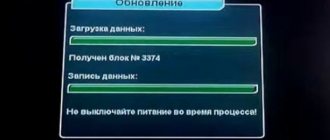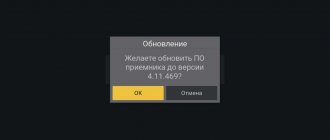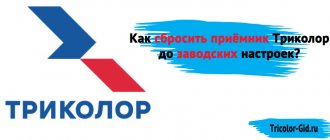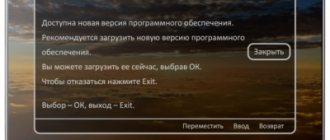I am repairing Tricolor receivers and did not expect that my personal B210 receiver, which I recently received when exchanging “old” equipment for “new” equipment, would break down after just half a year.
The diagnosis is simple: “Does not turn on”, “does not light up red or green”
I am an inquisitive person and therefore did not bother with the guarantee.
When measuring the supply voltage directly on the board, the 12 V voltage drops to 0.5 V. Although the unit separately produced voltage as it should. Testing for a short circuit showed that there is no short circuit at the receiver input. How so?
This means that the voltage sags on the secondary power circuits, after the pulse-width modulators.
That's right, it's all about low-quality parts.
After PWM, I closed the SMD capacitor to 25 µF.
A GS B210 receiver was brought in for repair with a malfunction and does not turn on; upon acceptance, the receiver was checked and indeed, when you turn on the receiver, it only shows the boot screen and then nothing happens. These receivers are known for their typical malfunction, when the nand flash firmware S34ML04G100BHI000 crashes by itself. This flash drive can be flashed with any programmer that supports nand firmware; there is nothing complicated in the firmware technology itself; if anyone who has ever used a programmer will do it without difficulty.
Diagnostics and repair of the GS B210 receiver
Any diagnostics begins with an inspection of the printed circuit board and soldered components; after we are convinced that no mechanical damage is detected, we proceed to measuring the supply voltages; I prepared measurements taken on a working receiver.
Receiver voltage ratings GS B210
- U19 - 5v
- U16 - 1.5v
- U22 - 3.3v
- U20 - 1.1v
- U18 - 1.2v
- U2 - 3.3v
- U21 - 14v
After checking the power supply and making sure that everything is in order, then you need to unsolder nand and flash it, I use a programmer from the ejtag.ru forum, it is easy to use and works with many microcircuits, I also use it for flashing TVs, the only inconvenience is that it requires 2 times to roll the balls onto the microcircuit, but you can buy an adapter socket and screw the socket with zero effort; you can buy it on Ali, or I’ll give you a link at the very end.
There is nothing complicated in soldering the nand microcircuit itself, you need to apply flux around the perimeter of the microcircuit and solder it with a hair dryer, and here for each master individually everything depends on the equipment and soldering habits, for example, I use a cheap soldering station and the temperature on the hair dryer is always at the maximum, but here you need to not overdo it and not overheat the microcircuit.
After soldering, you need to use a braid to collect the remaining solder from the nickels so that the nickels are smooth.
Next you need to roll the balls onto the chip, I use 0.45 balls and a BGA63 stencil from a Chinese set, the links will be at the end.
After the firmware was installed, the receiver started working normally.
For repair questions, click here.
Tools and consumables used in this repair.
The receivers of many Tricolor subscribers may stop turning on. How to check the receiver, and what measures to take if a malfunction is detected.
The message “No signal” appears on the screen, what should I do?
We will try to explain why the message “No Signal” may appear on the TV screen and tell you how to solve this problem.
First, make sure there is no break in the broadcast at this moment. Information on preventive maintenance can be found on the Tricolor TV website. It is also worth checking whether the cable from the antenna is connected to the receiver and whether it is damaged. But, if the “No Signal” message still does not disappear, at least visually check the condition of the antenna and evaluate its position. It is also worth considering that the lack of a signal may be caused by weather conditions, for example, heavy rain or snow. Check your antenna settings and make sure there are no buildings or trees in the signal path. If the “No Signal” notification appears only on some channels, reset the settings to factory settings and configure the receiver.
If all of the above does not help and the “No signal” message remains, contact a specialist at the Service Center.
Reasons why the Tricolor receiver may not turn on
Failure to turn on the receiving equipment may be due to:
- Supply of food;
- Switching the TV to another connector;
- Technical work at the provider;
- Problems with the antenna;
- Signal conversion in the converter has stopped;
- Damage to the cable or F-connector;
- Software failure;
- Technical malfunctions in the operation of the receiver;
- The remote control does not work.
To detect a problem, the user can carry out simple steps that involve diagnosing the equipment. Moreover, it is possible to evaluate the performance of individual links or the entire signal supply chain from the antenna to the receiver.
Activation code and firmware for the GS B210 receiver
We think the user will be interested in how to activate new functions, so we will provide you with a special code. Go to Menu – Settings – Add-ons – Activation code. Enter 2222 1111 1111 1111. After this, a notification will appear on the screen indicating access to functions that were previously hidden.
In order to update the firmware of the GS B210 receiver, download the software from the manufacturer’s website: https://gs.ru/support/soft/
Before updating, you should save the previous firmware in case problems arise after the update. We connect the drive to the receiver and go to Menu - System - Save to USB. Enter the file name and click “Ok”.
We save EMU keys, since after the update they are erased. It's best to save them to a storage device. Select Venu - Conditional access - CA settings - Edit keys, press the green button on the remote control to save the keys to the flash drive.
After the above steps, you can begin the firmware update procedure itself. We unpack the downloaded software files onto a USB drive and connect it to the satellite receiver. Select the following Menu - System - Update via USB. In the first line, select the firmware file, in the second line set the update mode (if the firmware is being installed for the first time, it is recommended to select “Software (main codes)”). Press “Start” in the menu and the “Ok” key on the remote control. The update process will begin, and after it is completed, the receiver will automatically reboot.
Familiarization information before self-diagnosis - special symbols
A Tricolor subscriber, if he has certain knowledge and skills in electrical circuits or power circuits, can diagnose a broken receiver with his own hands. This will avoid long-term restoration of the receiver’s functionality in service centers. Having decided to open the equipment, the user must know the special symbols used on internal elements.
Triangle with an exclamation point inside
The meaning of the designation is safety. If this warning is marked on some parts, handling these parts may damage accessories or the receiver itself.
Triangle with lightning inside
The meaning of the sign is a threat. Lightning indicates danger during opening or situations where elements are being handled. Danger involves harm to health or life.
Circle with English letter i
The designation provides information about problems and malfunctions that may arise during work.
Nutrition problems and their solutions
Testing of GS series receivers.
The first priority is always to check the power supply:
- Is the plug plugged into the socket?
- Is the power supply OK?
- Correct connection of the power supply to the network;
- Is the wire disconnected from the console, because sometimes children can accidentally remove it;
- The power switch on the rear panel should be in the On position.
Models of older receivers typically have an external power supply. The power problem may be a malfunction of this element. A Tricolor user can buy a new unit and enjoy watching television.
On new models, the power supply system is located inside the case, which complicates the repair task. Power may not be supplied due to lost capacity or defective areas on the diode bridges. Also, a unit that is used for a long time may fail over time. During repairs, you will need to replace the capacitor, which is swollen. Having disassembled the receiver case, you can immediately distinguish the power supply. By disconnecting it from all the boards, a skilled craftsman will be able to replace the failed elements.
Video: how to replace the power supply on the GS8300 receiver
To simply replace a capacitor you will need:
- Soldering iron;
- Screwdriver;
- Soldering flux;
- New capacitor.
When opening a part, the location of the element must be observed. When soldering a new capacitor, observe all boundaries.
Repairing the power supply will allow the current to flow again. If power is supplied, the indication is activated. Maintaining the “non-switchable” state in the presence of an indication is associated with other breakdowns.
More details in the video:
The Tricolor receiver does not turn on, how can I fix it?
What to do if the Tricolor receiver does not turn on? First, let's try to divide receiver models into groups that are united by common features and have similar characteristics.
GS, DRE, DRS, these are all essentially the same manufacturer. Models:
1. 5000, 5001, 5003, 7300 - only accept MPEG 2, approximately 50 satellite channels are available in total.
2. 8300, 8300 M, 8300 N Starting from 8302, an external power supply is typical, with the exception of 9303 and 9305
3. 8302, 8304 - do not support HD.
4. 8305, 8306 - these models do not have a display.
5. 8307, 8308
6. 9303, 9305
7. GS U210, GS U510
8. GS B210, GS B211, GS B212, GS B520, GS B522, GS B521, GS B531 - these models do not have a scoreboard.
The full text of the article can be read here
After a software update, the Tricolor GS 8306 receiver does not work. Reasons and what to do? What actually happened and why did these receivers fail en masse?
In the fall of 2021, unknown technology partners of NAO NSK (owner of the Tricolor TV brand) launched new software version 1.9.160 from satellite. At the same time, probably these same partners, or maybe others, began massive advertising on the Tricolor TV information channel about the need to update the software on the GS 8306 and 8305 receivers. As a result, for half of the subscribers who updated their receivers, these receivers turned into high-tech brick... Characteristic signs: on the GS 8306 or 8305 both LEDs are constantly on, do not flicker, the receiver does not respond to the remote control and does not work. By downloading this software from the manufacturer’s website and updating from a flash drive, the result will be the same, whether you’re lucky or unlucky. Lottery in one word. Do you like to gamble? Then this is especially for you.!
What should I do? The choice is small. Are you used to high-quality television and an abundance of television channels? Bring the receiver in exchange and prepare hard-earned rubles... You can read more about Tricolor TV promotions here
Of course, there are masters who, with the help of Dzhitag, will be able to restore your receiver... But will you find them? And anyway, you will have to spend 1500 - 2000 rubles. But this is the Light version.
Just don’t think badly about the NSC (Tricolor). Think well. Moreover, not all updated receivers failed. And in general, NSC does not sell equipment, so they have no benefit from this. After all, the software update was launched to improve the operation of Tricolor TV services, and not at all so that you would have to give your 4,000 rubles to Tricolor to exchange a failed receiver for a new one...
But everything has its advantages: to the receiver for which you exchange your failed GS 8306, and this will be GS B521 or GS B531, you can connect another receiver - the GS C5911 client and you will not need to pay a separate subscription fee for it . In short, an attraction of unprecedented generosity: two TVs and for only 1,500 rubles. (Unified Multi Light service) per year. True, the client receiver itself with connection will cost you 4 – 6 thousand... But do you really feel sorry for the money for NAO NSK? After all, when we say NSC, we mean the Tricolor. And Tricolor is people's television. And here’s another plus: there is a promotion for exchanging immediately for a double set and for only 6500 rubles, well, connection with delivery is another 1500 - 2000, “Unified Multi” 2000 rubles, in total some 9500 - 11000 rubles. and now happiness - Tricolor on two TVs. And for just about ten thousand...
Message No signal on TV
When a message appears, the subscriber first checks the likelihood that it is coming from the receiver and not from the TV. The indicators on the receiver light up, and when you press the buttons, a response occurs. When you call up the Receiver Menu, the device displays the corresponding window. This means that the equipment is correctly connected to the TV, and the error is related to the operation of the receiver.
If the weather is good outside and the provider does not carry out technical work ( information about technical work is presented on the company’s website or displayed in advance on the Info Channel ), then the message may appear due to the following reasons.
Antenna offset
The antenna goes astray under the following conditions:
- Bad weather;
- Poor fixation;
- Long-term operation;
- Fall of a heavy object.
A displacement of 1 cm causes the signal to disappear. The user needs to analyze the rigidity of the fastening. If the fastening is found to be weak, adjustment will allow you to achieve the desired signal range. The signal is monitored on the television display during the period when the “Settings” section is turned on in the receiver Menu.
After the initial adjustment, it is necessary to perform a fine tuning operation so that the corresponding signal parameter scales are filled at the level of 70-80%. The final step involves securing the pole bolts to the antenna.
When a large object falls on the antenna, it leads to changes in geometry, which requires a change of equipment.
Often, changing your position on your own does not bring positive results. A dish installation and setup technician will be able to quickly set up the signal. The cost of services depends on the region and location of equipment installation.
Instructions on how to set up the GS B210 receiver
Use the remote control when making settings. To search for channels, you should use the Tricolor TV Search application.
To set up the GS B210 satellite receiver you need to follow several steps.
Step 1
Turn on the tuner, after which the “Setup Wizard” application will launch. Select the interface language, video resolution and click “Ok”. To save the parameters in the menu that appears, click “Accept” and confirm the selection by pressing the “Ok” button, otherwise after 15 seconds the selected values will be canceled and the main menu will close. Set the HDMI setting in the same way.
Step 2
Select Set Scope. Press the “Ok” button on the remote control. Set the required area sizes and click “Exit” to save the result. To move on, press “Forward” and “Ok” on the remote control.
Step 3
To automatically set the time and date, find the “Automatic” switch and set it to the “ON” position.
To set them manually, you need to move the switch to the “OFF” position and select “Change”, “Ok”. In the window that opens, use the 0-9 buttons and the cursor buttons to set the time and date. Click "Ok" to save. You can also set your time zone automatically or manually.
Step 4
Select one of the suggested broadcast operator options, depending on your region. After this, a strength scale and a signal quality scale will be displayed at the bottom. To find channels from the Tricolor TV operator, it is not recommended to change the settings for the satellite dish. To proceed to further settings, click “Continue” and “Ok”. Select the region, but if you selected “Main”, channels will be found that are broadcast throughout the operator’s coverage area.
Step 5
At the last stage, an automatic channel search occurs. When finished, a message and results will be displayed. To save the found channels, click the “Save” and “Ok” button.
You can also set a PIN code on the receiver to view and listen to blocked channels. To activate the PIN code, you need to set the switch to the “ON” position and click “Ok”. In the menu that appears, use the number buttons to enter a 4-digit code. Repeat it on the appropriate line. To deactivate, set the “Activate PIN code” switch to the “OFF” position.
Attention! If you suddenly forget your PIN code, you will have to contact the service center.
The receiver does not turn on from the remote control
If there is no response to the remote control buttons, you should perform the action using the button panel on the receiver itself. If the actions are performed, then the receiver is functioning. After changing the batteries in the remote control, check the control using the remote control again. Operation did not resume - you need to use a different remote control.
Craftsmen can try to check the functionality of the remote control in another way. A mobile phone camera is used for this. Point the remote control LED at the camera that is turned on.
Point the remote control at the camera.
While looking into the camera and pressing buttons at the same time, monitor the LED indication:
- Steady flashes indicate that the remote control is working properly;
- Unstable lighting intermittently is due to the board not functioning;
- Lack of indication means the remote control is faulty or the batteries are low.
If after changing the batteries the LED does not start blinking, then you should buy a new remote control.
Repairing a device with rare glows is carried out by disassembling the case and cleaning the surface of the board with a damp cloth, soapy water and a dry rag. After all cleaning operations, dry the parts and assemble the remote control. If the flash does not become constant when viewed through the camera, a new device is required.
Technical malfunctions of the receiver
The receiver is the link responsible for receiving the signal and transmitting the video stream. Technical components of the device may break down or software problems may occur. The receiver itself has a warranty period (1 year), during which specialists must repair the device.
If a breakdown occurs after the end of the warranty period, you can carry out independent diagnostics or send it to a service center. Problems that often occur are displayed as errors on the TV screen or the device itself. Please note that the following errors are specific to some models:
- DRE 5000, 7300, 5001;
- DRS 5003;
- GS 7300, 8300, 8300N, 8300M.
Your Tricolor TV satellite receiver has stopped working, don’t rush to the store for a new one. Buying a new Tricolor TV satellite receiver will cost you a tidy sum; the average retail price in St. Petersburg is about 7,000 rubles, which is comparable to the cost of the entire set of Tricolor TV equipment. Your receiver can be fixed for much less money. Typical malfunctions of the receiver are listed below, you can independently estimate how much it will cost you to repair the Tricolor TV receiver, the exact cost of how much it will cost you to repair the Tricolor TV receiver, the technician will be able to tell you after diagnosing the Tricolor receiver, we carry out diagnostics for free , while many companies charge for this from 300 to 900 rubles.
The given faults apply to receivers of the following models: DRE 5000, DRE 7300, GS 7300, DRE 5001, DRS 5003, GS 8300, GS 8300N, GS 8300M.
The receiver does not turn on when plugged into a power outlet:
- Check if the switch on the rear panel is in the off position.
- If the switch is set to the “on” position and the satellite receiver does not turn on, then the power supply of the Tricolor TV receiver will need to be repaired
When turned on, the satellite receiver screen flashes:
- The power supply on your receiving equipment is faulty
When you turn on the satellite receiver, “boot” appears on the receiver’s screen and nothing happens:
- There is a software failure on your receiving equipment, the receiver will need to be re-flashed
- The motherboard on your satellite receiver has failed and will require repair or replacement of the motherboard
When you turn on the satellite receiver, all the symbols on the receiver screen light up and nothing happens
- There is a software failure on your receiving equipment, the receiver will need to be re-flashed
- The motherboard on your satellite receiver has failed; you will need to repair the motherboard of the Tricolor TV receiver or replace the motherboard
When the satellite receiver is operating, the message “Short circuit!” appears on the TV screen. Check antenna cable!
(Short circuit! Check the antenna cable!)
Do a little diagnostic yourself:
- Disconnect the antenna cable from the receiver
- If the inscription on the TV screen disappears, your satellite receiver is most likely working, the problem lies in the antenna cable or satellite converter (LNB)
- Disconnect the antenna cable from the converter and check the cable for short circuit
- If the cable is ok, the problem is with the converter and needs to be replaced
- If, when disconnecting the cable from the receiver, the inscription on the TV screen does not disappear, then the problem lies in the satellite receiver, the tuner unit requires repair or replacement of the tuner
When the satellite receiver is operating, the image scatters on the TV screen, the sound cuts out, and messages periodically appear: “DRE encoded channel”, “no signal”, “no image”, “no sound”
The signal arriving at your Tricolor TV satellite receiver is weak, the reasons are very varied:
- The antenna cable leading from the antenna to the receiver is damaged
- The tuner unit or tuner unit on your satellite receiver has failed; the receiver will need to be repaired
- The satellite converter has failed
External natural causes:
- The antenna is obscured by a tree branch or other obstacle
- weather conditions in your area are unfavorable at the moment, heavy rainfall, heavy and low clouds, all this interferes with signal reception
When the satellite receiver is operating, the channels are not decoded and the message “DRE encoded channel” appears on the TV screen; “no module” is displayed in the “Status” menu
- The crypto module on your satellite receiver has failed; the crypto module will need to be replaced
When turned on, the message “ER31” is displayed on the satellite receiver display
- The motherboard on your satellite receiver has failed and will require repair or replacement of the motherboard
The receiver does not turn on after a software update
Updated software may not install correctly. As a result, the receiving device will not turn on. The subscriber must follow the reset steps:
- In the receiver Menu, find and open the “Settings” section;
- Select the “Reset” command;
- After confirmation, wait for the end of the process and reboot the receiver;
- When turning on, you may need to enter an access code - then enter the combination “0000”;
- After logging in, the necessary parameters are set (language, time, location);
- To install TV channels, you need to perform a search operation and save the changes.
What to do if none of the methods helped
After diagnosing the equipment and eliminating all possible breakdowns, you can contact the service center. First you need to remember about the warranty, if it is still valid. Typically the period is 12 months. Once you have found the warranty card, contact your nearest service center. After a quick diagnosis, employees will be able to repair the broken part free of charge.
When the warranty has already expired, you will have to take the product for service under normal conditions. Specialists can open the case and identify the cause. After which they will offer to carry out repair work, voicing the cost of spare parts and repair procedures. It is worth considering that a long service life of the receiver leads to the exhaustion of the intended resource. Therefore, for greater savings, it is better to buy a new receiver than to repair an old receiver.