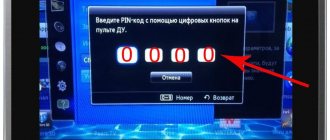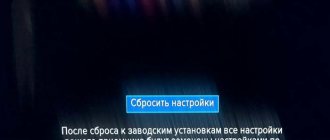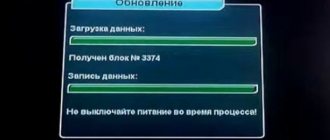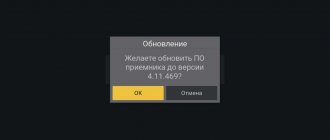Figuring out how to reset Tricolor to factory settings is not difficult. To do this, you do not need to invite specialists who will ask for additional fees or buy complex devices. It is important to act strictly within the step-by-step instructions proposed by experts.
The procedure may take up to half an hour, but eventually the equipment will begin to work better. Resetting the receiver to factory settings does not require the user to have any special knowledge or skills. How to do this correctly will be discussed further.
What you need to know before resetting
Before you reset the Tricolor to factory settings, you should make sure that such a step is really necessary. Some subscribers believe that this will get rid of:
- problems with TV broadcast quality;
- restore sound;
- get rid of noise in the image, etc.
In fact, such difficulties are easily eliminated by simply adjusting the antenna. In addition, problems can be caused by poor physical contact between equipment. To solve the problem, you should check the integrity of the cables and plugs, make sure that all plugs are plugged in and there is no damage.
When should you do a factory reset?
Resetting the settings on Tricolor TV to factory settings only makes sense in certain situations. After the connection has been checked and the antenna has been configured, but the following problems are observed, you can proceed with the procedure:
- all TV channels disappeared;
- only one TV channel remained available;
- notifications with different error codes appear on the TV screen;
- There is a malfunction in the console menu.
Only under such circumstances should you resort to a complete reboot of the equipment by resetting the settings.
Following actions
After the rollback is completed, you will need to perform several manipulations. A table with settings will appear in front of the user. You will need to set the basic parameters yourself. Just like rolling back data entry, it doesn’t take much time and is distinguished by its simplicity. Often, by default, all indicators are set correctly. But despite this, it is worth monitoring and paying special attention to several points:
- Set the Russian language for the menu and sound signal.
- You will need to manually set the time clock for your region.
- You need to select the Tricolor operator in accordance with your region of location.
When choosing a Tricolor TV operator, it is important to correctly indicate your region. The subscriber has three options to choose from:
- Moscow local time.
- +2 hours to Moscow.
- Basic.
The last option should not be selected, since the receiving equipment in this case will only be able to search for one channel. In this case, the full list of TV channels will not be available. After all the fields are filled in with the necessary information, the receiving equipment begins to automatically search for channels. After completing the procedure, a complete list of found content will be displayed on the TV screen. Saving the found channels is carried out by pressing the yellow key on the remote control or confirming the “Yes” button displayed in the dialog box. The implementation options directly depend on the model and newness of the premium equipment. This is the baseline for setting up the customization after performing a rollback.
After basic configuration of the receiver, additional manipulations are carried out. Installing parental controls, sorting channels in the most convenient way, installing various plugins. Additional settings are made individually according to personal desire. All work is distinguished by its simplicity; even a beginner can cope with them. If necessary, additional information can be obtained from the operators of Tricolor TV. To communicate, you can use the hotline, available around the clock for any region of Russia. Also, similar information is provided on the company’s official website, which is especially convenient if you have registered a personal account, which opens up many opportunities for each subscriber.
Source
What happens after the reset?
Immediately after the settings are restored to factory settings, all active parameters on the receiver will be lost. In addition, the system will perform the following actions:
- Already configured channels will be reset.
- Sorting by programs and categories will disappear.
- Plugins are uninstalled;
- The PIN code will be changed to standard.
Attention! The software on the receiver will remain the same, so when setting up the system later, you will need to take this fact into account.
The procedure will require some time from the user, so you should put aside all your business and deal directly with this matter.
Leave your review or complaint - Ask a question
Performing a rollback on new receiving equipment
If you use a new type receiver at home, you will need to perform the following manipulations. Initially, also press the button on the remote control that opens the main menu.
- The next step is to select the “Settings” section.
- To open the next window you will need to enter your PIN code.
- After confirmation, a page opens on which a table will be displayed where you will need to select the line called “Factory settings”.
- As confirmation, press the red button on the remote control.
- After completing this procedure, a warning text message should appear on the screen.
- Then press the red button on the remote control again.
If everything is done correctly according to the instructions, the reboot occurs automatically. After completing the procedure, all parameters that were entered throughout the entire time will be returned to their original position.
How to reset the Tricolor receiver to factory settings - instructions
Resetting settings to factory settings may vary for different receiver models. Here the determining parameter is which receiver we are talking about - old or new. Let's consider a step-by-step algorithm for each variant of consoles.
For old consoles
You can roll back an old model receiver using the “Menu” button on the device’s remote control. The key is located in the center of the panel or on its left side. First you need to click on the button, and then follow the instructions:
- Go to “Settings” and select “About the receiver”.
- Go to the “Reset settings” line.
- Confirm the operation by clicking on the “Yes” button in the window that appears.
After this, the set-top box will reboot automatically, and all current settings will be reset to the initial ones.
For new consoles
A slightly different procedure is provided for the new type of consoles. Resetting settings also begins with the Menu button, but then the procedure is slightly different:
- Select “Settings” and enter the PIN code that the system requested.
- In the sign that appears, find the line “Factory settings” and press the red button on the remote control to confirm further actions.
- Wait for the corresponding notification and click on the red button again.
After completing these simple steps, it will automatically reboot. After a reboot, the system will return to its original form.
On a note! Typically, resetting the settings is used to restore a lost PIN code, since after a complete reset, the digital password returns to the initial value of “0000”.
How to fix the problem
To restore correct broadcasting of free Tricolor TV channels, you need to determine the cause of the failure. Check that the coaxial cable is connected correctly. It may be connected to the wrong port on the set-top box. If the connection is configured correctly, you need to understand the problem and carry out diagnostics.
Equipment check
Reboot the receiver to restore correct operation of the device. Reboot algorithm:
- Disconnect the receiver.
- Wait about 10 minutes.
- Connect the receiver to a power source and turn it on.
After a reboot, the equipment will function in standard mode. If this does not happen, turn on the information channel of the Tricolor TV provider. This program must be broadcast uninterrupted. If the information channel also does not work, it means that the settings are set incorrectly. Be sure to check the antenna for mechanical damage. Perhaps her position was lost.
Reset to factory settings
The satellite TV operator recommends using the reset option if problems occur with broadcasting. Resetting the receiver to default settings will restore TV viewing. How to reset user settings? Follow these simple instructions:
- On the receiver's remote control, press the "" button.
- A list of available commands will open on the screen, select “Settings”.
- A window for entering the security code will appear.
- When the PIN is confirmed, select the "Factory Reset" command.
- To confirm the reset, click OK.
How to find out the secret code? The PIN is indicated on the smart card. If it is not there, enter the combination “0000”.
When the reset to factory settings is completed, use the “Auto Search” function to configure the correct broadcasting of channels. Save the TV channels you find.
Please note that if the subscription is paid for a certain tariff plan, then all basic (free) channels will be displayed at the very end of the list. Mostly they are located approximately after the 100th channel.
If the proposed methods did not help restore the TV show, you need to check the cable for mechanical damage. Pay attention to whether the satellite dish is secured correctly. Be sure to check the antenna's directionality. Perhaps it got lost due to the strong wind. If necessary, change the position of the dish, and then re-tune the channels.
Software Update
To prevent problems with broadcasting TV channels, the satellite TV operator recommends updating the software in a timely manner. If the firmware is not updated in a timely manner, the TV broadcast will be interrupted. Software updates should be performed when a new firmware version is available. Ignoring updates will lead to incorrect operation of the equipment.
To install the latest software updates, you need to use the remote control to open the main menu. Select the "Updates" section. While installing files, do not turn off the receiver under any circumstances. Why aren't the channels showing? It is possible that the update was carried out incorrectly. Reset the receiver settings to factory settings, and then try updating the system again.
Problems with the smart card
In order for the receiver to ensure uninterrupted display of all channels, a smart card must be present and correctly connected. It stores all information about the user, including a current account and information about a paid subscription. If the card is not connected correctly, a failure occurs. How can I make sure that the smart card is actually connected correctly? Proceed according to the instructions:
- Select "" on the receiver's remote control.
- Go to the "Conditional Access" section.
- In the window that opens, switch to the “Dre” module.
- Make sure that the smart card number is actually written in the “ID card number” column.
- If the number is missing, this is a signal that the receiver cannot recognize the card.
Why doesn't the receiver detect the smart card? Mostly this problem is due to the fact that the card is simply inserted incorrectly into the receiver. In some situations, the problem appears due to a firmware mismatch. That's why it's so important to update your software promptly. This allows you to avoid such failures. The slot into which the smart card is inserted may be damaged.
After the card is correctly connected, its ID will be displayed in the corresponding column. If this does not happen, you need to check the functionality of the smart card and receiver. Contact the Tricolor TV customer service center for help so that engineers can carry out professional diagnostics of the equipment.
Confirming your details
Confirmation of the data specified during registration will be required only if the subscriber has not done so before. To confirm, you need to log in to your personal account on the official website of Tricolor TV. An alternative method is to call customer service. Tell the operator your smart card ID and contact details, and the manager will confirm them.
Instructions for confirming data:
- Enter the smart card ID (specified in the contract).
- Enter the password found on the receiver sticker.
- Click on the green checkmarks next to the data.
This whole process will only take a few minutes.
When only the information channel works
If searching for Tricolor TV channels does not work, try launching the provider’s information channel. Correct display of this channel will indicate that the user has not confirmed the data. This can also be regarded as a symptom of a broken smart card. How to check the card and confirm the data has already been described above.
The price of the basic package has increased
The satellite TV operator has the right to regulate pricing policy. Therefore, sometimes problems with TV broadcasting arise due to the fact that the cost of the subscription has increased and there are not enough funds in the subscriber’s account. The provider notifies its clients about changes in prices for services provided on its official website, as well as on the information channel. Make sure that the required amount is always in your account balance.
The package is provided in parts
The Tricolor TV operator offers its customers a wide range of services, including paying for subscriptions in installments. If you took advantage of this offer, the money will be charged in installments from your balance until a certain date. If there are not enough funds, access to all basic TV channels will be stopped.
Unilateral termination of the contract will also lead to the cessation of broadcasting of basic TV channels. The agreement stipulates that the operator is not responsible for the correct display of free TV channels. If the methods suggested above do not resolve the issue, please contact customer support for assistance. The Tricolor TV manager will tell you how best to proceed.
Source
Setting up Tricolor TV after resetting factory settings
Performing a factory reset is not the final action. Immediately after the reboot, the user will have to set up the operating parameters of the receiver. Now the subscriber will be able to set exactly those parameters that will fully satisfy him.
After starting the system, the user will see a settings system and will just need to set the necessary data. Attention should be paid to the following characteristics:
- The language of the menu and audio channel must be set to Russian;
- time zone – indicated taking into account the location of the satellite equipment;
- provider - Tricolor TV (region-specific).
Attention! All basic settings will already be set correctly, or rather, by default, to simplify the debugging process for the user.
After filling out all the settings in the tables, the receiver will automatically begin searching for available channels. Upon completion, a list of TV broadcasts available to the user will appear on the screen. All that remains is to save the parameter using the “Yes” button in the window that appears after pressing the yellow button. Much depends on the model of the console. After this, you can assume that the settings are completed and completed.
Reasons for the lack of basic channels
Why is the broadcast of TV channels in the basic package interrupted? Many users encounter this problem quite often. The error is accompanied by the appearance of a “No Signal” notification on the TV screen. It is possible that Tricolor does not search for channels due to bad weather, software settings failure, equipment malfunction or incorrect operation. An error may cause your subscription to expire.
The reasons for the lack of television broadcasting can be divided into several categories:
- the power system elements are not working correctly, no voltage is supplied to the main board;
- user-set parameters are reset;
- the smart card is installed incorrectly;
- the data entered during registration by the user was never confirmed;
- the subscriber ignored the need to update the software;
- subscription has not been paid;
- the cable connecting the satellite dish and the receiver is damaged;
- preventive work.
If a problem appears, do not panic. The error can be fixed fairly quickly. The main thing is to choose the right approach to the solution. In some situations, the lack of signal is caused by completely different factors.
For example, problems with television broadcasting will appear if the subscriber uses outdated equipment. The outdated receiver must be replaced immediately. The provider offers favorable exchange conditions. Details can be found on the operator’s website.
Software Update
The subscriber should help the system work as correctly as possible after rolling back the settings. To do this, it is recommended to regularly update the software built into the equipment. You can update the console like this:
- Using the remote control, go to channel “333”
- When you log in, the system will request an update.
- All that remains is to agree to confirm the operation by pressing the yellow button. Subsequent actions will be performed automatically.
In conclusion, it is worth saying that the procedure for returning the set-top box to factory settings does not cause any difficulties if you follow the proposed instructions.
Navigation
Navigation through the receiver menu (applications) is performed using the ◄/► buttons on your remote control from the Tricolor receiver. To move to a section, you need to press the “OK” or ▼ button on your remote control. Use the ▼/▲ buttons to select options, to change the parameter values using the ◄/► button on the remote control.
To confirm your choice, press the “OK” button on the Tricolor TV remote control
Due to the fact that your receiver may have a different software version installed, the image may differ.