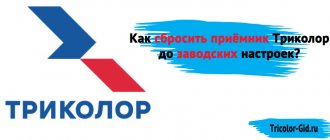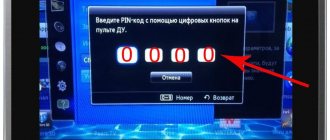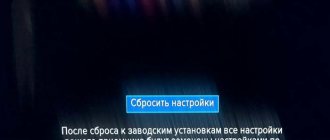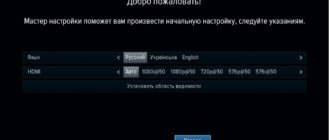42.2 MiB 3358 Downloads
1. Audio output improvements 2. Stability improvements
Update instructions:
1. Turn off the power supply to the receiver. 2. Insert a USB drive formatted in FAT32 into the receiver, containing only the “b211.upd” file in the root directory. 3. Turn on the receiver power. After loading, make sure that no graphics are displayed on the screen, including help messages. 4. Wait until the update request appears on the screen, click “OK”. The update process will begin 5. After the update process is completed, the receiver will automatically reboot. 6. After rebooting, you can remove the USB drive.
42.4 MiB 860 Downloads
Software version for USB update of the main software and software of the GS B211 receiver module.
It will be impossible to return the previous version of the software!
Changes compared to the previous software version:
Added applications “Hunting and Fishing”, “Tricolor TV Magazine” - Implemented support for mirror stimming in the Play.Tricolor application for mobile devices based on iOS and Android - Improved interface of multimedia applications
Before updating, read the instructions in the archive.
| Date of: | 26.04.2016 |
38.9 MiB 1869 Downloads
Software version for USB update of the main software and software of the B211 receiver module. It will be impossible to return the previous version of the software! Changes compared to the previous version of the software: Added the functionality of the extended message “Encoded Channel” Applications “Status” and “Help” were replaced by the application “Personal Account” Added the Timeshift function For the operator “Tricolor TV-Siberia” the service “Cinemas “Tricolor TV” is included » Improved interface of multimedia applications Before updating, read the instructions in the archive.
| General Satellite | |
| Date of: | 03.06.2015 |
The first plus is that it is very compact. Case size only (17x12 cm).
It can be placed anywhere and even hidden behind TVs. The remote infrared sensor provides convenient control from the remote control.
I just want to say, he’s small and smart. But there is also a minus. It is built on the basis of a microprocessor produced by GS Group.
There is no longer any confidence in the reliability of GS products (with rare exceptions). Let me say right away that it is a normal receiver for ordinary use on the basis of pay television broadcasting.
For fans of something cooler (like digging around or programming for yourself) it will not be the right decision in choosing a receiver.
Anyone in the subject will understand.
And so, GS B211 (Tricolor TV HD)
As you can tell from the name, it supports HDTV; in addition to analogue “tulips” (RCA), there is an HDMI interface on board.
The manufacturer increased the internal memory of the device, which made it possible to connect to various Tricolor TV services.
I am glad that the original Tricolor TV receiver has a recording function. In order to record a TV show, you need to connect any USB flash drive to the GS-B211.
However, the second disadvantage... recording works on those channels on which the Operator has set the recording flag. By the way, the vast majority of them, but there are also those where you can’t turn on the recording. Recording is not available on the channels NASHE HD, Action-packed HD, Family HD... well, in short, all the film channels.
The third disadvantage... viewing the recorded content is only possible on the device on which the recording was made.
For whom this is important, the solution is simple, module + third-party receiver. There is a choice, or SKYWAY NANO3.
In a word, there are options, you just have to look and you will find a clever solution.
However, there are also advantages.
The GS-B211 receiver supports work with data signals, has a “manual search” function, and an excellently rendered graphical menu.
I'm glad that the GS-B211 not only supports DiseqC, but also allows you to select and configure satellites, as well as manually scan any FTA (open) channels from other satellites (if you have additional antennas installed).
A similar function was previously available only in the successor GS-9305, but unfortunately Tricolor has not offered it for a long time.
Yes, of course, a breakthrough in the new product is clearly visible to the naked eye, but to be honest, there is room for improvement in the product.
The menu is quite conveniently organized, the graphic design of the menu is at a modern level. A USB 2.0 connector is provided for software updates.
You can use it to view pictures, play music, etc. The software can be updated in two ways: automatically or manually.
Without switching between channels, you can see what is on a particular TV channel and at what stage. You can create your own channel lists and even edit the on-screen menu.
However bad
,(minus) that I can’t call switching channels instantaneous. Not critical, but I wanted it to be faster.
The video/audio signal is simultaneously sent to HDMI and RCA. This is of course a big plus. Firstly, you don’t have to worry about choosing a source, as was the case with the GS-8306/8307.
Secondly, it is possible to use an external RF modulator and connect the receiver to two TVs at once for DEPENDENT viewing of TV channels.
Dysic support, together with manual channel search, makes it possible to use the GS-B211 on systems with multiple dishes/heads. Thus, in addition to viewing Tricolor TV channels on this model, you can also “admire” open channels from other satellites.
The GS-B211 kit usually includes a card that allows you to view the Unified package for free (consisting of 33 HD channels, about 200 TV channels in normal quality, 12 branded cinemas and more than 35 radio stations).
Of course, if desired, the user can subscribe to other Tricolor TV packages.
And so we have:
— Reception of DVB-S and DVB-S2 broadcasts in the full range of 950–2150 MHz — Slot for smart cards of the DRE conditional access system — One USB port for updating software, recording TV programs, viewing photos (JPEG, PNG, GIF) and listening to music (MP3) - Reception of high definition and standard definition channels in MPEG-4 and MPEG-2 formats (video output in 1080p/576i resolutions) - Detailed electronic program guide (EPG) for 7 days - Teletext, subtitles, timers - Infocas, TV mail, TV chat, Tricolor cinema halls
Filling:
Processor: GS Nanotech SIP Amber S2 Memory: 256 MB DDR3 RAM, 128 MB Flash DiseqC support: 1.0, 1.1 Graphical interface: full color, high resolution, 32 bit Frequency range: 950 MHz - 2150 MHz Input impedance: 75 Ohm Modulation type: DVB -S: QPSK and DVB-S2: QPSK, 8PSK Input bit rate: 2 – 45 Msym/s for DVB-S, not less than 30 Msym/s for DVB-S2 Timer: Yes Menu languages: Russian, English Decodable formats : MPEG-4 AVC, H.264, , Video resolution: up to 1920x1080p Audio decoding: MPEG/MusiCam Layer 1.2 Audio mode: mono/stereo Input connectors: HDMI, composite RCA Interface connectors: USB Built-in conditional access system: DRE Crypt 3.0 Smart card slot: Yes DVB Common Interface: No Input voltage: 220 (+22/-33) V, 50 Hz Power consumption: no more than 24 W Dimensions (mm): 176x123x35 Weight (net): 0.5 kg Indication: multi-mode light indicator built into the standby/work mode switch button
Equipment:
* Receiver * Control panel * Batteries * RCA cable * SCART to RCA adapter (composite) * HDMI cable 1.5 meters * Tricolor TV HD smart card (must work)
Instructions in Russian, take it away: Got a problem? Let's see how to fix it... (https://gs.ru/support/malfunction_repair/gs-b211/)
Good luck, Friends!
GS B211 was introduced in 2014, becoming the most popular receiver in the Tricolor TV equipment exchange program. The model was created specifically to replace old receivers that do not support HD viewing quality “Maximum HD”.
Resetting Tricolor to factory settings - instructions
Sometimes users find themselves in an extremely unpleasant situation when watching satellite television becomes unavailable, and the only solution to the problem is the factory settings of Tricolor TV. Resetting the receiver's current settings will not cause any difficulties for subscribers, but customers should prepare for the fact that they will have to re-install the initial settings of the set-top box and restart the search for TV channels. There is nothing unusual or complicated in this process, but it is worth preparing for the fact that it will take time to prepare the equipment for work. As a last resort, if you cannot cope with the existing task on your own, you can call the contact center and use the help of consultants. They will explain what needs to be done and help you reset remotely. But usually nothing like this is required.
Reasons for the error “The list of regions is not available”
The reasons why the user writes that the list of regions on Tricolor TV is not available are divided into physical and software.
Physical malfunctions:
- incorrectly inserted SD card;
- more than one connection to the receiver from TVs;
- cable damage.
Software faults:
- insufficient antenna signal power;
- Receiver connection settings failure.
Incorrect SD card installation
New models of receivers have a different arrangement of sockets and contacts. Don't rush to install the SD card like in the previous model. Carefully read the correct installation of the card in new equipment. You can check the correct installation by looking at the card ID in the settings. If it is displayed, it means it is installed correctly.
Try disconnecting the power (unplug the TV from the outlet), then turn it on again. This may solve the problem.
Several TVs are connected to the receiver in parallel
It is permissible to connect one TV to one receiver, unless the package includes a service for distributing TV to several devices.
Cable damage
The cable may wear out and have poor signal transmission. But even new wiring has defects. For example, flaws in insulation. The situation arises when changing the receiver, a burr in the cable braid or a broken wire. If it is determined that the cable is faulty, you can repair it yourself or call a specialist.
Insufficient signal strength, antenna damage
Pay attention to the signal level indicators when the receiver is turned on. If they are scanty or zero, then the antenna is configured incorrectly or its converter is not powerful enough for reception. The situation occurs when changing receivers to new models. Updated devices require a stronger signal from the receiver and more resources than older equipment.
- rather a commercial move, since the increase in quality is immeasurably small compared to the cost of replacement and the power consumption of new equipment. The newer the device, the more it protects the signal from interference, protects against unauthorized access to the system, and complicates the information encoding protocol. Customers, having spent a considerable amount of money to replace a model, find that the new one does not work or requires enormous resources.
The signal strength needs to be adjusted to new equipment models. First, you should determine whether the antenna is working properly and whether it is installed correctly. Connect a less powerful receiver to the antenna and see if the system works. If the antenna malfunctions, the message “No signal” or “Coded channel” is displayed on the screen. Take the instructions for the antenna and retune. Check the quality of all connectors and cables. Check that the tilt angle of the plate complies with the instructions. Carefully inspect the antenna for physical damage or flaws. If reconfiguring does not help, you may need to purchase a new converter. You should not immediately go to the store for the latest model of converter - first call a Tricolor TV specialist who will help you find and fix the problem.
Receiver connection settings failure
Reconfigure the receiver. Reset its parameters to the original factory settings, take the instructions and repeat the steps to search for channels again. When setting up equipment, enter the data correctly.
If you are unable to independently configure the receiver to work correctly, call the Tricolor TV service center and ask why the list of regions is not available on the new receiver. The website contains a list of contact numbers for communication. Customer support is available daily. You will receive advice on the situation that has arisen.
What the factory settings mean (default)
The default settings of the receiver are the state of the equipment in which it was at the time of purchase, with the exception of one small change: all installed updates are retained. That is why such a rollback will not help when flashing. It allows you to cancel operating system settings, but cannot change the software state.
That is, resetting to the factory level deletes only the system operating parameters set by the subscriber or dealer. The rest remains unchanged, so if the equipment needs more serious software changes, users will have to contact a service center or flash the receiver. It is not possible to get by with a regular reset in such situations, since it will not bring the desired result.
Current (latest) software version dated 08/24/2017
Receiver software 3.8.98 Module software 0.1.216 (217, 218, 219, 220, 221)
ATTENTION!
►Before updating, read the instructions carefully! ►Never turn off the power to the receiver until the update procedure is complete! Otherwise, the receiver may fail!
►It will be impossible to return the previous version of the software!
The content of the article
Software update via USB drive (flash drive)
Software update via satellite
Updating the channel list
How to reset Tricolor TV to factory settings
It was already mentioned above that resetting the receiver’s parameters will not take time from users and will not cause difficulties.
To reset Tricolor to factory settings, you will need:
- turn on the TV and set-top box;
- open the receiver settings menu;
- find the “default” item in the list of available actions (the name may differ from what is specified);
- select it and confirm your decision by clicking “yes” in the dialog box;
- wait until the set-top box resets and reboots;
- configure the receiver to broadcast TV channels.
It is important to emphasize that the actions that the subscriber will have to perform may differ slightly from the instructions given above. The differences are due to the fact that different receiver models have different menus. Therefore, if in doubt, you can use the instruction manual received when purchasing the equipment and act according to the description given there.
Consequences of rolling back system settings
When the user resets the Tricolor to factory settings, the parameters that were previously set by users or the dealer who prepared the equipment for use will be automatically destroyed. As a result, the owner of the receiver receives a practically new device, which has just been manufactured at the factory. The only change is the updates installed as a result of operation. It is impossible to restore the device to its original condition. In addition, you will also not be able to use the console immediately after the reset. She will be temporarily unprepared for full-time work.
In what cases should you reset the settings?
Reverting settings to their default state is a universal way to deal with most receiver problems. Therefore, those who want to restore factory settings on Tricolor TV should use this technique when:
- all paid channels have disappeared, and the search does not help to return the broadcast;
- only a few TV channels are available to viewers;
- an error has occurred on the set-top box that interferes with the operation of the equipment;
- there was a malfunction in the operation of the set-top box;
- mistakes have become commonplace and happen far too often.
In general, it should be emphasized that a reset is performed in almost all cases when the receiver does not work correctly or the user suddenly loses access to the broadcast.
Antenna adjustment
- Approximately set the azimuth and elevation angle of the antenna, focusing on the data for the city closest to you given in the table. The azimuth can be set using a compass. It is more difficult to accurately determine the elevation angle, because The angle of inclination of the offset antenna depends on its design, and antennas from different manufacturers are used to receive TricolorTV TV channels. For example, the exact vertical position of the Ulyanovsk antenna corresponds to an elevation angle of 26.5°. Therefore, in Moscow this antenna can be installed vertically, in Volgograd it can be tilted back a little, and in St. Petersburg it can be tilted a little forward. For antennas from other manufacturers, this situation may be different.
- In accordance with the operating instructions for the digital receiver, connect the cable coming from the converter to it. Carry out the cutting of the F-connector according to the method given above.
- Connect the receiver to the TV according to the operating instructions and turn it on.
Setting up Tricolor after resetting to factory settings
When the user resets the non-working settings of the set-top box, he will only have to set the settings again.
For this you will need:
- wait for the receiver to turn on;
- select menu language;
- indicate the time zone and specify the satellite TV operator;
- go to the search for TV channels;
- run it;
- wait until the system finds and saves all paid channels;
- save the settings.
After that, all that remains is to check whether the reset helped, and you can move on to watching your favorite programs, shows, movies and TV series.
Source
How to reset the Tricolor receiver to factory settings
Figuring out how to reset Tricolor to factory settings is not difficult. To do this, you do not need to invite specialists who will ask for additional fees or buy complex devices. It is important to act strictly within the step-by-step instructions proposed by experts.
The procedure may take up to half an hour, but eventually the equipment will begin to work better. Resetting the receiver to factory settings does not require the user to have any special knowledge or skills. How to do this correctly will be discussed further.
What you need to know before resetting
Before you reset the Tricolor to factory settings, you should make sure that such a step is really necessary. Some subscribers believe that this will get rid of:
- problems with TV broadcast quality;
- restore sound;
- get rid of noise in the image, etc.
In fact, such difficulties are easily eliminated by simply adjusting the antenna. In addition, problems can be caused by poor physical contact between equipment. To solve the problem, you should check the integrity of the cables and plugs, make sure that all plugs are plugged in and there is no damage.
When should you do a factory reset?
Resetting the settings on Tricolor TV to factory settings only makes sense in certain situations. After the connection has been checked and the antenna has been configured, but the following problems are observed, you can proceed with the procedure:
- all TV channels disappeared;
- only one TV channel remained available;
- notifications with different error codes appear on the TV screen;
- There is a malfunction in the console menu.
Only under such circumstances should you resort to a complete reboot of the equipment by resetting the settings.
Technical characteristics of the receiver GS B211:
- Connectors: HDMI connector, 3RCA, USB connector, connector for connecting an external IR receiver
- Reception of high definition TV channels (up to 1080p) and standard definition in MPEG-4 AVC/H.264 and MPEG-2 formats
- High speed
- Convenient and user-adaptable graphical interface
- Playing media content from external media
- A set of built-in applications: Cinemas “Tricolor TV”, “TV Guide”, “Reminders”, “Games”, etc.
- Full range of necessary digital TV services (subtitles, teletext, EPG, etc.)
- Ability to install additional applications that expand functionality
What happens after the reset?
Immediately after the settings are restored to factory settings, all active parameters on the receiver will be lost. In addition, the system will perform the following actions:
- Already configured channels will be reset.
- Sorting by programs and categories will disappear.
- Plugins are uninstalled;
- The PIN code will be changed to standard.
Attention! The software on the receiver will remain the same, so when setting up the system later, you will need to take this fact into account.
The procedure will require some time from the user, so you should put aside all your business and deal directly with this matter.
Leave your review or complaint - Ask a question
How to reset the Tricolor receiver to factory settings - instructions
Resetting settings to factory settings may vary for different receiver models. Here the determining parameter is which receiver we are talking about - old or new. Let's consider a step-by-step algorithm for each variant of consoles.
For old consoles
You can roll back an old model receiver using the “” button on the device control panel. The key is located in the center of the panel or on its left side. First you need to click on the button, and then follow the instructions:
- Go to “Settings” and select “About the receiver”.
- Go to the “Reset settings” line.
- Confirm the operation by clicking on the “Yes” button in the window that appears.
After this, the set-top box will reboot automatically, and all current settings will be reset to the initial ones.
For new consoles
A slightly different procedure is provided for the new type of consoles. Resetting settings also begins with the Menu button, but then the procedure is slightly different:
- Select “Settings” and enter the PIN code that the system requested.
- In the sign that appears, find the line “Factory settings” and press the red button on the remote control to confirm further actions.
- Wait for the corresponding notification and click on the red button again.
After completing these simple steps, it will automatically reboot. After a reboot, the system will return to its original form.
On a note! Typically, resetting the settings is used to restore a lost PIN code, since after a complete reset, the digital password returns to the initial value of “0000”.
Appearance
The absence of a display has reduced power consumption. The power supply removed from the case reduced heating and simplified replacement in case of failure.
The GS B211 receiver, the photo of which is presented here, is produced in a black compact glossy plastic case measuring 110 x 175 x 30 mm. The sides of the case are rounded, which gives it a modern look. There are ventilation holes on the top and bottom surfaces. On the front panel there is only one button for switching between the operating mode and the standby mode of the receiver, which is indicated by green and red backlighting, respectively. On the side of the case there is a slot for installing a conditional access card.
The glossy plastic body and lack of display, which distinguish the Tricolor GS B211 receiver, are considered by customer reviews to be the main design flaws of the device. The complaints are that the case attracts dust, gets very dirty, and scratches are clearly visible on it.
On the rear panel there are:
- LNB antenna input connector;
- USB port;
- HDMI connector;
- RCA CVBS composite video output;
- RCA stereo audio output;
- remote control signal receiver connector;
- connector for 12 V power adapter.
The RF modulator, which the GS B211 receiver lacks, was also not ignored by consumer reviews. Without it, viewing on TVs with only an antenna input became impossible.
An external infrared radiation receiver allows you to receive signals to a TV tuner, which is located in a place where there is no direct visibility of the remote control.
Setting up Tricolor TV after resetting factory settings
Performing a factory reset is not the final step. Immediately after the reboot, the user will have to set up the operating parameters of the receiver. Now the subscriber will be able to set exactly those parameters that will fully satisfy him.
After starting the system, the user will see a settings system and will just need to set the necessary data. Attention should be paid to the following characteristics:
- The language of the menu and audio channel must be set to Russian;
- time zone - indicated taking into account the location of the satellite equipment;
- provider - Tricolor TV (region-specific).
Attention! All basic settings will already be set correctly, or rather, by default, to simplify the debugging process for the user.
After filling out all the settings in the tables, the receiver will automatically begin searching for available channels. Upon completion, a list of TV broadcasts available to the user will appear on the screen. All that remains is to save the parameter using the “Yes” button in the window that appears after pressing the yellow button. Much depends on the model of the console. After this, you can assume that the settings are completed and completed.
Description of the GS B211 receiver:
The GS B211 digital television receiver is an updated model of a satellite set-top box, introduced by the GS Group holding to the market in 2014 and created specifically for the Tricolor TV equipment exchange program. Participation in the program allows all subscribers to exchange their old receivers that do not support HD viewing for a new set-top box that allows them to watch high-definition TV channels (up to 1080p).
The GS B211 Full-HD satellite receiver is equipped with a new GS Nanotech SiP Amber S2 microprocessor produced by GS Group and a powerful tuner that provides a high-quality signal. Thanks to the use of a multi-chip microprocessor, the speed of data processing and its security are significantly increased.
The GS B211 TV set-top box boasts an impressive amount of internal memory and the ability to connect to many operator services. It also has a number of built-in applications (TV Guide, Reminders and others) and allows you to install other applications that can significantly expand its functionality. The GS B211 digital TV set-top box is equipped with a connector for connecting an external IR receiver, as well as 3RCA, HDMI, USB.
A special feature of this receiver model is its compact size and the ability to be installed in any convenient place, thanks to the remote infrared sensor. Users also note that the interface design is very user-friendly and can be customized according to their requirements.
Detailed instructions for the GS B211, as well as the GS B211 software update, can be found on the website in the tab on the left. The GS B211 firmware is updated regularly by the development company. You can buy a GS B211 receiver, as well as exchange your old set-top box for a new model with support for Full-HD television, at numerous dealership centers.
Software Update
The subscriber should help the system work as correctly as possible after rolling back the settings. To do this, it is recommended to regularly update the software built into the equipment. You can update the console like this:
- Using the remote control, go to channel “333”
- When you log in, the system will request an update.
- All that remains is to agree to confirm the operation by pressing the yellow button. Subsequent actions will be performed automatically.
In conclusion, it is worth saying that the procedure for returning the set-top box to factory settings does not cause any difficulties if you follow the proposed instructions.
Source
Preliminary actions and features of manual channel search
Connecting the receiver is identical for all types of receivers. You must first install a satellite dish, according to the official coordinates for your region, which are offered by the operator. Set the correct tilt angle and route the cable to the receiver.
Classically, there are several connection methods:
- the high frequency connection can be connected using a suitable antenna cable;
- The low-frequency signal is received and transmitted using a classic scart cable.
Having connected the wiring and ensured stable operation, you can proceed with further registration and search. If the device does not function correctly, you can try to independently search for the necessary information in the corresponding technical section of the official website or contact a support specialist. This can be done by calling a toll-free number, or using the functionality of additional software.
How to reset settings to factory settings, method No. 1
Resetting to factory settings is very easy. This operation will take only a few minutes, and absolutely any user can perform it.
- Turn on the TV and receiver. Find the “Configure” item, it is located in the menu, or on the remote control of Tricolor TV.
- If the equipment asks for a PIN code, enter 0000
- Then the item “Factory settings” will appear, we are interested in the “Reset settings” button. Click “YES” for any confirmations.
Settings have been reset. The next time you turn it on, you may have to specify the data necessary for the operation of the equipment: broadcast language, sound settings, region and time zone.
Tricolor TV reset settings to factory settings, method No. 2
The second method of resetting settings, for other models of Tricolor TV receivers.
1. You need to open the menu. To do this, turn on the TV, then turn on the receiver and enter the receiver menu (button on the receiver remote control). Find the "Settings" item.
2. Then select "Factory Reset" and press the "OK" button.
3. Next you need to confirm the reset. Depending on the equipment model, you need to press either the F1 or button.
4. After the reboot, all settings will be completely reset, then the receiver setup wizard will open. Here you need to set the following parameters: menu and channel language - select Russian, in the sound settings simply click “Next” (or next), specify the exact time and click “Next”, then you need to select your region.
Attention! You need the region and your time zone: “Moscow +0 hours.” or “Moscow +2 hours.” This setting depends on your region of residence. If you specify Moscow +0 hours, then the TV channels will be shown in Moscow time, if you specify Moscow +2 hours, then the broadcast will be shifted by two hours from Moscow time.
Reset Tricolor TV settings, method No. 3
For new models of Tricolor TV receivers, resetting the settings is not much different. This instruction is relevant for receivers with Stingray TV software.
1. After pressing the menu button on the remote control, the control panel will open in front of you. Here you need to select the “Settings” item.
2. Go to the About Receiver section, then select Reset Settings.
In cases where nothing works, you need to contact the technical support service for Tricolor TV subscribers. This can be done either by phone or by writing an online request on the contacts page.