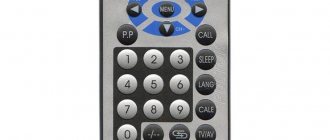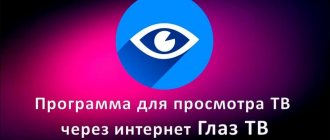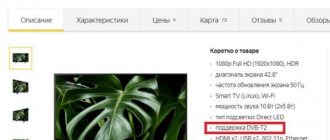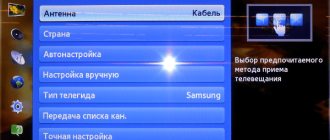Story
The company appeared in the year the Second World War ended - in 1945. It was then that Max Gruding, who had worked for a long time in a company selling radios, quit and decided to open his own production. Development began with the creation of small devices, analogues of which were already on the market. His radios enjoyed unprecedented success. By 1950, Max's small company began to increase its potential. Production of televisions began. The assortment has expanded significantly. In 1960, the equipment was already assembled outside of its native Germany - in Belfast. Then there was a feeling that this company would always be a leader in the market, but due to strong competition, all management plans changed.
For a long time, it bought shares in Grundik, and in 1993 the brand completely came into the possession of a larger competitor. But the economic crisis took its toll - the company was resold again.
Already at the beginning of 2000, the brand became “independent”. Unfortunately, by this period the company had accumulated huge debts, and it had to officially declare itself bankrupt. Now “Grundik” TVs, which have high customer reviews, are produced by a Turkish company. It is almost impossible to determine where the assembly takes place. Representatives of the Beko company do not give exact addresses, but limit themselves to the phrase that the devices are made at one of the factories they own. However, it is impossible to find out where they are produced: in Germany, Portugal, Turkey or China. Most often, “Made in Europe” is written on equipment.
List of codes
Below are the most popular digital brands.
| Samsung | 2051 0556 1840 |
| LG | 1840 0714 0715 1191 2676 |
| Sony | 1825 |
| Phillips | 0556 0605 2485 |
| Panasonic | 1636 0108 |
| Toshiba | 1508 0154 0714 1840 2051 2125 1636 2786 |
| Acer | 1339 3630 |
Lesser known companies:
- Korting 098, 160
- Koyoda 004
- KTV 015, 019, 052, 056, 063, 074, 172, 177
- Cuba Electronic 097
- Kura 097
- Radiola 018, 161
- Radioton 071, 161
- Radix 108
- Rank Arena 017
- REALISTIC 009, 015, 016, 019, 025, 038, 043, 050, 052, 106
- Record 149
- Revox 018
- Rex 042, 071, 076, 099
- Sky 018
- SUPRA 025
Look for more meanings in the instructions.
Series of produced TVs
Speaking about the model range, it must be said that “Grundik” is a TV known for its quality. Instances, as a rule, have liquid crystal screens. Among the series, it should be noted the presence of plasma TVs. But they are not particularly popular on the domestic market and you can buy them either on order in a household appliance store or on online resources.
In Russia, the most famous are the following “Grundik” series:
- Vision TV. It is an LCD technology. This series also includes models with LED backlighting. In stores under this name you can find copies with DVD players. The cost depends on the screen size and the availability of additional accessories. On average, it ranges from 10 thousand to 63 thousand rubles. The optimal price-quality ratio is present in all Grundik models.
- Fine Arts TV. This series includes models that can connect to the Internet and broadcast video. Price - from 35 thousand to 65 thousand rubles.
- TV GLX. Models in the series have a small number of functions. As a rule, they are most often installed in the kitchen. The buyer will have to pay no more than 13 thousand rubles for such a TV.
How to tune channels on a Grundig TV
Few people know that the German brand Grundig has existed since 1945. Until now, she has come a long way and has changed many owners. At some point, the Grundik assortment was represented throughout Europe, including Russia. But then the company stopped supplies to our country.
Since 2008, the trademark has belonged to a large Turkish concern, which decided to return Grundik to its former scale. Therefore, products under this brand are currently actively sold in Europe.
TVs Grundik
The brand has entered the Russian market several times already. But due to high competition, it never received wide recognition in our country. But in vain, modern models of Grundik TVs are not just high-quality LCD screens with LED backlighting, but also:
- SMART-TV functionality.
- High picture resolution (up to 4K - Ultra HD).
- Various cloud services (including gaming).
The latest models that were officially sold in Russia:
| 26VLE8300 BR/WR | 42VLE9481 SR | 49VLE8470 BR/WR |
| 32VLE7230 BR/WR | 46FLE9270 BR | 55FLX9490SR |
| 40FLE9270 SR | 46FLE9270SR | 55VLE8470BR |
| 40VLE6320 BM/ WM | 46VLE7230 WR/ BR | 55VLE9372 BR |
| 40VLE7230 BR/WR | 46VLE8270 WR/ BR | 55VLE9381SR |
| 40VLE7321 BR/WR | 47VLE9270 BR | 55VLE9481 SR |
| 40VLE8270 BR/WR | 47VLE9372 BR | 55VLX8481BR |
| 42VLE8470BR | 47VLE9381SR | 65VLE7530 BM |
| 42VLE9270 BR | 47VLE9481 SR | FineArts 55FLE9170SH |
| 42VLE9381SR | 48VLX8481BR |
Conventionally, they can be divided into 2 groups:
- With SMART TV
- Without such a function.
The approach to setting up channels will depend on this.
Let's look at the procedure using the VLE 8270 model as an example.
Setting up terrestrial channels of the DVB-T/T2 standard
1.Call the menu (using the remote control or from the control panel on the TV body).
2.Select “Settings”. source."
3.In the settings parameters, select the “Broadcast” function in the “Connection type” line (switching between lines is done with the “up” or “down” buttons, and changing options is done with the < or > buttons).
4.In the line “Scan type.” select the appropriate type of scanning (this can be digital channels - DTV, analogue - ATV, or digital and analogue simultaneously - DTV&ATV).
5.If your antenna is equipped with an amplifier, but a power supply is not provided, then to supply power to the amplifier you need to activate the corresponding option. If the antenna comes with a power supply and it is turned on, you should not use this option to avoid a short circuit. The power for the external antenna is turned on in the “Active antenna” line.
6.After setting the desired options, press the green button (with two dots).
7.The message “Found” will appear and the search process will begin.
8.You can interrupt the process using the “MENU” button on the remote control.
9.When finished, the program table will be displayed.
10.To exit the setup wizard, press the MENU button.
In the menu of each found channel you can verify the quality of the signal (the signal level should be green).
Setting up DVB-C cable channels
1.Call the menu (using the remote control or from the control panel on the TV body).
2. Move along the lines using the “up” and “down” buttons on the remote control. Selecting a line to change – “OK” button. Switch available options using the “<” or “>” buttons.
3.Now you need to select the “Settings” item. source."
4.In the “Connection type” line, you need to select the “Cable” option. (using the “<” or “>” buttons).
5.In the line “Scan type.” select DTV (digital channels), ATV (analog) or DTV&ATV (digital with analogue).
6.In the line “Scan type. cable" set the desired option (full or quick scan). The quick scan will be based on the data provided by your TV provider. If a quick search does not produce results or you are not sure of its completeness, select the “Full” option.
7.To speed up your search, you can check the frequency range and network code with your provider.
8.To start the search procedure, select the “●●” button (green).
9.The “Found” menu and the current progress bar will appear.
10.When finished, the “Program Table” panel will appear.
Similarly, with the search for broadcast channels, the process can be stopped at any time with the “MENU” button. It is also used to exit the settings.
Selecting channel lists
Rice. Selecting channel lists
Since the program table and favorites lists are displayed separately, including depending on the signal source “Cable” or “Broadcast”, to switch between them you need to go through the following procedure:
1.Press the MENU button and go to the Settings menu. source."
2.In the panel that opens, go to the “Program Table” line, click “OK”.
3.The program table will appear.
4.It will be active on the current source or list.
5.To change the source, just switch the tab.
Channels on the tab can be sorted according to a different principle (the “Sort” option), hidden or deleted. The last two actions are available through the “Manage” menu (the button under the tabs with three dots).
Such settings are saved for each individual list (sorting, skipping, etc.). Accordingly, you can quickly switch between pre-configured lists.
Similarly, you can activate the parental control option for individual channels.
Author: RadioRadar
Appearance
The Grundik TV (reviews confirm this) has a traditional appearance. Looking at it, you should note the flat panels made of plastic. Their width varies from 5 to 7 cm. The body is made either in black or silver. Some models have a special stand. It is made of durable glass. Other devices can be easily mounted on the wall. The stand can be either rounded or regular rectangular.
Screen and picture quality
The model range is presented in a wide range. The TV (the instructions contain useful information) differs from copies of other brands in some nuances. All characteristics, functions and emerging problems (with solutions) are described in the special manual that comes with the kit. A separate paragraph is devoted to information about the screen and image quality.
It should be noted that each TV has a completely different display resolution. Models that are inexpensive are equipped with a 1366x768 pixel screen. Models with a display larger than 32 inches have a resolution of 1920 x 1080. An indicator at this level allows you to view video in HDTV and Full HDTV formats.
3D models
Absolutely all models included in the Fine Arts series support viewing video in 3D format. Moreover, they have the function of transcoding a two-dimensional image into a three-dimensional one. If there is a need to write a program in this format, then an extended list of options will allow you to do this.
To watch 3D video on TVs, you need to wear active shutter glasses. You can use a USB cable to charge them. The built-in battery is enough to watch one or two movies. The set of models, which have a screen size from 40 to 55 inches, includes several pairs of glasses. The image in them is high-quality and rich.
Grundig 40vle8270wr
It is an LCD TV with LED backlight. The screen size diagonally is 102 centimeters or 40″. Has access to the Internet and support for 3D images with excellent sound quality. When setting up programs, you should carefully study the manual. If you miss any action, you will have to start all over again. A significant drawback of the model can be considered the significant heating of the case in the upper part; Smart TV includes only foreign applications.
In this video you will learn more about this TV:
TV remote control Grundik
The Grundik TV remote control buttons are used to perform the following control functions:
Turning on and off To turn on the TV in standby mode, you can press the power button on the Grundik remote control, any number button, or the button for sequentially switching channels V+ or V-. To switch to standby mode, you must press the power button on the remote control.
Selecting TV channels Use the number buttons to directly select a channel, and the V+ or V- sequential buttons to move between channels.
Selecting channels from lists You can select channels from various lists: All channels, Favorite channels FAV1 Press the P button on the remote control to display channel lists. Use the V+ and V- buttons to select the desired channel list, then press “Eye” with a dot on top to confirm your selection. Press the "i" button to turn off the channel list.
Selecting AV channels from external sources: Open the Source menu using the “AV” button. Select the desired AV channel using the sequential buttons and press the "Eye" with a dot on top to confirm the selection. To switch back to TV mode, use the number buttons.
Switching between digital and analogue channels occurs through the Source menu using the “AV” button. Press V+ or V- to select DTV (digital channels) or ATV (analog channels) and press Eye to confirm the selection.
Adjusting the sound Adjust the TV volume using the “-” or “+” buttons. The sound is turned off using the “p” button (mute function) and turning it on.
Displaying information Press the "?" to display information. The menu will disappear automatically after a short period of time.
Freeze frame To view a particular scene longer, you can freeze a frame of the broadcast program. Press the button (yellow). To exit this function, press the button again.
Zoom function This function allows you to enlarge the image. Activate the zoom function by pressing and holding the SCAN button.
Changing the picture format Grundik The TV automatically switches to the 16:9 format if this format is recognized when connected via the Euro-AV connector. To select the image format, press the "E" button. The selected format will be displayed on the screen. You can select from the following aspect ratios: 16:9, 14:9, 4:3, LetterBox, Subtitle, Cinema Panorama. On our website you can download the TV remote control, location and designation of remote control buttons, as well as instructions and User Guide
Setting up your TV
Setting up the Grundik TV can be done in automatic or manual tuning mode. After making the settings, you can sort the channels in the required order. There are 400 memories for digital TV channels and 99 for analogue programs. Turn on the TV in standby mode. When you turn it on for the first time, the Installation Guide menu will appear on the screen. Press the »– « or »+ « button to select a language. If the Setup Guide menu is not displayed, reset your TV to factory settings. Select Auto setup using the program switch buttons and confirm with the Dot button. Press the »– « or »+ « buttons to select the country. Select Scan Type and Settings using the V+ and V- buttons. Press »–« or »+« to select the Grundik TV setting for digital channels only (DTV), analogue channels only (ATV) or both types of channels (ATV + DTV). Select Time Zone using V+ and V- buttons. Press the »–« or »+« button to select the time zone. Click the Point button to start searching. The Search menu opens. , the search for TV channels will begin. It can last several minutes, depending on the number of TV channels received. The search can be terminated prematurely by pressing the »i« button.
28vle4500bf
The TV has an even smaller size of 71 centimeters, which corresponds to 28″. The resolution has not changed and is 16:9. A model with a simple interface and additional configuration functions with editing capabilities, one of which is playback of mkv media files. The TV supports several audio tracks at once.
- As for the image, it does not always correspond to the size of the screen and you have to move it;
- when you turn on the TV, the remote control buttons may not immediately respond to pressing;
With this resolution and small size, the equipment is capable of providing the viewer with an excellent image, no different from Full HD.
List of free terrestrial digital television channels
The DVB-T2 digital terrestrial television system allows, unlike analog television, to transmit up to ten channels at once on one carrier frequency. Therefore, the list of channels approved for free broadcasting is divided into groups of ten channels each.
A selection of ten channels are broadcast over the air using one set of equipment called a Multiplex. To eliminate mutual influence, each Multiplex operates on its own carrier frequency in the decimeter range (UHF) 470-862 MHz, in which analogue programs were also broadcast. Therefore, to receive a DVB-T2 digital signal, there is no need to change the antenna and cables if they are designed for UHF reception.
In the first multiplex RTRS-1, in addition to television channels, three radio stations are broadcast.
In Moscow, a test broadcast of the third RTRS-3 multiplex is currently being conducted from the Ostankino Tower at a frequency of 578 MHz (channel 34), which in the future is planned to be organized throughout Russia.
Thus, thanks to the launch of digital terrestrial television broadcasting DVB-T2, almost anywhere in Russia you can watch 20 TV channels in high quality and listen to three radio stations for free.