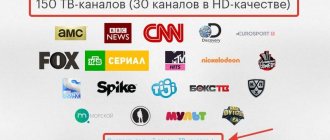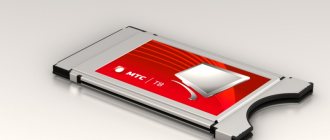"Multiroom" Beeline expands the capabilities of television broadcasting. The set-top box allows you to watch recorded videos, but the quality of the files is not always good. will fix this, allow you to independently record your favorite programs in high resolution, then stream the file through any device, as well as view television content on one TV and continue on another.
Connection features
Having purchased the appropriate equipment, you can set it up yourself, or you can invite a specialist who will do all the necessary work. If you don’t want to wait for a person from technical support, then information on how the connection is made will be useful to you. This is done as follows. First, a switch and set-top box are connected to the network. After this, a dedicated Internet line cable is inserted into any of the router ports. The next step is to connect Ethernet cables, the so-called patch cords. The presence of a signal is checked by the lights on the router. If this happens, then you can safely connect one patch cord to the computer, and the second to the purchased TV tuner. After this, you can connect the set-top box to your TV and watch your favorite movies and shows via a tuner from the Beeline operator. Digital, which is chosen by the subscriber at his own discretion, gives access to advanced features.
Further image settings will be made depending on what kind of TV you have and what screen resolution is the maximum for it: HD Ready or Full HD.
Channel packages
Currently, each subscriber who decides that Beeline digital television is suitable for him can choose what exactly he wants to watch. Each of the offered packages includes the standard 26 channels, including “Russia” (1 and 2), “ORT”, “RenTV”, “TNT”, “STS”, “Domashny”, “Carousel” and a number of others. That is, through the set-top box you can watch all your favorite channels that were available to you before.
In addition, the subscriber chooses a software package at his own discretion. So, Beeline offers to connect the following options. The Children's package includes 11 different channels for the youngest TV viewers. Movie lovers can subscribe to the “Cinema” tariff plan. It gives you access to 29 different channels in excellent quality. Sports fans will appreciate the “Sports” package, because it will give them the opportunity to keep abreast of all the events. Broadcasts are carried out on 16 additional channels. If you like to learn something new, then you will like the Educational package. 34 additional channels will help you discover an unknown world. For those who find it difficult to decide, the operator has created a universal package called “Mix”. It includes 75 channels of various directions.
But this is not all the possibilities that Beeline digital television offers. Channel packages can be combined. You can connect all 5 and get a 50% discount on your monthly service fee.
As a rule, one digital set-top box is designed to connect one TV. If there are several TVs and all of them do not support the DVB-T2 standard, a separate receiver should be connected to each TV. Despite the low cost of set-top boxes, many people want to minimize costs and use one set-top box for at least two TVs. This is possible, but with certain limitations:
Read: How to call if you have no money. How to make a call without money on your phone. Free mobile communications. How to call if you have no money using VoipScan
– One of the TVs must have a digital HDMI input (old CRT TVs cannot have it). – Both TVs will show the same image; viewing different digital channels in this case is impossible. – Channels are switched on the remote control of the set-top box, and the remote control only works in the line of sight of the set-top box. That is, if you watch TV in one room and the set-top box is in another, you will need to go to the other room every time you change the channel.
A typical example of the use of such a scheme is when one person watches channels from a digital set-top box alternately in different rooms, for example, in the room and in the kitchen, and does not need to constantly switch channels. However, with a good location of the premises and good reflective surfaces, the signal from the remote control can “fly” to another room through an open door.
A little about digital set-top boxes
A digital TV set-top box is a rectangular or square device to which an antenna is connected. The set-top box, in turn, is connected to the TV using a cable. Thus, the set-top box (tuner, decoder) acts as an intermediary on the signal path from the antenna to the TV. It converts the digital signal into a regular one, which the TV can already recognize.
A set-top box is a small device that converts a digital signal from an antenna so that the TV can recognize it
The price of the device is low - you can buy a high-quality model for 1000 rubles. When purchasing, pay attention to the characteristics of the device - it should be marked DVB-T2.
Review of Beeline TV set-top box
To understand how Beeline set-top boxes work and are configured, instructions are provided, but first you should familiarize yourself with the technical characteristics of the device. Description of the new model of TV set-top box from Beeline for digital television:
| Positions | Options |
| operating system | Android 7.1 |
| Memory | 2 GB |
| Support | 4K UHD 2160p |
| Multimedia audio | ACC, FLAC, MP3, OGG, WMA |
| Multimedia video | WMV, MKV, MP4, MOV, AVI, XVID, H.264, M-JPEG, H.263, H.265, MPEG-4, VC1 |
| Image quality | JPG, PNG, GIF, BMP |
| Standard connectors, audio outputs | HDMI, USB, RCA, CVBS AV |
| USB port | 2 pieces |
| Connection frequency | 2.4 GHz, 5 GHz |
The device is made of high quality plastic. The Beeline console is lightweight, weighing only 200 grams. Dimensions: 22 mm x 95 mm x 95 mm. It is equipped with an external power supply with passive cooling. The set includes a TV remote control.
The promotional price is only 3,300 rubles.
Connection algorithm
There are several different ways to connect two TVs to one tuner in an apartment or private house, using a special cable that must be chosen correctly.
Option #1
To do this, we use an RF or frequency television cable, which is connected to the RF OUT output on the rear panel of the receiver, and its other end to the antenna input on the TV. After this, all that remains is to configure the TV according to the operating instructions for this model.
Option No. 2
We connect two TVs through one receiver using an RF modulator. Many modern tuners do not have a built-in similar modulator and RF OUT output, so in this case we will need: an external frequency device; low-frequency RCA cable with tulip-type connectors; coaxial cable with a resistance of 75 Ohms; F-connectors and the same plugs. For separate power supply of the modulator, you need a separate socket with a voltage of no more than 230 V. We connect the tulips to the corresponding outputs on the tuner and modulator, connect the television cable to the RF OUT output on the RF device, and screw the F-plug onto the RF IN input - it is included in the kit . We connect the second end of the coaxial cable to the IN output of the splitter; you must first purchase a splitter with two such outputs. After all the manipulations, we connect all the equipment to the home network and set up the TVs one by one.
Option #3
We connect the satellite tuner using an RCA cable, which can be used when simultaneously connecting two TVs to one receiver along with HDMI. You will need a special SCART-RCA adapter, and when setting up a TV connected using this cable, you will need to change the input signal settings. The scheme of such a connection is simple, it is carried out economically - there is no need to purchase additional expensive equipment. But there are also negative aspects: the cable length should not exceed 15 m, otherwise there will be distortion or the image will disappear altogether. In a city apartment, this footage should be enough - you won’t have to solder two wires, which negatively affects the quality of the received signal.
Connecting with a split into two TVs is not the limit - there are schemes for connecting four and eight receivers, but every user should know that if there is football on one TV, then the others, no matter how many there are in the house, will have a similar program. You can only change channels in the room where the satellite receiver is installed, but many people buy an additional radio remote control to solve this problem. To watch different programs, you need to install a tuner on each TV separately, but these are completely different schemes and a separate topic for discussion.
Read: Country dialing codes
Modulators and dividers
You can connect two TVs to a set-top box or receiver using a pair of specialized devices - a high-frequency modulator and a special divider. The RF modulator is connected via RCA tulips to the receiver, and then to a divider in the high-frequency cable. And then we connect TVs to the divider.
Note:
Some models of RF modulators have not one, but several outputs. In this case, a divisor is not needed.
PS
As a conclusion, I repeat - for comfortable work, I would still advise you to “strangle the toad within yourself” and splurge on a second equipment receiver or a special set for two TVs. You will save more nerves and time.
High-definition television officially appeared in our country not so long ago. Only in 2009 was the corresponding state standard approved, which defines HD parameters. One of the operators that can broadcast channels in a quality suitable for GOST is Beeline.
Personal Area
The fastest access to all tariffs and connected services can be obtained through your personal account on the official website or application for Android and IOS. The TV tariff can also be selected and paid through your personal account on the Beeline website. Here you can manage all activated television options and change them if necessary. If the client is already a user of the Beeline network, he can use his previous personal account to track the status of television options. All information will be visible in the “TV and Internet” section. Using your personal account, you can pay for services online with a bank card or electronic money, without leaving your home and using other applications.
How to connect a DVB-T2 receiver to two TVs
As a rule, one digital set-top box is designed to connect one TV. If there are several TVs and all of them do not support the DVB-T2 standard, a separate receiver should be connected to each TV. Despite the low cost of set-top boxes, many people want to minimize costs and use one set-top box for at least two TVs. This is possible, but with certain restrictions: – One of the TVs must have a digital HDMI input (old CRT TVs cannot have it). – Both TVs will show the same image; viewing different digital channels in this case is impossible. – Channels are switched on the remote control of the set-top box, and the remote control only works in the line of sight of the set-top box. That is, if you watch TV in one room and the set-top box is in another, you will need to go to the other room every time you change the channel.
A typical example of the use of such a scheme is when one person watches channels from a digital set-top box alternately in different rooms, for example, in the room and in the kitchen, and does not need to constantly switch channels. However, with a good location of the premises and good reflective surfaces, the signal from the remote control can “fly” to another room through an open door.
Read: Operators can secretly sign you up for paid services. How to check and disable
Connection
Connection to Beeline Multiroom is carried out after filling out an application in the user’s personal account. This service is connected only with one of the TV tariffs from Beeline. Beeline subscribers have access to any package of TV channels that are broadcast on all synchronized devices.
The cost of connecting to the Beeline Multiroom service is 0 rubles. The subscription fee is charged only for the basic package of the TV provider. Renting a main set-top box with a recording function costs 230 rubles/month, and purchasing a separate set-top box will cost subscribers 6,500 rubles.
The Beeline TV Multiroom option uses all the capabilities of the selected tariff plan. As part of the Multiroom service, users can record any TV program and pause even live broadcasts.
Many owners of satellite receivers and IPTV SetTopBox set-top boxes are wondering how to connect a second TV. The fact is that technologically this equipment (well, with very rare exceptions) does not provide for connecting more than one TV. For the second, you need to purchase an additional receiver or set-top box. In the case of digital television from Rostelecom, Beeline and HD TV from Dom.ru. The correct connection diagram for a second TV looks like this:
To connect a second satellite receiver (for Tricolor, for example), you will also need a special divider, from which each of the receivers is connected with a separate cable.
But the financial issue, unfortunately, often turns out to be decisive and people try to save in every possible way. Therefore, after looking at the presence of several connectors on the back panel of the digital receiver, they come to the conclusion that it is still possible to use one set for two TVs. Yes, in fact it is possible, but with some restrictions that will be unacceptable for many.
- Tweet
- Share
- +1
- VKontakte
Reviews
Customers respond positively to the Multiroom option from Beeline. Its main advantages are fast connection and low fees for a fairly large number of functions. Viewers are satisfied with the variety of films in the video catalog and their quality. All films and programs are divided into sections, so the search is quick and convenient. The video catalog contains a certain number of free films and a large list of programs that can be purchased. After purchasing, the video will be saved to the catalog and will be available for viewing.
Also a big advantage is the function of rewinding and recording programs and films that can be viewed later. The option allows you to carry out scheduled recording and save the video even when the owners are not at home. Internet access makes searching easier and significantly expands the list of videos that can be viewed. Users of the “Multiroom” option are pleased not only with the excellent quality of the played video, but also with the speed of the Internet.
Among the disadvantages, customers highlight the inability to switch programs without a remote control.