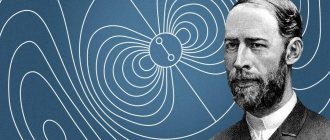The CI module (CI+ CAM module) is a slot located on the rear panel of the device. This system allows the user to provide access to previously encrypted content delivered via satellite TV. This is relevant when there are inaccessible channels, or there is some database to which you need to open access, for example, films or animation.
This abbreviation stands for Conditional Access Module (ci cam conditional access module), the modular element itself is inserted into a special CI (common interface) slot.
Cam module MTS
How it works
It is planned to place a smart card in the CAM module for subsequent decoding, which is provided by the satellite or cable television provider.
Smart card and cam module for TV from satellite TV operator MTS
The module will not work without this card, given the fact that all data relevant for decryption is located directly on this element. The presence of this card constitutes access to paid material provided by the service provider.
Precautions for use
When operating the CAM module, the user is required to comply with the following recommendations:
- avoid serious mechanical impacts: falls, squeezing;
- when installing the module into the television receiver, strictly follow the manufacturer’s instructions;
- ensure that the module does not overheat;
- The SIM card should not be stored near sources of electromagnetic radiation;
- if it is necessary to remove the SIM card from the module, strictly follow the instructions;
- To avoid connector failure, do not unnecessarily remove the module from the TV.
Do all TVs come with a cam module?
As a rule, the CAM module is included directly with the TV. But it can be noted that not all TVs are equipped with this device.
If a modular element is missing, it will need to be purchased separately in the future. Alternatively, service providers will be able to provide this equipment directly with the service itself. However, it is often offered for rent for very little money.
Like Tricolor module
Tricolor module price
On the official Tricolor website, the cost of a CI+ module upon purchase will be 3,990 rubles. A set of equipment with an antenna costs 4,990 rubles. The equipment is also included in the exchange program, so if you decide to exchange your equipment for a CI+ module, you will need to spend RUB 3,999.
But the Internet can offer you a better price for the equipment. Here the cost of a CAM module starts from 2,800 rubles, but paid delivery is possible. Beware of scammers and sellers of used equipment, purchase equipment from authorized dealers.
Advantages of using a cam module for TV
The main advantage is that when there is a built-in cam module, the amount of necessary equipment for broadcasting television is minimal.
Then you will not need a set-top box for receiving digital TV, as well as a tuner used to broadcast satellite television.
The advantages also include:
- Reducing the equipment used, taking into account the fact that the TV cam module takes up a lot of space.
- There is no need for an additional outlet through which a tuner or set-top box is connected.
- You can easily use one control panel; you don’t need a second one, as happens when broadcasting television with a set-top box.
- No other cables are used to provide broadcasting.
- There are no other blocks, the presence of which can greatly affect the quality of the picture and sound.
- There is no need to shell out a lot of money to purchase additional equipment.
- Easy to set up and connect.
How to reset settings to factory defaults
Restarting the configuration is useful when the user independently carried out steps to configure the mode of use of the equipment. We go to the support section, then go through the following hierarchy of folders and items:
- "Self-diagnosis";
- "Reset";
- indicate the PIN code (standardly this field contains four zeros);
- We confirm the intention to reset the established connection parameters.
Please note that in the current step you do not need to attach the Cam module.
How does decoding work?
Content delivery within digital television is carried out directly in encrypted form. To unlock this signal, you will need a code that is changed by the provider directly according to the given algorithm.
The transfer is carried out from a decoding smart card, which is issued by the provider directly when purchasing the service.
Channels that were specially paid for, as well as those included in the tariff plan, will be unblocked in the future.
Other channels will remain directly closed. To unlock, you additionally need to take care of special tuners.
These signals are received for cable TV in the DVB-C/DVB-C2 standard, while for satellite TV it is DVB-S/DVB-S2.
Feedback on the interface
For the most part, such devices receive positive feedback from users. And Samsung TVs are famous for their particularly high-quality decoding interfaces. Reviews note the stability of signal reception, ease of managing settings and fairly high image performance in terms of color rendering.
At the same time, there are also negative opinions about the operation of such systems. They are due to the fact that it is not always possible to achieve coordinated interaction between the tuner and adapter with the card. Samsung TVs also suffer from this drawback. Reviews emphasize that the variety of tuner formats is often misleading when selecting appropriate modules.
How to connect a cam module to TV: installation and configuration
Depending on the specific model, the cam module can be connected directly through the CI slot or through a separate adapter supplied directly with the TV.
A modular device is installed on the back of the TV:
How and where to insert the cam module on the TV correctly
In the first case, you will need to do the following:
- Insert a conditional access smart card into the module.
- Check whether the card is installed correctly; in particular, the chip contacts should be directly directed strictly to the front side of this module.
- This card is not purchased together with the modules; it must be paid for and obtained from the television service provider.
Installing a smart card via cam module
Installation via CI adapter
The adapter is supplied with the TV. If an item is lost, you can purchase it from a special service center.
The installation process is as follows:
- On the back of the TV you need to remove the sticker where the adapter is installed.
- The adapter is installed with contact elements in the holes provided for this purpose.
- By pressing on the adapter, you can easily connect it to the connector.
- Make sure that the element is connected tightly enough and will not wobble.
- Insert the access card into the corresponding module.
- You will need to make sure that the card is connected correctly, taking into account the direction of the metal contacts of the card.
- The card itself is purchased separately from the provider of this service, the provider.
- The modular element with the inserted card is connected to the existing adapter.
How to install and configure the CAM module:
It is important to make sure that the module is inserted tightly until it stops and directly with the correct side.
Cam module Tricolor:
Possible problems and their solutions
If the module was installed but did not connect, something may have been done incorrectly.
- The first and most likely reason is incorrect placement of the card or adapter itself in the slot. Try disconnecting the TV receiver from the network, pulling out the device, checking the installation is correct, inserting it back, and turning on the TV to the network.
- If the device is connected, but does not find channels, then you need to contact your provider regarding settings.
- Some providers do not have automatic channel setup. In this case, they are configured manually.
The TV is one of the most common and popular devices in the apartment. Such an improvement as the CI slot makes it possible to reduce the amount of equipment used when connecting satellite TV. Therefore, equipment of this type is popular among consumers.
Types of CAM modules and CI adapters
Depending on the design of this adapter, it can support one or two access cards.
This is relevant when there is a desire to work with content directly from two providers.
In addition to the traditional adapter, you can also find a modification with a “+” sign. This development is a completely updated version of the system product, capable of providing full protection against piracy.
Some additional features for the operator have been implemented, which include:
- Prohibition on recording the software product.
- Permission for one-time viewing of media content.
- Prohibition on providing advertising activities.
The modules themselves can be:
- Designed for one system.
- Universal designs.
Single-system modular elements can work exclusively with one encoding name. They are supplied together with a smart card when the contract is concluded.
Universal devices support several different algorithms and encodings. Then installation of cards from various providers is available.
In this case, the devices independently determine which decoding sequence will be relevant in a particular situation. When the user has a universal modular element, it will be enough to simply obtain a card from the provider.
Provider protection and the possibility of hacking
Due to the fact that there is quite fierce competition among providers offering paid television content, they are forced to somehow label their products. They do this using various signal encoding methods, which allows their clients to receive the content they ordered and paid for.
However, the main encoding formats have long been known and standardized, making it easy for unscrupulous users to hack access codes to broadcast TV channels. To protect against hacking, providers are forced to constantly change code combinations, which naturally complicates hacking . Satellite codes are also changed, which are then transmitted to service providers for flashing client smart cards.
Providers most often use an encryption technique based on a key redundancy algorithm. It consists of the following: a package of television programs is formed from the corresponding lists of codes. In this case, each channel receives a unique combination, which includes the provider key and many codes of users who paid for the service. Based on this cipher, consisting of a specific digital set, the client is able to accept the software package he ordered.
However, after a certain period of time, the provider changes its code, and then the entire set of client keys should stop working. Having changed the combination, the service provider writes a new key to the smart cards only for those clients who paid for the package of commercial channels on time. For other users, programs will no longer be accepted.
Interesting! Currently, the BetaCrypt 2 code system, which uses a sophisticated method of enumerating and assigning keys, has become widespread. In the previously used Conax and BetaCrypt encoding systems, the algorithm for creating digital combinations is completely decrypted.
So, thanks to the CAM module for television receivers, many pay TV channels from various providers become available to users. As you can see, installing such equipment is not particularly difficult, but for its long and successful operation, precautions must be taken during operation.
Missing ci cam module and other errors - how to solve problems
Missing cam module
It is enough to check whether the “General Interface” menu item is active. This is done as follows.
For models presented in the F, H, J series (2013-2015), you will need to enter the “Broadcast” menu, and through it select the “General Interface” item.
For series C, D, E (2010-2012), it will be enough to enter the menu called “System”, and then go to the “General Interface” menu. If this item is inactive, you will need to disconnect the TV from the power supply.
Afterwards the adapter and model are reconnected. However, if this is possible, you will need to connect another module to perform the check.
Scrambled channels
When the function is active, but the channels will not be decoded, you will need to perform a similar channel adjustment procedure.
Finally, if necessary, you will need to contact the service center to clarify the correct information.
Advantages and disadvantages
For TVs that support digital television in a specific region, you will have to pay impressive sums in the future. But in addition to such an additional payment, you will also have to pay additionally for the module itself.
In particular, the fee will often be directly comparable to the cost of a full-fledged receiver.
When using a cammodule, TVs will be able to not only receive a TV signal, but also record programs and other content, thus creating an up-to-date archive of TV programs. In the future, it is proposed to re-watch the program or even pause it to watch without stopping.
Model rating
Manufacturers have released a large number of models for 2021. Because of this, most users who do not understand such technologies do not know which model is better to purchase. The top below contains the best models that best suit the price/quality ratio:
- Irdeto;
- MTS TV with card;
- Tricolor CI+ with Ultra HD support;
- Viaccess Red CAM;
- Dragon CAM.
The price for the same module can vary greatly depending on the region of residence. Therefore, there will be no prices for devices here, since the price tag of the provider in a certain region will have different numbers. If we talk about approximate prices, they start from 1500-2000 rubles, not counting the subscription fee. The maximum price can be anything, depending on the device model.