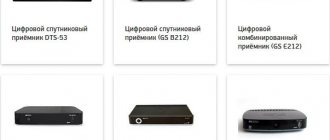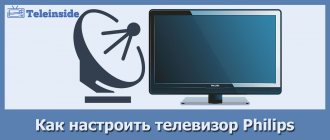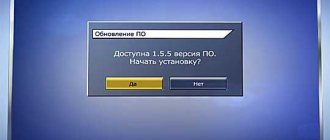Watching satellite television involves installing various equipment. If everything is clear with the satellite dish, it is placed on the roof of the house and does not interfere at all. With the receiver it is somewhat more complicated, additional wires appear, and the set-top box itself needs additional space. Today it is possible to do without a receiver; it is enough to purchase a Tricolor TV conditional access module. It amazes with its compact size and competitive price. The CI-Cam module is much cheaper than a standard receiver.
General information
To watch channels this way you need:
- presence of a slot on the TV;
- support for modern signal formats (DVB-S2 and 4K).
The last condition is mandatory if the user plans to view channels in HD and Ultra HD quality. In Tricolor TV packages, such channels make up almost 90% of the total, therefore, before thinking about how to set up the Tricolor TV CI module, you need to make sure it supports DVB-S2 and 4K.
Note! There are 2 types of Tricolor TV modules. Under no circumstances should they be confused, otherwise viewing the channels will be unavailable.
What is the CI+ module from Tricolor?
The CI module is a device for decoding (decoding) a TV signal directly from the antenna on the TV. A receiver is not needed.
It can also be used to convert a digital signal, record the signal and process it automatically.
Example of a CI module from Tricolor
Advantages of connecting a conditional access module:
- No need to buy or install a receiver.
- No additional cable is used.
- You only need one remote control to control channels.
Broadcasting zones and Tricolor packages
Tricolor TV is broadcast from 2 satellites Eutelsat 36A/36B and Express 56 (packages “West” and “East”, respectively). It is important not to confuse the packets, since the signal level depends on the region in which the user is located. The coverage areas of Eutelsat and Express beams are significantly different, so the receiver will not be able to receive a signal unless it is within the correct coordinates. Access cards to encrypted channels also differ, that is, the “East” card will not allow viewing of the “West” package and vice versa.
Note! You can determine the broadcasting region by visiting the official website of the provider.
Connecting a module for receiving Tricolor TV is not a complicated procedure even for users who do not have special skills. There are some differences when setting up on TVs of different models, but in general the algorithm is the same for all brands.
Tricolor smart card
A smart card is a kind of key that allows access to encrypted channels. It specifies from the satellite which channels you are allowed to watch (in accordance with the paid tariff). The decoding itself is performed by the CAM module, where the smart card is inserted.
How to insert a Tricolor card correctly
The smart card must be installed in the access module slot with the barcode and the chip facing up. The correct direction will be indicated by the arrow next to the chip on the smart card (it must coincide with the direction of the arrow on the module).
Carefully insert the card into the module so that it fits evenly. There is no need to press hard.
Turn off the TV and insert the CAM module into the CI+ connector on the rear panel. In this case, the module should be located facing away from the TV.
Registration of Tricolor TV smart card
- Go to the Tricolor TV website and go to the “Client Registration” section;
- Enter ID number;
- Next, you will be asked to enter personal information: full name, passport details, registration, phone number, etc.
- The password to enter your personal account will be sent via SMS and a link will be provided where you can download the subscription agreement in electronic form.
How to find out ID? Your ID number can be seen on the access card (below the barcode).
Tariff “Unified Ultra HD Tricolor”
- “Unified Ultra HD” is a TV program package from Tricolor, which comes complete with a CAM module and includes:
- more than 200 channels for every taste;
- including 35 channels in HD format;
- and most importantly 8 channels in UHD format,
allowing you to get the most out of your 4K TV!
How much does a single Tricolor package cost? The cost of the “Unified Ultra HD Tricolor” Tariff is 2,500 rubles per year (as of June 2021).
Step-by-step instructions for installation and configuration
Signal reception is possible from any satellite, so you need to choose Eutelsat 36A/36B or Express 56:
- Insert the receiver into the TV slot.
- Enter the settings menu.
- Select the desired satellite.
- In the LNB settings section, select frequency 10750.
- Manually enter the frequency of any transponder (frequencies are on the official website or in the CI instructions).
- Start searching for channels.
- After the list appears, return to the list of transponders.
- Enable network search (may be called “Network Search” or simply “Network”, depending on the TV model).
If everything is done correctly, you can turn on the TV and enjoy watching it.
Setting up channels via CAM module
To configure the cam module on your TV, you should open the TV menu by pressing a special button on the remote control. Then select the commands “Settings” and “Search for channels”, “Auto search”. To select a signal source, click “Satellite”. From the list of operators, select Tricolor and click “Next”. To start searching for channels, click “Run”. To perform a more detailed search, you must skip the encrypted channels. The automatic channel search process lasts several minutes. At the end of the search, a list of found TV and radio channels will appear. After this, click “Done”.
It is not recommended to change the installation sequence, and the HD CAM module must be installed carefully, without removing it unnecessarily. Careless handling of the device results in breakage of contacts and failure of the slot in the television receiver or the module itself.
Possible problems and their most likely causes
- If the module does not show the signal level during the search process, most likely the antenna is incorrectly configured or there is a cable break.
- The message “Service encrypted” appears on the screen, which means the access card is not inserted correctly or is not activated. In the first case, you just need to insert it the other way around; in the second, you need to contact your provider for activation. Contact details are indicated on the map and in the instructions.
- Freezing of the picture while watching HD or 4K indicates a CI malfunction. In such a situation, it is recommended to contact your provider to repair or replace the equipment.
Possible difficulties
The biggest challenge subscribers will face in 2021 is setting up equipment and television. Unlike the settings of a conventional receiver, where users are offered an extensive menu, the Smart TV control panel is limited to a few items that leave virtually no room for maneuver.
The absence of a TV program, which can only be found on the Internet, will not add convenience.
There may be other difficulties that the provider's clients may encounter. If unexpected difficulties arise, you should contact support specialists.
To contact the contact center, you need to call 88005000123 and wait for the operator to respond. He will help you sort out any difficulties and explain all the most important nuances of the Tricolor cam module.
Connection via CI adapter
Some models do not have a slot, and you need to use a special adapter to connect.
- Find the Common Interface sticker on the back wall of the TV and tear it off.
- We put the CI adapter into the connectors for it.
- We insert the card into the CAM module.
- We insert it into the adapter
Make sure the access card is installed correctly, with the card chip facing the front of the CAM module. The CI adapter, in turn, must be tightly inserted into the TV body.
Why doesn't the TV see the module?
Unfortunately, it is possible that after installing the CAM module there is no image, and the TV does not recognize it and displays the error “ci cam module is missing.” There are several reasons for this phenomenon and ways to solve them.
Checking for correct installation
The most common reason that the TV does not see the CAM module is its incorrect installation . It is recommended to remove it from the TV and try to install everything again. Check the location of the Smart card in the module: the metal chip should face the front side (the provider’s logo is located on it).
If there is a CAM device, and when you try to configure it, a message appears that the TV does not have a CI module, then it is recommended to check the signal source that was selected. It is possible that the cable mode is connected, not digital television.
Software update
Often the reason for the lack of signal on LG, Samsung, Philips and other TVs is outdated software. In such a case, you can fix the problem as follows.
- You need to download the update from the official website of the TV manufacturer.
- The files are transferred to a USB drive, which is connected to the TV.
- The update is carried out manually.
After this, they try to repeat the setup of digital channels. In most cases, the error “there is no CI module in the TV” disappears.
Important! The update can be done using files only from the official manufacturer. Different firmware from amateurs often causes equipment breakdowns.
The device is faulty
You can find out that the module is faulty by trying to connect and configure it in another TV of a similar model. If there is no signal in this case, then the device is broken and will not be able to work. This is not always the fault of the manufacturer or seller. The CAM module has a simple structure, but it cannot be bent or disassembled. Doing so may damage internal components. In addition, the Smart Card itself has a certain validity period (about 3 years), after which it must be replaced by the service provider.
Connecting to the Dom.ru provider in St. Petersburg
Digital television Dom.ru Movix in St. Petersburg
Watch 200 digital channels with the new generation set-top box Dom.ru Movix Pro
Digital television channels Dom.ru
Watch Dom.ru TV without set-top boxes and additional cables
A compact device with a TV card for watching digital television without using a set-top box.
Connect interesting TV channels and watch what you like - there are sports, children's, music, educational channels, channels with films and TV series.
Watch movies and TV shows in Full-HD and 4K formats with the most realistic images.
One remote for everything
Technical capabilities of Dom.ru TV:
1. Watch Dom.ru TV without additional equipment
Our subscribers will receive services in full even without additional equipment, provided that:
1.1 The subscriber has a Samsung or LG Smart TV newer than 2013. In this case, the “virtual set-top box” application of our television is installed on the TV, which will allow you to get the full range of all the capabilities of digital television without external devices. (This connection technology is available at all connection addresses!)
Advantages and disadvantages
Modern devices themselves are available in two versions:
- Operating without a card.
- With the mandatory installation of a smart card from home ru.
In the first case, it works due to the programmed access keys in the slot itself. The second option is used by the provider Dom ru. And the operator writes the keys into the access card itself. It looks like a regular plastic card. In the card solution, the TV tuner decodes all closed channels according to the signed contract and the package of TV channels connected by the subscriber. When watching TV shows through the module itself on a laptop or smartphone, switch between devices and choose what you like.
The most profitable option is to rent a CAM module from the Dom ru operator.
When purchasing the most modern TVs and connecting, for example, Ultra HD, subscribers do not need a new decoding device. Simply install your CAM module into the slot of the new TV. The module independently scans your card and configures all available channels. If you have a receiver, then you will have to buy a new TV set-top box. Connect movix smart TV and receive installments for 24 months when purchasing a tuner.
No additional equipment, extra wires or sockets are needed. They just installed or hung the TV and nothing more. Your long-standing admiration for yet another beautiful DVD player remote control will be replaced by the relief that when using CAM, one TV remote control is enough to connect.
This little thing will bring a lot of relief in everyday life.
The cost of the CAM module is several times less than the receiver. There is no difference in the quality of the films and programs you watch and the provision of services to you. The only differences are constructive, functional and aesthetic. After downloading and connecting to television, the application will learn about your interests and help you next time with finding your favorite shows and movies.
What is this device
Modern TVs easily receive digital terrestrial channels via a built-in TV tuner. But only free and unencrypted ones, because the receiver does not have the keys needed to unlock paid content.
In addition, TVs from well-known manufacturers - Samsung, LG, Philips, etc. There is no possibility of flashing the built-in tuners, as well as entering encrypted keys through them. The CAM module is needed to decode smart cards and read provider codes . Let's figure out how it works.