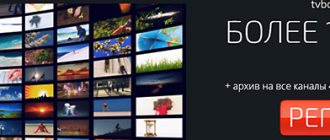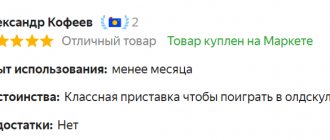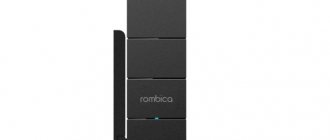Today, with the transition to digital television broadcasting, one of the main questions has become this: how to set up a Rostelecom, Beeline, MTS or TTK set-top box for TV channels? Fortunately, I have had no idea what central television is for more than 10 years. After all, there are TVs with Smart TVs and Android TV Boxes, through which you will not be limited to 20 federal channels, but will discover the whole world of television broadcasting in different languages. Today I will teach you how to set up channels and watch TV via the Internet on a Smart TV or Android set-top box for free via the Internet.
Types and types of smart consoles
- Stick (Smart TV Stick): This type of smart TV stick is similar to a flash drive. It is inexpensive and has an HDMI output. Used to display high definition video (FullHD) on a TV screen and access the Internet. There is a built-in Wi-Fi adapter. Despite their compactness, such set-top boxes have decent RAM, a fast processor, and a video accelerator. This stick is powered via a USB port; it does not have a large number of connectors.
- Box (Smart TV Box) / box: this type of set-top box often has more features than the stick described above. First of all, these are advanced connectivity options (computer mouse, webcam, connection via an Internet cable via LAN to a router, or via VGA, AV, HDMI inputs to a TV).
The general advantages of smart TV set-top boxes are:
- multifunctionality;
- support for software compatible with popular platforms (Windows, Google, Android, iOS);
- high resolution of transmitted video;
- a large number of readable formats;
- mobility and compactness.
Additionally, smart TV set-top boxes are also classified according to their compatibility with operating systems:
- Windows: more expensive, compatible with all Windows products, high quality.
- Android: cheaper than others; have a user-friendly interface, a huge number of applications, including Skype, Megogo, IVI; at the same time, they support Word, PDF, Excel; have alternatives to Windows products; Compatible with Google browser.
- iOS: more expensive, the number of applications is limited, most of the content is paid, but in high quality; Compatible only with Apple devices.
- Google: below we will consider the model from Google.
It should be noted that today there are set-top boxes with different processors. RAM and device performance, as well as operating speed, will depend on the number of cores and the amount of RAM, which must be at least 2 GB.
- set-top boxes with a dual-core (Dual-Core) processor;
- set-top boxes with a quad core processor;
- set-top boxes with an 8-core processor.
The processor clock frequency must be at least 1.5-2 GHz.
General tips for choosing an IPTV set-top box
What rules should the average buyer follow when choosing a media player, if he is not knowledgeable in this area:
- If you have a tight budget, you should start choosing from console models that meet the following characteristics: quad-core processor, 2 GB RAM and processor frequency from 1.3 to 1.5 GHz, 16 GB ROM.
- The OS of the set-top box depends on the needs and purpose of the purchase: Windows is more suitable for office tasks. But for entertainment and games - Android consoles.
- Do not pay attention to the appearance of the console, but focus on the internal components.
- Give preference to a metal body or semi-metallic body. Plastic will not survive falls.
Android TV set-top box – why is it needed?
A smart TV set-top box is a mini-computer with its own operating system (usually Android, but there is also iOS). It is connected to the TV via HDMI or AV cable, and it “turns” a regular TV panel into a multimedia device with Internet access. In this case, the technical characteristics of the TV itself do not play a role; it is only needed as a monitor (of course, the higher the display resolution, the better, because the quality of the picture depends on this). All functionality is included in the TV box, a small box - there is a processor, memory, and all the necessary outputs. Roughly speaking, your TV will have the functionality of an Android tablet with the ability to install applications (games, programs for watching movies and everything else) from Google Play.
Android consoles look like a flash drive (stick) or box. The first ones are small, convenient, inexpensive, but with reduced functionality. In addition, they often fail because their housing does not provide cooling, which leads to overheating. A smart console in the form of a box is a classic option, with more serious parameters. It looks like a regular router, and it has all the necessary inputs/outputs for connecting the Internet, keyboard and mouse, camera, joystick and other peripheral equipment.
The equipment, although compact, is capable of much:
- playback of media content. The format and resolution of the videos does not matter - consoles are usually “omnivorous” and can easily play even 4K videos. Typically, a TV box already has a media harvester installed, for example, Kodi - in it, video content is divided into catalogs. In general, there are many programs for playing videos; the user can select and download them;
- search and watch videos online. In this case, you do not need to load anything onto the flash drive. There are legal services, for example, Okko and ivi, and illegal ones. The most famous program is HD VideoBox. The user just needs to enter the name of the movie in the search, after which the system will offer results for playback. Everything takes no more than 5 seconds, and we are talking about films, TV series, cartoons and much more in high quality, with the ability to select audio tracks and subtitles;
- YouTube. The popular video service is now on TV. The interface is the same as on mobile devices. Additionally, a special version for children is available – YouTube Kids;
- access to terrestrial TV channels. There are also such programs on the TV box. Moreover, there are even more channels than in standard cable packages. As a bonus, there is an archive, that is, you can watch a program that has already been shown on TV, for example, a football match;
- partially replaces the game console. The TV box runs on Android, which means all games that are supported by this system can be installed on it. And this is not to mention various emulators and NVidia Shield. For convenience, a joystick is connected to the equipment.
And this is not the entire list of possibilities. They listen to music and radio stations on the console, install Skype on it to communicate with friends on the big screen, stream, and so on.
Linking a Google account to the set-top box
This section is very important, because if you do not link the set-top box to a specific account, the user will not be able to use absolutely all the capabilities of his gadget. Many applications will not be able to work without linking an account. In addition, the user will have limited access to the movie and application store.
If the owner already has personal mail in the Gmail service or any other account in the Google service, then he can simply go to the device settings and open the “accounts” item. There you will need to enter the password and login for an existing account.
There is also a second method in which you can create a new account in one of the Google services, and then log into it through the set-top box. It is most convenient to create an account using a personal computer. To do this, you need to go to the official Gmail website and click on the “register” button. After that, you just need to follow the instructions.
Follow the link to watch a video that explains how to create an account on the set-top box:
How to connect a smart TV set-top box
To connect an Android TV set-top box, you need to read the instructions. Therefore, it is extremely important that the manufacturer provides Russian-language instructions in the package. Then to connect to the Internet you need to use a cable or Wi-Fi. Please note that cable port availability varies by model and manufacturer. If there is no port, you can buy a special USB-LAN adapter. The adapter will help if the signal is unstable or if the router is placed in another room. To properly connect the set-top box to the TV, follow the instructions. Perhaps brands will have different algorithms of action.
TV remote control for MT1 Google Air Mouse
A popular product on Aliexpress in 2021 was the MT1 air mouse. Users choose this product for its backlighting and ease of use. The device supports not only Android, but also Windows. The model is equipped with 24 keys, so it is a pleasure to use.
Android consoles are modern devices that facilitate full viewing of video content in excellent quality. When purchasing a receiver, you should take into account the purpose of purchasing the equipment so as not to overpay for unnecessary functions.
The best budget smart TV set-top boxes
iconBIT Movie ULTRA HD 4K
From the name of the module it is clear that its main feature is working with the 4K format, which is played at an FPS of 60. The model has a fast processor, several connection ports, including RJ-45, DLNA, HDMI, and 8 GB of permanent memory. An excellent gadget for Internet television and watching videos. At the same time, you may not need instructions on how to set up iconBIT Movie ULTRA HD 4K, because the box’s interface is so simple and user-friendly that you can carry out all the manipulations yourself.
Advantages
- High speed
- Beautiful appearance
- Compact dimensions
- Simple interface
Flaws
- Internal RAM is only 1GB
HARPER ABX-210
This fairly inexpensive smart set-top box packs excellent functionality into a compact body. First of all, you will be pleased with the set of interfaces. There is LAN, HDMI, two USB, audio coaxial and composite AV, in addition, you can expand the memory by installing a microSD card. The model can independently receive Wi-Fi, or connected to the network with a cord it will act as an accessible point. The food here is external. The device runs on Amlogic S905W, has 2 GB of RAM and 8 GB of permanent memory. Maximum video resolution is UltraHD. Operating system Android 7.0.
Advantages
- minimum required functions
- excellent set of connectors
- easy setup
- can be used as an access point
- Instead of the remote control, you can separately connect a keyboard or mouse
- compact and simple remote control
Flaws
- defective and rather old Android
- Wi-Fi only 2.4 GHz
- For some it gets very hot and freezes
Rombica Smart Box V006
Built on a quad-core ARM Cortex processor operating at 1.5 GHz;
It runs on Android OS and additionally has a proprietary Rombica shell. RAM – 2GB. Suitable for both old TVs and new panels with an HDMI connector. The connectors are conveniently located: on both sides of the device. The Rombica Smart Box V006 media player comes pre-installed with the necessary programs: YouTube, Netflix, Avi, Megogo and others. Supports HD and 4K UHD content. The included remote control is an additional control assistant; users note that it is more convenient to control using a mouse or wireless keyboard. The kit includes: power supply, IR remote control, user manual, analog audio and video cable. Specifications:
Processor: ARM Cortex;
RAM: 2048 MB;
Built-in memory: 8192 MB;
HD Resolution: 4K UHD;
Format support: VOB, MOV, ASF, TS, M2TS, ISO BD3D, MKV, AVI, WMV, MP4, FLV, DAT;
Codecs: MPEG1, MPEG2, MPEG4, VC1, HEVC (H.265), VP9, XviD, DivX, H.264, WMV9, AVCHD;
Audio: MP3, WMA, AAC, Ogg, PCM, M4A, WAV, FLAC, APE;
Graphic files and subtitles: JPEG, GIF, BMP, PNG; srt, text, vobsub, pgs;
Outputs: stereo, composite, HDMI 2.0;
Interface support: USB 2.0 (2 pcs.), Wi-Fi 802.11ac, Ethernet;
Functionality: Android 7.1; download manager HTTP, micro SD, micro SDHC; cloud services.
Advantages
- price quality
- Android 7.1
- HD and 4K UHD
- memory card support
- no application restrictions
- plays video smoothly
- fast work
- fine system settings
- RAM 2 GB
- support for micro SD, micro SDHC memory cards
- sustainability
- build quality
- appearance
Flaws
- small amount of internal memory (8 GB)
- sometimes it turns on spontaneously and does not turn off from the remote control
- remote control smells like chemicals
Selenga R4
This Internet set-top box for TV is large in size. This is due to the large number of connectors and memory capacity. The model runs on the Rockchip RK3229 chipset and has 2/16 GB. If necessary, the drive is expandable using MicroSD. The case has 4 USB connectors, HDMI, Ethernet, stereo audio and optical audio output, as well as composite video. Internet access is also possible via Wi-Fi, dual-band operation is supported. The device is capable of reading any media files, and also works with hard drives formatted in any file systems. The device runs on Android 7.1.
Advantages
- a lot of interfaces
- a lot of built-in memory
- low price tag
- user-friendly interface
Flaws
- happy with the old OS
- some applications close and show an error
LUMAX DV-2108HD
Budget model LUMAX DV-2108HD with a bright LED screen, external power supply and a number of useful options for a multimedia player. The device is positioned as an effective tool for receiving and outputting both on-air and digital broadcasts in DVB-C/T2 format (without commercial encoding). At the same time, the model can recognize external storage devices with a capacity of up to 1000 gigabytes. Suitable for working with the following file systems: NTFS, FAT, and FAT32. An Internet connection is provided, that is, the output of content from Youtube and major online cinemas, including Megogo, as well as Lumax. Among other things, the model supports simple games and m3u playlists for IPTV broadcasts. Due to the presence of HDMI, there are no problems connecting to current LCD TVs.
Advantages
- low cost
- good power
- build quality
- stylish design
Flaws
- not the most convenient search
IPTV players
TV applications for Smart TV Android devices work using the IP protocol. The user gets access to several hundred television channels, many of which are in HD quality.
Lazy IPTV
pros
- volume 4.8 MB
- Russian language
- free
Minuses
- interface
Player with simple controls. Playlists of TV channels are added from the TV memory or from the website URL. The second method is preferable - links to TV channels are regularly updated. Another plus is support for videos from YouTube and VK, listening to online radio. The color scheme is poor - the selected menu item is hard to see on a pale green background.
Peers TV
pros
- preinstalled TV channels
- Favorites tab
- Program Guide
Minuses
The product is compatible with older versions of Android, suitable for TV set-top boxes and smartphones, and works on Smart TV. Convenient controls, TV guide, built-in player, adding playlists, lack of lags are the advantages of the program. The downside is a lot of advertising. You can disable it by purchasing a paid subscription.
TV+HD
pros
- more than 50 TV channels
- interface
- adding playlists
Minuses
- speed from 2 MB
The application requires a connection speed of at least 2 Mb/s, and for HD channels - from 3 Mb/s. There is a paid subscription that opens about 40 more channels. The player has a convenient and stylish interface. Russian channels outside the country are blocked - a VPN is required. Users note frequent broadcast interruptions, crashes, etc.
Lime HD TV
pros
- quick installation
- TV guide
- mode for TV box
Minuses
- you can't add playlists
After installation, about 150 TV channels are available. The player starts quickly and is not demanding on resources. For most channels, the program guide is downloaded. Voice search supported. There is a function to view the archive of TV programs for the last 5 days (not on all channels). Cons: you can’t load playlists into the player, there’s a lot of advertising.
Prog TV
pros
- built-in player
- several playlist formats
- functional
Minuses
- inconvenient interface
The application supports up to 600 TV channels and about 4000 radio stations. Works with multiple playlists simultaneously. There is a built-in equalizer, scaling for each channel, TV guide, recording to a flash drive, TimeShift. Cons: unimpressive interface, advertising, complicated setup.
The best smart TV set-top boxes in terms of price/quality ratio
Xiaomi Mi Box International Version
The best Android TV set-top box in terms of price/quality ratio is the Xiaomi Mi Box International Version series model. The regular Mi Box S, as you understand, is less cost-effective for our region, which can be seen in terms of control and settings. Moreover, each of the configurations boasts really good hardware characteristics. It is worth noting that this model supports video in the format 3840 by 2160 pixels. The processor is Amlogic, powered by Cortex-A53 Quad-Core paired with 2 gigabytes of RAM. The volume of permanent memory is 8 gigabytes. We are pleased with the variety of interfaces, including HDMI, USB and audio output. For ease of control there is Google Assistant, as well as SmartCast.
Advantages
- maximum resolution
- powerful processor
- global version
- many ports
- smart assistants
Flaws
- no for that amount
Vontar X96 Max+
Undoubtedly, and rightfully, the Vontar X96 MAX+ model is considered a good SMART set-top box on Android today. We previously had the classic version of this box on our list, but now we want to highlight the merits of the premium configuration, which also works with support for 4K UHD resolution. This version also uses an advanced Mali graphics accelerator with OpenGL support. However, the improved version has more memory: 4 gigabytes of RAM and 32 GB of ROM. Let us remind you that the usual variation has only 2 gigabytes of LPDDR4 RAM. The browser in this gadget is the recognizable and secure Google Chrome. Supports a wide range of ports, including USB 3.0 Type A, as well as Ethernet.
Advantages
- good power
- many applications
- OpenGL support
- build quality
Flaws
- Memory
Google Chromecast 2018
A well-known multimedia player from Google that can be considered a smart “box,” even if at a stretch. After all, the device has neither its own storage nor support for memory slots. Essentially, this is a TV projector that broadcasts videos, photos, online movies from your smartphone, iPhone (IOS systems are supported). With small, one might say, miniature dimensions, Google Chromecast 2018 has decent capabilities and an attractive design.
Advantages
- Low price
- Compactness
- iOS support
- Easy setup
- Full HD playback capability
- Decent workmanship
- Services such as Spotify, Netflix are initially available
Flaws
- According to buyers of Google Chromecast 2021, ideal operation of the device is possible only with a certain combination with the router model
- Powered by TV only if it supports MHL function
- No 4K support
- There is no option to set video resolution manually
- Sometimes there are problems with iOS streaming
Media players
Thanks to media players, a regular TV becomes more functional. Installing a mini TV box significantly expands the choice of TV channels and also makes online viewing possible. If a digital television subscriber does not know which media player to choose, then he should pay attention to the following models:
- Apple TV 4K 32GB;
- Zidoo z10pro;
- Zappiti One 4k HDR;
- Dune HD Max 4K;
- HARPER ABX-210.
Media player with hdd bay zidoo z10pro
A full-fledged and quite popular media player in 2021 can be called the zidoo z10pro model. The user of the device can insert and view 14 GB discs into it. The set-top box supports Dolby Vision and Dolby Atmos. The receiver's RAM is 2 GB, and the built-in memory is up to 32 GB. Thanks to a 6-core processor, the media player facilitates high-quality viewing of films, videos and much more.
Media player Zappiti One 4k HDR
Zappiti One 4k HDR is a modern media player model that is characterized not only by its attractive appearance, but also by its wide viewing capabilities. The set-top box provides high-quality playback of multimedia content in 4K. The picture on the TV screen is thin and rich. A review of the device showed that it is compatible with different types of entertainment offerings. In addition, the receiver has clear navigation and simple controls.
If you are planning to buy a TV, this article will help you choose the right one: recommendations for buying a TV.
The best smart TV set-top boxes in the mid-price segment
Beelink GT-King Pro
The console is clad in an all-metal blue case with the manufacturer’s logo in the form of a skull. It looks very impressive. It has a well-thought-out ventilation system in the form of grilles on the side faces. There are also 3 USB 3.0 connectors, 1 USB 2.0 connector and a card reader. There are also the usual LAN input and composite output. There's also a physical power button on the back that can be reassigned to, for example, go into sleep mode. But the most interesting thing is inside. The set-top box is equipped with the latest six-core Amlogic S922X-H processor, Mali-G52 MP6 graphics accelerator, additional ESS9018JPA audio DAC and several RT6862D operational amplifiers. Needless to say about support for DTS and Dolby Digital. To connect premium audio systems with zonal amplification of sound zones, an RS232 connector is provided, which can also be used to connect smart home automation systems. The console's memory capacity is 4/64 GB, which is enough for any task, be it watching 4K video or installing and running any games. Convenient control from the remote control, which can receive voice commands or be used as an air mouse. Connect to the Internet using a gigabit LAN connector or dual-band Wifi module. To get the highest possible results, the device should be located near the router or use a wired connection. In terms of functionality, the model does not stand out in any significant way.
Advantages
- Design
- Powerful hardware
- Sound enhancement processors
- sound quality when using powerful audio systems
- HDR turns on automatically
- Physical power button on the back
- The power button function can be reassigned
- 4 USB ports
- Gigabit LAN port
- Constant improvement and updating of software
- Voice control
- Remote pointer
- Doesn't get hot during operation
Flaws
- Translation of instructions into Russian
- The buttons on the remote control are flat
- Wifi connection speed is noticeably reduced by the metal case
ZTE ZXV10 B866
This iptv set-top box for TV from the Chinese company ZTE attracts attention with the latest version of OS 9.0 and a good Amlogic S905X chipset. The model is compact, has 2/8 GB and supports memory expansion by installing a MicroSD card. Image output can be performed in resolutions up to UHD, and HDR support is provided. Wireless interfaces include Wi-Fi ac and Bluetooth 4.2. The latter is used to connect a remote control, which has voice control via Google Assistant. Connectors – two USB, HDMI, composite AV, LAN. There are options here such as DLNA, AirPlay, Miracast. Sound is output with Dolby Digital support.
Advantages
- compact
- good set of connectors
- dual band Wi-Fi
- Convenient remote control with voice control
- fresh operating system
Flaws
- not found
Ugoos X3 PLUS
A stylish, small model with a maximum resolution of 4K UHD, 4 GB of RAM and 64 GB of internal memory, equipped with an Amlogic S905X3 processor, 2-band Wi-Fi, Bluetooth 4.2, a USB 2.0 OTG port, in addition to standard interfaces. Like most competing companies, the power supply is external, cooling is passive. Working with the Android 9.0 operating system is a pleasure. There is support for DLNA, NAS server, HTTP download manager, Internet services, Miracast wireless protocol, as well as support for microSD, microSDHC memory cards. Additional information: 11 cm – width, 2.2 cm – height, 6.2 cm – depth; net weight – 90 g.
Advantages
- Easy to understand settings
- Memory
- Lots of settings
- Doesn't heat up
- Mouse and keyboard control
- Brand
- Availability of antenna
Flaws
- Problems with watching videos and Vkontakte services
- A practical empty shell, you need to download everything you need right away from the play market
- Short HDMI cable
Xiaomi Mi Box S
The model has small dimensions - only 95x95x17 mm and weighs about 150 grams. On the front panel you can see an LED indicator that glows white when the device is turned on. There are no connectors on the sides. All of them are located at the back of the product, where there is an analog audio output, a socket for connecting a power cable, HDMI and USB 2.0 ports. The body is made of high-quality plastic with a matte finish, on which dust is practically invisible. It is manufactured as a monoblock, so there will be no backlash or other assembly defects a priori. The bottom cover has only rubber feet, it is attached to the main unit with latches, it can be removed using any plastic flat tool, in extreme cases even a bank card will do. The device operates on the basis of the original Android TV 8.1 platform, which was developed specifically for such products. The set of applications is traditional, but in the PlayMarket store you can only find programs that are adapted specifically for this operating system. The model functions stably and quite simply, moreover, it is completely Russified. The remote control has an ergonomic shape and a minimum number of buttons, which will not at all affect its functionality. It connects to the main unit via Bluetooth, supports voice control, and it functions stably and reliably - you don’t even have to hold it to your mouth like a microphone. The internal memory here is 4 GB, this volume is quite enough to install all the necessary applications, but programs and broadcasts will have to be recorded on external media.
Advantages
- Very interesting and original appearance
- Ergonomic remote control equipped with Bluetooth module
- Voice search available
- Stable operation of the operating system
Flaws
- The Wi-Fi module does not always work correctly with some routers
Installing TV and Movie Apps
Most movies and applications can be downloaded using Google Play. However, it lacks applications with a large number of different channels. You can solve this problem by installing the necessary applications on a flash drive, and then from it to the set-top box.
This can be done by installing the archive from a trusted site, then unzipping it and transferring the program files to a flash drive. After this, the flash drive is connected to the USB port on the device. A menu should open in which you can view all files from the portable drive.
It needs to be minimized, and in the gadget’s application menu you need to find the auto installer - it’s called AppInsraller. You need to open it and select “USB storage”.
This application will display all programs that are available for download. At the top right you need to click on the three dots and click on the “Select All” item.
After this, you need to click on these points, and then click on the “Install” item.
Next, the process of installing all applications should begin. After a certain time they will be installed on the console.
The best smart TV set-top boxes are expensive
DUNE HD HD Max 4K
This full-size media player opens up almost limitless possibilities for viewing media content.
It is equipped with two HDD slots and two HDMI connectors. The set-top box also supports 4K resolution, and the high frame rate ensures excellent picture quality. The full-size case is equipped with silent fanless cooling, so the set-top box does not overheat and does not fail. The set-top box is equipped with the Android 7.1 operating system, which gives the user access to a huge range of media content and entertainment applications. The built-in memory capacity of 16 GB is also quite enough for full use of the console. The set-top box supports all modern video codecs, and additionally you can install a memory card in the set-top box to expand the amount of built-in memory. Specifications:
RAM of the set-top box 2 GB;
operating system Android 7.1;
built-in memory 16 GB.
Advantages
- durable and heavy body
- excellent build quality
- High quality HDMI cable included
- Wide range of manual settings
- supports most modern formats
Flaws
- some users consider the cost to be overpriced
- External drives get very hot
Dune HD Pro 4K
The device has a powerful Realtek RTD1295 processor.
It should be noted that it supports Ultra HD 4K ultra-high definition video with frame rates up to 60 fps and HDR technology, which provides excellent color reproduction. The OS is based on Android 6.0 (which is rather a minus - this OS is not that new). This media player supports Bluetooth 4.2. The image quality can also be leveled using fine adjustments to the color depth of 8/10/12 bits and contrast. Control is carried out using an ergonomic remote control, equipped with backlight and a simple set of buttons. The case has a display with a clock. The device turns on quickly and does not require long settings. A 1 Gbit LAN port is available for faster Internet surfing. Specifications:
Processor: Realtek RTD1295;
RAM: 2048 MB;
Built-in memory: 16384 MB;
HD Resolution: 4K UHD;
Format support: MKV, AVI, MOV, ASF, TP, TS, M2TS, MP4, WMV, ISO, VOB;
Codecs: MPEG2, MPEG4, HEVC (H.265), HEVC Main 10, XviD, H.264, WMV9, VC1, VP9;
Audio: MP3, WMA, PCM, M4A, WAV, AAC, Ogg, FLAC, APE, AC3, DTS;
Graphic files and subtitles: GIF, BMP, JPEG, PNG; SRT (external), text (MKV), SSA/ASS (MKV, external), SUB (MicroDVD) (external), VobSub (MP4, MKV, external SUB/IDX), PGS (Blu-ray, TS, MKV);
File systems: exFAT, HFS+, NTFS, EXT2, EXT3, FAT16, FAT32;
Outputs: stereo, optical, composite/video, HDMI 2.0a;
Interface support: Wi-Fi 802.11ac, Bluetooth, USB 2.0 Type A x2, USB 3.0 Type A, Ethernet;
Functionality: DLNA; Android 6.0/iOS; HTTP download manager, micro SD, iPhone cloud services; IPTV; radio, remote control; HDD: 2.5″, SATA.
Advantages
- low cost
- Image quality including 4K HDR
- fine settings
- color coding according to BT.2020 standard
- decent RAM
- built-in memory capacity
- reading a large number of formats
- availability of display
- 1 Gbit LAN port
- interface
- plugins for watching videos online
- quick start
- large backlit remote control
- appearance
Flaws
- no second HDMI output
- poor quality of the included HDMI cable
- 3D Blu-Ray images from the menu are not readable
- does not remember Wi-Fi points
- unreliable Bluetooth module
- poor file sorting
- imperfect software (firmware)
Zappiti ONE SE 4K HDR
This French manufacturer specializes in the production of set-top boxes and software for them.
This media player model is quite heavy and bulky, but this disadvantage is compensated by the increased strength of the aluminum case. At the same time, the design of the device is very laconic, and the console will harmoniously fit into any interior. At the back of the case there are non-removable antennas, and on the side there are several types of connectors for connecting additional equipment. At the bottom of the case there are rubberized feet for stability of the console, as well as several ventilation holes for high-quality passive cooling. Despite the fact that the console runs on the popular Android operating system, it supports 4K resolution, and the built-in memory capacity of 16 GB allows you not only to watch movies, but also to install simple games. The set-top box connects to the Internet via a Wi-Fi module. There is also Bluetooth, which allows you to connect a wireless mouse and keyboard to the console for more convenient operation. Specifications:
weight - 1.6 kg;
RAM capacity 2 GB;
operating system Android 6.0.
Advantages
- reliable European manufacturer
- low cost, given the advanced functionality
- simple and clear instructions facilitate setup and operation
- There is a separate HDMI output for audio
- it is possible to create your own collections
Flaws
- Not very good passive cooling
- small amount of RAM
Beelink GS-King X
A multifunctional device that integrates the Amlogic S922X-H SoC, as well as two powerful processors (4-core ARM Cortex-A73 and 2-core A55). It can be used as a home media center with NAS function, HiFi music player, and equipment for downloading torrents. Thanks to the massive metal case and active cooling system, the box does not overheat under heavy loads. Detailed description: The case is equipped with two 3.5-inch drive bays that can store up to 32 TB of data. The Android 9 operating system with several modifications is installed by default. The attachment has an efficient metal frame with perforations on all sides. On the front side of the panel there is a drawing of a skull with LEDs in the eyes that constantly glow green. If the console is working, then the eyes are blue. An RF controller with a microphone allows you to use an on-screen pointer and send voice commands to Google Assistant. Using the server built into the SMB1 firmware or the WE-Line mobile application, you can access hard drives. If it is necessary to update the firmware, there is an update button at the bottom of the box (in the hole). This model is ideal for those who want to install a small server.
Advantages
- The generated noise from the fan in the cooling system, even when operating at maximum speeds, is not annoying and creates a muffled sound
- Thanks to Root access and alternative firmware, you can more flexibly configure the device to suit the needs of each user
- Good data transfer speed when using NAS functions and online browsing
- Appearance
Flaws
- Price
- You cannot create a RAID array from hard drives
- The eye indicator does not turn off
- The firmware cannot be turned off (corrected by Beelink specialists and w3bsit3-dns.com developers)
About Smart TV technology
Smart TV is a platform that allows you to turn your TV into a multimedia center. The Smart TV set-top box is equipped with a wireless protocol, USB ports, interfaces for a wired network, audio and video outputs, and peripheral devices. A set-top box that supports DLNA (Digital Living Network Alliance) technology provides access to all the possibilities of the Internet.
Management in the Smart TV platform is carried out using special widgets. In addition to control using the remote control, there are three original control methods:
- Voice control. A special voice recognition system allows you to change applications, switch channels, and control sound;
- Gesture control. By moving your hand, you can move the cursor around the screen; by squeezing your palm, you can select an icon or the corresponding item in the menu;
- An additional Magic Remote that allows you to select with a cursor, use gestures, scroll a wheel or voice commands.
Voice control Gesture control Magic Remote
The main functions of TV set-top boxes include:
- latest information - access to news, weather forecasts, various events;
- ordering goods and services - for example, you can order food and medicine;
- Internet television - you can watch movies, TV series and TV shows online in high quality;
- music - the ability to connect to radio stations around the world is provided;
- social networks - support is provided for VKontakte, Odnoklassniki, Twitter, Facebook and other social networks;
- Google services - opens access to various services: Google Play Music, Google Play Movies, Google Play Games, YouTube;
- Skype - modern media players make it possible to use all the possibilities of communication in Skype.
Important!
The set-top box can be used with any type of TV, including CRT models. The quality of the image and sound depends both on the signal and on the screen resolution and the functions of the built-in audio systems. Therefore, it is advisable to connect the set-top box to modern TVs.
How to choose a smart TV set-top box
To select a smart set-top box, consider the following components.
- Methods of connecting to a computer, smartphone, TV; support for HDMI interface (compatible with CEC - Consumer Electronics Control).
- The device itself or the hardware: processor, number of cores; the amount of RAM, the drive for storing content and the amount of memory of the built-in drive.
- Type of operating system: narrowly focused LINUX OS or more advanced Android, and others.
- Files in which formats the set-top box supports.
- Methods of connecting to the Internet (wired, wireless, availability of necessary connectors).
- Device housing, its type and design.
- Power supply (built-in or remote power supply, power supply via USB).
- Equipment.
- Additional devices: video camera, antenna.
Those. Globally, a smart TV set-top box is a mini-computer with its own OS, where your TV is the “monitor”, and all the peripherals (keyboard, mouse - if necessary) are connected in the usual ways - i.e. via USB. Of course, adjusted for wirelessness: for maximum convenience, it is better to use wireless gadgets. And the more powerful the computer, the less likely we are to notice various glitches in its operation.
Features and principle of operation
A TV box is an excellent solution for a TV that does not have a Smart TV. It is worth noting that some expensive set-top boxes are even superior to television equipment that has Internet access at the hardware level.
As a rule, TV boxes are connected in two ways - a wireless Wi-Fi channel or an HDMI cable.
Any Smart TV set-top box offers a special interface that expands the usual capabilities of the TV. A key feature is the ability to fully interact with streaming services.
That is, the owner of the equipment can not only use IPTV channels, but also enjoy resources such as YouTube, Netflix, Amazon, etc. It is also possible to install various educational programs and games.
Like any other gadget, the TV box operates on the basis of a specific operating system. Currently, the domestic market is represented by a wide range of models running Android OS. However, there are also iOS consoles.
Expert advice
Before purchasing the model you like, you should first ask what connectors it has for connecting to the TV. The fact is that the vast majority of modern TVs are equipped with HDMI connectors, thanks to which it is possible to provide high signal quality. Older models do not have such a connector; they probably have AV or VGA inputs, so you need to make sure that such sockets are available.
The signal quality will be directly affected by the model’s hardware device. The higher the RAM and built-in memory, as well as the processor performance, the faster the set-top box will work. The optimal parameters in this regard are processors equipped with 4 or 8 cores, a significant amount of RAM and maximum capacity of the built-in hard drive. Most modern models operate on the Android platform, but there are also set-top boxes operating on the Windows OS - these two operating systems compete with each other, but the advantage still remains on the side of Android. The fact is that it places fairly low demands on hardware, so the data processing speed is much higher. An operating system on the Windows platform will require a fairly powerful processor and a decent amount of RAM, so such a set-top box will cost much more.
If you plan to use the set-top box in offline mode, then it would be a good idea to ask what formats this product can work with: the more of them, the better. The method of connecting to the Internet also plays an important role. If there is no Wi-Fi module, then you will have to place the set-top box, and as a result, the TV, in close proximity to the router or modem so that the cable can be reached. This is not very convenient, so it is better to buy a device with wireless access.
On sale you can find consoles made in the form of a flash drive or box. The first type is compact in size, but can only be connected to the TV via a USB connector. Boxes can be connected in different ways, and their hardware characteristics are often much better, in particular, they do not heat up too much. They can also be used to work on older TV models.
Possible problems
Vyacheslav
For several years he worked in mobile phone stores of two large operators. I understand tariffs well and see all the pitfalls. I love gadgets, especially Android ones.
Ask a Question
Question to the expert
Data takes a long time to load.
This problem may arise if the device was configured using a remote access point. In such a situation, you need to connect to the Internet using a network cable.
Online services and applications do not work.
If such a problem occurs, it is worth checking that the time and date set are correct.
There is no sound.
For sound, you need to specify the correct output depending on the type of TV. A regular TV is set to PCM mode, while more modern TVs have RAW output.
4.7/5 — (30 votes)