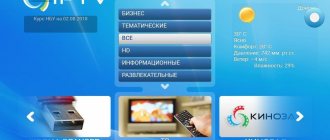In this article I will tell you how to install free open source IPTV/OTT Middleware from Infomir, why it is needed and what capabilities it provides to users and administrators. The article will be useful to small operators and even users. You can “pick up” Stalker at home and use it to watch* free IPTV and Internet channels on a set-top box. Organize EPG and recording of TV channels yourself.
*Stalker Middleware does not contain any links to services or TV channels, does not provide access to any content, but only provides a convenient interface for service administrators and end users.
What is an IPTV playlist?
IPTV television expands the possibilities for users, providing them with a huge selection of channels to watch. Broadcasting is carried out using the Internet.
An IPTV playlist is a digital collection of channels. Channels can be united by some common theme. For example, there are special playlists for summer residents or preschool children, playlists with a legal focus or with channels broadcasting for housewives.
There are many groups and communities on VK that make it easier to find playlists. As a rule, in top communities, playlists are updated daily and work stably. Some groups also provide self-updating lists, which is very convenient. The main thing is to have access to the Internet.
Advantages of OTT player
- Complete absence of advertising! Have you seen this in any free application?
- The required Android version is 4 and higher. Nowadays, old set-top boxes (Android TV Box) have little choice, and OTT will work even on an old device, as long as it has 1 GB of RAM.
- Optimized for Smart TV. Full optimization: aspect ratio, remote control (TV remote control), and many more goodies that the average user does not understand.
- Multiplatform. If you like OTT, you can easily install it on all your devices with different OS (Android, Windows, IOS, MacOS, WebOS (LG Smart TV) Samsung Smart TV).
- Supports HLS, RTSP, TS by UDP, RTMP. This means that any link to the stream will be read and all playlists will work for you.
- Your own built-in player. Not every application can boast of this.
- The TV program is already built-in and there is no need to worry about setting it up.
- Rich user functionality: reminders, favorites, etc.
Please note that the above lists clear advantages over other programs, and does not just list the functionality, as is usually the case. I am more than sure that if you install this IPTV player now, it will be your favorite application on your device.
VK groups with playlists
VKontakte communities offer both free and paid playlists. Here is a list of groups in which it makes sense to look for the desired IPTV playlist:
- https://vk.com/iptvsmart;
- https://vk.com/iptvplists;
- https://vk.com/free_iptv_ru;
- https://vk.com/newip_tv;
- https://vk.com/club74091217;
- https://vk.com/public142615693;
- https://vk.com/iptv_iptv;
- https://vk.com/club148143693.
It’s not difficult to find groups where playlists are posted on your own, just enter in the VK search:
When choosing a community, pay attention to how full the group is. A large number of participants speaks about the reliability and quality of the content offered.
Some groups may be closed, as you can see in the screenshot above. There is nothing wrong with this - this is how community administrators fight spam, making communication in the group and the work of the community in general more comfortable for users.
▍Installation
Infomir has some documentation and an image of VirtualBox
| To install Stalker you will have to install more than 200 packages on your OS. I recommend selecting a separate virtual machine or installing it in a Docker container, otherwise conflicts may arise with other web services. |
VirtualBox image
Launching a VirtualBox image is not difficult, but I’ll briefly describe how it’s done:
- Install VirtualBox. Website: www.virtualbox.org
- Download and unpack the zip archive with the image. Current link on the page: https://wiki.infomir.eu/doku.php/stalker:start
- Launch VirtualBox, “Machine” menu, click “Add” (Ctrl+A) and select the file VmVirtualBox_Ubuntu14.04.4.x64_MW.Stalker.Demo
- We launch the virtual machine, log in (test/test), look at the machine’s IP address and open the administrative interface in the browser.
- In the “Storage” admin interface, change the IP address of the storage to the IP of the virtual machine interface
▍Docker container
Let's install Stalker in a Docker container.
It's fast and convenient. If you don’t know what Docker is and have never worked with it, read the article habrahabr.ru/post/310460. It will give a complete picture of how containers work. But now this knowledge is not needed. The developers highly recommend
use Ubuntu Server LTS, while 16.04 is not supported yet, and 12.04 is no longer used by many people. Docker will allow you to run Stalker on your favorite distribution.
To continue, we need Docker itself and Docker-compose. Installation example for most distributions:
curl -sSL https://get.docker.com/ |
sh curl -L https://github.com/docker/compose/releases/download/1.8.0/docker-compose-`uname -s`-`uname -m` > /usr/local/bin/docker-compose && chmod +x /usr/local/bin/docker-compose Let’s create a working folder in which Stalker will live and download the docker-compose file: mkdir /opt/stalker && wget -O /opt/stalker/docker-compose. yml https://gist.githubusercontent.com/klyushkov/3cc71f3fe3ea27a44c4a6985a1504d4a/raw/c38c746369e4b5238db23ef83ccf5592dc53a63a/stalker-docker-compose.yml Launch Stalker: cd /opt/stalker && docker -compose up -d Launch the utility that will download the latest version of Stalker and will fill the database for us: docker exec -it stalker_portal_1 /opt/deploy.sh We wait until the script is executed. It takes me about 4 minutes (what happens there during this time?). Done, the Stalker admin panel is available at: https://ip/stalker_portal/
Log in using the standard login/password:
admin/1
.
Once again, all together to show how simple everything is, literally 3 commands:
mkdir /opt/stalker && wget -O /opt/stalker/docker-compose.yml https://gist.githubusercontent.com/klyushkov/3cc71f3fe3ea27a44c4a6985a1504d4a/raw/c38c746369e4b5238db23ef83ccf5592dc53a63a/stal ker-docker-compose.yml cd /opt/stalker && docker-compose up -d docker exec -it stalker_portal_1 /opt/deploy.sh Video “Installing Stalker Middleware in 2 minutes”:
▍Installation without virtualization and containers
You can install it the old fashioned way, just install the necessary packages and edit a few files manually.
This method is the longest and most labor-intensive, but is perfect if you are going to run the server in Production. If you already have a server with nginx+apache2+php5, then you are in luck; Stalker will probably start without installing additional packages. But, as far as I know, nginx+apache2 are rarely used together; nginx+php-fpm is much more convenient.
Instructions from the developer: wiki.infomir.eu/doku.php/stalker:install_and_configure
VK communities where you can chat about IPTV playlists
In addition to the fact that on VKontakte you can find an IPTV playlist for every taste, you can share your impressions with other users, read reviews, or even exchange playlists. There are special discussion sections for this:
There are such “small forums” in almost every VK group dedicated to IPTV playlists. Above are screenshots of the topics of the group https://vk.com/iptvauto. Discussions are active, the group is not abandoned and the information is relevant. More communities with discussion options:
- https://vk.com/iptvlistok;
- https://vk.com/club148143693;
- https://vk.com/iptvplaylist.
In addition to special sections, all (with rare exceptions) groups provide the opportunity to communicate directly on the community wall.
▍Settings
After installation, the first thing you want to do is open the portal on the set-top box to make sure that the installation was successful and evaluate the interface from the user’s side.
But it’s too early, it will be completely boring, let’s add some content for now. By default, the admin interface is in English. You can switch to Russian at the bottom of the page:
▍Adding a TV channel
Expand the “IPTV Channels” menu and open the “Channels” page.
The list will already have a pre-installed TV channel “Test channel”, delete it and let’s add your channel (the “Add a channel” button). Fill in the basic fields: “Channel number”, “Channel name”, upload the logo, check the “Basic channel” box.
Click on the “Add link” button, a pop-up window appears with a form for adding a channel URL and additional options. As we can see from the prompt, you need to enter “solution+URL” in this line. Solution is a hint for the console player which library to use for playback. In most cases, it is enough to specify “auto” (for example, “auto udp://239.255.1.1:5500”). For HLS, the solution recommended by Infomir is ffmpeg.
Since I have a Flussonic video server, I immediately enable support for temporary links. They are needed to protect content from unauthorized viewing.
The result should be:
Let's skip setting up the program guide (EPG) and TV archive (DVR) for now. Save.
▍Adding a movie
Menu “Video club” → “List of films”.
The process for adding movies isn't much different, but there's a nice bonus: autofill. It is enough to write the name of the film/series in the original language and Stalker will be able to obtain metadata from the TMDB or Kinopoisk database.
Manually filling out the list of actors, logo, director, release year, genre and other information, without which the movie catalog on the console will look incomplete, is very labor-intensive when you need to add a lot of movies. Thank you, Infomir.
It is possible to add TV series with the correct sorting of episodes. You don't need to start each episode as a separate movie and write the season and episode number in the title.
For each movie or series, you can add several links for viewing in different qualities; this can be convenient if you already have sources in different qualities and do not use multibitrate HLS.
▍Program Guide (EPG)
It’s impossible to build a service without a program guide; people are no longer interested in just clicking on channels. An EPG is needed not only so that the user can see the name of the current program and what will happen tonight, but also to organize a video archive
! Allowing users to watch programs that have already passed (so-called Catch UP).
Stalker can import EPG from XMLTV format.
XMLTV is a popular XML-based program guide format supported by all EPG providers. Contains a detailed description: title, start time, end time, genre, description, picture, list of actors, age rating and other information.
To continue setting up, we need to get the EPG supplier. They can be paid, or they can be free. They differ in the number of TV channels and the amount of information (for example, not everyone has pictures for each program and a list of actors). I won’t advertise any services, find the program guide in XMLTV format on Google and let’s continue.
Open the menu “IPTV channels” → “EPG”. “Add EPG” button.
We will need to insert a link to the web server where the xml file is located. From my own experience, I’ll add that suppliers most often upload to a password-protected FTP server, and in addition they archive it, so we insert a link to localhost into Stalker, and add a script to crontab that will download and unpack XMLTV into the desired folder.
After adding the link, click "update". If you did everything correctly, you will get:
Now go to the TV channel settings. Menu “IPTV channels” → “Channels”, click edit our TV channel. We are interested in the “EPG” section, indicate the ID of our TV channel and, if necessary, adjust the time to our time zone.
How to find out the XMLTV ID of a TV channel
Open the XMLTV file with a text editor and look.
In this example: “Channel One” - 1, “Russia 1” - 2, “TVC” - 3. Channel One Russia 1 TVC NTV Russia Culture TNT For each TV channel you will have to manually specify the ID. I don't know a way to automate this yet.
▍Appearance
Infomir has been developing a new modern interface for a long time, but it is still turned off by default.
I didn’t notice any obvious bugs in it, it works very well, exactly its screenshot at the beginning of the article. To activate it, go to the “Settings” → “Appearance” menu. On this page we can familiarize ourselves with all available topics.
Click “Apply” under the topic “Stalker 5x - graphite”.
▍Launch the portal on the console
I hope you have a MAG console at hand?
Using the remote control or USB keyboard, go to the set-top box settings → “Servers” → “Portals” and specify the URL of the server where you installed Stalker. URL for clients: https://ip/stalker_portal/c/
We save, reboot the console and get into our Middleware. No logins or passwords are required; by default, no authorization is required.
What is the best VK distribution group?
The best communities include https://vk.com/free_iptv_ru and https://vk.com/iptvplaylist. This conclusion was made on the following grounds:
- information in groups is updated in a timely manner;
- the administration of the groups constantly monitors spam and viral links;
- The administration responds to requests from community users without delay;
- in case of interruptions in the operation of playlists, community users are notified;
- In addition to publishing general information, various competitions are held, interesting tips and “life hacks” on the topic are posted.
Feedback from community users https://vk.com/free_iptv_ru:
- Nikolai Larionov. Thank you very much for the Boomerang TV channel. I really like this channel.
- Buch Buch. Thank you! Operationally, everything works!
- Vadim Morozov. I use the peers playlist. No problems at all for almost six months. During this time it never fell off. No picture freezes. The channels are what you need. There is no garbage. Thanks guys. Support this playlist.
Reviews from community users https://vk.com/iptvplaylist:
- Evgeny Lublin. Thank you for your efforts, you are the only one I found working KHL HD.
- Anastasia Vurnarova. Everything works fine, the administrator in the LAN group helped with the installation, because I don’t know how to do it myself. Thank you very much again!
- Tatyana Tatyana. Sometimes playlists freeze, but it seems to me that the problem is with Rostelecom.
Almost all active groups with an impressive number of subscribers, in addition to the VK group, have their own website. Playlists are downloaded directly from the sites.
▍What is Middleware?
Wikipedia has a good and concise definition:
Middleware is middleware for managing the IPTV complex. This is the main component of the IPTV solution, since it ultimately determines the set of services available to the subscriber, the user interface, transition logic and control algorithm. Middleware is entrusted with the role of coordinator in the process of interaction between almost all components of the complex.
I completely agree with this definition.
It is impossible to build an IPTV/OTT service without Middleware. There are many developers on the market, each Middleware has its own characteristics: a list of supported devices, a list of supported CAS systems, a user interface, a list of supported video servers, different APIs for billing, cost and support. Having chosen one solution, the operator is tied to Middleware and cannot quickly and cheaply change the solution, because this will require changing the software on the set-top boxes (or replacing them if the list of supported devices does not match). You will also need to re-integrate with billing and the content closing system. It's time and money, and the larger the subscriber base, the more difficult it is.
We have a good article on Middleware on our website.
What else can you do with IPTV using VK?
In VK communities that provide users with playlists for watching TV, you can not only download a playlist that suits you, but also perform other actions.
Find a specific channel using discussions
In active groups with a large number of participants and a corresponding number of visits per day, you can easily find a specific channel of interest. You can do this in the following ways:
- using special discussion sections;
- write about your search on the group wall;
- contact the community administration through personal messages, if this is provided for by the internal rules, which are posted in the most visible place - in the description of the group.
Find channel by genre
VKontakte communities don't just offer playlists mixed together. As a rule, lists are compiled by genre to make it easier for users to search based on their preferences.
Read playlist reviews
Before downloading and installing a playlist, it is always better to find out the opinion of those who already use it. On the social network VKontakte, reviews are written willingly, so it won’t be difficult to read everything you need about the playlist you’re interested in. And even ask questions.
When searching for IPTV playlists, it’s really very convenient to use VK, since, in addition to downloading the playlist itself, you can ask for technical support and read reviews. The choice of playlists is wide, so everyone can choose a playlist to suit their taste.
▍Why Stalker?
First of all, Stalker is interesting because it is free.
True, it’s free, without trial periods and functionality limitations. Source code is available. This is a very important advantage of Stalker over solutions from other manufacturers. I have been working in the IPTV industry for many years and do not know of any other free solutions. I asked my colleagues and even the developers of Infomir, they don’t know either. Write in the comments if you know other free solutions.
Not every operator is ready to invest money in purchasing Middleware, because it is not immediately clear why it is needed at all. Satellite receivers receive TV channels, a CAS system protects content, set-top boxes show video, billing counts money. What does Middleware do? Does it show the channel list and weather?
Of course not, but this is already enough to get interested in the free solution and install Stalker on a test server to get to know each other better.