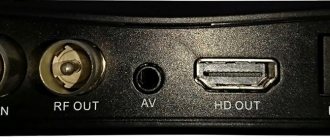January 2021 01/09/2019 14:13
Russia is rapidly moving from analogue television to digital terrestrial format. This is a popular process, since consumers will receive a high-quality television picture accompanied by stereophonic sound.
To connect to the digital format, it is not enough to be within the coverage area of a TV tower. The TV needs to be rebuilt.
From the article you can learn about the general rules for rebuilding any TV models.
Characteristics of World Vision digital set-top box models
| Model | Price (rubles) | DVB-T2 | CPU | Tuner | Connectors | WiFi | External Power Supply | Remote control |
| 65 | + | Ali3821p | Rafael Micro R836 | HDMI, USB, RSA | — | + | + | |
| 65M | + | Ali3821p | Rafael Micro R836 | HDMI, USB, RSA | — | + | + | |
| T64LAN | 1300 | + | Availink 1506T | Rafael Micro R850 | HDMI, USB, RSA | + | + | + |
| T64D | 990 | + | Availink 1506T | Rafael Micro R850 | HDMI, USB, RSA | + | + | + |
| T64M | 890 | + | Availink 1506T | Rafael Micro R850 | HDMI, USB, RSA | + | + | + |
| T62N | + | GUOXIN GX3235S | MaxLinear MXL608 | HDMI, USB, RSA | + | + | + | |
| T129 | + | Montage M88CT6000 | Rafael Micro R846 | HDMI, USB, RSA | — | + | + | |
| T62A | 1200 | + | GUOXIN GX3235S | MaxLinear MXL608 | HDMI, USB, RSA | + | Interior | Trainable |
| T63 | + | Ali3821p | Rafael Micro R836 | HDMI, USB, RSA | + | + | + | |
| T63M | + | Ali3821p | Rafael Micro R836 | HDMI, USB, RSA | + | + | + | |
| T61M | + | Ali3821p | MaxLinear MXL608 | HDMI, USB, RSA | — | + | + | |
| T70 | + | Ali3821p | MaxLinear MXL608 | HDMI, USB, RSA | — | + | + | |
| T62D | 800 | + | GUOXIN GX3235S | MaxLinear MXL608 | HDMI, USB, RSA | + | + | + |
| T62M | 1300 | + | GUOXIN GX3235S | MaxLinear MXL608 | HDMI, USB, RSA | + | + | + |
| T60M | 900 | + | Ali3821p | MaxLinear MXL608 | HDMI, USB, RSA | — | + | + |
| T59D | + | Montage M88CT6000 | Montage M88TC3800 | HDMI, USB, RSA | + | + | + | |
| T59 | 1000 | + | Montage M88CT6000 | Montage M88TC3800 | HDMI, USB, RSA | + | + | + |
| T59M | 900 | + | Montage M88CT6000 | Montage M88TC3800 | HDMI, USB, RSA | + | + | + |
| T54 | 1000 | + | Ali3821 | MaxLinear MXL608 | HDMI, USB, RSA | — | + | + |
| Premium | 1400 | + | Ali M3821 | Rafael Micro R836 | HDMI, USB, RSA | + | + | + |
| T55Gold | 1400 | + | Ali M3821 | HDMI, USB, RSA | — | + | + | |
| T126 | 1000 | + | Mstar MSD7T01 | Rafael Micro R846 | HDMI, USB, RSA | — | + | + |
| T57M | + | Ali M3821 | HDMI, USB, RSA | — | + | + | ||
| T36 | 800 | + | Mstar MSD7T01 | HDMI, USB, RSA | — | + | + | |
| T57D | + | Ali M3821 | HDMI, USB, RSA | — | + | + | ||
| T57 | + | Ali M3821 | HDMI, USB, RSA | — | + | + | ||
| T56 | 1300 | + | Mstar MSD7T01 | HDMI, USB, RSA | — | + | + | |
| T58 | 1100 | + | Novatek NT78306 | HDMI, USB, RSA | — | + | + | |
| T39 | + | Novatek NT78306 | HDMI, USB, RSA | — | + | + | ||
| T38 | + | Novatek NT78306 | HDMI, USB, RSA | — | + | + | ||
| T37 | 1000 | + | Ali M3821 | HDMI, USB, RSA | — | + | + | |
| T34A | + | Ali M3821 | HDMI, USB, RSA | — | + | + | ||
| T55D | + | Ali M3821 | HDMI, USB, RSA | — | + | + | ||
| T55 | 1400 | + | Ali M3821 | HDMI, USB, RSA | — | + | + | |
| T35 | 800 | + | Ali M3821 | HDMI, USB, RSA | — | + | + | |
| T43 | + | MStar 7802 | HDMI, USB, RSA | — | + | + | ||
| T34i | + | MStar 7802 | HDMI, USB, RSA | — | + | + | ||
| T34 | + | MStar 7802 | HDMI, USB, RSA | — | + | + | ||
| T53 | + | MStar 7802 | HDMI, USB, RSA | — | + | + | ||
| T40 | + | MStar 7802 | HDMI, USB, RSA | — | + | + | ||
| T23CI | + | ALi 3606 | HDMI, USB, RSA | — | + | + | ||
| T411CI | + | ALI M3602 | HDMI, USB, RSA | — | + | + |
*The table contains blank data in the cells with price and DVB-T2 tuner model. In the case of price, the reason is that not all consoles are still on sale and are at the testing stage or have been completely discontinued. In the tuner model data, we could not find out for some set-top boxes. Perhaps this is a trade secret or the data has not yet been added.
Useful video about the second multiplex
• 21st television channel - reception frequency 474 MHz; • 22nd television channel - reception frequency 482 MHz; • 23rd television channel - reception frequency 490 MHz; • 24th television channel - reception frequency 498 MHz; • 25th television channel - reception frequency 506 MHz; • 26th television channel - reception frequency 514 MHz; • 27th television channel - reception frequency 522 MHz; • 28th television channel - reception frequency 530 MHz; • 29th television channel - reception frequency 538 MHz; • 30th television channel - reception frequency 546 MHz; • 31st television channel - reception frequency 554 MHz; • 32nd television channel - reception frequency 562 MHz; • 33rd television channel - reception frequency 570 MHz; • 34th television channel - reception frequency 578 MHz; • 35th television channel - reception frequency 586 MHz; • 36th television channel - reception frequency 594 MHz; • 37th television channel - reception frequency 602 MHz; • 38th television channel - reception frequency 610 MHz; • 39th television channel - reception frequency 618 MHz; • 40th television channel - reception frequency 626 MHz; • 41st television channel - reception frequency 634 MHz; • 42nd television channel - reception frequency 642 MHz; • 43rd television channel - reception frequency 650 MHz; • 44th television channel - reception frequency 658 MHz; • 45th television channel - reception frequency 666 MHz; • 46th television channel - reception frequency 674 MHz; • 47th television channel - reception frequency 682 MHz; • 48th television channel - reception frequency 690 MHz; • 49th television channel - reception frequency 698 MHz; • 50th television channel - reception frequency 706 MHz; • 51st television channel - reception frequency 714 MHz; • 52nd television channel - reception frequency 722 MHz; • 53rd television channel - reception frequency 730 MHz; • 54th television channel - reception frequency 738 MHz; • 55th television channel - reception frequency 746 MHz; • 56th television channel - reception frequency 754 MHz; • 57th television channel - reception frequency 762 MHz; • 58th television channel - reception frequency 770 MHz; • 59th television channel - reception frequency 778 MHz; • 60th television channel - reception frequency 786 MHz; • 61st television channel - reception frequency 794 MHz; • 62nd television channel - reception frequency 802 MHz; • 63rd television channel - reception frequency 810 MHz; • 64th television channel - reception frequency 818 MHz; • 65th television channel - reception frequency 826 MHz; • 66th television channel - reception frequency 834 MHz; • 67th television channel - reception frequency 842 MHz; • 68th television channel - reception frequency 850 MHz; • 69th television channel - reception frequency 858 MHz.
Let us clarify that DVB-T equipment is not compatible with DVB-T2 equipment. You can ask questions about digital terrestrial television broadcasting by calling the toll-free number of the RTRS unified information center 8 800 220 2002.
Instructions for connecting World Vision set-top boxes to TVs
According to our observations, the most popular World Vision set-top boxes at the moment remain the following models: Premium , T62A and T62D . That is why we will take screenshots of equipment for further instructions for these consoles.
However, we dare to assure you that the instructions are equally suitable for any of the device models of this company, the main thing is to do everything in the same way as the review. The general connection diagram is as follows
The antenna is connected directly to the digital set-top box through the corresponding input. In this case, the connection to the TV itself is made by ONE of 3 options:
- Via HDMI cable. Such a wire is usually not included in the kit. However, if your TV has such an input, then it must be used first. The thing is that HDMI provides the best image quality and is generally more durable. It is best to buy a cable from trusted companies: Twisted Veins, Mediabridge ULTRA, Monoprice. A meter of their cable will cost 2-3 times more than cheap analogues, but their quality will be 5 times higher.
- Via RSA (tulips). Particularly relevant for TVs older than 7-10 years of production. These models do not have HDMI, but there are multi-colored inputs for RSA. They are also called “tulips” for their corresponding color. 2-3 meters of this cable are often included with the set-top box. Its quality leaves much to be desired and when using it, be prepared to replace it after 2-3 months of active use. On some TVs you will find options in which you will need to connect not 3, but 2 or 1 RSA output. The principle does not change here, the main thing is not to make a mistake with the colors.
- Using converters and adapters. This is especially true in case of absence or failure of any output on the TV. Adapter from RSA to SCART. A special SCART output can be found on TVs that are more than 10 years old. According to our observations, many subscribers still have such “tenacious” TVs. In stores, the adapter can be seen for 200-300 rubles.
- RSA-HDMI signal converter. It may be useful if, for example, the output for “Tulips” on your TV is broken. Costs vary, from 500-1000 rubles on average.
Regarding adapters, we will say that they should be used only in case of urgent need. It just doesn’t make sense to resort to their help.
After the device is connected, to turn on the set-top box and check the connection, you must do the following:
- In the TV menu, go to the signal display mode you need. For HDMI, this is the corresponding mode. For RSA, AV (Audio-Video) is usually selected.
- After this, you can turn on the set-top box and press the power button on the remote control.
- If the welcome menu appears, then the connection was made correctly and you can begin directly setting up digital channels.
Broadcasting frequency of the 3rd package
The third multiplex is also awaiting its launch throughout the country, and residents of Moscow and the Moscow region can already use it, where RTRS-3 is broadcast from the Ostankino Tower. The third dozen TV channels can be caught on the frequency 578 MHz (34 TVCs).
The main problems of launching the third multiplex in Russia:
- The decimeter (UHF) range, in which digital TV is distributed, is not enough to broadcast 30 free channels throughout the country, and analogue broadcasting occupies the entire meter range.
- At the moment, the formation of the list of available programs has not yet been completed, although Roskomnadzor has issued a license to more than 40 television companies that can now work with RTRS-3.
The transition to digital terrestrial television involves providing users with free access to certain packages of federal and commercial television channels, which include the second multiplex. The installation of on-air transmission equipment for these purposes was completed in December 2021.
At the moment, the possibility of receiving programs from this package is not yet available throughout the country. According to official data, about 1.5% of the population will not be able to use the service, but this only applies to remote areas with a low population.
It should be noted that the launch of the second multiplex started back in 2013 and was financed by the funds of television broadcasting companies without the involvement of budgetary sources.
Due to the fact that analogue broadcasting will be discontinued in 2021, we recommend that you start setting up the programs included in multiplex 2 now. This will allow you to continue watching TV programs on your favorite channels.
Search and configure 20 digital channels on World Vision set-top boxes
When you connect any of the World Vision set-top boxes for the first time, a special welcome message should appear on the TV, in which you will be prompted to quickly set up the device. In any case, if the antenna selection was made correctly, the tuner will be able to independently configure all available channels. To do this you need:
- Go to the device menu by pressing the corresponding button on the remote control.
- Press the “Menu” button and go to the search section. Specify in the DVB-T2 range item. If the antenna has a signal amplifier, then also switch the power to “on”.
- Select “Auto search” and click “OK”.
- The set-top box will search across all available frequency ranges. The search will continue for 5-10 minutes. During this time, the device will save the entire available channel list and save the settings when finished.
The auto-search function is very convenient in cases where there is a stable signal and the antenna itself is well-tuned and is capable of receiving a digital signal without problems.
Manual search
If there are problems with the signal strength or the device cannot detect the required number of channels for no apparent reason, then you should repeat the search procedure in manual mode. The sequence of actions is as follows:
- Go to the console menu, to the search section.
- Select “Manual search” there and press “OK” on the remote control.
- After that, go to the Internet and open the interactive map of CETV. We indicate your area of residence on it and write down the parameters of the television tower closest to you. We will be interested in the channel number for RTRS 1 and RTRS 2.
- In the set-top box menu, first indicate the number of the first channel from the card. At the same time, we check that the power and quality of the signal changes from 0% to some value. In this case, it is not necessary to have 100%. In some areas of residence, 60%, 70%, etc. is enough for normal broadcasting...
- Click "OK". The search will find available TV channels and radio.
Digital TV broadcast frequencies for your location
To find out your TVC number and multiplex broadcast frequencies, enter the name of your region in the “Search” line - the table will display the required values.
| Capital | Region | 1 multiplex | 2 multiplex |
| Moscow | Moscow region | TVK 30 (546 MHz) | TVK 24 (498 MHz) |
| Gorno-Altaisk | Altai region | TVK 22 (482 MHz)/TVK 24 (498 MHz) | TVK 33 (570 MHz)/TVK 32 (562 MHz) |
| Blagoveshchensk | Amur region | TVK 34 (578 MHz) | TVK 36 (594 MHz) |
| Arkhangelsk | Arhangelsk region | TVK 44 (658 MHz) | TVK 33 (570 MHz) |
| Astrakhan | Astrakhan region | TVK 26 (514 MHz) | TVK 36 (594 MHz) |
| Belgorod | Belgorod region | TVK 46 (674 MHz) | TVK 43 (650 MHz) |
| Bryansk | Bryansk region | TVK 39 (618 MHz) | TVK 23 (490 MHz) |
| Vladimir | Vladimir region | TVK 23 (490 MHz) | TVK 50 (706 MHz) |
| Volgograd | Volgograd region | TVK 37 (602 MHz) | TVK 39 (618 MHz) |
| Vologda | Vologda Region | TVK 34 (578 MHz) | TVK 35 (586 MHz) |
| Voronezh | Voronezh region | TVK 52 (722 MHz) | TVK 43 (650 MHz) |
| Birobidzhan | Jewish Autonomous Region | TVK 34 (578 MHz) | TVK 37 (602 MHz) |
| Chita | Transbaikal region | TVK 24 (498 MHz) | TVK 34 (578 MHz) |
| Ivanovo | Ivanovo region | TVK 59 (778 MHz) | TVK 57 (762 MHz) |
| Irkutsk | Irkutsk region | TVK 38 (610 MHz) | TVK 57 (762 MHz) |
| Kaliningrad | Kaliningrad region | TVK 47 (682 MHz) | TVK 41 (634 MHz)/TVK 30 (546 MHz) |
| Kaluga | Kaluga region | TVK 46 (674 MHz) | TVK 44 (658 MHz) |
| Petropavlovsk-Kamchatsky | Kamchatka Krai | TVK 32 (562 MHz) | TVK 26 (514 MHz) |
| Kemerovo | Kemerovo region | TVK 23 (490 MHz) | TVK 43 (650 MHz) |
| Kirov | Kirov region | TVK 32 (562 MHz) | TVK 36 (594 MHz) |
| Kostroma | Kostroma region | TVK 46 (674 MHz) | TVK 43 (650 MHz) |
| Krasnodar | Krasnodar region | TVK 22 (482 MHz) | TVK 21 (474 MHz)/TVK 39 (618 MHz) |
| Krasnoyarsk | Krasnoyarsk region | TVK 25 (506 MHz) | TVK 45 (666 MHz) |
| Mound | Kurgan region | TVK 37 (602 MHz) | TVK 49 (698 MHz) |
| Kursk | Kursk region | TVK 24 (498 MHz) | TVK 53 (730 MHz) |
| Saint Petersburg | Leningrad region | TVK 35 (586 MHz)/TVK 35 (586 MHz) | TVK 45 (666 MHz)/TVK 45 (666 MHz) |
| Lipetsk | Lipetsk region | TVK 30 (546 MHz) | TVK 40 (626 MHz) |
| Magadan | Magadan Region | TVK 27 (522 MHz) | TVK 29 (538 MHz) |
| Murmansk | Murmansk region | TVK 23 (490 MHz) | TVK 44 (658 MHz) |
| Naryan-Mar | Nenets Autonomous Okrug | TVK 26 (514 MHz) | TVK 30 (546 MHz) |
| Nizhny Novgorod | Nizhny Novgorod Region | TVK 32 (562 MHz)/TVK 28 (530 MHz) | TVK 56 (754 MHz)/TVK 53 (730 MHz) |
| Novgorod | Novgorod region | TVK 30 (546 MHz) | TVK 58 (770 MHz) |
| Novosibirsk | Novosibirsk region | TVK 29 (538 MHz) | TVK 24 (498 MHz) |
| Omsk | Omsk region | TVK 31 (554 MHz) | TVK 49 (698 MHz) |
| Orenburg | Orenburg region | TVK 22 (482 MHz) | TVK 28 (530 MHz) |
| Eagle | Oryol Region | TVK 26 (514 MHz) | TVK 41 (634 MHz) |
| Penza | Penza region | TVK 57 (762 MHz) | TVK 44 (658 MHz) |
| Permian | Perm region | TVK 23 (490 MHz) | TVK 49 (698 MHz) |
| Vladivostok | Primorsky Krai | TVK 37 (602 MHz) | TVK 56 (754 MHz) |
| Pskov | Pskov region | TVK 49 (698 MHz) | TVK 56 (754 MHz) |
| Maykop | Republic of Adygea | TVK 22 (482 MHz) | TVK 45 (666 MHz) |
| Ufa | Republic of Bashkortostan | TVK 25 (506 MHz) | TVK 43 (650 MHz) |
| Ulan-Ude | The Republic of Buryatia | TVK 30 (546 MHz) | TVK 32 (562 MHz) |
| Makhachkala | The Republic of Dagestan | TVK 22 (482 MHz) | TVK 52 (722 MHz) |
| Magas | The Republic of Ingushetia | TVK 38 (610 MHz) | TVK 46 (674 MHz) |
| Nalchik | Republic of Kabardino-Balkaria | TVK 34 (578 MHz) | TVK 21 (474 MHz) |
| Elista | Republic of Kalmykia | TVK 46 (674 MHz) | TVK 39 (618 MHz) |
| Cherkessk | Republic of Karachay-Cherkess | TVK 58 (770 MHz) | TVK 59 (778 MHz) |
| Petrozavodsk | Republic of Karelia | TVK 25 (506 MHz) | TVK 39 (618 MHz) |
| Syktyvkar | Komi Republic | TVK 26 (514 MHz) | TVK 34 (578 MHz) |
| Simferopol | Republic of Crimea | TVK 37 (602 MHz) | TVK 36 (594 MHz) |
| Yoshkar Ola | Mari El Republic | TVK 38 (610 MHz) | TVK 56 (754 MHz) |
| Saransk | The Republic of Mordovia | TVK 43 (650 MHz) | TVK 46 (674 MHz) |
| Yakutsk | Saha Republic | TVK 33 (570 MHz) | TVK 46 (674 MHz) |
| Vladikavkaz | Republic of North Ossetia-Alania | TVK 35 (586 MHz) | TVK 50 (706 MHz) |
| Kazan | Republic of Tatarstan | TVK 36 (594 MHz) | TVK 53 (730 MHz) |
| Kyzyl | Tyva Republic | TVK 33 (570 MHz) | TVK 37 (602 MHz) |
| Izhevsk | Republic of Udmurtia | TVK 36 (594 MHz) | TVK 57 (762 MHz) |
| Abakan | The Republic of Khakassia | TVK 24 (498 MHz) | TVK 41 (634 MHz) |
| Grozny | Republic of Chechnya | TVK 32 (562 MHz) | TVK 57 (762 MHz) |
| Cheboksary | Chuvash Republic | TVK 46 (674 MHz) | TVK 57 (762 MHz) |
| Rostov-on-Don | Rostov region | TVK 37 (602 MHz) | TVK 38 (610 MHz) |
| Ryazan | Ryazan Oblast | TVK 43 (650 MHz) | TVK 27 (522 MHz) |
| Samara | Samara Region | TVK 27 (522 MHz) | TVK 57 (762 MHz) |
| Saratov | Saratov region | TVK 36 (594 MHz) | TVK 40 (626 MHz) |
| Yuzhno-Sakhalinsk | Sakhalin region | TVK 21 (474 MHz) | TVK 51 (714 MHz) |
| Ekaterinburg | Sverdlovsk region | TVK 46 (674 MHz) | TVK 60 (786 MHz) |
| Smolensk | Smolensk region | TVK 39 (618 MHz) | TVK 46 (674 MHz) |
| Stavropol | Stavropol region | TVK 57 (762 MHz) | TVK 32 (562 MHz) |
| Tambov | Tambov Region | TVK 46 (674 MHz) | TVK 56 (754 MHz) |
| Tver | Tver region | TVK 37 (602 MHz) | TVK 58 (770 MHz) |
| Tomsk | Tomsk region | TVK 21 (474 MHz) | TVK 44 (658 MHz) |
| Tula | Tula region | TVK 34 (578 MHz) | TVK 60 (786 MHz) |
| Tyumen | Tyumen region | TVK 35 (586 MHz) | TVK 44 (658 MHz) |
| Ulyanovsk | Ulyanovsk region | TVK 56 (754 MHz) | TVK 59 (778 MHz) |
| Khabarovsk | Khabarovsk region | TVK 38 (610 MHz) | TVK 40 (626 MHz) |
| Khanty-Mansiysk | Khanty-Mansiysk Autonomous Okrug - Ugra | TVK 38 (610 MHz) | TVK 27 (522 MHz) |
| Chelyabinsk | Chelyabinsk region | TVK 24 (498 MHz) | TVK 40 (626 MHz) |
| Anadyr | Chukotka Autonomous Okrug | TVK 21 (474 MHz) | TVK 26 (514 MHz) |
| Salekhard | Yamalo-Nenets Autonomous Okrug | TVK 34 (578 MHz) | TVK 37 (602 MHz) |
| Yaroslavl | Yaroslavl region | TVK 39 (618 MHz) | TVK 36 (594 MHz) |
As a result, you will receive the data necessary for manually tuning the channels of the 1st and 2nd multiplexes in the DVB-T2 on-air format.
Setting up WiFi on World Vision set-top boxes
In most digital set-top boxes, the connection to the Internet occurs through special Wifi adapters. On World Vision devices this can also be done using an RG-45 connector. This is a standardized connector that is likely to be found in any PC.
Connection to WiFi is made by connecting the set-top box with a special adapter via the USB input. At the same time, you need to buy not the first one you come across in the store, but exactly the one recommended by the official manufacturer World Vision.
After connecting the set-top box to the wireless network, the owner will have access to the following functions:
- Updating and firmware of the console.
- Watching videos from the YouTube portal.
To connect to an existing wireless network, you must:
- Go to the device menu and in the “System” section select “WiFi Settings”.
- Then select the device in the menu - Wifi and click OK.
- The set-top box will search for available wireless networks. When finished, the full list will be shown. From it we need to select the one we need and enter the password for it.
After saving the settings, you will be able to freely watch YouTube directly from the console.
Frequency of the second multiplex and other features
First of all, it should be explained what the second multiplex package is and what its features are. It includes 10 national channels that were selected during a competition held by Roskomnadzor back in December 2012.
Initially, this package was not required for free broadcasting on terrestrial, cable and satellite television networks. But with the adoption of changes to regulatory documents in 2015, the second multiplex became mandatory for free screening on all networks along with the first. Unfortunately, in some regions some cable providers still have paid access.
For all channels included in this package, an operating frequency range of 470–862 MHz was approved. Basic parameters of the multiplex:
- The main broadcast format is the DVB-T2 standard.
- The current standard definition format is SDTV.
- The operating frequency of broadcasting is 498 MHz.
It is this data that is necessary to set up and receive the TV channels included in this package.
Firmware for World Vision tuners
A software update is necessary in the following cases:
- When the set-top box starts to work inadequately: reboot, freeze, or refuse to connect to the TV.
- When will a new, stable version of the software be released?
To update you need:
- Download the latest version of the set-top box software from the official website. The firmware format will be .bin.
- Write the file to a flash drive with the Fat32 file system.
- Insert the USB drive into the console and go to the menu.
- In the “System” section, select “Software Update”.
- Then update via USB.
- Specify the path to the file and click update.
If the software file meets the hardware requirements, then the firmware will take 10-20 minutes. When finished, the device will reboot.
↑ Landmark Decree of the Government of the Russian Federation No. 985
On December 3, 2009, by Decree of the Government of the Russian Federation No. 985, the federal target program (FTP) “Development of television and radio broadcasting in the Russian Federation for 2009–2015” was approved, which determined the stages and timing of the country’s transition to digital technologies in television broadcasting.
We read in detail on the official website of RTRS - “Russia is switching to digital.”
World Vision Errors
During the operation of the site, we have accumulated a lot of questions from subscribers regarding World Vision set-top boxes. For some topics we will try to answer and provide possible solutions to problems.
The set-top box does not search for channels / finds less than 20
- Try searching manually.
- Make sure you select the correct antenna. If the distance to the TV tower in your region is more than 10 km, then you will need an outdoor antenna with a signal amplifier.
- Check the antenna cable for integrity.
The device does not connect to the TV
- There may be problems due to old software. It needs to be updated.
- Check the cable connecting to the TV. In 30% of cases the culprit is just a wire.
The console reboots or freezes
- Update your software.
- Reset to factory settings.
How to set up a learning remote
In total, the universal remote control has 4 programmable buttons: TV Power, Vol+\-, AV. To program them, you must press the OK and 0 buttons simultaneously, the red light should light up. After this, place another remote control opposite the student and press the button on the second one that you would like to program. After that, on the original remote control, press and hold the button that you would like to transfer. It is necessary to hold it until the remote control is not trained, the diode blinks 2 times. At this point the learning process can be considered complete.
Comparative analysis of popular BBK brand models
Given the variety of offers, it is difficult to understand which model is better, so we will provide a comparative analysis of the most popular devices in the user environment.
Model name | Quality Format | Inputs and outputs | TV guide | Tele-text and subtitles | Scheduler Posts (PVR) | Time shift |
| BBK smp240hdt2 dvb t2 | Full HD | Antenna input and output, USB, HDMI AV | Eat | Eat | Eat | Eat |
| BBK smp124hdt2 | Full HD | Antenna input and output, USB, HDMI CVBS | Eat | Eat | Eat | No |
| BBK smp002hdt2 | Full HD | Antenna input, USB, HDMI AV | No | Eat | Eat | Eat |
| BBK smp016hdt2 | Full HD | Antenna input and output, USB, HDMI AV | Eat | Eat | Eat | Eat |
The functionality of the considered bibike consoles is generally similar; the devices differ in some details:
- external design, number and placement of communication connectors;
- range of supported video and audio formats;
- data flow rate
- additional options.
Lighthouse
It is known from history that the Mayak radio receiver appeared before the station of the same name. At that time, the device was not cheap, it was assembled using tubes and operated according to a standard superheterodyne circuit.
The list of cities with frequencies is located on the Radio page -> About the company -> Where they listen to Mayak. The page dedicated to the oldest radio in the Russian Federation reveals in detail the list of settlements with repeater frequencies.
This information will help you set up the receiver for Mayak. It is known that until March 2013, broadcasting was carried out on long and medium waves, but now radio is not available on highways and in remote settlements.
At the same time, the company continues to increase its presence on social networks and has designed an official website with the ability to view studio conversations online. The Internet connection is stable, and you can also feel the professionalism of the programmers in working with the widgets.
DVB-T2 receivers
Today, TV towers broadcast both analog and digital signals in the same range. Therefore, to receive high-definition video channels, there is no need to install a new antenna - ordinary decimeter “horns”, which each of us probably has, will do.
It is also important to remember that not all TVs are capable of “reproducing” a digital signal. Of course, by connecting a DVB-T2 receiver to an old TV box, you will be able to watch your favorite channels, but you will not notice any differences in image quality.
Modern digital receivers are small devices that look very similar to DVD players. Most models have a simple liquid crystal display on the front panel and control buttons.
On the back wall of such a device there are connectors for connecting to an antenna and to a TV, additional slots for flash cards, adapters and other devices, as well as a power switch. When choosing a DVB-T2 receiver, you need to focus on the rear panel.
Built-in Interfaces
You can often find equipment on the market with a built-in USB interface, thanks to which you can connect a flash drive, phone, and in some cases even a laptop to the receiver. However, such a DVB-T2 receiver is slightly more expensive than a conventional installation. Most often, the described capabilities are used to record a TV show on a flash card or to play audio and video files stored on a flash drive.
The built-in CI slot for connecting a conditional access card, which allows you to view paid channels, has a significant impact on the price. Today, almost all channels broadcast in Russia are free, but in the future such an opportunity may turn out to be very useful.