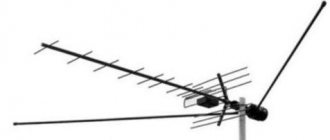Hello friends! In this post I will continue the topic of how to set up DVB-T2. Terrestrial digital TV, 20 channels for free, how to set up an antenna and enjoy a high-quality image.
If you are interested in what types of digital television there are and how to choose the right TV given this variety, then follow this link and read this article.
You can find out how to choose the right antenna for digital television at this link.
Well, right now, about how to set up the antenna and equipment for digital channels.
A little general information for a better understanding of the matter.
Currently, terrestrial digital television offers 20 television programs for viewing and 3 radio stations for listening. Total 23 and these channels are included in two digital television packages.
But what’s interesting is that the user does not need to separately configure all 23 frequency channels on his TV or set-top box, but only two.
PS Residents of Moscow and the region can enjoy more, they are broadcasting the third package, and this already includes 30 digital television programs and the need to tune in three frequency channels.
To make it clearer, let's remember how this works in an analog signal? In this case, one TV channel is broadcast on one frequency channel, for example, in my region, Channel One was broadcast on frequency channel 6, the Rossiya TV channel was broadcast on channel 12, and NTV channel broadcasts were broadcast on channel 27 in the UHF range. And then further – One frequency channel = one television channel!
With the advent of digital broadcasting, everything has changed!
And one of its advantages is that now not one TV channel is broadcast on one frequency channel, but ten or more at once, so to speak in a package. This is called “Package” or “Multiplex.” For example, from the television center in Belgorod on channel 43 of digital broadcasting, 10 television channels and plus 3 radio stations are transmitted - this is the first package, and on the frequency of channel 46 another 10 TV channels are transmitted - this is the second package. Thus, only two television frequencies are used, and not twenty-three. But keep in mind that if in Belgorod these are channels 43 and 46, then in another city these will be different frequencies.
There is only one thing that unites everyone, in any region these will be frequencies of the decimeter (UHF) range, and therefore an antenna is also needed for UHF. (ADDITION: Currently, some broadcasters are still broadcasting only one of two packages, i.e. only ten channels.)
You can find out on which channels Digital Terrestrial Television is broadcast in your region, where the transmitting towers are located and whether they operate in full mode, broadcasting two packages, here, in a separate article. This information can be extremely useful for the successful installation of the antenna.
So, if you decide to organize digital terrestrial TV channels, you will need:
- A TV with a built-in DVB-T2 tuner or, if it does not have one, then you will need a set-top box for digital television, also in DVB-T2 format.
- And of course the antenna itself, UHF range. Indoor or outdoor, depends on the proximity to the translator and the quality of the signal in your area.
- Television cable, antenna plug.
- Sometimes it helps to have a helper, and it never hurts to have patience and persistence.
Necessary equipment for connection
Before installing an indoor antenna, the first step is to determine the location and distance to the nearest repeater, the presence of possible interference in the form of buildings, and terrain features. The condition practically does not apply to the upper floors of high-rise buildings. Residents of the first three tiers may need a signal booster.
Some indoor antennas are initially equipped with a built-in amplifier. The device can also be purchased separately. The operating principle is based on amplification of the received signal. But the receiving device picks up both the direct signal and the one reflected from various obstacles. So, in a cluster of multi-storey buildings, the result will be rather negative - the quality of reception will noticeably decrease.
New models are equipped with a built-in DVB-T2 receiver, which provides reception of free Russian TV channels. For televisions of previous generations, you will need a receiver that provides support for the television standard used in the Russian Federation. Set-top boxes are widespread - from very simple models in the low price segment to complex, multifunctional devices.
The cost is affected by the presence of additional functions - Internet connection, alternative controls, HD support, CI encoding slot. These functions are necessary for modern TVs. When using a previous generation TV receiver, a functional tuner is not needed. The only condition is support for DVB-T, DVB-T2 and DVB-C standards.
Possible mistakes
The signal gradually increases and then drops to zero - there is not enough signal strength.
- We try to raise the antenna a little higher or move it to the right or left.
There is no signal on the scales.
- We check all connections.
- If an amplifier has been installed, check that it is plugged into the outlet.
When using the set-top box, there is no signal on the screen.
- Check if the set-top box is matched with the TV. (even if you haven't plugged the antenna plug into the receiver, you should still see the menu).
Connecting and setting up an indoor antenna
The antenna is installed on the window sill and directed towards the repeater. You also need to make sure that there is no interference from radio signal sources - the Wi-Fi router should be located a few meters from the receiving device. Connect using a coaxial cable, inserting the wire connector into a specially designed socket. recommendations depend on whether the receiver is equipped with a built-in TV tuner or whether a receiver is used.
If you have a built-in DVB-T2 tuner, the antenna connection looks like this.
- On the rear panel, find the connector marked Ant In.
- Turn off the device from the network, insert the antenna plug into the connector, then plug it back into the network. The action is subject to compliance with safety regulations.
- In “Channel settings” select the signal type and activate search.
- Wait until the search is completed, save the found channels.
Next, sort TV channels according to your preferences.
In order to set up a home antenna on a TV when using a digital set-top box, perform the steps in the following sequence:
- Insert the antenna cable into the special connector on the back of the TV tuner.
- Connect the receiver using the included cords - HDMI or RCA cable.
- After connecting to the network, select the incoming source - HDMI or RCA based on the connection type.
- In “Channel settings”, start automatic search.
- Save and sort TV channels.
At the moment, Russian television has launched two basic free multiplexes. The release of the third is planned for the end of 2021 - beginning of 2021.
How to check the head (converter) of a satellite dish
The most common problem with satellite devices is the failure of the antenna head (LNB) or DISEQC (switch). This is usually understandable if some TV channels suddenly stop showing. The converter can fail due to precipitation, short circuit and sudden voltage surges.
To check whether this problem is actually due to a converter or disk failure, you must:
- Turn on a channel that has stopped working.
- Unscrew the LNB head from the cable.
- Disconnect the center wire from the receiver and connect to the LNB.
- If in this situation the channel begins to show, then the disk (switch) is faulty. Otherwise the converter is broken.
But, if there is no connection even when replacing the LNB head, then you should look for the reason in the equipment settings.
Features of connecting to TVs of different brands
The algorithm for connecting an indoor antenna to televisions of different brands is almost the same. But, each manufacturer has its own characteristics. These may be differences in the fastening of the connectors, the designations of the channel search settings. Before connecting, it is recommended to carefully study the instructions for use.
Samsung
Modern Samsung TV receivers are equipped with a built-in DVB-S/S2 tuner. To connect a digital antenna to a Samsung TV, you need to follow the instructions.
- Connect the antenna cable to the TV input, press start
- Enter the television menu, line “Broadcast” and select auto-tuning channels.
- Next, set the antenna source type.
- In the “Channel Type” line, specify the full search mode and start scanning.
After the search is completed, all found TV channels will be saved automatically.
LG
In most LG TV models, in addition to the usual Ant In connector, there is a special LNB Satellite IN connector, which means that there is a built-in TV tuner. This output is intended for connecting a satellite dish to watch free channels with no encoding. Tuning and searching for television channels or multiplexes is also done through the menu, indicating the type of antenna - satellite.
To connect an indoor antenna to an LG TV, first look at the type of connector, which can be:
- RF – coaxial threaded cylinder with a hole in the center;
- IEC standard, installed on older models.
To correctly search for signals, after connecting, you need to configure the user’s language panel and specify the search country in the “General Options” tab. Next, you can proceed to auto-search for channels.
- Select the “Settings” button on the remote control.
- Next, go to “Channels” and select auto search.
- Specify the type of input signal – antenna.
- In the pop-up tab, click “Full”, then “OK”.
- Activate the "Run" command.
Measuring a TV signal using a multimeter
A multimeter is a universal measuring device that can be used to measure voltage, current, resistance, capacitance, inductance, and also carry out cable testing. Some types of stationary devices of this type are equipped with a frequency measurement unit. I would like to immediately note that it is impossible to measure the level of a TV signal with a conventional multimeter. If the device has a built-in frequency meter, it becomes possible, when setting up a specific channel, to check the correspondence of the specified value and the actual indicator of this parameter when setting up the antenna. Basically, a multimeter is used to measure the resistance of an antenna cable and check its integrity.
Which cable to choose and how to lay it
You need to select a coaxial wire with an RF connector. Indoor antennas are supplied with it at the factory, but its length is often not enough to place the equipment in an area with a reliable signal. In this case, an additional cable is used, or the existing cord is extended.
When selecting and laying cables, questions related to this process may arise. The answers to the most popular ones can be found in the following table.
Maksim
Equipment repairman
Ask a Question
Question to the expert
How long is the cable needed for good reception?
It is better to take the shortest wire that can be used without damaging the equipment. The fact is that the cable has a resistance that increases with every meter. If it is significant, the signal will simply stop broadcasting.
Do cables differ in characteristic impedance?
Almost all standard length wires have a resistance of 75 ohms, but there are a number of factors affecting the quality of reception. For example, the signal attenuation rate, which is quite high for the RG-59 wire.
Which cable is better to take, flexible or rigid?
It is recommended to use a more flexible cable, but you need to keep an eye on this parameter; the flexibility should not be too strong. This can lead to a fracture of the central core.
What brands of cables can be used to connect digital TV?
Wires of the brands SAT 50, SAT 703, RG 6, DG 113, RK 75 are often used. In this case, it is better to take Italian copies, since they are more consistent with the required characteristics of digital TV.
What is the best way to lay the cable?
If the laying goes along the wall, you can use special brackets, the distance between them should be 50 cm. The best option would be to use cable channels, in which the wires will be protected from mechanical damage.
The connection must be made to the antenna connector of the TV receiver, usually located on the back or side of the case. The plug must be of the appropriate shape.
Measuring a TV signal in an optical cable
The main element of fiber optic networks is the fiber located inside the optical cable. To maintain and test such systems, specialized measuring equipment is required. Here are some devices without which it is impossible to perform any measurements on optical lines:
- optical reflectometer (OTDR) – makes it possible to determine not only the level of losses in the system, but also the location of damage to the optical cable;
- optical tester - presented in the form of an independent radiation source and a device for measuring optical signal power;
- optical power meter – records the signal level indicator and displays its numerical value on its screen in Watts or dBm. The main measuring element of the device is a photodetector.
- flaw detector – causes a red glow on damaged sections of the optical cable;
- active fiber identifier – the device is designed for a quick, gentle (non-destructive cable integrity) method for determining the presence of a signal and its direction in an optical fiber. It makes it possible to detect the presence of a signal without turning off the transmitting and receiving equipment, as well as determine its strength and direction.
Let's figure out what characteristics of fiber-optic communications we are talking about when servicing and repairing them. The first indicator that experts pay attention to is the level of attenuation of the optical signal at a certain wavelength (measured in dB). This value characterizes the quality of the fiber optic cable and the level of installation work performed during its installation. The main elements of the system that cause this process to occur are:
- optical fiber (losses are measured in dB per unit distance);
- welding connections;
- connectors;
- connectors;
- dividers, etc.
The next important characteristic for optical communications is back reflection. This value determines the power of the signal reflected to its source and is also expressed in dB. The main reasons for the occurrence of a reflected signal, as a rule, are mechanical damage to the optical cable (cracks), the presence of mechanical connectors, or a cable break at the connection point (free end).
The use of the above devices allows a specialist to achieve the output signal to the required level and ensure reliable operation of the receiving equipment located in the apartment or house. So, if you have problems with the image in SCTV conditions, you should contact the operator who provides these services to you.
A television antenna is a device designed to receive a signal to transmitting equipment. And, depending on what device is used and a certain number and quality of channels are received. Now, in most cases, satellite dishes are used. They are equipped with a certain set of equipment: dish, cable, converter, receiver, and so on.
How to check the performance and technical potential of a television antenna?
But, like any other equipment, this device can fail not only due to mechanical damage, but also if connected incorrectly. In such situations, you need to know how to check a television antenna without resorting to the services of specialists.
There are a number of reasons why a satellite dish on a TV does not work:
- Absence of a power circuit in the receiver-converter flow (both scales are zero, which means there is no contact).
- The antenna is not tuned (there is a signal strength scale, but no quality scale).
- The converter is faulty (the signal strength may be present, but there is no quality scale).
- The memory in the receiver settings has disappeared (during a long “rest”).
How to check the head (converter) of a satellite dish
The most common problem with satellite devices is the failure of the antenna head (LNB) or DISEQC (switch). This is usually understandable if some TV channels suddenly stop showing. The converter can fail due to precipitation, short circuit and sudden voltage surges.
To check whether this problem is actually due to a converter or disk failure, you must:
- Turn on a channel that has stopped working.
- Unscrew the LNB head from the cable.
- Disconnect the center wire from the receiver and connect to the LNB.
- If in this situation the channel begins to show, then the disk (switch) is faulty. Otherwise the converter is broken.
But, if there is no connection even when replacing the LNB head, then you should look for the reason in the equipment settings.