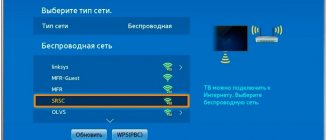Modern electronics stores offer an extremely wide range of television equipment: from budget models to expensive new products. However, not every consumer can afford to purchase a new TV.
What is the way out of this situation? It’s all very simple, convert the monitor into a TV, especially since it’s really not difficult to do. Firstly, today probably everyone has a computer monitor. Secondly, even if it doesn’t exist, a new one is still much cheaper than a TV device.
How to make a TV from a monitor? There are several different ways. Anyone can set up a TV with their own hands, the main thing is to follow the instructions. In the future, it can even be used to receive cable channels.
Contents of delivery:
● Standalone TV tuner. ● Remote control ● VGA cable ● Power supply ● English instructions
What adapters can be made using twisted pair?
- VGA extenders are special cables that have D-Sub 15 pin connectors on both ends, while their input and output use the same technology.
- RCA (3xRCA) is used to transmit component video signals. There are three connectors at each end. Used when working with a DVD player and TV.
- RCA (D-Sub15pin) was discussed a little higher. Here are the components Y, Pr, Pb in VGA.
- To transmit analog audio, two pairs of stereo signals can be used simultaneously (4 RCA connectors at each end).
APPEARANCE AND INTERFACES
The tuner body is made of dark plastic. Dimensions are only 130x75x23 mm. taking into account the rubber feet on the bottom. Overall the case is well made and very neat. At the front of the case there is a window made of dark plastic. Underneath is an IR receiver that receives commands from the remote control, as well as an LED indicating the operating status of the TV tuner.
Its placement on the table is possible only in a horizontal position. On the top side you can see a number of control buttons that serve to call up the on-screen menu (also the on/off button), adjust the volume, change channels, as well as a slot for the speaker.
The connectors on the rear side are connected only at the initial stage, and do not need to be disconnected during operation. Rear connectors: ● Power supply input. ● VGA output. Connects to a monitor. ● VGA input. Connects to a computer if necessary. ● Audio input (3.5 mm mini jack). Connects to a computer if necessary. ● Audio output (3.5 mm mini jack). Connects to a speaker system. ● TV antenna input.
On the side there are video and two audio connectors for connecting a DVD player.
There are rubber feet on the underside of the tuner to prevent slipping. She is nothing else remarkable.
What you need to understand
You should be aware that the adapter in question can ensure the operation and full functioning of a device that has a VGA video input only if it can automatically detect the type of incoming video signal. An indicator of this will be the ability to select the mode in which data will be transmitted to RGB/YPbPr. Usage will be positively impacted by sending these types of signals. Why is that?
The fact is that RGB and HV.sync (for example, data coming from the output of a personal computer’s video card) are converted to RGB, which has sync pulses in the green channel (Y). It, in turn, turns into the color-difference YPbPr. And as a result, we can conclude that these signals are not the same thing, although they can convey the same information. Therefore, carefully study what a VGA RCA adapter looks like.
How to connect a TV set-top box to a monitor
If you already have a free display, and you want to purchase a set-top box for watching TV, then pay attention to a hybrid digital TV tuner, equipped with both VGA and HDMI slots. If the design additionally includes “tulip” sockets where you can connect speakers, then you are simply lucky: you are the owner of a universal device that is compatible with various models of television equipment.
HDMI to VGA Converter
But what if you got a connection option with mismatched interfaces? Special adapters will come to the rescue, which are available for sale in any radio electronics store or on a well-known Chinese trading platform. As for the latter, you can find the most unexpected combinations of adapters there. Some converters, being a full-fledged device with a board placed inside, require power supply. A feature of others is the need for a separate audio signal output using an extension cable.
Another way to connect an old monitor to a digital set-top box is to use YPbPr or SCART sockets that work with an analog signal. To do this, you will need a signal converter from AV to VGA format.
Pay attention to such a characteristic as the length of the connecting cable. Surely you know how the length of the antenna coaxial wire affects signal attenuation. So, the cables connecting the displays to the T2 decoder have their own requirements:
- VGA – no longer than three meters;
- HDMI – no longer than five meters;
- DVI – not exceeding ten meters.
If, after connecting all the cables (don't forget about the antenna) and connecting the devices to the network, the screen is blank or an error message appears, then this indicates problems with one of the devices or cable incompatibility.
TUNER MENU
Image Settings
System Settings
Setting up channels
Timer
OSD menu
There is also a game, calculator and calendar
PRESS The tuner does its job well.
The picture turned out no worse than on TV. Among the shortcomings, I would like to highlight the weak sound of the tuner’s built-in speaker, but this can easily be corrected with computer speakers. Thank you for your attention! Enjoy the shopping!
Using your monitor as a TV
Many are sure that such a “magical rebirth” of the monitor is unrealistic. This opinion is erroneous: to carry out this “transformation”, you will need: desire, a minimum of free time and certain knowledge.
Experts have carefully analyzed how monitors work. Before converting a TV from a monitor, it is useful to learn about the results of expert research and draw the appropriate conclusions:
- The well-known South Korean brand “Samsung” is rightly considered the leader in converting a monitor into a TV.
- Two global brands can boast of second place: Sony and LG. They offer their fans updated screens with exclusive designs.
Attention! When using a monitor as a TV, you should take into account such an important parameter as screen resolution. In the case of high resolution, the picture quality of the future TV receiver will be high quality.
If you want to carry out such a remodel, you should understand that the main problem will be the lack of specialized skills. For example, not every person knows how to work with a soldering iron, connect components, etc. To avoid annoying mistakes, experts recommend strictly following the instructions for remodeling, or asking for help from specialists.
Necessary knowledge to decide whether to redesign a monitor
Before you turn your monitor into a TV receiver, you need to understand: how do they differ from each other? Why, in general, is it necessary to redo anything, since both devices have a video signal? Understanding the differences between a monitor and a TV will help answer these questions:
- TV receivers are distinguished by the presence of a wider range of sizes;
- In order to clearly see what is happening on the monitor, you need to sit directly next to it. And, TV – the receiver is convenient to watch even from a very decent distance from the screen;
Monitors have higher resolution. They are capable of supporting a much larger number of formats than TV receivers.
- the display boasts the most advanced frame scanning;
- Monitors cannot be controlled remotely.
They are much cheaper than TVs. Therefore, if you decide to convert your monitor into a TV, you will be able to save money. This kind of alteration is especially cost-effective for a summer residence. To implement this, you need to understand some details, as well as know the principles of the display.
Helpful information! You can not only convert a monitor into a TV receiver, but also use the TV as a monitor. Budget Mystery TVs are perfect for this (for example, SMART TV Mystery MTV-2429LTA2). These TV receivers are quite inexpensive, but at the same time, they have a computing core with the Android operating system.
Turning a monitor into a TV: practical instructions
We provide detailed instructions on how to turn a second monitor you don’t need into a TV using a board. Remodeling stages:
- The first stage is to purchase all the necessary tools: a screwdriver with a soldering iron, a pre-purchased board, wires with solder:
- The second stage is to free the monitor from the “roof” by unscrewing the fasteners. They must be responsibly placed in some container to prevent loss before completion of assembly:
- The third stage is to find the expansion board and carefully disconnect it from the cable. If the cable is damaged, you will not be able to remake the monitor:
- The fourth stage is to check the markings of the screen matrix: using it you can easily find the necessary firmware for the device in order to select the proper voltage:
- The fifth stage is installing a new board. When carrying out the soldering process, it is necessary to observe the pinout of the display cable:
- The sixth stage - after attaching the Universal LCD Driver Board, you need to set the required voltage using a jumper (information about it should be found by reading the instructions accompanying the board). Usually twelve volts is enough.
The manufacturer equips such boards with IR radiation receivers. This makes it possible to control the TV using the remote control.
Attention! Before you begin assembling the monitor, you need to make sure that the sensor is turned on and find the location where exactly it is located. Often the infrared module is located on the outside of the case.
- The seventh stage (final) is the reassembly of the monitor, followed by turning it on.