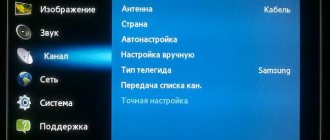Now there is no need to throw away your old monitor or give it to friends, because it can be used as a TV. This connection can be made completely free of charge or by purchasing a special set-top box or adapter.
- Is it possible to make a TV out of a monitor?
- Method 1 - DVB-T2 set-top box for a monitor for receiving digital TV
- Method 2 - Smart TV set-top box
- Method 3 - TV tuner
- Method 4 - via computer
- Method 5 - purchasing a special board
- Which is better: buy a new TV or convert your monitor
Is it possible to make a TV out of a monitor?
Now there is no need to throw away your old monitor or give it to friends, because it can be used as a TV. This connection can be made completely free of charge or by purchasing a special set-top box or adapter.
Conditions required to use the monitor as a TV:
- monitor – monitors with LCD displays are preferable, because they provide high picture quality and excellent color rendition;
- computer monitor can be connected to a computer using a cable and images can be viewed on a large display;
- set-top box - stores are full of TV set-top boxes that allow you not only to watch television channels, but also access the Internet, connect to a home theater, etc.;
- special board - such boards are relatively inexpensive. Just connect to the monitor and watch any program.
Most often, it is enough to connect your computer to a monitor or buy a special set-top box, the price of which is around 2000-3000 rubles. Next, we will describe several popular ways to synchronize TV and monitor.
Connectors and ports of TV set-top box
To understand which sockets are used to connect a DVB set-top box to a computer monitor, you need to become familiar with the types of connectors that this type of gadget is equipped with. It is noteworthy that depending on the class of the monitor and the year of manufacture of the console, the set of connectors may differ. So take a close look at the back of your devices.
Digital set-top box connectors
Antenna connector
Previously, it was the most important thing in our television receivers: an analogue television antenna, video player or satellite television tuner was connected to it. Today it is used to receive digital terrestrial television using a classic external antenna.
HDMI
The HDMI multimedia interface is the most significant functional connector. It is responsible for simultaneous transmission of digital video and audio. Sharing media does not result in loss of picture or sound quality. It is good, regardless of the connected devices, such as a monitor, camera, camera or player.
You may be interested in: Modern digital television
Euro/Scart
Thanks to it, outdated devices are compatible with more modern equipment. This is especially true if there is no HDMI connector. This connector has been in use for many years, but will soon become a thing of the past.
USB
USB is a connector that allows you to connect equipment such as a camera, webcam, flash drive, MP3 player, and even a smartphone. The USB input is determined by the version standard: the higher it is, the faster the transfer of multimedia from devices to the TV screen. Later receivers have a USB 3.0 version. Today, the USB connector is the main parameter of any TV.
VGA
VGA provides video transmission from external devices to the TV, such as images from a monitor to the TV screen. The connector is useful for older equipment that does not have an HDMI input (laptop or computer). VGA then ensures device compatibility, allowing images to be transferred.
DVI
DVI technology replaced VGA and was developed for connecting image display devices; the connector does not transmit an audio signal. DVI and HDMI connectors are mutually compatible and can be combined with each other using appropriate adapters.
Memory card reader
It is used to display multimedia on the TV screen of portable memory cards. More and more manufacturers are offering this alternative and convenient solution - it is faster to use the reader directly, bypassing the USB port.
Ethernet/LAN
The Ethernet/LAN connector or local area network is the main function that provides the TV connection to the Internet. Thanks to it, you can use a wired connection to access search engines, applications, services and all the online tools that are included in Smart TV.
Component input
Component input allows you to send high-resolution analog images from other equipment directly to the screen you are viewing.
Which is better: buy a new TV or convert your monitor
In most of the methods described above, you will have to spend between 500-2000 rubles on purchasing additional devices, so the question of the advisability of purchasing them often arises.
A regular LCD TV with a medium diagonal will cost the user 10,000-15,000 rubles, if not more. Whereas the cost of a tuner or Smart TV set-top box is several times less. As a result, your monitor will display no worse than a TV (the device supports FullHD resolution). You will control the monitor using the remote control, so there will be no problems when switching channels. It will be cheaper and more profitable to convert your monitor into a TV instead of buying a new LCD TV at a high price.
Contents of delivery:
● Standalone TV tuner. ● Remote control ● VGA cable ● Power supply ● English instructions
Information Security
Today, a person’s entire life is “believed” around information flows:
- Data can be obtained by simply turning on the TV.
- Information comes in an endless stream from the Internet, from news sites.
- Print media have faded into the background and provide only background “information noise.”
- Even grandmothers at the entrance are no longer discussing the prices of vegetables, but geopolitical problems.
Rapid changes in environmental conditions force a person to adapt to changes
. And what to do when these changes occur ten times a day, with new news from all over the world? The body is not adapted to such emotional stress; our ancestors learned about all changes very late and were rarely interested in events on the other side of the globe. And we constantly have to do this in order to “keep our nose to the wind.”
There is only one way out of the situation: do not take everything to heart
, isolate yourself from the endless flow of data and give your consciousness the opportunity to take a break from all this cycle for at least a couple of weeks.
Information Security
Today, a person’s entire life is “believed” around information flows:
- Data can be obtained by simply turning on the TV.
- Information comes in an endless stream from the Internet, from news sites.
- Print media have faded into the background and provide only background “information noise.”
- Even grandmothers at the entrance are no longer discussing the prices of vegetables, but geopolitical problems.
Rapid changes in environmental conditions force a person to adapt to changes
. And what to do when these changes occur ten times a day, with new news from all over the world? The body is not adapted to such emotional stress; our ancestors learned about all changes very late and were rarely interested in events on the other side of the globe. And we constantly have to do this in order to “keep our nose to the wind.”
There is only one way out of the situation: do not take everything to heart
, isolate yourself from the endless flow of data and give your consciousness the opportunity to take a break from all this cycle for at least a couple of weeks.
Audio extractor
How to turn a monitor into a TV if it is HDMI compatible but does not have speakers or audio output? In this case, an audio extractor such as J-tech Digital Audio may be required. The device comes with a variety of interfaces including 3.5mm, optical or RCA jacks. You definitely need to check which plug is used by external speakers, since the cost of the gadget reaches 3.5 thousand rubles.
On the other hand, if you have a display with legacy connectors such as DVI or VGA, you can use a TNP converter. This device converts the HDMI signal to DVI, sending audio to a 3.5mm jack. Please note that the adapter only supports 1080p and 720p. It must be used carefully, since such devices do not work correctly with all models.
Streaming
How to turn a monitor into a TV without a computer to view streaming broadcasts over the network? This is the simplest option, since you only need to purchase a Chromecast or Amazon FireTV costing from 1.3 to 3.5 thousand rubles. The gadget connects directly to the HDMI connector of the monitor and is configured via an application for a mobile phone or PC. Some cable operators allow you to stream popular channels for an additional fee, making your viewing experience much more convenient.
Please note that you may need external speakers connected to the display via the auxiliary jack. Before turning your monitor into a TV, you need to double-check that the HDMI input you plan to use is HDCP compatible so that audio and video decoding from your Chromecast media player is possible.
Advantages of a computer display
The first obvious reason to use a monitor instead of a TV is to save money. Although the cost of LCD panels has dropped significantly in recent years, purchasing a separate display for each media source consumes valuable resources and finances. In addition, computer monitors provide sharper images because they typically have a higher pixel density per unit screen area. They convey movement better. The image is smoother and less blurry because they generally have a faster pixel color change rate than a TV. This usage is also facilitated by the fact that a computer display allows for different types of connections, giving users the ability to simultaneously connect different set-top boxes, tuners, and even game consoles.
Below are the steps by following which you can turn a monitor into a TV for watching over-the-air, cable or satellite TV.
Features of the procedure
According to some users, connecting dvb t2 set-top boxes is only possible to TVs, but this is erroneous. As practice shows, you can connect a modern receiver to a device that has similar connectors. If the latter are missing, the receiver can be connected using a special adapter.
An old computer monitor is the best option for watching digital TV via a DVB set-top box.
In addition to the screen, it is connected to the mains and an antenna. Before connecting, both types of equipment are checked for compatibility and, if necessary, additional adapters are purchased.