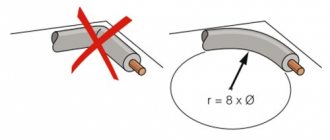If you're looking to buy a new monitor for your PC or Mac , it will almost certainly be a 4K monitor: by now this resolution has spread into the mid-range (both in price and size), and if the monitor you want isn't it , there's little reason for you to stick with Full HD.
But, if there is no doubt about the choice of resolution, the situation is completely different when we talk about connecting a monitor and a PC .
In this case, you have four possible options: HDMI, DisplayPort, USB-C or Thunderbolt . The best monitors have all four connection options, while slightly cheaper monitors have only a few of them. Of course, the presence or absence of one of these ports on your computer will also affect your choice.
Which cable should you use to connect a 4K monitor to get maximum performance without losing quality?
HDMI 2.1: strengths and weaknesses
The High Definition Multimedia Interface (HDMI) standard is now the most widespread, present on all monitors and computers on the market, as well as game consoles and Blu-ray players. However, not all HDMI connections are created equal : newer devices and monitors have an HDMI 2.1 connection, while older ones are limited to HDMI 2.0. And the two versions of the standard are not the same.
In fact, HDMI 2.0 at 4K resolution doesn't go beyond 60 frames per second with 8-bit color, only supports standard HDR 10 with static metadata and, in terms of audio, can carry a maximum of two channels at 16-bit, 44.1 kHz. without compression. This means there is no 5.1 sound.
HDMI 2.1, on the other hand, has far fewer limitations: it supports AMD FreeSync, VESA AdaptiveSync, HDR10+ with dynamic metadata, Dolby Vision and, thanks to its 48 Gbps bandwidth, can theoretically support 10K resolution at 60 fps and 10- bit color. Additionally, it can carry a small power supply and, if the cable is suitable, it also acts as an Ethernet adapter.
Atevon High Speed HDMI Cables
- Available Length : 6ft
- Supports : HDCP 2.2, 48-bit Deep Color, Ethernet, Audio Return (ARC), Dolby TrueHD 7.1 audio.
Buy
Atevon High Speed HDMI Cables
With a braided exterior, Atevon HDMI cables promise not only high speed but also durability. These are high speed HDMI cables, which means they support UHD up to 60Hz and are backward compatible with previous HDMI standards.
As noted earlier, these cables are built to last, and several reviews confirm this. Dolby Vision support makes the deal even sweeter.
If we talk about numbers, they have more than twenty-five hundred reviews. The length of the above product is 6 feet.
DisplayPort: Strengths and Weaknesses
The first DisplayPort 2.0 compatible devices are about to hit the market and provide an excellent connection between your monitor and PC with 80 Gbps of bandwidth. But, most monitors and computers on the market today, if they have a DisplayPort port, are version 1.4. Which is inferior in technical characteristics to DisplayPort 2.0, but still superior to HDMI 2.1. In terms of audio, for example, it can transmit an uncompressed 7.1, 24-bit and 192 kHz signal.
On the video side, it's compatible with FreeSync, HDR10+ with dynamic metadata, 8K resolution at 60fps and 10-bit color (but only with video stream compression, so little loss of quality). The DisplayPort standard lacks support for any type of Ethernet . In addition, this standard is less widespread than HDMI.
Choosing an HDMI cable for your TV and Apple TV 4K.
When choosing a cord, you should pay attention to the following indicators:
- Length. The longer the wire, the more difficult it will be for it to transmit 4K quality.
- Do not bend the cord to avoid causing interference. A nearby router may also interfere with 4K transmission. Place the accessory straight, without bending it and not very close to Wi-Fi networks. For a 1080p signal this would not be a problem, but the transmission of 4K content may be degraded as a result.
- The cord itself cannot add functionality to the signal source or receiver. The task of the accessory is to maintain the integrity of the signal and transmit it without interference. Therefore, if your device does not support HDR10, then no wire will provide such a range of colors.
- The quality of an accessory does not always depend on its price. The main thing is that it transmits a bit-correct signal. The greater the length and capacity, the greater the requirements for accessories. They differ in signal transmission speed. To obtain 4K quality, the signal transmission rate will be 18 Gbit/s. The loss will be increased primarily by the length of the accessory. Choosing an HDMI cable with decent parameters with a length of 2 meters is much easier than choosing one with a length of 10 meters. As the length increases, most accessories lose signal transmission speed and instead of 18 Gbit/s they produce 13.3 Gbit/s.
During testing, the following models gave good performance:
- If you are wondering which HDMI cable to choose with the best quality, then Belkin is a great choice. Its length is 1 meter. It supports 4K HDR10 option. Therefore, when you connect it to Apple TV 4K and your TV, you will get the highest possible resolution.
Buy a cable
- Belkin High Speed Cable also provides good signal quality. Its length is already 5 meters. It supports 4K but does not support HDR10. See for yourself which HDMI cable is better to choose. Decide what exactly you expect from the wire. If you have a modern TV model and set-top box that support the HDR10 parameter, then opt for Belkin 1 meter. If you want to transmit 4K, then the 5 meter Belkin High Speed Cable is also quite suitable for you.
Buy a cable
Study the parameters of your gadgets to understand which cord is best to choose.
You can find out everything about the versions of this multimedia interface in the blog. Remember that the accessory only transmits the signal and its task is to preserve it in the quality in which the source provides it. The accessory is not able to add parameters to your gadgets. If you want to watch videos in maximum quality, then take this into account when choosing a TV and set-top box. Which HDMI cable should I choose to watch video in HDR10 without overpaying? I will share with you tips on choosing a cable, basic selection parameters, how to determine authenticity, and provide links to useful resources.
I will send the information to you in the chat of your favorite messenger. Press the button. Get tips
Still have questions?
Call us
+7-978-773-77-77
Write to us
Come to us
Address and work schedule.
What's next?
Registration of quadcopters in Russia
USB-C: strengths and weaknesses
Some modern monitors have a USB-C video input (via what's called USB-C Alternate Mode). In reality, USB-C for video is a "false standard" because it is nothing more than a DisplayPort connection carried over a USB-C cable. With all the pros and cons already described for DisplayPort 1.4.
Therefore, USB-C can carry 8K video at 60fps and 10-bit color , but without an Ethernet connection.
Instead, you can add an electrical charging line via USB Power Delivery to power the device to which the monitor is connected. For example, the Dell UltraSharp U3219Q monitor includes a 96W USB power supply, which is enough to power a 16-inch MacBook Pro.
The best connection options for your gadgets
Buying a new modern TV does not mean that it will come with a good HDMI cable. Most likely, on the contrary, the manufacturer tried to save money and included a cord with average characteristics in the kit. If image quality is important to you, then you should choose any of the above, based on your preferences and budget. There is no need to buy the most expensive HDMI cable. It won't necessarily give you the best picture quality, but when choosing, it's worth making sure the cord supports the specifications you need.
The above list includes HDMI cables from reputed brands, this is a guarantee that you will not get any unpleasant surprises from any of them.
Thunderbolt: Strengths and Weaknesses
For now, all products with Thunderbolt connectivity use version 3 , but the first devices compatible with Thunderbolt 4, which promises 80 Gbps throughput, are coming soon. Thunderbolt 3, on the other hand, offers speeds of 40 Gbps, which is enough to carry two 4K signals at 60 fps, one 4K signal at 120 fps, or a 5K signal at 60 fps over a single cable ( for example, the LG UltraFine 5K 27-inch monitor that Apple recommends for use with its Mac Pros).
Thus, the Thunderbolt standard has similar performance to DisplayPort, but has one big difference: price. Both monitors and computers that offer this technology are significantly more expensive than their counterparts.
7. Monoprice 115428 Premium Certified HDMI Cable
- Available lengths : 3ft, 6ft, 10ft, 15ft, 20ft, 25ft, 30ft
- Supports : Consumer Electronics Control (CEC), HDMI Ethernet Channel (HEC) commands and functions, and Audio Return Channel functions.
Buy
Monoprice 115428 Premium Certified HDMI Cable
If you want to buy a really long but affordable cable, the Monoprice 115428 is your best choice. These cables are guaranteed to work with 4K HDR video and can transmit 4K signals at 60Hz with perfect clarity. Compared to some of the above alternatives, they're a little less expressive, and a single 6-foot cable costs less than $7. They are available in several lengths and packages. Depending on your requirements, you can choose any cable from 3ft to 30ft.
Monoprice cables have decent reviews on Amazon. , and this one is no different. This particular model has over fifteen thousand reviews on Amazon.
Build quality is good. However, the thickness of the cables makes them difficult to bend.
If you're looking for a thinner version, check out the Premium Ultra-Slim High Speed HDMI Certified Cable.
Try the Monoprice Ultra-Slim HDMI Cable
Amazon Basics Premium (48 Gbps)
Image via Amazon
Amazon is the king of online retail, and for good reason: they offer just about everything, and their own brands rarely run out of stock. Similar to the Amazon Basics cable we listed earlier, this one offers performance and reliability at an affordable price and with cables of varying lengths. Although unlike what we listed previously, this one will bring 4K 120Hz performance to PS5 and Xbox Series X owners along with a nice nylon cable sheath. Sometimes it makes sense to choose a brand that has a proven track record and easy customer support in case something goes wrong.
View on Amazon
4K images galore
With 4K content becoming the norm these days, it's time to switch to an HDMI cable that can play content smoothly. The good thing about HDMI cables is that they don't have to be expensive to provide the best quality. However, the most expensive ones will please you if you like to change cables and plan to use them professionally. Otherwise, the recommendations on this list are good enough to get you started with your gear.
So which one will you choose?
The above article may contain affiliate links that help support Guiding Tech. However, this does not affect our editorial integrity. The content remains unbiased and authentic.
HDMI Type A, Type C, Type D: what's the difference?
Laptops are becoming thinner, which is why smaller versions of the HDMI connector have appeared. Please note that to connect Micro- or Mini-HDMI you will need an adapter or cable with the appropriate plug.
If the laptop has a Micro-HDMI port, it will need an HDMI Type D cable. For Mini-HDMI, it will need a Type C cable. A standard-sized HDMI connector is designated Type A.