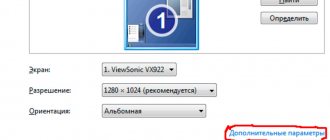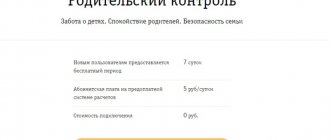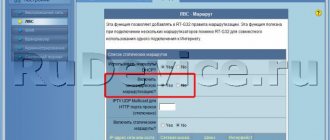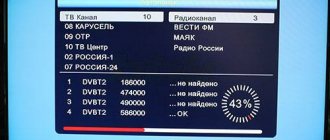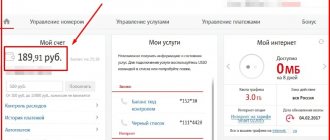When you have a home theater in your home, viewers can enjoy high-quality viewing. However, for this it is important not only to correctly install and configure, but also to make the initial connection.
Even with high-quality equipment, poorly selected and poorly connected wires can not only reduce the quality of work, but also lead to system inoperability.
What cables and wires are needed to connect a home theater
To connect a home theater to a TV, you will need to purchase and prepare acoustic and fiber optic cables. When connecting, it is necessary to ensure the receipt of a video signal and an audio track, and the quality must be of high quality.
It is necessary to avoid situations where, during the broadcast process, unexpected effects due to interference are imposed on the display of the video image.
The following types of speaker cable can be used:
- In symmetrical there are two electrical and grounding wires. One cable may contain several such sets of wires.
- Parallel includes two electrical wires, additionally covered with a common sheath. Additional protection reduces the risk of mechanical damage.
Parallel cable for connecting home theater speakers - IN twisted The cable has two twisted wires. This configuration allows you to significantly reduce signal strength even when transmitting over long distances. This type of cable is used for connections through connectors.
Speaker cables for home theater - symmetrical, parallel - Coaxial The cable has a special device. One of the electrical wires runs in the center. It is surrounded by a thick layer of insulation. There is a metal conductive shell on the outside. There is another layer of insulation on the outside.
Home Theater Coaxial Cord - Optical cable is usually made of fiberglass. For strength, a metal wire can be used as a reliable mechanical basis. Such a conductor provides high signal quality and reliable protection against interference.
Optical cable for connecting a TV and home theater
Optical cable is available in various versions depending on its purpose - for use inside buildings, in the form of a durable and protected cable. When using a fiber optic cable, it is connected to certain connectors. They can be identified by the type of connector and by the name, which may mention “Optical” or “SPDif”.
When choosing a metal cable, you should pay attention to the material from which it was made. The use of aluminum for this purpose is gradually becoming a thing of the past.
If possible, it is better to choose wires made of copper. In this case, the best choice would be to use oxygen-free copper. This material, unlike the conventional version, does not oxidize even with prolonged use, but is more expensive.
A high-quality cable is the key to high-quality pictures and decent sound.
When choosing wires, you should pay attention to their color. This does not matter for the quality of the signal transmission, but it is important for ensuring that the home theater matches the design of the room where the viewing takes place. You also need to remember that you can use special connectors to secure the wires. If there is a need for them, you need to take care of purchasing them in advance.
Cables can also be distinguished by their cross-section. They come in the following varieties:
- Round ones are the most widely used.
- Flat cables are cables of a similar structure, but they have a flattened shape.
Home theater audio cable - round, flat, ribbon - Tape cables consist of thin monocores, compressed into strips with a thickness that does not exceed 1 mm.
Despite the differences in appearance, their quality is considered to be at the same level. However, the difference in shape allows the use of different laying methods. For example, for a flat cable the following method can be used:
Flat cable is easy to hide when installing a home theater
Front panel
The front panel of the case can be equipped with additional slots for connecting a microphone and headphones. As a rule, they either have the same color coding as indicated above, or are indicated by the corresponding icons.
Please note that for a PC with a headphone jack on the front panel, activating this port requires the installation of additional audio drivers - for example, AC'97 or similar.
p, blockquote 6,0,0,0,0 –>
The convenience is that before changing the slot through which sound will be output, the OS asks the user when connecting a new device which slot should be used as the default.
p, blockquote 7,0,0,0,0 –>
Which connector to insert audio devices into is a matter of personal preference of the user, since they do not differ in sound quality.
p, blockquote 8,0,0,0,0 –>
For example, during the day you can listen to music loudly through acoustic speakers connected to the back cover of the case. And in the evening, so as not to disturb anyone, use headphones, connecting them to the front panel and changing the settings in the dialog box that appears.
p, blockquote 9,0,0,0,0 –>
Also, do not forget that these options are only available if the slots on the front panel are connected to the corresponding connectors on the motherboard.
p, blockquote 10,0,0,0,0 –>
If the sockets are not connected, the OS will not receive a request, since even with the AC'97 driver active, it simply will not see either the port or the connected device.
Connection diagram
When connecting a home theater system, you must use wires to connect the following components:
- The television screen is designed to display a video program. All the necessary equipment can be built into it - for receiving a signal from the antenna and for playing sound. However, in most cases we are talking about different devices.
- An audio system is needed to obtain high-quality sound. Even if the TV has built-in speakers, the sound level of a specialized audio system will be higher. It will include an amplifier, speakers and a subwoofer for reproducing low frequencies.
Schematic diagram of connecting a home theater with karaoke
It is convenient to lay remote wires under the baseboard, making bends from it in the right places.
Home theater wiring
If possible, part of the wire can be hidden under the floor. In this case, the wires will be almost invisible.
Speaker cable for home theater
When choosing an acoustic cable, it is recommended to pay attention to those that have the greatest thickness. The thicker and shorter the conductor, the more high-quality sound is ensured.
It should be borne in mind that by placing the amplifier and speakers as close to each other as possible, it will be possible to increase the quality of the resulting sound. When installing the system, avoid creating areas where the cable is under strong tension. At the same time, if it is possible to shorten its length, this must be done.
When selecting an acoustic cable, you need to take into account the power passing through it. For example, if it reaches 100 W, then the cross-sectional area should be 2-3 square meters. mm or more.
The speaker cable for home theater speakers should be shorter and thicker
Copper should be preferred as a material for speaker wires. This material is used in the following three varieties:
- TPC corresponds to copper that has been produced using coarse cleaning methods. This is an inexpensive material, but sometimes it is not suitable for obtaining high-quality sound.
- OFC stands for oxygen free copper. Its use is well suited for mid-range speaker systems.
- PCOCC is the highest quality material obtained by drawing a pure copper melt. It is best suited for transmitting a high-quality signal.
PCOCC cable for home theater
In most cases, copper wires are used for speaker systems, but for expensive systems, silver wires can be used, since noble metals have the best electrical characteristics, and silver is the most affordable.
You need to pay attention to what material was used for insulation. Most often, plastisol, polypropylene, polyvinyl chloride, and polyurethane are used for this purpose. The best insulation quality is provided by the use of Teflon.
When using a stereo system, both cables should be the same length. This allows for the most consistent sound.
Choosing the right audio cable is very critical to sound quality. The following is information about well-known manufacturers, whose products can serve as a guide when choosing.
TOP best cables for transmitting audio signals in a home theater
AudioQuest Rocket 11
This brand of cable is considered one of the best. The product received the What Hi-Fi Magazine Award of the Year 2021. Produces flexible, precise and smooth sound. Works great with various devices. There are markings that simplify the switching procedure.
Chord Company C-Screen
Having high quality, this cable belongs to the budget segment of products. When used, the sound sometimes feels warm and expressive, and in some cases the sound adds drive.
QED Reference XT40i
Owners of the QED Reference XT40i will enjoy some of the clearest audio available for cables at this price point. Detail and good elaboration will allow you to enjoy audio playback.
Chord Company Rumor X
When compared with budget models, this brand provides cleaner and higher-quality sound, but the price differs slightly from them. It is best suited for owners of mid- and entry-level acoustic systems, allowing them to obtain the maximum available sound quality.
Van den Hul The Clearwater
The use of this cable allows you to get powerful and clear sound. In addition to the acoustic features, it is noteworthy that a soft shell is used, which allows the cable to be conveniently positioned even in hard-to-reach places.
When listening to music, the viewer will feel emotionality, complemented by coherence and balance of sound.
What is twisted pair
When choosing a cable, you will come across the term twisted pair. These are pairs of twisted and insulated conductors. Using two insulated cords at once reduces magnetic interference and provides additional protection from mechanical or chemical damage. These cords are commercially labeled TP: Twisted Pair.
Twisted pair is used in acoustics when the length of the conductors must be significant. But be careful: there are 7 categories of these cords. Choose category 6 or 7 conductors because they are made only from copper, while other pairs can be made from copper-plated aluminum or steel. Pure copper increases the cost of acoustics, but it pays off in purity of sound.
Cables of this type can be single-core or multi-core. This affects the sound: the farther the conductors are spaced from each other, the less coherent the sound.
Multicore twisted pair cable category 6
Connecting speakers in a home theater
Columns can be arranged according to different layouts:
- The simplest is to use two speakers located at equal distances from the listener. This scheme is designated 2.0.
- The DC uses not only two speakers, but also a subwoofer, which is designed for high-quality reproduction of low frequencies.
- For scheme 3.1, a central column is additionally used. Now the speakers are located not only on the sides of the listener, but also directly in front of him.
- Better sound can be achieved by using a 5.1 stereo system. In this case, two columns are located in front on the right and left, and two more on the back on the right and left, and one in front. The sound of low frequencies is provided by a subwoofer.
- With the 6.1 arrangement, a central speaker located at the rear is additionally added.
- The best quality sound is obtained when using 7.1. In this case, compared to 6.1, two rear rear speakers are used.
Home cinema 7.1 - connection diagram
In most cases, simpler options are used in home cinema. When choosing, you need to understand that the audio system consists of several elements: signal source, amplifier, audio cables, playback device.
The level of quality is determined by all these elements. In addition, the sound quality is affected by the acoustic characteristics of the room.
TV speakers can be used to reproduce sound if they can provide suitable sound quality. An intermediate level of playback can be achieved by using a soundbar. It is a compact acoustic panel.
When used in small spaces, the use of this device is one of the most convenient solutions. They are installed on the wall next to the television screen or placed directly under it.
When choosing the appropriate power, it is necessary to take into account the parameters of the room in which the home theater is installed. If the room area does not exceed 20 square meters. m, the optimal power is 60-80 W. For larger areas, choose a system from 100 W. The wires must be such as to ensure trouble-free operation of such systems. Usually it is enough for their cross-section to exceed 2-3 square meters. mm.
Kimber Kable - American-made cable for connecting a home theater to a TV
What slot do we need
Any system unit that uses an integrated sound card on a motherboard has several 3.5 mm jack ports used to connect various devices. Their color marking has long been standardized:
- Red or pink – microphone input. Used exclusively to connect a microphone, including the one built into the headset.
- Blue or cyan – linear input. Used to connect all other external audio sources. It is not recommended to insert a microphone here - either the device itself or the motherboard may short out.
- Green or salad. The correct name is line output, used to connect audio speakers or headphones.
If you are using a headset from a phone with a 3.5 jack, then most likely you won’t be able to use them in a PC (in the system unit) without the appropriate adapter or adapter.
The fact is that the pinout of the plug from such headphones and from speakers is slightly different. The speakers use a three-pin jack - two channels plus ground. The telephone headset has 4 channels: two speakers, ground and a microphone. If this is not a headset, but regular headphones, in some cases an adapter can solve the problem.
But in modern laptops (new ones) everything is already provided and you don’t have to worry about it.) The 2.5 jack connector is almost never used anymore.
How to connect
To get high-quality sound, you need to accurately position the speakers and subwoofer. The location is carried out in accordance with the following rules:
- The central column is placed next to the screen or under it. In this case, it is necessary to ensure shielding of the magnetic field from it and the connected wires. Otherwise, this speaker may cause interference.
- Front speakers are placed on different sides of the TV. It is necessary that the distance to the screen should not be less than 50 cm. These speakers transmit the bulk of the sound and for this they must have a sufficiently high quality.
- Rear speakers can be placed behind or on the sides of the viewer. When installing, some place their speakers towards the nearest wall, believing that the background sound reflected from it will be better suited.
- The subwoofer can be located where it is more convenient. This is not decisive for the quality of low frequency reproduction. It is only important to avoid placing it in the corner of the room.
There are many components in a home theater and they all need to be connected with high-quality cables so that the sound and picture quality are also high.
In terms of height, it is recommended to place the speakers at the height of the viewer’s head or slightly higher.
Laptop
To connect speakers or headphones to a laptop or netbook, you should use the slot marked with an icon with a schematic representation of the headphones. The port located next to it, with the image of a microphone, is used to connect the corresponding device.
As a rule, portable PCs are not equipped with a line input.