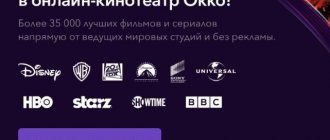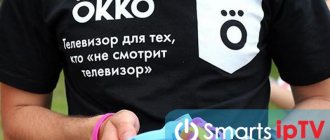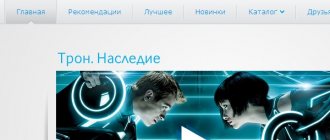Using gift promotional codes allows Okko subscribers to save significantly on online cinema services. To activate them, you need to know a number of features. If you enter a code and it doesn't work, it may have expired. We'll tell you how to enter a promotional code in Okko, what nuances of their use you need to know, and how to do it on your TV.
How to connect the OKKO kit on your TV: activating new equipment
Online cinemas are replacing the usual viewing of films and series on TV. One of the popular online movie services is Okko. Paid content is available on this platform, as well as viewing feature films for free. Not everyone knows how to connect Okko on a TV, so in this article we will try to fill this gap. We will also tell you what to do if the application does not work.
What to pay attention to
When using Okko promotional codes in 2021, you need to pay attention to a number of nuances. Please note the following features of using promotional codes on this platform:
- if the code is intended only for new users, then old clients will not be able to use it;
- when using the first code, you will need to confirm your phone number using a one-time code;
- Please note that 1 code can only be used once;
- If you have used a subscription code before, this does not mean that you will not be able to use the new promotional code.
Some codes give you a completely free subscription. In the case of others, you will have to pay 1 ruble for it. Keep this nuance in mind when using promotional codes.
Features of viewing and connecting Okko on TV
If you want to watch world film premieres, enjoy your favorite TV series, watch football broadcasts without being interrupted by advertising, then take a closer look at the Okko video service. This application offers its users many advantages:
The Okko application is multifunctional and is available for installation and connection on several platforms. You can connect on the following devices:
Note! Most content is available with a paid subscription. However, it is possible to watch some films for a nominal fee of 1 ruble, or even for free.
Okko app: connecting and disconnecting
To activate OKKO, you need to go to the application and click on the “Subscribe” button. A new window will be displayed for the user to review, where the advantages of the service used will be described. If you don’t want to purchase individual channels, you can buy a subscription package. The “Optimal” option includes 9 attachments at once, and the user is given over 4,000 movies to choose from.
In order to evaluate the capabilities of Okko, it is enough to read user reviews. In most cases, the opinion is positive, but there are also negative reviews.
How to enter OKKO promotional codes and save on online cinema services
Using gift promotional codes allows Okko subscribers to save significantly on online cinema services. To activate them, you need to know a number of features. If you enter a code and it doesn't work, it may have expired. We'll tell you how to enter a promotional code in Okko, what nuances of their use you need to know, and how to do it on your TV.
Where can I get the Okko connection code?
There are three ways to search for a video service coupon. First, codes are often given out at popular events as gifts. For example, at large festivals like VkFest.
Secondly, when making a purchase, many companies and stores give codes as a thank you. The current promotion at gas stations of the Gazpromneft network is very popular.
Thirdly, do an independent search on the Internet. To do this, you need to enter “promo code for Okko subscription” or “Okko TV coupons” in the search bar. The search is carried out through special platforms, for example, Pepper.ru, Promokodus.com or the FreeTelegram telegram channel.
Features of using promotional codes at the OKKO cinema
Activation of gift cards has some specifics. You should know some nuances so that you do not have problems entering and using promotional codes. In particular, there are the following features:
You can use the mobile app to view the expiration date of your current subscription and the number of gifts.
Important! If you have any questions when activating a gift code, please contact support. Use either writing a letter to the address, or call the number 8-800-700-55-33.
FAQ
Go to the “Subscriptions” section and click on the gift or the “Try for free” button. The system will prompt you to link a bank card; to verify the authenticity of the card, 10 rubles will be charged and returned. The refund period depends on your bank. Help is needed?
It is impossible to activate a promotional code on iOS. This is due to Apple's policy. If you have an iOS device, register from your computer on the okko.tv website and activate the promotional code. After that, log into your account from any device using the same username and password and use the subscription.
- Download and open the Okko Movies HD application
- Go to Settings in the bottom menu
- Open the “Payment for services” tab
- Enter the promotional code in the appropriate field
Some promotional codes can only be redeemed on certain devices.
If you haven't found the answer to your question or are having problems, please go to our technical support site or contact us:
- On Smart TV from LG, Samsung, Panasonic, Sony, Phillips and others;
- On game and media consoles;
- On a variety of PCs;
- On tablets and smartphones based on Android and iOS OS.
How to enter a promotional code on your TV
The algorithm for activating bonuses in the online cinema is identical on all gadgets. It occurs through the settings, and can be performed on almost any device except an iPhone running iOS. In this case, you can enter it on the Okko website as described above. To enter a gift promotional code on your TV, follow these steps:
When choosing an online cinema for themselves, users often...
If you like to watch movies in good quality, grab some tacos.
Registration on the Okko service allows you to log into your account.
You can watch Okko online cinema on any device.
By publishing your personal information in the public domain on our website, you consent to the processing of personal data and are independently responsible for the content of statements, opinions and data provided. We do not use, sell or share your information with third parties.
Source
Okko films - watch not only online!
In 2021, the service merged with the Formula Kino and Cinema Park cinema networks, and now films can be watched on the big screen. The Okko cinema also organizes promotions. Coupons can be found on the same sites.
To activate the coupon, log in to the website kinoteatr.ru, go to the “Bonus” section and enter the code at the bottom of the window. Points will be awarded within two minutes.
For watching films in the cinema network, you are also awarded points, which can be spent when purchasing tickets or subscriptions “+START”, “+Amediateka” and the “Optimum” package.
How to log into OKKO on TV: all authorization methods step by step
The Okko.tv online cinema provides a user’s personal account for viewing video content. Without registering an account, you simply will not be able to access any service. There are several registration options, and accordingly, you will use the same login method in the future. We’ll tell you how to log into OKKO on your TV, what authorization methods are available, and what’s special when using viewing via a TV device.
What is Okko TV
Okko tv is an online resource with a huge media library. Here you can find most popular films, TV series and cartoons of Russian and foreign production. You can watch selected content from a computer, laptop, tablet or smartphone, as well as on smart TVs with Internet access. Smart TV can be replaced with a regular TV with a set-top box connected to the network.
Okko
Using the Okko cinema is paid, you can gain access as follows:
- Buy any film for permanent possession or rental for 2 days.
- Sign up for one of the subscriptions with content on a specific topic.
- Select the “Optimum” or “Premium” package, which includes several subscriptions.
- Participate in promotions and sweepstakes where the prize is an Okko promotional code, which entitles you to free use of the cinema.
Reference! According to the Gazprom Neft promotion, you need to fill up your car with 30 liters or more and get a scratch card. The guaranteed prize is indicated under the protective layer. Next, participate in weekly drawings for valuable gifts.
Methods of entering the OKKO online cinema account
Creating an account on the service involves registering in the system. To do this, you can use the option convenient for you:
When logging into your personal account, you need to use the method you used during registration. Otherwise, you simply will not pass user identification in the interface.
Features of connecting OKKO on your home TV
Thanks to the multimedia platform, you have the opportunity to create a real cinema at home with excellent image and sound. You can watch movies on most TV models. The main condition for this is that your device must be equipped with a Smart TV function.
All modern Smart TVs have standard applications installed. This list includes "Okko: HD Movies". This functionality is definitely available on the following TV brands released after 2018:
Important! The TV to which you plan to connect the OKKO service must be equipped with the Smart TV function.
How to activate a promotional code for a discount in OKKO
The online cinema okko.tv is used today by millions of viewers. This service has many advantages - a fast registration system, the ability to link up to five devices to your account, and there is also the opportunity to receive pleasant surprises from the company. We'll tell you how to activate a promotional code in OKKO, what you can get from them, and what are the features of their registration on the resource.
Where to find a promotional code for OKKO
A promotional code for the Okko online cinema is a set of characters, after entering which a person receives a discount or free access to a certain subscription or package.
The company itself does not offer promotional codes to users. To get the desired set of symbols, you need to carefully monitor information from service partners. For example, Sberbank gives out promotional codes for access to the cinema. He periodically sends them to email or phone number. You can also get the code by playing Spasibomania on the website game3.spasibosb.ru.
Of course, not every person is a client of Sberbank or another company that cooperates with Okko. And without exaggeration, every person who legally watches films and TV series wants to receive a promotional code. Fortunately, there are many resources on the Internet that offer information on various cinema promotions. These sites also offer promotional codes for Okko.
https://www.youtube.com/watch?v=B683KcWdGmI
To find a unique code, just use the search bar of your browser and enter the phrase “Okko promotional codes.” The required set of characters will be on almost every site. Unfortunately, not all of them are working. Therefore, we offer several current codes that anyone can use:
- Package “Optimum” for 1 month – 54846078.
- “Optimum” for 2 weeks – 111819.
- “Optimum” for 10 days – 20191205.
These promotional codes provide free access to online cinema content for a certain period. You can also take advantage of other Okko promotions that do not require entering numbers. For example:
- The first film for 1 ruble.
- 7 days Okko Sport for 1 ruble.
- Free Amedia library for a week.
- Start for 7 days.
After activating a promotional code or promotional offer, auto-renewal of the subscription for money is activated.
How much can you save?
Let's figure out how much money a person who decides to use a promotional code saves. And here it all depends on how long access to the cinema is provided after activating the code.
In most cases, the promotional code is valid for 30 days of the Optimum package. Its price is 399 rubles. Thus, a person saves exactly this amount. Some codes give a 50% discount on the use of a particular subscription. That is, a person will save half of the subscription fee.
Conditions for activating promotional codes for the online cinema okko.tv
You can receive a gift code in various ways. Sometimes they appear in games for owners of the PS4 console; Sberbank clients can count on them. However, they also appear periodically on the official website of the online cinema. Promotional codes are subject to a number of conditions when registering them in the service:
Note! If you received a promotional code from OKKO, you must activate it before the expiration date indicated on it.
How to activate a promotional code in OKKO: step-by-step guide
Online cinema users often have questions about activating gift codes. Some codes can be obtained for watching movies for free, but most of them are issued for subscription. They can be like this:
The easiest way to find out what promotional codes you have and when they expire is to use the mobile app. How to get this information:
The use of gift promotional codes is allowed by the subscriber.
If you like to watch movies in good quality, grab some tacos.
Is it possible to listen to music for one price per month?
The Okko.tv application for Smart TV was developed in 2011.
By publishing your personal information in the public domain on our website, you consent to the processing of personal data and are independently responsible for the content of statements, opinions and data provided. We do not use, sell or share your information with third parties.
Where else can you get an Okko tv promotional code?
A unique code that gives access to free use of the online cinema is a gift. It cannot be bought. Such prizes are drawn and awarded to their customers by household appliance stores, online resources, gas station networks, terminal systems, etc. On some sites, promotional codes are available for free to everyone. Here are the addresses:
- https://www.pepper.ru/coupons/okko.tv;
- w3bsit3-dns.com forum;
- Promokodus.com;
- FreeTelegram - chat in the Telegram messenger;
- And others.
Attention! Promotional codes from the sites will only be valid for those who have not previously subscribed to Okko TV.
How to connect OKKO on TV
OKKO is a popular chain cinema that dates back to 2011. It allows you to watch movies and TV series in excellent quality, both with a paid subscription and absolutely free. Wanting to enjoy the rich content of the service on their TV, many often do not know how to install the application and use its capabilities. Below we will examine this issue in detail and find out how to connect the OKKO service to our TV. We will also describe in detail the steps that will be needed for this.
What is the OKKO service on TV and what you need to know before connecting
The OKKO video service offers its users access to high-quality content in HD, Full HD and 4K quality with Dolby 5.1 surround sound. The quality of the available broadcast is limited only by the characteristics of the technology used by the user. The user has access to many films and TV series, from recognized film hits of past years to the most current new releases and premieres. There is also sports content in the form of broadcasts of football matches, interviews, reviews of past games, which football fans will definitely appreciate.
You can connect OKKO on the following platforms:
Despite the fact that most of the content on the service is available through a paid subscription, you can watch many films and TV series on your TV for free or for a nominal fee (for example, one ruble).
What to do if the OKKO application does not work on the TV
If the OKKO application for some reason does not start after connecting, works slowly, crashes, etc., we recommend doing the following:
| What should be done: | Explanation: |
| Install the latest version of the application. | Make sure you are using the most current version of the program. Update it if necessary. |
| Turn your TV off and on. | After turning off, we recommend waiting about 30 seconds and then turning the device back on. This will help stabilize its operation and clear the cache. |
| Reboot your router. | Turn it off for about 30 seconds, then turn it back on. |
| Disconnect other devices from your Wi-Fi network. | A slowdown in OKKO operation may be caused by load on the network from other devices. |
| Contact OKKO technical support. | By toll-free number 8-800-7005533 , as well as by e-mail: [email protected] . Outline the essence of the problem and wait for a response from a competent specialist. |