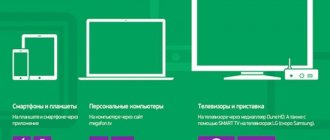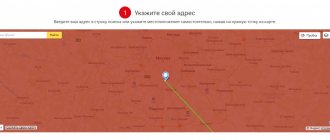As you know, the Russian segment of the Internet is filled with pirated content. These are programs, audio, video files. Scartel company decided to begin to correct this situation by opening the YotaPlay movie viewing service.
Scartel is better known to a wide range of users under the Yota brand for its active sales of WiMax Internet. Now the company has decided to take a step towards selling content.
On the YotaPlay website you can watch popular films in HD quality to suit your taste. At the same time, the cost of viewing on average is 100 rubles. Let us remind you that in mid-June, video hosting Youtube began testing a video content rental service in the United States.
One cannot help but rejoice at the opening of a new service, because in this way a blow is dealt to sites where we are offered to tell a movie for sending a dubious SMS to a short number.
, providing services under the Yota brand, announced the launch of a new service. According to the company's description, Yota Play is a new way to select and watch movies on TV. Its goal is to provide comfortable viewing of films in high quality through any Internet provider in the Russian Federation. The video service is pre-installed on the line of Smart TVs from Samsung and LG. You can connect other TVs to it using devices that support Yota Play, for example, from the new line of Blu-Ray players and home theaters from Samsung.
subscriptions
Thousands of films for the price of one for a whole month: world blockbusters, Russian film hits, cult TV series, animation from Disney and educational animated series in Full HD.
TV series AMEDIATEKA
more than 3000 episodes
Cinema and TV series
More than 5000 films and TV series
World cinema
more than 4000 films
START
4000 Russian films and TV series
The best cartoons
more than 1500 cartoons
our film
more than 1500 films
For the little ones
more than 8000 episodes
Our series
more than 2000 episodes
Science and education
more than 2000 films
Author's cinema
more than 900 films
TV series AMEDIATEKA
more than 3000 episodes
Cinema and TV series
More than 5000 films and TV series
World cinema
more than 4000 films
START
4000 Russian films and TV series
The best cartoons
more than 1500 cartoons
our film
more than 1500 films
For the little ones
more than 8000 episodes
Our series
more than 2000 episodes
Science and education
more than 2000 films
Author's cinema
more than 900 films
Possibilities
These TV channels are available to everyone if they have the Internet and a certain amount of money at their disposal. All offers provide a free period that allows you to test the capabilities of TV Yota ru and make a decision about connecting to the service. Viewing is available on any device with an Internet connection - TV, phone, computer, laptop and others.
To watch Yota TV ru channels, you need a stable Internet connection with a speed of 3 Mbit/s for SD-quality content and 7 Mbit/s for HD content. As for the possibilities regarding Yota ru TV, they are limited by the current tariff plans. Detailed information can be found on the tv yota ru website.
How to register and log into your Yota TV Personal Account
This is quite easy to do. We just need to pay attention to the blue button - Login. It's in the upper right corner.
By smoothly clicking on it, a window will open asking you to enter your phone number. However, do not worry - after clicking on it, the following window opens - enter mail. After completing full registration with confirmation, you become an active subscriber of Eta TV.
What to do if the OKKO application does not activate
Once connected, the service usually starts immediately. However, various technical discrepancies may arise. As a result, the application will not start, will work with glitches, or will be slow. In such situations, use the recommendations of the service provider:
- Check which version you have installed. If it is not the latest, then it is better to reinstall the application, or update it to a new, fresh version.
- Rebooting the TV will help stabilize operation and clear the cache. Turn Go off for a minute, then turn it back on. The device should be turned off from the network.
- Rebooting your router helps achieve the same result.
- Slow application performance may be caused by increased load on the Wi-Fi network. Check for other devices connected to it and disconnect them from the Internet.
If the issue with the normal operation of the application cannot be resolved on your own, contact the technical support of the service provider. You can contact employees using the toll-free hotline number 8-800-700-55-33. Another option is to send an email to your mailbox. It should describe the problem that has arisen, and in the response letter you will receive competent advice.
How to use
Many questions concern the principles of using TV. Here it is enough to know the features of registering and connecting the package, after which you can enjoy watching TV channels.
How to register
Before installing Eta TV ru on your phone, PC or laptop, you must register. Please note that it has nothing to do with registering a subscriber’s personal account. To do this, take the following steps:
- go to the registration section (click on login on the TV Yota ru website);
- enter your phone number and email address;
- set a password;
- accept the terms of the agreement;
- enter the confirmation code that will be sent to you via SMS.
If there is no code within 10 minutes, click the Get a new code button. In a situation where the character set has not arrived, you must contact support at yota.ru/support or through the mobile application available at yota.ru/app.
Connect package
To watch movies, TV series and digital television Yota ru you need to connect the desired option. Take the following steps:
- Go to the Packages section.
- Choose the one that suits you.
- Log in using your details.
- Link your bank card.
- Receive and enter the verification code.
When connected, payment is automatically made from a bank card. At the end of this period, the TV subscription is renewed automatically.
Yota Play - iTunes in our opinion
Unfortunately, it is almost impossible to unlock the full potential of the iTunes service in our country due to the restrictions that Apple imposes on accounts registered in Russia. Download applications, transfer music, listen to online radio - that’s probably all a user can do using iTunes. How nice it would be to gather friends in the evening, rent a good movie from Apple’s online service and watch it together!
Today, online cinemas are becoming very popular, where everyone can get acquainted legally or not with the latest film distribution. Today I propose to look at one of such services developed by Yota - Play , which was launched not so long ago, but has already managed to acquire a mobile application.
A little about the service itself
So, the web version of the service is available at yotaplay.ru, where you can fully manage your account - view available films, get acquainted with trailers, add friends and top up your account. By the way, there are enough payment methods - in addition to standard Visa and MasterCard bank cards, a Play user can purchase films by paying for them through the services Yandex.Money, Qiwi, WebMoney and many others.
Immediately after registration, you will be offered to choose the first film for your film collection absolutely free. An excellent move - this way the user can get acquainted with the functionality and convenience of the service at no cost. If everything suits you, then you can proceed to paying for films. By the way, the price of renting a film is 99 rubles, which is less than the average price of a cinema ticket. After you have paid for the film, you will have 30 days to watch it. But it is worth considering that if you pressed the “play” button, then you need to have time to watch the film to the end within the next 48 hours. The quality of films is generally good, but it all depends on the specific film; for some films, Play offers viewing in 3D and HD formats.
If your provider does not provide sufficient Internet connection speed, you can install the application on your Mac or PC and download the movie to your hard drive. Please note that you will not be able to copy the film to a flash drive and take it to a friend - the film is saved in the form of strange gibberish, understandable only to the Yota Play application. Obviously, this step was taken as protection against piracy. We didn’t intend to, to be honest.
Mobile application Yota Play
Externally, the application looks good - the interface elements look neat, nothing goes anywhere, and in general you can feel the general style of the service. There should also be no problems with navigation and searching for functions - everything is clear and intuitive. If we look at the functions of the mobile application in a little more detail, it is worth noting that they are almost identical to what the browser version offers. It's not yet possible to buy a movie directly from the app - you can only add it to the list to pay and watch.
But you can get acquainted with the cast, look at user ratings, find out what other films the actor you are interested in has starred in, as well as read the impressions of friends who use Play and, of course, watch some movie from a mobile device. It seemed convenient that after watching, say, half of the movie on a computer or Smart TV (which is supported in the application), you can continue watching from the iPad or iPhone from the same place where you left off.
In general, the functionality is more than sufficient for a mobile application. Of course, there is something to strive for: for example, it would be great to pay for movies directly from the application from a mobile device, but it is unlikely that developers will find a way to circumvent the prohibitions of the Apple App Store Review Guidelines, which prohibit the publication of applications that offer content for rent. Another complaint concerns the number of films available today - there are not many of them, but the service developers are constantly working to increase the number of films available for viewing. One way or another, the last word always remains with you - you can try for free.
Title: Yota Play Publisher/Developer: More Ltd Price: Free Link: Universal application
How to recover your Yota TV password
If you have forgotten your password, you can recover it yourself. To do this, follow these steps sequentially:
- Follow the instructions from the previous section of the article to enter the password.
- Use the “I don’t remember my password” link.
- Create a new password containing at least 6 digits. Then click on “Login”.
- An SMS with a confirmation code will be sent to the account linked to your personal account. Please indicate it on the website.
You can now log in using the new combination.
How to watch
Once connected, you can watch content on any device through the website and browser. Depending on preferences, customers have several viewing options:
- Rent a movie for 48 hours.
- Purchasing content forever.
- Subscription for 30 days of one or more packages.
You won't be able to view the same content from different devices. You can connect up to five devices at the same time. During the year, you are allowed to connect no more than 12 devices.
Go to the My section, where the following information is available:
- selected films;
- browsing history;
- purchase of feature films and TV series.
Yota TV also offers daily payment. That is, you can pay for access on the days when you watch movies or TV series. Costs from 9 to 20 rubles per day, depending on what package you need.
Thus, each user decides for himself how much to spend on a film. Therefore, if you do not use the service every day, then such conditions will be very profitable.
On the phone
At the moment there is no application that allows you to download Yota TV ru and use its capabilities on your smartphone. At this stage, use is only available through the web explorer, including on phones. The company promises to inform customers additionally about the availability of mobile software.
On TV
Many questions concern how to connect TV Yota ru on a TV. This is possible on devices with Internet access and browser access.
On the computer
In the case of a PC or laptop, everything is simpler. Just open one of the mentioned browsers, then go to the TV provider’s website, log in and watch your favorite channels.
Now you know how to connect to television from the company, what offers are currently available, and how to use them. So far, the disadvantage is the lack of a special application for Yota TV ru, but company employees promise to correct this situation in the future.
In the comments, describe why you like the TV Yota ru offer, whether you were able to connect to the service, and what difficulties arise in the process of using it. Separately, tell us what features set the company apart from other providers.
How to connect the Internet to your TV
In modern TV models you can now find very useful options: built-in Wi-Fi (there are models with a distribution function), Enternet input (LAN patch cord), USB input. These three additional features will allow you to connect your TV to the Internet .
Let's look at all these possibilities in order:
- The USB input is used to connect additional equipment to the TV and through which Internet access is already configured.
- Wi-Fi (built-in) in the TV is a very useful addition. You don’t have to drag a patch cord across all rooms to connect the TV to the router. Just buy a router with a Wi-Fi distribution function and the problem of the Internet on TV and other mobile phones devices in your home is solved.
- The Enternet input can be used for a direct connection or using a router method. In some cases, with a direct connection, the Internet may not work, but more on that later
What devices can you connect to?
As noted, the provider does not limit the type of devices that can be used to watch TV on the site. The main thing is that the device supports multimedia in the browser. In this case, the best solution is the web explorers Chrome, Yandex Browser, Firefox, Opera, Safari and others. To watch Yota TV ru online for Android you will need Chrome or Safari conductors.
Features of viewing and connecting Okko on TV
If you want to watch world film premieres, enjoy your favorite TV series, watch football broadcasts without being interrupted by advertising, then take a closer look at the Okko video service. This application offers its users many advantages:
- Surround sound with Dolby 5.1 technology.
- High-quality HD, Full HD and 4K images, which can only be limited by the technical characteristics of your device.
- A variety of content viewed - from classics to current new products and premieres.
- You can subscribe to a sports channel and watch football matches and reviews of past games, which football fans will appreciate.
The Okko application is multifunctional and is available for installation and connection on several platforms. You can connect on the following devices:
- Personal computer or laptop.
- Media and game consoles.
- Tablets and smartphones running iOS and Android operating systems.
- On Smart TV from LG, Samsung, Panasonic, Sony, Phillips and others;
Note! Most content is available with a paid subscription. However, it is possible to watch some films for a nominal fee of 1 ruble, or even for free.