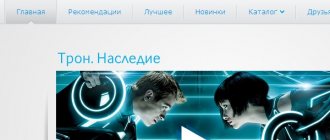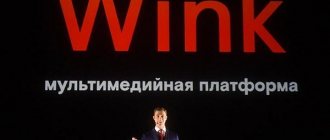Today you can often hear talk about how the Internet has become more popular than television. This is partly true, fortunately technology in the 21st century is developing at rapid pace. In addition, viewers were offered a new product - interactive television. This is the Internet and television broadcasting in one package. To be able to watch video content for every taste, you just need to connect and configure a TV set-top box from Rostelecom, one of the largest providers in Russia.
Rostelecom TV set-top box.
How to change the console
Replacing the Rostelecom set-top box with a new one can be done under warranty (in case of breakdown) or if the user wishes to have a more modern device at his disposal. Let's consider each of the options.
How to change the model to a more modern one or due to a malfunction
As a rule, subscribers need to replace the Rostelecom set-top box with a new one to receive additional options. At the same time, you don’t want to spend the entire amount, because you can return part of the money from Rostelecom, and only then pay extra and replace the tuner. The same need may arise if the device breaks down and does not work.
Before replacing the Rostelecom TV set-top box with another one, you need to read the terms of the contract. It may stipulate two points:
- The TV receiver is transferred for lifelong use. In this case, it will not be possible to simply replace it. You will have to pay the full amount for a new TV set-top box or wait for promotions from the operator.
- The contract specifies the period during which it is possible to replace the Rostelecom TV set-top box. In this situation, the provider is obliged to change the tuner if the subscriber has documents confirming the purchase and a certificate of serviceability of the device. If the company refuses to accept the device, you can go to court and use articles from the Consumer Protection Law to defend yourself.
Knowing how to change a Rostelecom TV set-top box, you can protect your rights and save money. If the operator refuses, before going to court, try to write a claim in writing and send it to the provider’s management. In the document, indicate the following points:
- reasons for contacting (desire to change the TV set-top box to a new one);
- results of a conversation with the operator’s representative;
- essence of the requirement, etc.
The paper is drawn up in two copies. One is handed over to the Rostelecom company representative, and the second with a note of acceptance remains with the client.
How to change it under warranty
Rostelecom offers customers the Guarantee+ service, which allows them to replace the set-top box with a new one (or other equipment) in the event of an insured event. These include:
- Voltage drop.
- Fire in a building, lightning strike or explosion.
- Damage to the tuner by a company employee.
- Theft, etc.
Features of cooperation, and how to change the Rostelecom set-top box to another, are specified in the agreement between the parties. The cost of the service is 30 rubles per month or 45 rubles per month, depending on the price of the receiver - up to or above 4000 rubles, respectively.
To change the console to a new one, you need to take the following steps:
- Call the provider at 8-800-10-008-00.
- Tell us about the equipment failure.
- Get advice from a specialist on further actions.
At the appointed time, the subscriber receives new Rostelecom equipment.
Possible problems and troubleshooting
Even a new set-top box from Rostelecom can sometimes malfunction. Most problems are non-critical and can be easily fixed. In some cases, you will have to call technical support.
But in most cases, our guide will help you.
How to reboot
To do this, press the POWER button on the remote control. When pressed, the button must be held for 10 seconds. Don't forget to point the remote control at the console itself. Some people out of habit point it at the TV, which causes the signal to become unstable.
Exchange terms
If you want to replace the RT tuner, you must also take into account the exchange conditions. They also differ depending on the situation - whether you have an insurance policy from Rostelecom or not.
In normal situations, the following documents are required:
- A receipt confirming the purchase of the set-top box.
- A certificate with information about the serviceability of the device (issued by the provider’s employee).
- Current cooperation between the user and the provider (use of services).
- No debt.
- Submission of the corresponding application.
If you have a warranty, you will need:
- Insurance contract with Rostelecom companies.
- A receipt for the purchase of a set-top box that the client plans to exchange for a new one.
- Documents confirming the occurrence of a warranty case. For example, in the event of a fire, this is a corresponding report from the firefighters; in the event of a leak, this is a copy of the report from the emergency dispatch service worker.
If all conditions are met, the operator is obliged to change the attachment to a new one. Otherwise, the issue is resolved through a claim or by going to court.
Set-top box SML-482 HD Base Wi-Fi
The second oldest is the SML-482 HD Base Wi-Fi digital TV set-top box. This TV tuner has a weaker processor, but is the only option for wireless IPTV . The tuner supports the only Wi-Fi standard - 802.11n, that is, it only works in the 2.4 GHz band, which is the busiest, especially in apartment buildings, which can cause glitches. However, with a high-speed connection there are no problems.
According to user reviews, the receiver has the same set of functions as the 5050, the only significant difference is that it does not support 4K. The model is released in a classic rectangular case with a glossy finish. All connectors are located on the back of the device.
Why change equipment
There are three reasons why a Rostelecom subscriber may need to replace the set-top box with a new one. Let's briefly look at each of them:
- Malfunction. Replacing the tuner may be necessary if it fails and it is impossible to use the services of the operator. For example, if the receiver does not work.
- Guarantee. In the event of an insured event, the device can be changed according to the terms of the contract.
- Desire for additional options. The subscriber's goal is to expand capabilities, for example, gain access to additional television channels, improve image quality, etc. Or you want to upgrade the receiver to Wink, but your old equipment does not allow this.
As already noted, in each situation you can change the Rostelecom set-top box, but the approaches and speed of solving the problem will differ.
Set-top box SML-5050
From the parameters listed above, we can conclude that the most modern device for connecting Rostelecom interactive TV is the SML-5050 model, but this does not mean that it is the best solution to buy. The main difference between the model is its support for 4K , which is not very relevant for Russia at the moment . In addition, it received the most powerful processor of all Rostelecom equipment.
A serious disadvantage of the model is the lack of Wi-Fi support. To be more precise, the set-top box has support for a Wi-Fi module with a speed of 802.11 ac, but in the Rostelecom modification this feature is reduced in order to reduce the cost of the device.
Visually, the device looks more modern than its predecessors; it has a matte finish, which eliminates the appearance of fingerprints. The connection connectors are located at the rear.
Alternative
Many people ask what can be used to replace a set-top box from Rostelecom if it is out of order and the operator cannot replace it. In this case, you can directly watch hundreds of channels in digital quality on TV, phone and other devices after activating the service. To install the application on your TV, you may need a Smart TV set-top box. So it’s most convenient for owners of Samsung Smart TV. In the case of mobile devices, you can download the program from the Play Market or App Store, depending on the device you are using.
As a last resort, an alternative to a TV set-top box for Rostelecom is cooperation with another operator that provides a tuner for free or for rent at a low price. But here it is already necessary to look at the offers of providers in your region.
Knowing how to replace a Rostelecom set-top box with a new one, you can get working equipment or an updated model with additional functions. But you need to take into account that the rules and conditions for replacement may differ. If the provider does not agree to change the device, but is required to do so by law, you can file a claim or, as a last resort, go to court.
Connection options
To connect the set-top box itself to the TV set, the latter must be equipped with one of these connectors: HDMI, RCA (“tulips”) or SCART. The option using an HDMI cable guarantees the best image quality, since this interface was developed for transmitting media content.
Another way is to use an AV cable, on one side of which there is a mini-jack, and on the other there are 3 plugs of different colors, which is why the wire is nicknamed “tulip”. The yellow cable carries video, and the white and red cables carry audio.
AV cable for connecting the set-top box to the TV.
It’s clear that new TVs have a lot of connectors. But in older models things are different with them. In such a situation, you can use the SCART interface, especially since the set-top box comes with an adapter from RCA to SCART. The connector itself looks like a metal rectangle with 20 teeth-contacts.
It's about connecting to your TV. But you also need the Internet. There are several options here too.
Via cable
This option, as the simplest and providing a stable connection, is recommended by the provider itself. To do this, you will need a patch cable - a patch cord, which is inserted into the Ethernet connector of the set-top box. The other end of the cable is inserted into the router.
It’s not difficult to stretch the cord; the main thing is to configure the router, and then you will have access to interactive television:
- Go to the “Settings” of the equipment.
- "IPTV".
- Activate "IGMP Proxy".
- Opposite the “Mode” item, select “Bridge”.
- Enter the LAN port to which the set-top box is connected.
The settings have been entered, all that remains is to save them, reboot the equipment and enjoy the content.
The advantage of a cable connection is a stable connection. But there is also a minus - you will have to run wires throughout the apartment. Conveniently, if the property is under renovation, then the wiring can be hidden. If you don't want to leave the cords in plain sight, other methods are available.
Via Wi-Fi
Wireless IPTV is feasible, but you will need one of the following devices:
- Wi-Fi adapter configured as “Client”;
- media bridge from
It’s worth mentioning right away that not all adapter models work with set-top boxes produced by Rostelecom. According to the recommendation of experienced people, it is worth taking devices with Ralink technology (these are ASUS, D-Link, TP-Link routers). In any case, you can always call the operator’s technical support and find out whether a particular adapter works in conjunction with their equipment.
The adapter itself looks like a flash drive and it is also inserted into the USB connector of a digital set-top box. Its function is to receive an Internet signal from the router.
If we consider the connection method in the form of a diagram, it looks like this: the adapter receives a signal from the router and transmits it to the TV, but through the cable that connects the set-top box. Why do you need the “Client” mode - so that the adapter receives a signal not directly from the provider, but from the router. How to activate it:
- The adapter is connected to the computer.
- Open any web browser.
- Enter the router address (192.168.0.1) into the address bar.
- Enter your login and password in the window (by default – admin/admin). If the combination is not suitable, look for the correct one on the router label or in its documentation.
- In the settings go to the “LAN” section (for some models “Network”).
- Find the line “Disable DHCP server” and check the box next to it.
What else will you need to connect wireless IPTV:
- router configured for IPTV. To do this, select “Basic” in the menu opposite the “WLAN Settings” item;
- active item “Enable multicast transmission via wireless network (WMF)”;
- disabled WPS (Security section).
The Motorola media bridge operates in the 5 GHz band (regular routers - 2.4 GHz). The channel is almost always free and has a wider signal radius. But the price of the equipment is high, so many people prefer adapters.
Motorola media bridge.
PowerLine or PLC adapters
If a wireless connection is not suitable, and there is no desire to lay wires either, there is an alternative method, wired, but hidden. Moreover, it is also relevant for older TV models, since it operates from the normal electrical network of the room. To do this, you will need special network equipment, already pre-configured on the operator’s network.
The PLC circuit looks like this: one PLC device, powered from an outlet, is connected to the router, and the second is connected to a digital set-top box. The devices transmit data to each other via electrical wiring. This data transfer method provides connection speeds of up to 500 Mbit/s. The technology is called "Power Line Communications".
Advantages and disadvantages
The services provided by Rostelecom differ from similar offers from various providers. The proposed consoles have their pros and cons.
Benefits include:
- image quality;
- mobility of connection;
- a large list of service packages;
- watching channels in HD quality;
- Record, pause and rewind function;
- a large number of channels (from 150 to 200).
The disadvantages of a multimedia device include periodic equipment failures and inflated cost of services, as well as the presence of advertising videos. Some people are upset that one TV set-top box cannot be connected to several TVs.
In general, setting up IPTV is a simple task that most users can do. Problems will arise if there are not enough elements in the kit. Therefore, it is important to check the availability of the power supply, documents, cables and battery when purchasing the device.
The attached instructions will help you with setup. Otherwise, you should safely contact the provider’s technical support consultants or call a specialist at your home.
Characteristics and capabilities of the set-top box.
The HD receiver from the provider Online is a compact rectangular device weighing 1.68 kilograms. The width of the console is 25 centimeters and the height is 4.1 centimeters. You can buy the device by calling the number.
Included with the set-top box you also receive:
- TV card;
- user guide;
- remote control;
- two batteries;
- power adapter;
- HDMI cable;
- SCART cable.
In addition to its main task of providing the opportunity to watch home television, the set-top box also has the following functionality:
- Ability to use the device as a multimedia player. On the set-top box you can open files in .avi, .mkv, .ts, .trp, .tp, .mpg, .asf, .mp4, .vob, .mp3, .jpg formats;
- Supports HD format and three-dimensional images (3D). The number of TV channels in HD quality that will be available for viewing depends on what digital TV tariff plan you have connected to. 3D glasses are not included with the console; they will have to be purchased separately;
- Broadcast control and the ability to record TV shows. Insert the flash drive into the USB port of your set-top box and get the opportunity to record the broadcast, pause it or rewind it at the desired time;
- Program Guide. You can view the schedule of television programs for the coming week simply by opening the special “TV Guide” menu on the set-top box;
- Parental control. You can block channels that you do not want your children to watch by setting a PIN code on them;
- Switching audio tracks. This feature allows you to watch TV channels in foreign languages.
Connecting the set-top box to the TV
To connect an STB set-top box from Rostelecom, you first need to decide on the choice of method of communication with the service provider. Devices with a built-in Wi-Fi module can be connected via a wireless network. If the set-top box model (for example, Zyxel STB 1001S) does not provide a wireless connection, you will need to use an Ethernet cable, connecting it to the appropriate port, or PLC adapters that are capable of transmitting the Internet over an electrical network.
In any case, no matter what connection method you choose, for the IPTV set-top box to work normally, you will need to make changes to the router settings. To do this, log into your router's web management interface and enable multicast routing. Setting up the IPTV RT STB HD Standart set-top box itself does not require numerous manipulations; the user only needs to connect the necessary cables.
Interactive TV menu overview
IPTV allows you to open the channel program at any time. And these are not all the functions of the service.
Clients also use other services:
- Image management. The function allows you to stop any broadcast program and start it again, as well as watch a program from the archive for the last few days.
- Parental control. It is acceptable to block access to TV and the Internet for a child.
- Video rental. A large database of films and a search function allow you to quickly select the desired film. True, this service is paid.
- Services. This includes the exchange rate, communication networks, Yandex map, weather forecast.
You can find out about all these possibilities on the provider’s main website. Anyone who wants to give the device new functionality will need to update the firmware of the console. It improves quality indicators and is carried out after a complete reset.
Recommendations for the correct selection of a DVB-T2 digital set-top box
When the question arises of how to choose a digital set-top box for your TV, you need to decide on the criteria for choosing a device and pay attention to the following indicators of a specific model:
- Technical characteristics: signal encoding method, TV receiver screen resolution, type and availability of connectors for connecting to the TV.
- Availability of additional functions that expand the technical capabilities of the receiver.
- Ease of use – presence of control buttons on the console body.
- Reliability depends on the brand of the manufacturer, who controls the quality of the materials used and their assembly.
- Price.
The cost of the product directly depends on all indicators that influence the choice of a particular model. The better the technical characteristics and quality of the product, as well as the number of additional functions, the higher the cost of the device.
Which DVB-T2 set-top box to choose is decided by each user individually, based on the above indicators and personal preferences.
Set-top boxes for different numbers of channels
Digital TV is broadcast on public access channels Multiplex 1 and Multiplex 2, which determine the number of programs available for free viewing.
Each Multiplex includes 10 channels, while the first package includes: Channel One and Russia 1, Match TV and NTV, Channel Five and Russia “Culture”, as well as Russia 24, Karusel, OTR and TVC.
The second package includes: Ren TV and the Orthodox channel Spas, STS and Domashny, TV 3 and Sport + Friday, as well as Zvezda, Mir, TNT and Muz TV.
Multiplex 1 operates wherever there is digital broadcasting, and Multiplex 2 is available in regions where the appropriate equipment is installed.
Digital TV set-top box for 20 channels
A large number of digital TV set-top boxes are designed to receive 20 channels, which corresponds to the Multiplex 1 and Multiplex 2 packages.
This group of devices includes models from various manufacturers, differing in technical characteristics, number of additional functions and, accordingly, price. The main indicators of TV receivers with 20 channels are: input stream, sampling frequency, and memory.
Digital TV set-top box for 30 channels
Due to the fact that the development of technology does not stand still, and there is a constant search for new technologies, which fully applies to television broadcasting, the appearance of the Multiplex 3 package was quite natural.
This package is paid, and it is already being broadcast in a number of regions of our country, and therefore, models of TV set-top boxes that allow receiving 30 channels have become in demand.
Devices in this group are more expensive than those that receive only 20 channels, but the main indicators that determine the criteria for their selection are the same: technical characteristics, the presence of additional functions, ease of use and reliability.
Receivers for more than 30 channels
If it is not possible to receive an over-the-air TV signal, you can always use a DVB-S or DVB-S2 standard set-top box that provides satellite reception.
Models in this group have the ability to receive more than 30 free (FTA) as well as paid channels in high-fidelity format.
To use such receivers, you must have a special digital antenna with a converter, as well as cables equipped with special connectors.
TV set-top box cable connection diagram
For the set-top box to work correctly, it is recommended to install it on a television shelf, with at least 30 cm of free space above it. This is necessary for normal ventilation of the device. In addition, to avoid overheating of the set-top box, do not install it near other devices that may heat up, and also do not expose IPTV equipment to direct sunlight.
To connect the device, you must complete the following steps:
- connect the power supply to the corresponding connector on the rear panel of the set-top box, and then plug it into a power outlet;
- Now you need to connect the set-top box to your TV. To do this, you need to select a connection method. The best option for displaying images on a TV screen is an HDMI connection. Therefore, if your device and TV have HDMI connectors, connect the appropriate cable to these connectors. If it is not possible to use this type of connection, connect using a composite cable.
- connect the Ethernet cable.
After completing these simple steps, you can start using your attachment for its intended purpose. The device is turned on and further controlled using the remote control.
Upon initial launch, the software of the Rostelecom STB set-top box will automatically begin updating to the latest released version. This will take a few minutes, after which you can enjoy watching high-quality digital television and using other useful functions.
Purchasing a STB set-top box from Zyxel will be the optimal solution for those who want to fully use IPTV services at a low cost.
If you still have questions, we recommend watching the following video.