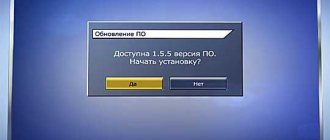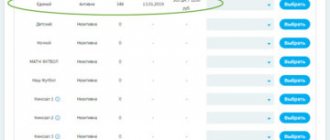If the TV Guide on Tricolor TV does not work for the user, it means that the equipment is not working correctly, and the problem that has arisen must be dealt with urgently before it develops into serious problems.
Even the fact that the mentioned function is practically not used by the subscriber should not affect his actions. The TV Guide, as its name suggests, is a kind of guide to current and future broadcasts. It includes a TV program and a short announcement of the programs. And its main positive side is accessibility. The program is shown on a television screen, and therefore you can get important information at any time.
What content does Tricolor offer?
Tricolor users have access to linear television and video on demand.
In the first case, we are talking about real-time television broadcasting, when channels are broadcast from satellite and via the Internet. Video on demand is a service in which the client decides what and when to watch. Tricolor has several such services. One of them is with an extensive library of feature-length and animated films. Moreover, you can purchase or rent any film without a subscription. Soon the catalog should be replenished with TV series and free content with inserted advertising blocks.
For satellite clients there is the Cinematheque service - it allows you to watch recordings of terrestrial TV channels selected by editors at any time, which are stored in the memory of the set-top box.
Tricolor offers clients a line of more than 20 of its own TV channels with film series content. These are the channels “Kinopokaz”, “Comedy”, “Favorite”, “Our”, “Romantic”, “Shocking”, UHD channels “Kino UHD” and “Serial UHD”, as well as the online channel “Serial”. For example, the online project “Big Broadcast” allows you to watch unique events in live mode, such as the launch of a launch vehicle from the Baikonur Cosmodrome. Typically, such broadcasts are not included in the program schedule of federal television channels.
Tricolor broadcasts in high definition (HD) and ultra-high definition 4K Ultra HD formats. Thus, the Ultra HD package includes seven thematic TV channels dedicated to travel, sports and cinema. To view them, you need a 4K-compatible TV and set-top box.
The ability to view content on five devices within one account also works for purchased films: when a user buys a certain film, he has the right to watch it both separately on each device and simultaneously on all
How to watch content on five devices
Tricolor services can be used simultaneously on five different devices connected to one account. A personal computer, smartphone, tablet, smart TV and set-top box are suitable for viewing. This is convenient for members of the same family - everyone watches their favorite movie or show, regardless of the others. For example, while one of the household members turned on the series on a smartphone, another chose a sports broadcast on a smart TV.
In order to take advantage of this function, the “Tricolor Cinema and TV” application is installed on all devices connected to the Internet. You can log in using one Tricolor ID from five different devices.
You can also use a satellite TV set-top box that supports the DVB-S2 standard. You only need to connect it to the Internet using an Ethernet cable or via Wi-Fi and switch it to the “Satellite and Internet” mode.
The ability to view content on five devices within one account also works for purchased films: when a user buys a certain film, he has the right to watch it on the above devices, either separately on each of them, or simultaneously on all of them.
Contacts
It would be useful to know how to contact. First of all, we recommend paying attention to the single customer support phone number: 8 800 500-01-23 , where you can get all the information.
In addition, you can use the official website, which has additional functionality and ways to contact the company:
- Go to the official Tricolor website in the “Contacts” section: https://www.tricolor.tv/about/contacts/.
- Here you can choose one of the available options for contacting company representatives. Using this section, you can submit a technical request, contact via social networks or write an email.
Viewing content via satellite
The ability to watch different content from several devices is also available to those users who do not have inexpensive unlimited Internet. For example, in a country house or country house. In this case, the Multiscreen service is convenient. It is supported through an application of the same name on mobile devices and smart TVs connected to a single home network.
"Multiscreen" works in two modes - mirror and independent. In the first case, the content from the TV screen is simply duplicated onto the gadget. In independent mode, you can watch different channels on your devices.
The functionality of the service depends on the model of the TV set-top box. For example, the GS U510 model supports mirror mode, but does not work in independent mode, and the GS B621L model is suitable for both options. A list of TV set-top boxes that support the desired mode is available on the official websites of Tricolor and GS Group, a manufacturer of television viewing equipment under the General Satellite brand.
In addition, satellite television customers can choose the most convenient services based on personal preferences. With the above-mentioned “Cinematheque” you can watch shows and programs that have already been broadcast on channels from the “United”, “Children’s” and “Night” packages. A collection of programs and films is formed while the set-top box is in standby mode. The volume of recorded content depends only on the memory capacity of the set-top box and external storage.
Satellite clients also have access to the Cinema service. It is an analogue of an online cinema. With its help, films can be recorded in the memory of the TV set-top box. In total, 12 films are broadcast per day, and two new films are added to the collection every day.
In addition, satellite broadcast users can pause, rewind, or watch programs from the beginning of the broadcast or from an archive. This service is called “Manage the Air”. It allows you to record video directly while watching or using a timer.
Timer recording
The service Control the air Tricolor TV also offers the “Record by timer” option. It will come in handy if you know for sure that you won’t be able to get to the TV in time for the start of the broadcast. You just need to set the time and the receiver itself will start recording the broadcast, which you can view later.
Note. If you don’t have time to schedule a recording, you can use the “Best on TV” service. It's free and offers a selection of the best shows that have previously aired.
Synergy of satellite and Internet
The so-called hybrid TV set-top boxes, which support satellite and Internet broadcasting, provide access to the maximum number of TV channels and services.
Owners of such devices can also control gadgets through the Tricolor Smart Home system. This option works through the mobile application. It is supported by all modern General Satellite TV set-top boxes. All you need is a smart home system control module and a set of sensors for digital control.
Another advantage of a hybrid connection is protection from possible interruptions in the satellite signal. When the quality of the signal from the satellite decreases, the set-top box automatically switches to broadcasting via the Internet, and viewing continues.
Configure the Tricolor antenna yourself - detailed instructions
When considering how to set up the Tricolor antenna, you need to prepare an initial list of tools, without which installation and further setup will be impossible:
- a plate with a diameter of at least 60 centimeters;
- hammer drill or ready-made holes for installing the bracket;
- basic and additional fasteners;
- electrical tape, wrenches, working level;
- If desired, you can use a special device that allows you to automatically check the signal level and quality of the resulting image. This issue will be further discussed in the appropriate section.
View content only via the Internet
The choice in favor of Internet connection to Tricolor services is made by residents of city apartments. Often they are not ready to install satellite equipment; it is more convenient for them to use a dedicated Internet line. In this case, the content can be watched using smart TV, personal computer, smartphone and tablet.
To connect to the service on the listed devices, you need to download the “Tricolor Cinema and TV” application. It is created for Samsung TVs with Tizen OS version 2.3 and higher, LG TVs with webOS version 2.0 and higher, Apple TV set-top box, as well as TVs and set-top boxes with Android TV OS version 5.0 and higher.
Owners of devices running on the Android and iOS platforms can install the application and log in by entering the username and password from the Tricolor client account.
The web version of the cinema www.kino.tricolor.tv is actively developing, where Soviet cinema is available for viewing free of charge and without registration, and in the next couple of months the library will be expanded and other functions will appear.
Through an Internet connection you can watch more than 150 linear TV channels, of which more than 40 are in HD format. The online cinema library contains more than 1000 films.
When connecting only via the Internet, users are offered three packages: “Watch Movies”, “Watch TV” and “Watch Movies and TV”. The latter includes 152 TV channels and access to a catalog of Russian and foreign films. The “Manage Your Broadcast” function, which was discussed above, also works for online broadcasting.
With all the advantages of this type of connection, there are a number of nuances. In particular, the Cinema and Cinematheque services will be unavailable. Viewing of some TV channels may be limited due to the requirements of copyright holders. For the same reason, in some cases, recording of content is prohibited.
Installation and configuration of Tricolor TV
Connect the receiver to the Internet
any provider or install the application for Smart TVs and watch tricolor online.
Look from the beginning.
View the current program from the beginning in one click, rewind and pause without a storage device.
TV archive.
Access to already broadcast programs for 7 days.
Watch on mobile devices
with the Tricolor Online TV application for smartphones and tablets with iOS and Android.
Watch on Smart TV.
Watching online channels in the Tricolor Online TV application on Smart TV and set-top boxes on the Android TVTM platform (without connecting a receiver).
What receivers support the service? Interactive receiver-servers models GS B521, GS B521H, GS B521HL, GS E521L, GS B531M, GS B531N, GS B532M, GS B533M, GS B534M, GS B5310, GS B5311. The receiver-server model GS A230 only supports viewing channels via the Internet. Interactive client receiver (only when connected to a server receiver) model GS C592. On systems with GS C591 and GS C5911 client receivers, the service will only work on the server receiver. Single-tuner interactive receivers GS B520 and GS B522. The service is not available on older equipment that only supports MPEG-2 and MPEG-4 (SD) formats.
How to connect the receiver to the Internet?
To connect the receiver to the Internet, you can use a wired Ethernet connection through a router/router or directly from your ISP. Wi-Fi connection is also supported using a Wi-Fi adapter connected via a USB connector. The recommended Wi-Fi adapter model is SWF-3S4T. It is possible to use other Wi-Fi adapters that support 802.11b/g/n wireless networks and the 2.4 GHz frequency range, without guaranteeing their compatibility with receiving equipment.
How to update the software?
You can also check for available updates yourself by selecting the “Settings” section in the menu of your receiving equipment, the “About the receiver” subsection, and the “Check for updates” item.
How to check and pay for a subscription to the “Unified” package?
Check subscription Pay for subscription
How to start watching a program from the beginning?
To quickly view the current program from the beginning in channel viewing mode, press the red button on the remote control to open the information panel. Go to the program guide tape by pressing the button on the remote control. Make sure that the current program is in focus and the icon is displayed on it, and then press the button on the remote control. After starting the current program from the beginning, click the button to hide the information panel. To return to viewing the current program in real time, press the button on the remote control. Enjoy watching!
How to watch archived programs?
In order to watch programs in the archive (previously broadcast), press the red button on the remote control while watching the channel, opening the information panel. Go to the program guide feed by pressing the button on the remote control. To select a previously broadcast program, use the navigation buttons on the remote control. Having selected the program you are interested in, make sure that the repeat icon is displayed on it and then press the button on the remote control. Watching this program will start from the beginning. To control viewing of a program in the archive, use the navigation buttons, moving the focus back to the timeline (time line displaying the viewing status) and the button. To return to live viewing, press the button on the remote control. Enjoy watching!
How to pause and rewind the current program?
To pause the current program, press the button on the remote control in viewing mode. On the timeline (time line displaying the viewing status), the state of the broadcast control slider will change and the viewing will stop. The current program will be in “Pause” mode until the set-top box goes into standby mode or the set-top box is disconnected from the power supply. To continue viewing, press the button again or the button; viewing will continue from the point where you stopped it. To rewind the current program to the desired moment, move the focus to the timeline (the time line displaying the viewing status) and use the navigation buttons on the remote control. To return to viewing the current program in real time, press the button on the remote control.
How to watch on Smart TV?
To watch online channels on Smart TV, make sure that the device is connected to the Internet (we recommend using an Ethernet cable connection) and that your subscription to the main channel package is active. Find the “Tricolor Online TV” application in the application store and install it. To log into the application, use the credentials from your Tricolor TV subscriber’s Personal Account.
If you have forgotten your password, select the “Authorize using the code from SMS” action and enter the ID, login or contract number in the appropriate field. A one-time password to enter the application will be sent to the phone number specified in the agreement.
Watching channels and other functions of the application will become available after authorization. No more than 2 TVs or set-top boxes can be linked to one ID.
Viewing content on mobile devices
You can watch your favorite films and programs not only from home, but also from a hotel room or while traveling in the Russian Federation. To do this, you need to install the “Tricolor Cinema and TV” application for mobile devices on smartphones and tablets.
The operator's services and packages work equally on devices running Android and iOS. Through the application, you can choose one of 150 linear TV channels or watch a movie from an online cinema. The program schedule of the selected channel and its weekly archive are displayed in the application menu. The “Manage Broadcast” function allows you to pause broadcasts or rewind to the desired moment.
Why doesn't the TV Guide work on Tricolor TV?
For the first time, faced with the fact that the TV Guide has disappeared on Tricolor, users need to understand the possible causes of the problem. Usually the receiver does not show the program schedule of federal and paid channels due to:
- incorrectly set time (sometimes errors are associated with the device accidentally switching to summer or winter time);
- equipment failure;
- the need to install an update;
- serious equipment failure.
Naturally, it is not easy to understand the reasons for what happened and understand what to do without professional repair skills. Therefore, subscribers will have to consistently check all possible sources of trouble. It is advisable to start with the simplest ones so as not to waste time on complex, but possibly useless actions.
How to enable TV Guide on Tricolor TV
Having figured out the reasons for the absence of a TV guide on Tricolor, you should move on to restoring the function. To turn on the program guide, you will need:
- open the receiver menu and find the section dedicated to time;
- set the correct date and exact time;
- save selected settings;
- check the result by first rebooting the receiver.
If this approach does not help, you should consider resetting the settings to factory levels. This universal technique is recommended for almost all errors.
To reset you will need:
- open menu;
- find the subsection mentioning the basic or factory level;
- make a reset;
- reboot the console;
- set starting parameters, including time zone and time;
- search for channels.
Nothing additional is needed.
How dealers can make money on additional services
Tricolor dealers who sell hybrid TV set-top boxes and connect them have the opportunity to earn additional money by selling smart home devices and services. How to do it? Together with the TV set-top box, the client can be offered the connection of the Tricolor Smart Home kit, the central device of which is the control module. In addition to the main functions - managing the home infrastructure of a smart home, recording content - the module can be used as a wireless access point, connecting a TV set-top box and any other devices used by the client to the Internet. Thus, the user will not need to purchase a separate Wi-Fi adapter with a USB connection (the so-called “whistle”) necessary for an Internet connection. The cost of a smart home control module is almost comparable to the cost of a “whistle”, so the client will have access to all Tricolor Internet services and the ability to connect a smart home system at no additional cost.
The client has the right to start with a minimum set of devices, and then, after making sure of the convenience and efficiency of the service, connect all the necessary Tricolor Smart Home devices. The dealer receives income from sales of smart home devices. Another opportunity for dealers to earn additional income is related to the sale of scratch cards to pay for the Online TV package. The operator regularly holds various promotions for its partners aimed at stimulating sales of such cards and other interesting products.
Users have become more selective, and with an Internet connection they have a wide choice of services: linear TV with broadcast control functions, online cinema, smart home. These services are available on various devices, so it is important for the dealer to be able to demonstrate to customers all the possible options for connecting to the Tricolor platform and viewing video content on the screen of a smart TV, smartphone, tablet and computer.
Dealers, in turn, receive new sources of monetization related to the sale of smart home devices and services, as well as the sale of scratch cards.
How to connect TV guide on Tricolor
The mentioned function does not require additional connection, since it is included in the basic set of services available to every subscriber, regardless of the TV channel package he or she has chosen. The availability of the TV program and the receiver model are not affected; the announcement is available on gs 8300n, gs e501, gs b210, gs8520, gs u510 and other set-top boxes.
To access the broadcast schedule, you need to:
- turn on the receiver and TV;
- take the control panel;
- click on the button labeled “TV Guide”;
- wait for the information to load on the screen.
There is no need to do anything additional, since everything you need will become available immediately after completing the described actions.
conclusions
Tricolor services cover possible content consumption scenarios as much as possible. Customers can choose the most convenient connection options for themselves - home, mobile (for using services from different devices) or combined. In accordance with the changing demands of consumers, the operator is constantly working to introduce new multi-platform services and expand its content offer. And dealers, in turn, receive new sources of monetization related to the sale of smart home devices and services, as well as the sale of scratch cards.
Subscribe to the Telesputnik channel in Telegram: follow the invite link or enter @telesputnik in the search bar of the messenger, then select the TeleSputnik channel and click the +Join button at the bottom of the screen.
Also read “Telesputnik” on VKontakte, Facebook, Odnoklassniki and Twitter.
And subscribe to the Telesputnik channel in.
How to set up a TV guide on Tricolor
The TV guide from Tricolor does not require special settings, since to use it you just need to turn on the function with the appropriate button and simply follow the instructions that appear on the screen. As a result, managing the service will be extremely simple and will not cause insurmountable difficulties for subscribers.
The only detail that can be adjusted is the time indicated on the receiver.
For this you will need:
- find the section of the same name in the receiver menu;
- specify the exact time;
- set the correct parameters;
- save the result.
After which you can return to studying announcements or watching television.