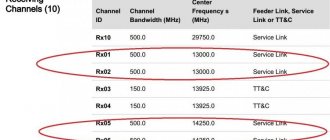Hello dear readers of the site. Today, satellite television and the Internet are gaining momentum due to their low cost, ease of installation, configuration and quality of reception. Satellite reception is especially used by people remote from big cities, where a satellite dish is the only link with the mainland.
And then one fine moment you turn on the TV, and they kindly answer you: “no signal.” A familiar situation, isn't it?
I will tell you how, without having the skills and knowledge in satellite broadcasting, you can find and, if possible, eliminate malfunctions of this nature.
How to independently determine the cause?
If, when you start the receiver, there is no signal, and the Tricolor has stopped working and says “no signal,” you need to check all external reasons why there may be no signal:
- make sure that the weather outside is favorable;
- there are no obstacles in the signal path;
- Preventative work is not carried out.
If the problem is not identified among the external reasons, you should move on to the internal reasons why the TV stopped showing.
- The first step is to make sure that the correct port number is selected on the TV. To check this, look at the cable that goes from the receiver to the TV. Usually the name is indicated next to the receiver. Then on the remote control, press the “INPUT” or “SOURCE” button (depending on the brand and model of your TV), and select the number of the connector to which you connected the signal source.
- Next, you need to check whether power is coming to the console. It happens that the plug is pulled out of the socket, and the buttons on the console panel are lit. You need to make sure that the device is connected to a power source.
Prevention on the channel
Most often, such work is planned, and subscribers are notified in advance by an appropriate email. If there was no letter, then you can go to the official website of the operator and look for this information there. You can also call the hotline numbers. You can ask your neighbors or friends who also use the services of this operator - do they have a signal? If they also don’t have a signal, then most likely this is due to preventive maintenance, or to some unforeseen equipment breakdowns at the provider itself.
Why doesn’t it show and what are the ways to solve the problem?
- Connection quality. There may be no signal due to a damaged cable or poor connection. To do this, you need to externally inspect the cable for damage; if you find a break or damage, you need to cut the cable in this place, and then connect it using F-connectors and a connector. Cover the cut area with insulating tape.
If no visual defects are found on the cable, test it with a tester to determine hidden damage. If internal defects are detected, it is necessary to replace the cable with a new one. If the cable is in working order, it is recommended to inspect the connectors and plugs; there is probably a problem with them.If this is not the first time the cable has been damaged, then it is better to replace it with a new one.
- Antenna. In case of bad weather or poor-quality installation, the plate may become deformed or change its position.
The user needs to inspect the antenna externally for defects, and also make sure that it is firmly installed. If the fastening becomes loose, the antenna position must be adjusted again. You need to open the menu on the TV, then settings, and monitor the signal level on the screen. It is necessary to achieve at least 70-80% level of signal quality and purity, then securely secure the plate to avoid repeated displacement. - Receiver .
This device acts as a signal receiver from the dish, transcodes it into a digital image and transmits the signal to the television receiver. To check its performance, you need to contact a person who has the same equipment and connect it to a working antenna. If everything works, then you need to look for the cause elsewhere. If the image does not appear, you must take the equipment to a service center for repair or replacement. - Converter on a plate. This device is attached to the dish and serves to receive the signal. It is exposed to the environment, causing it to break down. You need to buy an identical device and carefully replace the old one with a new one without changing the location of the plate. Next, you need to turn on the settings on the TV and check the quality of the incoming signal.
If the quality is poor, you need to reproduce the auxiliary settings by adjusting the position of the plate horizontally and vertically.If you doubt your abilities, then call a technician from the Tricolor service center.
- Weather. One of the most popular reasons why there may be no signal is the weather.
If it is raining or snowstorm outside the window, the signal becomes significantly worse. Moreover, strong gusty winds can even move or bend the antenna. In case of severe frosts, ice may form on the plate, which also interferes with good signal transmission. In such a case, it is necessary to wait for the weather to improve, inspect the plate and, if necessary, return it to its original place. After these steps, the signal should improve.
External
In order to find the problem due to which there is no signal, you need to determine the reason for the lack of signal. There are three reasons why Tricolor users may not have a signal.
External reasons include the following:
- Weather . One of the most common problems that cause no signal is weather conditions. If there is heavy snow, rain or wind outside the window, the signal level may deteriorate significantly. Man is powerless against the natural elements; all you have to do is wait for weather conditions to improve.
- Preventative work .
Another reason why the TV may not show. First, make sure that there is no signal on all TV channels, then you need to contact technical support and find out if there is any maintenance today. The operator will also inform you when the maintenance work is completed. Information about the work can be found by logging into your personal account on the official Tricolor website. - And the last external factor due to which there may be no signal is the formation of obstacles in the signal path .
This option is worth considering if you have not used a TV for a long time (from six months). During this time, trees may have grown in the path of the signal, or new buildings may have been built that interfere with the signal. To check this, you need to go outside at 13:00 and draw a visual line from your plate to the sun; there should be no obstacles in the way. If there are obstacles, they need to be eliminated. If this is not possible, then you need to install the plate in another location.
Domestic
Internal reason. Arise on the user side, these include the following factors:
- Incorrect signal source selected.
- The cable connecting the satellite and the receiver is damaged.
- Bad cable connection.
- The device is not working.
- The converter is damaged.
- Damaged plate.
- Changing the location of the plate.
Weak, unstable signal "Tricolor TV"
It happens that there seems to be a signal, but it is too weak for high-quality viewing of TV channels. The reason may be a loose cable, broken cable connections, or a swaying plate. If the signal constantly disappears and then appears again, then the cause may be overgrown tree branches. Outdated models of receivers can behave the same way. Here the reason lies not in the level and quality of the signal from the dish itself, but in the equipment. In this case, adjusting the dish will no longer solve the problem; you will have to change the receiver according to
Today the whole world is giving priority to satellite broadcasting. In the Russian Federation, the largest supplier of such digital television is the Russian operator Tricolor TV. Its products are of good quality, although sometimes there may be glitches and errors. For example, an error like “no signal” often occurs on Tricolor. We will discuss below what needs to be done in such cases.
Common reasons for “no signal” messages to appear are:
- Malfunction of satellite antennas, their displacement, loose bolted connections.
- Bad weather affecting the quality of video signals.
- Incorrect.
- Tricolor system settings failure (required through the main menu).
- Damaged connection (need to check antenna and receiver cables)
- No video signal coming to Tricolor TV from satellite.
It is not very difficult to adjust a television antenna already pointed at a satellite. Even a slight deviation in any direction can have a positive effect. If the deviation is very strong, a complete readjustment
satellite TV antenna or contact your installer for help.
What to do if the connection is lost?
In fact, almost all malfunctions can be corrected independently . If you don’t understand what to do or are not confident in your abilities, call a technician from the Tricolor TV service center if all or some channels write “no signal.”
Not showing all channels
If you have not used Tricolor equipment for a long time, “Error 0” may appear. This indicates that your activation key is lost. To solve the current problem, you need to:
- Switch a working receiver to a commercial channel (recommended “Kinopokaz”) and leave it working in this state for 8 hours; you can turn off the TV.
- After 2-3 hours the channels will start working.
Only some satellite dish channels do not work
If the antenna does not show all TV channels, and the message “No signal” appears on non-working channels, you need to:
- Disconnect the set-top box from the power supply.
- Wait a couple of minutes.
- Then plug into the outlet.
- Next, turn on the device, wait for it to load and select channels that did not work before this action.
If after rebooting the receiver some channels continue to not work, you need to start updating the list of TV channels. After completion, all channels that are in your tariff plan will work.
No strength and quality
- You need to press “INFO” on the remote control, then press the green button, if necessary.
- A window will appear in front of you in which there will be two stripes located at the bottom of the screen.
- If they are not more than 25% full, then there is no strength or signal. It is necessary to find out the reason why there is no signal and strength.
- If both bars are at least 80% full and the channels continue to not show up, you should reset the settings to factory settings. Open the menu, click settings, then next, click on .
After resetting to the original settings, in the receiver you must again select your region, the operator providing the service and enable channel search. If after these steps the channel list remains empty, you need to configure the equipment to receive a signal from the satellite.
Now you can easily repair your satellite dish. We wish you pleasant viewing!
Standard setup instructions
First, you need to consider the general algorithm of actions, that is, step-by-step steps, when setting up previously available channels on your digital television on Philips, LG, Samsung TVs and other leading models. It should also be taken into account that the sequence of actions and names of buttons and sections in each model can and will be different. However, it’s still not that difficult to figure out if you take your time and read what’s written on the screen and don’t click where you shouldn’t.
Read also: Inverter generators for welding
Standard algorithm of actions:
Take the remote control, press the “Menu” button, then select the “Options” - “Auto Configuration” section. A window will appear on the screen with a list of signal sources (antenna or cable). Select the cable and click “Start”;
As a result, a window with a list of possible signal sources should open on the screen of the television device, in which look for the “Digital” item and then click “Start”;
At the last stage, you should go to the “Search Mode” section. Find the “Full” category in it and manually fill in the fields with the following information:
Modulation – 256 QAM;
Frequency – 314 MHz;
Transmission speed – 6875 kS/s.
Some TV models, including LV, Philips, support network search, therefore, for these you do not need to manually enter any parameters.