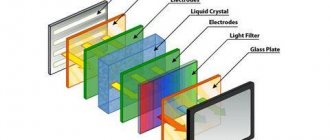Question: The Samsung, Philips, LG TV remote control does not work - What to do, how to fix the buttons on the remote control.
Today it is difficult to imagine a person who does not have a TV in their home. All TVs are equipped with a remote control (RC), which simplifies their use.
The TV remote control often fails for a number of reasons: the batteries are dead , liquid was spilled on the remote control, the circuit board is cracked , and much more. All this renders the remote control inoperative.
Common problems
The rules for operating the remote control are specified in the technical documentation of the TV or a description of the device can be viewed on the website of the producing brand.
To read the features and characteristics of the control device, just enter the serial number and open the “Manuals and Specifications” section, where you will see the tab responsible for setting up the remote control.
If the remote control is working properly, then when you press the signal indicator at the top of the device, it should flash red. Otherwise, it is necessary to diagnose the device.
Standard problems associated with the operation of the remote control are:
- The TV does not respond to the on/off signal.
- The light indicator has stopped working.
- The LED at the top blinks at a certain frequency.
- The volume cannot be adjusted.
- The channels stopped changing.
In order to understand the cause of the breakdown, you must:
- Remove both batteries from the device.
- Press any button on the remote control and hold it for about 20 seconds.
- Release the key and reinsert the batteries.
If the remote control does not respond, then there may have been a glitch that was corrected when you turned on the TV.
Many remote controls rely on an infrared signal transmitted over a distance. When it is blocked, you will have to diagnose the area between the remote control and the TV.
This way you can understand whether anything is interfering with signal transmission. This could be furniture, books, things left in front of the TV.
Distance also matters. If the remote control malfunctions, you need to come close to the TV and check the operation of the switch by pressing any of the buttons.
Important! The user manual specifies the required distance from the receiver to the TV. Pay attention to this point if the remote control directed to the center of the screen does not work, while the switch directed to the corner of the monitor catches the signal without problems.
Lost signal
The TV does not turn off/on using the remote control; the indicator reacts, but there is no action, or the TV begins to respond only after pressing any button multiple times. This malfunction occurs more often on Philips and Samsung TV brands - try to solve this problem by simultaneously pressing Program and Volume on the front panel of the TV. If the problem persists, you need to reflash the product system to the latest software version, then your TV will turn on the first time.
Basic remote control faults
There are many reasons why the remote control may not work.
The main ones are:
- The TV itself is broken.
- Spilled liquid.
- Dust accumulation inside the switch.
- Low batteries.
- Interference that interferes with the signal.
- The device was broken due to impact or fall.
- Worn contacts.
Next, we will consider each point separately.
Damaged batteries
This malfunction is easy to notice and check. To do this, you need to use a tester, multimeter or voltmeter.
The power supply needs to be checked. The lowest value should be 1.3 -1.4 V. When the tester showed a figure below the norm, then you need to buy new batteries.
If you don’t have a special device at home, you need to check the batteries on other equipment. When changing batteries, pay attention to the “+” and “-” sockets; if you mix them up, the remote control will not work.
It is worth highlighting separately the category of people who are accustomed to using batteries several times, periodically infecting them. This application is extremely controversial.
You should take into account that the contents of the battery may “float” inside the remote control and this will drain them even faster.
Ingress of moisture, dust
The weak point of all electrical devices is water. Even accidentally spilled liquid can reduce the life of the device.
The remote control consists of many microcircuits that burn out when interacting with water. It is possible that the device does not work due to excessive dust accumulation.
Important! Some users, not knowing how to fix the remote control, begin to press hard on the keys. This is a fundamentally wrong decision that will lead to broken buttons.
To fix the problem, you need to disassemble the remote control. If a large accumulation of dust or liquid is detected, you must act according to the following algorithm:
- Using a lint-free cloth soaked in alcohol, you need to wipe the board from dust; you can also use a small hand-held vacuum cleaner.
- You need to remove the water with paper napkins or a cotton swab and try to dry the device. To do this, leave it to dry for one day or use a hair dryer.
Mechanical damage
They can be caused by:
- Cracked board.
- Broken connecting contact.
To identify the problem, you need to disassemble the remote control and perform the following steps:
- Remove batteries.
- Unscrew the mounting screws with a screwdriver.
As a result, you will be left with two parts of the remote control. All microcircuits are connected to each other by thin cables, so do not forget to check them for cracks.
When hardware elements are moved, they are soldered again. When the board is broken, the broken traces are soldered with thin wires.
Important! If you decide to do the work yourself, then you must take into account that the wires must have appropriate mating elements, otherwise a short circuit will occur and then you will have to buy a new remote control.
Mechanical breakdowns
The TV remote control may not respond to buttons as a result of wear of the layer located on the surface of the rubber band. You can correct the situation as follows: (If the remote control is branded and expensive).
- You need to buy a special repair kit for the remote control. It consists of round contacts that allow you to carry out repairs yourself. They need to be installed in a special place.
- If you were unable to purchase a repair kit, you can use plain foil. It must be glued to the place where the conductive layer was located.
- Upon completion of the repair, all parts of the remote control are assembled and the device is tested for functionality.
Extraneous interference
This malfunction is often confused with a breakdown of the TV itself, although they are in no way related.
The remote control transmits the signal in two ways:
- Using a signal that emits red color.
- Infrared radiation.
Important! This problem is faced by users who have a TV installed in the kitchen. This is where cookers and LED lights can interfere with the signal. Make sure that there are no things between the TV and the remote control that interfere with signal transmission.
Mechanical wear
Some buttons do not respond due to the fact that the layer that was applied to the entire surface of the elastic band has worn off. Even in such a situation, you can repair the remote control yourself. If the conductive coating has worn off, you will not be able to apply it yourself. However, the problem can be solved in other ways:
- Purchase a special kit for the remote control. It includes round contacts designed for carrying out repair work at home. Glue the contacts in the required place.
- If the kit you need is not on sale, then instead of contacts you can use ordinary foil. It must be glued to the place where the conductive layer was located.
- Assemble the remote control and check its functionality. Press the button to change channels or adjust the volume.
Restoring remote controls
First you need to disassemble the remote control. This process will be the same for different devices.
You need to remove the batteries and unscrew the screws located under the factory stickers. New models may not have them, then you need to immediately start disassembling them.
All remote control panels consist of two halves, and to separate them, you can use two methods:
- Any suitable object is inserted into the connecting seam - a knife or a plastic card.
- They need to be carefully inserted into the slot, and begin to separate all the halves of the case until a click appears.
Important! When using a knife, scratches may remain on the remote control, so it is better to use a plastic card. It is not necessary to take a credit or bank card; in supermarkets or pharmacies after purchase, sellers offer plastic bonus cards. When a click is heard, this is a signal indicating that the latch has opened. Now let's look at the most popular repair questions from users.
Replacement of boards and conductive coating
Rubber is a dielectric, but all the buttons on the remote control have a conductive coating. Its condition can be checked with a tester.
Over time, all contacts wear out. In this case, a repair kit or foil may come in handy. As mentioned earlier, the repair kit is sold together with silicone glue and conductive rubber bands.
Important! It is not necessary to buy foil in the store; you can cut a small piece from the packaging of an eaten chocolate bar or from a pack of cigarettes. The foil is glued to the rubber pads and the structure is placed in place of the worn contact. This method cannot ensure the functionality of the switch for a long time.
To restore the operation of the keys on the remote control, an unused film keyboard is also useful. It includes three films that are glued together.
You need to cut out the contact with the insulator and stick it on the remote control board located above the graphite contact. By pressing the keys on the switch, the contact will be closed through the contact pad from the keyboard.
Only some buttons do not work
This defect is common among owners of old switches. Modern devices with touch controls have a different design and therefore the device buttons break less often.
After 3 years of operation of the remote control, the rubber wears out, and a viscous substance begins to appear in the area of the buttons on the device. It interferes with normal contact of the conductive coating.
The reason for the appearance of a sticky substance may be hidden in the accumulation of dust on the device, dirt, or spilled liquid. All these elements remain between the buttons and contacts of the board.
You must disassemble the remote control and clean the areas where thick matter has accumulated.
A damp cloth will help remove dirt, after which the remote control should be wiped and dried.
Note ! It is not recommended to use alcohol wipes, as they will erase the protective layer of the board.
TV malfunction
In addition to the switch, the TV may also be faulty. To check your guess, you need to:
- Replace the remote control. If, when changing the switch, the TV still does not respond to the signal, then it is broken.
- Use the remote control on another device. If the equipment works properly when changing the remote control, then the breakdown should be looked for in the TV panel.
Important! It is not recommended to repair the TV yourself, as this can only aggravate the problem. If the TV is under warranty, you can use the services of a service center. You will not have to pay for such repairs. When the warranty card has expired, call a specialist to your home. Despite the fact that his services are paid, repairing a TV will cost less than buying a new one.
I recommend reading: Diagnosing and repairing a TV on your own
Checking the remote control without a TV panel
This method is only suitable for remote controls that operate on infrared radiation. To check, you will need a mobile phone, any brand, and its camera.
A digital camera will also work if you don’t have a smartphone at hand. Place the switch under the phone's camera that is turned on. This must be done so that the infrared LED located at the top remains visible.
Next, just press any button and repeat the action on your smartphone camera. If the switch is working properly, an infrared signal will appear on the screen, displayed in purple.
This means that the batteries are working and the remote control is working. When the batteries are half discharged, the signal brightness will decrease.
Extraneous interference
They are very rare, but they cannot be excluded. Just make sure that nothing interferes with the operation of the remote control: flashing fluorescent lamps, other household appliances such as microwave ovens or microwaves. For example, this situation can arise if the TV is placed incorrectly in the kitchen: many users put the TV on the microwave without thinking about whether this is possible. Perhaps these steps will help answer the question why the TV does not turn off or turn on with the remote control.
How to troubleshoot?
In order not to start the problem, it is better not to act on your own, but to entrust the solution to the specialists from Remontano. This way you will get benefits:
- Quick and professional elimination of any malfunction, regardless of its neglect.
- A quality guarantee that characterizes a responsible approach to repairs.
- Visiting clients' homes. This increases the convenience of cooperation with Remontano.
- Interaction with all popular brands/models such as JVC, Toshiba, Philips, Sharp, Elenberg and others.
- Interaction with any type of TV: CRT, old black and white TV, LCD or plasma.
Our work is distinguished by accuracy and affordable prices. Therefore, with us you can quickly return the ease of use of your TV.
Will film help?
You've probably seen remote control devices wrapped in plastic film. This method was undoubtedly invented by our compatriots in order to protect the remote control from the possible consequences of careless handling. Yes, the film can temporarily protect the device from moisture and dust. But over time, it loses its protective properties due to the same intensive use. Whether it’s worth turning the remote control into an incomprehensible and funny object is up to you to decide.
The TV remote control does not work: what to do and where to start
It is best to start diagnostics with the batteries. When a device falls, they are often the cause of its failure. The test itself consists of removing the remote control cover and checking the position of the batteries. If necessary, they must be reinstalled, observing the polarity. Pay attention to how tightly their contacts are in contact with the electrical terminals of the device. If the batteries are loose, you may need to bend the negative terminals (springs).
If after such events the TV remote control works, close the lid and continue to use it. If this does not happen, we move on to the next stage of diagnosis.