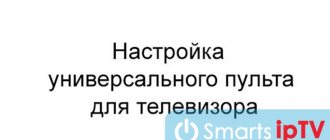18
Feb
Category: Just Me Tags:
Setting up the TV-139F universal remote control with Aliexpress + codes
My father has an old Samsung TV in the village and its remote control has completely died. the TV-139F universal remote control helped me .
I managed to purchase this TV-139F universal remote control for my TV 200 rubles , and from this purchase I also received a small cashback from Letyshops. Small thing, but nice
Small thing, but nice
Codes for TV-139F remote control
Manually setting up the remote control means that we ourselves will select the desired parameter settings code . To do this, press and hold (about 3 seconds) the “ SET ” button on the remote control until the LED next to it lights up very brightly . Then enter the three-digit code suitable for your TV from the list below . After which the LED indicator will go off.
- SONY: 044 049 005 094106 148 237 238 230 240;
- PANASONIC: 020 001 002 014 015 021 022 059 066;
- PHILIPS: 043 023 024 039 040 043 141 244 242;
- SAMSUNG: 008 011 016 021 024 025 033 037 039 040 043 050 051 091 123;
- TOSHIBA: 000 014 016 027 033 053 056 007 008 015 028 030 089 090 091 079 285 286 287;
- CHANGHONG: 000 008 009 091 092 093 010 011 014 016 026 028 033 051 052 057 058 067 071 086 087 088 100 159 162 182 183 184 266 288 289 290 291 292 297;
- KONKA: 011 017 029 032 034 054 067 069 071 075 076 077 078 079 080 081 407 143 117 457 163 164 165 177 210 235 260 254 252 253 254 255 266 257;
- SKYWORTH: 011 025 033 045 046 060 070 071 072 073 074 079 083 101 107 108 109 143 160 168 169 170 176 180 194 195 196 197 198 199 200 232 234 275 276 277 278 280 281 282 283 284;
- TCL: 051 053 068 071 073 082 083 084 085 110 111 144 156 216 243 244 245 246 247 248 249;
- HISENSE: 000 006 007 008 010 014 015 025 045 046 103 105 107 115 116 428 129 130 131 138 130 171 172 173 174 185 186 187 188 189 490 191 224 225 233 265 266 269 270 271 273 274 299;
- HAIER: 103 105 112 118 119 175 178 185 186 187 188 201 205 206 218 272;
- HITACH: 007 015 014 027 000 006 008 010 048 179 228;
- SHARP: 003 018 016 025 135 136 137;
- MITSUBISHI: 011 051;
- NEC: 006 011 016 004 025 033 053 056 024 079;
- DAEWOO: 012 042 031;
- JVC: 004;
- AKAI: 033 053 056 079;
- LG: 040 043 140 259 260 264;
- BENQ: 294;
- AIWA: 009 057 058;
- Other brands: 036 044 057 077 101 102 103 104 106 114 178 206 235 266 278 288 293 295 296 297 298 209;
Don't forget to turn on the TV and check if all the buttons are configured correctly. If not, then try another code .
How to set up the TV 139F universal remote control for TVs.
Today we will set up a universal remote control for the TV.
- First, you need to insert two AA batteries into the remote control. Turn on the TV using the TV remote control, turn off the sound. On the universal control panel in the upper left corner, press the “SET” button and hold it until the light next to this button turns red.
- Once the light comes on, the button can be released. Next, press the green “POWER” button once in the upper right corner of the control panel to start the settings.
- During the settings, the red light will blink periodically, which means self-tuning is in progress. You don't have to hold the remote control in your hand, but it should be pointed at the TV. The straighter the remote control is aimed at the TV, the faster it will tune in. When setting up this remote control, sound should appear and you must press the “MUTE” button once. The sound does not disappear yet, as the remote control finishes setting up.
- Once all settings are complete, the blinking light should go out. As soon as it goes out, you can check all the buttons. After checking, all channels switch perfectly, which means that the remote control setup was successful. You need to set up the remote control very quickly; as soon as a reaction appears on the TV in the form of an increase in sound, you are given one second to press the “MUTE” button. To determine the reaction on the TV, it is recommended to turn off the sound. If you are late to press this button, you will have to configure again.
You can watch the video by following the link: https://www.youtube.com/watch?v=MOSHICibsd8
tvsat38.ru
Automatic configuration of the TV-139F remote control
I tried manual tuning with codes and I was able to find the correct code only on the 5th try. But with automatic tuning, everything worked out the first time.
- Hold (about 3 seconds) the “ SET ” button on the remote control until the LED lights up very brightly .
- Turn on the TV, the remote control close to the TV so that their indicators are within reach.
- Press the “ POWER ” button quickly and the LED will start flashing . The search for a suitable setting will begin. Watch the TV screen.
- As soon as the volume appears on the screen, quickly press the “ SET ” key twice, the red LED will go out. Setting up the TV-139F remote control is complete.
Check if all buttons work correctly, otherwise repeat the above steps. Personally, I got everything set up the first time , I advise you to use the second setup option.
I indicated in the article only those TV-139F remote control codes for popular TV brands, removing many unnecessary ones for Chinese ones unknown to us. If you haven't found your brand, then look for it on
.
How to set up the TV 139F universal remote control for TVs.
Today we will set up a universal remote control for the TV.
- First, you need to insert two AA batteries into the remote control. Turn on the TV using the TV remote control, turn off the sound. On the universal control panel in the upper left corner, press the “SET” button and hold it until the light next to this button turns red.
- Once the light comes on, the button can be released. Next, press the green “POWER” button once in the upper right corner of the control panel to start the settings.
- During the settings, the red light will blink periodically, which means self-tuning is in progress. You don't have to hold the remote control in your hand, but it should be pointed at the TV. The straighter the remote control is aimed at the TV, the faster it will tune in. When setting up this remote control, sound should appear and you must press the “MUTE” button once. The sound does not disappear yet, as the remote control finishes setting up.
- Once all settings are complete, the blinking light should go out. As soon as it goes out, you can check all the buttons. After checking, all channels switch perfectly, which means that the remote control setup was successful. You need to set up the remote control very quickly; as soon as a reaction appears on the TV in the form of an increase in sound, you are given one second to press the “MUTE” button. To determine the reaction on the TV, it is recommended to turn off the sound. If you are late to press this button, you will have to configure again. You can watch the video by following the link: https://www.youtube.com/watch?v=MOSHICibsd8
tvsat38.ru
How to set up the TV 139F universal remote control for TVs.
Today we will set up a universal remote control for the TV.
- First, you need to insert two AA batteries into the remote control. Turn on the TV using the TV remote control, turn off the sound. On the universal control panel in the upper left corner, press the “SET” button and hold it until the light next to this button turns red.
- Once the light comes on, the button can be released. Next, press the green “POWER” button once in the upper right corner of the control panel to start the settings.
- During the settings, the red light will blink periodically, which means self-tuning is in progress. You don't have to hold the remote control in your hand, but it should be pointed at the TV. The straighter the remote control is aimed at the TV, the faster it will tune in. When setting up this remote control, sound should appear and you must press the “MUTE” button once. The sound does not disappear yet, as the remote control finishes setting up.
- Once all settings are complete, the blinking light should go out. As soon as it goes out, you can check all the buttons. After checking, all channels switch perfectly, which means that the remote control setup was successful. You need to set up the remote control very quickly; as soon as a reaction appears on the TV in the form of an increase in sound, you are given one second to press the “MUTE” button. To determine the reaction on the TV, it is recommended to turn off the sound. If you are late to press this button, you will have to configure again. You can watch the video by following the link: https://www.youtube.com/watch?v=MOSHICibsd8
tvsat38.ru
Tiantianyong TV-139F Universal Remote Control for TVs
There was a need to purchase a remote control for an old TV, because the original one, over time, literally rotted and fell apart in my hands. I didn’t contact local stores, but decided to order and wait a little for the parcel from Aliexpress.
I chose it solely based on price.
The kit comes with instructions in English.
The remote control itself looks simple.
Dimensions 170 x 48 x 27 mm
The buttons press well.
At the bottom of the remote control is the model name.
There is also a small setup guide on the back of the remote control.
Powered by two AA batteries, which are not included.
I think there is no need to explain the operating principle of the remote control itself.
You can configure it in three ways:
1. Manual code entry
The table contains codes for different TV models. To configure, you need to hold down SET and wait for the LED to light up brighter. Afterwards, you need to press the three digits of the code from the table. I tuned in to the Panasonic TV without any problems by entering the code 020.
2. Automatic setting
To auto-tune, hold down SET and wait until the LED lights up brighter, then press POWER. Auto scanning will begin, the LED will blink a little at this moment. When scanning is finished, the volume on the TV will increase, and at this moment you must immediately press the MUTE button, and only then any button. After which the setting will be saved. On the Bravis TV, so that all the buttons worked, I was able to configure the remote control only on the third try.
3. Sequential check of about 1000 codes
This option is long and tedious, since all codes are checked manually. To configure, you need to hold down SET and wait for the LED to light up brighter. Afterwards, you need to press Vol+ until the volume changes. It will only be useful in a desperate situation.
For this price, the remote control does not remember the settings of all previous TVs, but only the one that was last configured.
Overall, the remote control is quite usable, and I'm happy with the purchase.
Video version of the review:
kitay-doma.in.ua