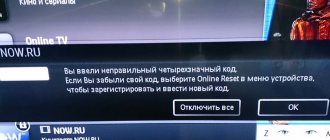How to program the remote control?
To program your remote control, it is very important to check whether it contains an automatic scanning system.
We will start our explanation with this universal remote control model because it is the most used one at the moment.
This method will allow us to do the setup without having to search for the code for each TV. It's possible that the instructions that come with some remotes can be confusing, so it's important to buy a universal remote that has auto scanning like the one in the picture.
Often, the brand of your TV may not be listed in the remote control instructions, but this will not interfere with programming, since some codes correspond to TVs that are not in the booklet.
How to find out the combination
How to bind the remote control? To connect to TV, special identifiers consisting of several numbers are used. How to find out the TV code? The combination for each model is indicated in data sheets, on company websites or in special tables.
Sometimes users fail to find out the combination to the universal remote control. How to find the code in this case? An auto-tuning function is provided for this.
It is available in universal remote controls, regardless of brand. In this case, you do not need to find out the combination of numbers.
Its connection activates the automatic search for the identifier. To run the function, you will need to follow a certain sequence of actions. This will be discussed further.
How to set up the remote control?
This small device is one of the most commonly used in the home and for this reason its operating time is very short. However, its setup is very simple.
Most often we use these three buttons to configure our remote control (shown in the picture below):
Green SET button, TV1 button and red power button. The yellow arrow shows us the LDE (light emitting diode), in this case it is a small red light.
As I mentioned earlier, this remote control has an auto scanning system. There are other brands that also have it. When purchasing a remote control, pay attention to the packaging. It should roughly read: “universal remote control with automatic scanning.”
This is very important because if the remote control does not have automatic scanning, the setup process will be impossible.
This remote control is very versatile thanks to its ease of setup and six configurations that can be done simultaneously, meaning it can be used for 6 devices at the same time.
They are all done using the same remote control programming procedure.
Settings
How to set up a universal remote control? As a rule, the manual and auto-tuning are described in detail in the instructions. Each connection method is described in detail below.
Auto-tuning
First, it’s worth considering the automatic method of setting up a universal TV remote:
- The first action is to turn on the TV and point the remote control at it.
- Then you will need to press the buttons labeled “TV” and “POWER”.
- When the indicator light comes on, you can release the two pressed keys. If it flashes, it means that an auto signal has been sent to search for code digits.
- Next, the device automatically turns off, after which you should press the OK button. This will allow you to save the TV code for the universal remote control in the auto settings.
Manual setup
How can I manually configure a universal TV remote control? To do this, it is enough to find out the data entered in a special table. It lists the most famous manufacturing companies and the codes that correspond to it. When the combination is found, you need to follow these instructions:
- To begin with, you should launch the set-top box and the TV itself using different remote controls.
- After this, you will need to simultaneously press TV and OK. The buttons are held until the indicator light lights up.
- The next step is to enter a cipher that fits this model. If everything is done correctly, the LED will light up twice.
- Then you need to quickly click on OK.
If the device does not work, you can repeat the procedure, but with a different set of numbers. There are other options. But before you go to the programming mode, you will need to press TV or POWER for 5-10 seconds. You can use the following keyboard shortcuts (depending on the manufacturer or specific model):
- POWER+SET;
- POWER+TV;
- POWER+C;
- TV + SET.
To do everything correctly, you should check the instructions. Other configuration methods are listed below.
Method No. 1
- First you need to enter a code value.
- Then you can try to turn off the TV, player or digital set-top box with the remote control, switch TV channels or reduce/increase the volume.
Method No. 2
- The first step is to press the TV channel switch key. If the light blinks, you can proceed to the next commands.
- Next, you should hold down the channel switching key until the TV turns off.
- Then 5 sec. you need to hold down the OK key.
Method No. 3
- First you need to hold down the UP programming button, then press the “9” key 4 times at one-second intervals.
- If the light flashes twice, the remote control should be placed on a flat surface and pointed at the TV. Setup will take about 15 minutes.
- When the remote control automatically finds a set of suitable commands, the screen will turn off. Next you will need to quickly press the OK button.
Method No. 4
This option is only suitable for models that have a manual programming function:
- First you need to find the codes for manual settings of all commands in the instruction brochure.
- Next, you need to hold down the buttons to go to programming mode.
- After the LED lights up, you should hold down the key to which the user wants to assign a command.
- A second later, you can enter the code value of this command. The steps must be repeated until all functions are configured.
How to program a universal remote control without codes?
To find the correct code for the remote control, you must use an automatic scanning system. To do this we need to perform the following procedure:
Press the green SET button and the TV1 button at the same time, this will turn on the red light (indicated by the white arrow) which indicates that you are entering the program (as shown in the second image of this block).
The instructions that come with this remote control provide some codes for well-known brands of TVs, modems, DVDs, home theaters and some other devices.
It is important to try using this remote control with any other device that is not mentioned, it may work for that one too.
NOTE: If you want to know if the remote control is broken, I will leave you a way to test the remote control in the next article.
I have a Japanese ONKYO sound system that didn't come with a remote control, so I used this one. It doesn't give me all the features, but at least I don't have to get up to turn the device on or off, change the station, or turn the volume up or down.
We have already done the first programming step, which consisted of pressing the green button and TV1 (because in this case we are going to configure the TV... but in the case of another device we press the button corresponding to the installation button of the other device, and if we have already configured the TV, we can configure another device after it).
Don't forget that for other devices the whole process is done again, meaning the same encoding process is done from the beginning. It is worth noting that with this method, codes for TV and any device can be performed automatically.
As soon as our indicator lights up, we press SET. When you press the button, the light starts flashing, which means it is searching for codes.
Then, press the red (power) button to turn off the TV... (logically, this entire process should have been done with the TV on and the remote pointed at it).
This entire procedure must be done slowly and following all the steps.
After our TV has turned off, press the TV1 button to record the code. Then the indicator stops blinking and goes out, signaling that the remote control is configured.
If you were unable to program your remote control the first time, try again. Remember that “he who perseveres wins.”
You may also be interested in the article in which I explain how to fix your remote control.
What models support
There are two types of Huawei and Honor virtual remote applications - built-in and third-party. Built-in available on:
- Honor 3, 6;
- Huawei Mate 9;
- Honor 7C, 8 Pro, 9;
- Honor 9 lite;
- 10 View;
- Huawei 8, 9, 10;
- Huawei Mat 9/10 Pro;
- Huawei 10 Lite;
- P9 Plus and others.
They connect to:
- Smart TV;
- refrigerator;
- speakers and music systems;
- air conditioner;
- camera;
- quadcopter;
- fan heater;
- heater;
- tuner and so on.
If we talk about equipment models, almost all modern manufacturers are introducing remote contact technology. How to determine whether the phone will connect to the equipment? If you controlled or control a remote control that can be used to turn the device on and off, then the phone will connect to it.
Codes for universal remote control
These are the codes of the most famous and/or used home appliance brands in America and Asia. If you need a different brand, please let me know in the comments.
Steps to Program a Universal Remote Control with Codes
According to the list below, find the brand you need and enter the code of the device you want to configure. For example, if you want SONY TV codes: 000, 001, 012, 013, etc. Then follow these steps:
- Press the green button (SET) and keep it pressed. Then press the button to tune (TV1), (VCR1), etc.
- The LED will turn on instantly. Then release the two selected buttons.
- Enter the device numbers (for example, code 000 for SONY TV).
- If the code entered on the remote control is correct, the LED indicator will be charged automatically. If it is incorrect, the LED indicator will flash twice and remain on as at the beginning. If this happens, go back to step 3.
- Check whether the buttons on the remote control work or not. If the keys do not work correctly or the code is incorrect, try other codes of the same brand (for example, code 001, 012, 013... for SONY TV). Repeat steps 1 to 5 until you find the correct code and it works perfectly.
Note: During the setting process, if you want to cancel the operation, press the green (SET) button again.
If no key is pressed within 10 seconds, the remote control will automatically cancel programming.
Table of universal remote control codes for TVs
| Marca | Código |
AOC | 005, 014, 029, 048, 100, 113, 136, 152, 176, 177, 188, 190, 200, 202, 204, 214 |
Citizen | 086, 103, 113, 114, 132, 148, 160, 171, 176, 178, 188, 209 |
Daewoo | 086, 100, 103, 113, 114, 118, 153, 167, 174, 176, 178, 188, 190, 194, 214, 217, 235, 251, 252 |
Emerson | 048, 054, 084, 097, 098, 100, 112, 113, 133, 134, 135, 136, 137, 138, 139, 141, 148, 157, 158, 169, 176, 177, 178, 179, 188, 195, 206, 209, 234 |
G.E. | 051, 054, 061, 065, 068, 083, 100, 108, 113, 131, 141, 143, 145, 146, 176, 180, 184, 187, 222, 235 |
Goldstar | 096, 100, 113, 157, 171, 175, 176, 178, 179, 184, 188, 190, 191, 223 |
Hitachi | 004, 014, 019, 034, 069, 086, 095, 099, 100, 107, 113, 157, 162, 164, 173, 176, 178, 179, 184, 188, 201, 203, 204, 207, 214, 224, 225, 238 |
Citizen | 086, 103, 113, 114, 132, 148, 160, 171, 176, 178, 188, 209 |
JVC | 022, 023, 024, 067, 075, 081, 093, 107, 129, 157, 165, 166, 187, 201 |
Kenwood | 100, 113, 114, 176 |
LG | 114, 156, 179, 223, 248 |
Magnavox | 037, 060, 082, 100, 109, 113, 114, 127, 131, 132, 162, 163, 167, 175, 176, 178, 179 |
Mitsubishi | 005, 020, 021, 044, 090, 097, 100, 113, 114, 117, 136, 141, 175, 176, 188, 190, 206, 226, 227 |
Panasonic National | 010, 015, 016, 017, 028, 037, 050, 058, 068, 082, 083, 088, 089, 094, 108, 122, 130, 145, 159, 161, 167, 187, 247 |
Philips | 036, 037, 056, 060, 068, 082, 100, 109, 113, 114, 122, 132, 154, 156, 157, 162, 163, 167, 176, 179, 198, 215, 216 |
Pioneer | 074, 092, 100, 108, 113, 123, 176, 187, 228 |
RCA | 047, 051, 065, 066, 068, 100, 105, 113, 143, 152, 176, 180, 190, 206, 213, 222, 229, 230 |
Samsung | 070, 100, 107, 113, 114, 140, 144, 157, 167, 170, 171, 175, 176, 178, 178, 188 |
Sanyo | 014, 024, 025, 026, 027, 034, 035, 040, 041, 049, 051, 110, 117, 120, 168, 173, 175, 186, 195, 204, 214, 218, 231, 232, 241 |
Sharp | 009, 038, 043, 059, 087, 106, 113, 133, 157, 173, 176, 178, 179, 188, 192, 206, 207, 208 |
Sony | 000, 001, 012, 013, 014, 024, 045, 046, 073, 097, 181, 198, 202, 204, 214, 232, 244, 245, 246 |
Universal remote control code table for audio and DVD equipment
Here we have audio equipment and DVD codes for universal remote control, also from the most famous brands.
| Marca | Código |
Aiwa | 109 |
Goldstar | 15 |
Hitachi | 115 |
Hyundai | 118 |
JVC | 129 (DVD) |
Kenwood | 059, 060, 130 (DVD) |
Magnavox | 59 |
PanasonicNational | 061, 062, 112, 121 (DVD), 122 |
Philips | 066, 067 (AMP), 071 (DVD) |
Pioneer | 059, 064, 065, 098, 115, 125 (DVD) |
RCA | 058, 127 (DVD), 132 (DVD) |
Samsung | 110, 113, 128 (DVD) |
Sharp | 111 |
Sony | 049, 063, 114, 124 (DVD) |
Toshiba | 059, 064, 123 (DVD) |
HUAYU DVB-T2+2 ver. remote control code table. 2021
036 AIRTone DB-2205, DB-2206, DVBT-1807Y, DVBT-1808Y 164 Arbacom APA-301, Ferrido APA-301 051 ASTRA 10100 E MINI, JH-046 173 AVEST TP-1001, TP-1002, TP-1003, TP-1004, ELECT EDR-7817, EDR-7818, EDR-7819, EDR-7820, EL-2001, EL-2002, EL-2003 167 BAIKAL HD980, HD981, HD970, HD971 013 BBK STB110, RC-STB100, RC -STB103, STB115 013 BBK RC-SMP712 021 BBK SMP121HDT2, RC-SMP121 059 BBK RC0105 186 BBK RC-BTX100 157 BIGSAT GOLDEN 1 CR HD 032 CADENA SHTA-1511S2, SHTA-1104T2N 1 06 CADENA CDT-1651SB, CDT-1652S 136 CADENA HT-1290, HT-1658, HT-1110, HT-1302 050 Continent CS-01IR 002 D-Color DC711HD, DC1001HD, DC901HD, DC1010HD 021 D-COLOR DC910HD, DC930HD 038 D-COLOR DC1002HD MINI 054 D-Color DC9 11HD, DC921 HD, DC1201 HD 165 D-COLOR DC1302HD 176 D-COLOR DC802HD 037 DELTA SYSTEMS DS-240HD, DS-250HD, DS-530HD, DS-910HD 070 DELTA SYSTEMS WS-1388 002 DELTA SYSTEMS DS-310HD, DS-300HD, DS-100HD 070 DELTA SYSTEMS DS-340HD, DS-400HD 142 DELTA SYSTEMS DS-540HD, DS-750HD, DS-950HD 071 DIGITAL 177 TRICOLOR DTS53, DTS54 032 DIVISAT HOBBIT LITE 5.1, HOBBIT L ITE 2.0 024 DiVisat DVS HD -600T2 038 DiVisat HOBBIT IRON BOX, DVS-HOBBIT UNIT 039 DiVisat DVS-HD100T2 076 DiVisat Hobbit Nano 182 DIVISAT HOBBIT UNO 049 ZYXEL STB-1001S, HOF08H ROSTELECOM, DOMOLINK 077 Elect EDR-791 6 078 Elgreen DVT2-5500 HD 183 ELTEX NV- 100, NV-102 015 ENERGY EVO 01, ENERGY EVO-1, ENERGY E1 TELECARD 174 EPLUTUS DVB-128T, DVB-137T, DVB-138T, DVB-139T 174 EPLUTUS DVB-167T, DVB-169T, DVB-147T, DVB -148T, DVB-149T 139 EUROSAT DVB-S 045 EUROSKY DVB-4100, ES-4100C 146 EUROSKY ES-3011, ES-3015D, ES-11 101 EUROSKY ES 040 EVOT2 101 HD 015 EVO-1 NEW, EVO 07 PVR HD 002 GAL RS-1010L-T/T2 146 GOLDSTAR GS8833HD 018 GENERAL SATELLITE TE-8714 157 Golden Interstar GI HD FTA-S 159 Golden Interstar GI HD FTA 084 GALAXY INNOVATIONS (GI) FLY, GI FLY T2 175 GI HD SLIM 053 GALAXY I NNOVATIONS (GI) S1013 001 GLOBO GL60, E-RCU-018 031 GLOBO GL50 085 GLOBO E-RCU-012 087 GODIGITAL 1306 088 Goldeninterstar 005 Golden Media Mania 3 HD 038 HOB818, GoldMaster T-303SD 038 HOB819, GoldMaster T-707HD &HDI 042 HOB797 , GoldMaster 57G DVB-T, SKYTECH 57G DVB-T 046 HOB821, GoldMaster T-303SD MINI 012 GoldMaster T-707HD, T-303 041 GOSPELL GTR-GN1345 166 HDBOX 2021 036 HOME BY-628 DVB 003 HYUNDAI H-DV B03T2 021 HYUNDAI QF-6222 DVB01T2, H-DVB02T2 004 ICONBIT HDR21DVD, HDR12DVBT 028 KASKAD VA2102HD, VA2107HD, VA2206HD 178 KASKAD VA2106HD 095 LANS DTR-100 096 LOCUS DR-105HD 098 Lumax DV -2500CA 097 Lumax B0302 099 Lumax DVT2-4110HD 101 Lumax DVB T2 -1000 HD, DVBT2-1000HD 169 Lumax DVBT2-555HD 040 MDI DBR-501, DBR-901, DBR-1001 099 MDI DBR-701 039 Mezzo HD8911 DVB 104 MTS 1003G 102 MTS EKT DCD2204 103 MTC DCD230 4, kraspult.ru DVB- T 104 MTS URC18001, Motorola VIP1003G 061 MTC DN300, DS300A, DC300A 027 MTC WS-28A, EKT DCD301 002 MYSTERY MMP-75DT2, MMP-76DT2 105 MYSTERY MMP-73D 179 NEWSTAR GSR-9000S, GSRM-N59 005 OPENBOX T2-02 HD 168 ORIEL 312, Oriel 302, Oriel 302D, Oriel 100, Oriel 120, Oriel Ver. 6 010 ORIEL 202, ORIEL 810, ORIEL 811, ORIEL 812, ORIEL 814, ORIEL 826, ORIEL 890, ORIEL 930 017 ORIEL 790, ORIEL 960, ORIEL 961 020 ORIEL 710, ORIEL 720, ORIEL 740, ORIEL 750, ORIEL 840, ORIEL 820, ORIEL 821, ORIEL 825, ORIEL 870, ORIEL 910, ORIEL 920, ORIEL 950 022 ORIEL remote control-5, Oriel 301 026 ORIEL remote control-10, ORIEL 793, ORIEL 963 044 ORION + RS-T21HD, LUMAXORIEL remote control — 10 , Oriel 793, Oriel 963 124 ORION + RS-T20 HDORION + RS-T21HD, LUMAX 162 PERFEO PF-120-2, PF-148-1, PF-168-1, PF-168-1, PF-168-3ORION + RS-T20 HD 025 POLAR DT-1002, DT-1003, DT-1005, DT-1006 008 PROLOGY DVT-100 171 REDBOX MINI 136 REFLECT, COMPACT, HOME, MINI 126 REXANT RX-505 136 REXANT RX-511, RX -515, REXANT RX-521 129 ROLSEN RDB-508REXANT RX-521 128 ROLSEN RDB-502, RDB-505, RDB-507, RDB-511, RDB-602, RDB-902 127 ROLSEN RDB-406, RDB-405A 180 ROLSEN RDB-2000 184 ROLSEN RDB-532 063 ROMBICA Cinema HD T2 v01, MPT-V0001 064 ROMBICA Smart Box DVB-T2, SBD-T2001 065 ROMBICA Smart Box Ultra HD, SBQ-S0802 143 ROMSAT RS 156 ROMSAT T2050 148 M AG-245 , MAG-250, MAG-254, MAG-255, MAG-257, MAG-260, MAG-270, MAG-275, MAG-277 144 MAG 250, MAG 245 023 SMARTLABS SML-292 HD BASE PREMIUM ROSTELECOM 141 HORIZONT RB34H -C1 161 SATCOM T-110 T-120 130 SCAN 1842 067 SELENGA T50 068 SELENGA T70 131 SELENGA HD920 066 SELENGA T40 021 SIGNAL HD-200, HD-100, HD-105 067 SIGNAL HD-300 136 SKYPR IME VT2 010 SkyTech 57G, 83G 021 SkyTech 157G, 95G, 97G, 45G 101 SkyTech 157G ver2 101 SkyVISION T2206 101 SkyVISION T2501 158 STAR TRACK 55X HD 162 START Q168 HD FTA 149 STRONG SRT7711 155 STRONG SRT-8502, S RT 8502 163 STRONG STR-8502 000 SUPRA SDT- 92, kraspult.ru HD 137 SUPRA SDT-100 029 SUPRA SDT-99, SDT-81 000 TEL ANT 125B, 170B 002 TELEBOX HD50, HD70, HD90 021 TELETIGER TLD-102, TLD-200 150 TRIMAX TR-2015 034 TVjet RE 820HDT2 option 1 048 TVjet RE820HDT2 option 2 152 U2C U2C 181 VITYAZ - VITYAZ K22, DTR-822HD FTA 187 VITYAZ - VITYAZ DTR-804 151 WINQUEST 5555M 152 WINQUEST MINI HD 133 World Vision T56 145 World Vision T55 009 RA DUGA TV WORLD VISION S18IR, S517IR , GOLDEN INTERSTAR GI-S790 IR XPEED, DIZIPIA DS2S-11IR 011 WORLD VISION T40, T43, T53 002 WORLD VISION T34 043 WORLD VISION T35 046 WORLD VISION T213 170 WORLD VISION T70 172 WORLD VISION PREMIUM 007 ZALA IP-TV GDL-62- ZTE030 076 VIMPEL B-130PL, B-138HD 069 TELEKARTA EVO 02, EVO II 067 ether HD-502, HD-555 182 ether HD-501RU, T34 021 ether HD-600RU 140 DVB-T2 146 NOVAT2 147 TGR4 050HD 153 HSR529-DVB 154 SR-1000HD 160 SAT INTEGRAL S 185 DVB-T2
Determining TV codes
In order to code the corresponding remote control, you will need to correctly identify the code. As a rule, to do this you need to have the following information:
- First of all, it is necessary to clarify the manufacturer who produced the television device used.
- The specific model is also determined, namely all the values and a special number (this is present on the device itself).
- Separately, the firmware version should be highlighted, as well as the immediate year of manufacture and assembly of the equipment.
All this information is necessary in order to correctly search for the encoding for subsequent device management. As a rule, all old installation options do not have modern firmware or operating systems, which is why combination and subsequent configuration are somewhat more difficult to perform here than with new modern models.
Important! In practice, searching for the corresponding code is quite simple, but you should take into account the fact that specific models on sale may have similar coding.
Source
Details about buttons and modes
Anyone who has ever held a piece of equipment in their hands knows this button. “ON/OFF” is responsible for turning the air conditioner on and off respectively. Press once to turn on the split system and press again to turn it off;
The second most important button on the remote control is “MODE”. It is necessary to select the operating mode. The button works sequentially, i.e. after each press, one of the available modes is activated: automatic (AUTO), air cooling (COOL), air dehumidification (DRY), air heating (HEAT) and ventilation (FAN). Information about the selected mode is displayed on the control panel;
Quickly switches on cooling or heating mode respectively.
Buttons designed to adjust various values, for example, increase/decrease temperature or timer time;
A button designed to adjust the position of horizontal blinds located in the wall-mounted air conditioner unit. Blinds are necessary to regulate the direction of air flow. Press the button once for the guides to start moving. And press again so that they lock in their position;
Another button designed to adjust the guides. But in this case they are adjusted not horizontally, but vertically. They are configured according to the same principle as in the case of “A.SWING” (see above);
These buttons are responsible for setting the timer for turning on and off the air conditioner, respectively. We talk about this mode of operation in detail in the article below.
Confirmation of settings. This button must be pressed in timer setting mode.
Saving previously specified settings.